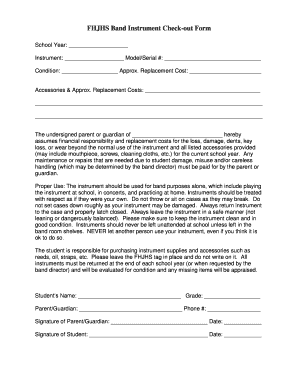
Instrument Check Out Form


Understanding the Instrument Check Out Form
The instrument check out form is a crucial document used primarily in educational settings, particularly for students borrowing musical instruments. This form serves to record the details of the instrument being borrowed, the borrower’s information, and the terms of the loan. It ensures that both the institution and the borrower have a clear understanding of the responsibilities involved in the borrowing process.
Typically, the form includes fields for the borrower’s name, contact information, the type of instrument, serial number, and the duration of the loan. Additionally, it may outline any fees for damages or late returns, providing a comprehensive overview of the borrowing agreement.
Steps to Complete the Instrument Check Out Form
Completing the instrument check out form involves several straightforward steps that ensure all necessary information is accurately captured. Here’s a step-by-step guide:
- Begin by filling in your personal information, including your name, address, and contact details.
- Clearly specify the instrument you wish to borrow, including its type and serial number.
- Indicate the duration for which you need the instrument, ensuring it aligns with the institution’s policies.
- Review any terms and conditions related to the borrowing process, including potential fees for damages or late returns.
- Sign and date the form to confirm your agreement to the terms outlined.
Once completed, submit the form to the designated authority at your institution, either in person or through the specified digital platform.
Legal Use of the Instrument Check Out Form
The instrument check out form is not just a procedural document; it carries legal weight once signed. By signing the form, the borrower agrees to adhere to the terms laid out, making them responsible for the instrument during the loan period. This legal acknowledgment helps protect both the borrower and the institution from potential disputes regarding the condition and return of the instrument.
In the event of damage or loss, the institution may refer back to the signed form to enforce any financial responsibilities outlined. Therefore, it is essential to read and understand all terms before signing.
How to Obtain the Instrument Check Out Form
Obtaining the instrument check out form is typically a straightforward process. Most educational institutions provide access to this form through their official websites or administrative offices. Here are common methods to acquire the form:
- Visit the school’s website and navigate to the music department or library section, where downloadable forms are often available.
- Contact the music department directly via phone or email to request a copy of the form.
- Check with the administrative office for physical copies of the form if you prefer to fill it out in person.
Ensure you have the most current version of the form, as institutions may update their documents periodically.
Key Elements of the Instrument Check Out Form
Understanding the key elements of the instrument check out form can enhance the borrowing experience. Essential components typically include:
- Borrower Information: Name, contact details, and student ID (if applicable).
- Instrument Details: Type, model, and serial number of the instrument.
- Loan Terms: Duration of the loan and any associated fees for damages or late returns.
- Signatures: Required signatures from both the borrower and an authorized representative from the institution.
Each of these elements plays a vital role in ensuring clarity and accountability throughout the borrowing process.
Quick guide on how to complete instrument check out form
Effortlessly Prepare Instrument Check Out Form on Any Device
Digital document management has gained traction among businesses and individuals alike. It serves as an ideal environmentally-friendly alternative to traditional printed and signed documents, allowing you to access the required form and securely store it online. airSlate SignNow equips you with all the necessary tools to create, modify, and electronically sign your documents swiftly without delays. Manage Instrument Check Out Form from any device using airSlate SignNow's Android or iOS applications and enhance any document-centric process today.
How to Modify and Electronically Sign Instrument Check Out Form with Ease
- Obtain Instrument Check Out Form and then click Get Form to begin.
- Utilize the tools we provide to complete your document.
- Emphasize important sections of your documents or redact sensitive information using tools specifically designed for those tasks by airSlate SignNow.
- Generate your eSignature using the Sign feature, which takes mere seconds and carries the same legal validity as a conventional wet ink signature.
- Review all the details and then click on the Done button to save your changes.
- Select your preferred method for delivering your form, either via email, text message (SMS), an invitation link, or download it to your computer.
Say goodbye to lost or misfiled documents, tedious form navigation, or errors that necessitate printing new document copies. airSlate SignNow meets your document management needs in just a few clicks from the device of your choice. Modify and electronically sign Instrument Check Out Form and ensure excellent communication at every stage of the document preparation process with airSlate SignNow.
Create this form in 5 minutes or less
Create this form in 5 minutes!
How to create an eSignature for the instrument check out form
How to create an electronic signature for a PDF online
How to create an electronic signature for a PDF in Google Chrome
How to create an e-signature for signing PDFs in Gmail
How to create an e-signature right from your smartphone
How to create an e-signature for a PDF on iOS
How to create an e-signature for a PDF on Android
People also ask
-
What is an instrument check out form?
An instrument check out form is a document used to manage the borrowing and returning of equipment or tools within an organization. It ensures that all instruments are tracked properly, promoting accountability and facilitating inventory management. With airSlate SignNow, creating and eSigning instrument check out forms is streamlined to enhance workflow efficiency.
-
How can airSlate SignNow help with instrument check out forms?
airSlate SignNow simplifies the process of creating and managing instrument check out forms by providing customizable templates and electronic signature capabilities. This helps users save time and reduces errors associated with paper forms. Additionally, you can easily track the status of each form, ensuring better oversight of your instruments.
-
What are the pricing options for using airSlate SignNow for instrument check out forms?
airSlate SignNow offers competitive pricing plans to suit businesses of all sizes looking to use instrument check out forms. Pricing typically varies based on features, such as the number of users and templates available. For detailed pricing information, you can visit our website and compare plans that best fit your needs.
-
Are there any key features related to the instrument check out form on airSlate SignNow?
Yes, airSlate SignNow offers several key features that enhance the use of instrument check out forms, including customizable templates, secure electronic signatures, automated reminders, and integration with existing document management systems. These features help streamline the process, improve accuracy, and save valuable time.
-
Can I integrate airSlate SignNow with other tools for instrument check out forms?
Absolutely! airSlate SignNow seamlessly integrates with a variety of applications and systems, allowing for enhanced management of instrument check out forms. With integrations in popular CRMs, cloud storage, and other productivity tools, you can ensure that all your operations run smoothly and efficiently.
-
What are the benefits of using an electronic instrument check out form?
Using an electronic instrument check out form brings numerous benefits, including reduced paperwork, faster approvals, and improved tracking of equipment usage. It enhances collaboration among team members and ensures that documentation is readily accessible and securely stored. Moreover, electronic forms are more environmentally friendly and cost-effective.
-
Is it easy to create an instrument check out form with airSlate SignNow?
Yes, creating an instrument check out form with airSlate SignNow is quite easy. The platform provides a user-friendly interface with drag-and-drop tools to customize your forms quickly, allowing you to focus on your core business activities. Additionally, real-time collaboration features ensure that all stakeholders can participate in the process conveniently.
Get more for Instrument Check Out Form
- Wilson 5x5 drill form
- 10 what remedy does and should the legal system provide to tort form
- Recital flower sales order form mckeon dance and gymnastics
- Parade entry form town of duncan arizona townofduncan
- Private party agreement template form
- Private party car loan agreement template form
- Private party loan agreement template form
- Private payment agreement template form
Find out other Instrument Check Out Form
- eSign Kansas Plumbing LLC Operating Agreement Secure
- eSign Kentucky Plumbing Quitclaim Deed Free
- eSign Legal Word West Virginia Online
- Can I eSign Wisconsin Legal Warranty Deed
- eSign New Hampshire Orthodontists Medical History Online
- eSign Massachusetts Plumbing Job Offer Mobile
- How To eSign Pennsylvania Orthodontists Letter Of Intent
- eSign Rhode Island Orthodontists Last Will And Testament Secure
- eSign Nevada Plumbing Business Letter Template Later
- eSign Nevada Plumbing Lease Agreement Form Myself
- eSign Plumbing PPT New Jersey Later
- eSign New York Plumbing Rental Lease Agreement Simple
- eSign North Dakota Plumbing Emergency Contact Form Mobile
- How To eSign North Dakota Plumbing Emergency Contact Form
- eSign Utah Orthodontists Credit Memo Easy
- How To eSign Oklahoma Plumbing Business Plan Template
- eSign Vermont Orthodontists Rental Application Now
- Help Me With eSign Oregon Plumbing Business Plan Template
- eSign Pennsylvania Plumbing RFP Easy
- Can I eSign Pennsylvania Plumbing RFP