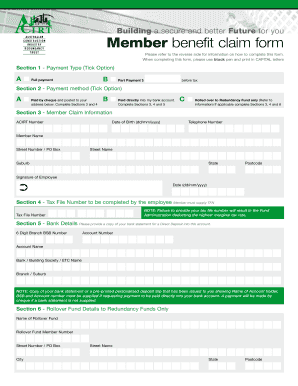
Acirt Withdrawal 2023


What is the Acirt Withdrawal
The Acirt Withdrawal refers to the process by which individuals or entities can formally retract a claim previously submitted under the Acirt program. This program is designed to provide support in specific circumstances, such as financial hardship or other qualifying events. Understanding the Acirt Withdrawal is essential for ensuring that the claim is handled correctly and in compliance with relevant regulations.
Steps to complete the Acirt Withdrawal
Completing the Acirt Withdrawal involves several key steps to ensure accuracy and compliance. First, gather all necessary information, including your Acirt number and any supporting documents. Next, fill out the Acirt claim form accurately, ensuring that all required fields are completed. After filling out the form, review it for any errors or missing information. Finally, submit the completed form through the designated method, whether online, by mail, or in person.
Legal use of the Acirt Withdrawal
The legal use of the Acirt Withdrawal is governed by specific regulations that dictate how and when a claim can be retracted. It is important to follow these regulations closely to ensure that the withdrawal is recognized as valid. Compliance with the Electronic Signatures in Global and National Commerce (ESIGN) Act and other relevant laws is crucial for the withdrawal to be legally binding. Utilizing a secure platform for submission can help maintain compliance and protect sensitive information.
Required Documents
When completing the Acirt Withdrawal, certain documents may be required to support your claim. These typically include proof of identity, such as a government-issued ID, and any documentation related to the original claim. It is advisable to check the specific requirements for your situation, as additional documents may be necessary depending on the nature of the withdrawal.
Form Submission Methods
The Acirt claim form can be submitted through various methods, including online submission, mailing a physical copy, or delivering it in person. Each method has its own advantages, such as the speed of online submission versus the traditional approach of mailing. It is important to choose the method that best suits your needs while ensuring that your submission is secure and compliant with all regulations.
Eligibility Criteria
To qualify for the Acirt Withdrawal, individuals must meet certain eligibility criteria. This may include specific circumstances that warrant the withdrawal, such as changes in financial status or other qualifying events. It is important to review the eligibility requirements carefully to determine if you meet the necessary conditions before initiating the withdrawal process.
Quick guide on how to complete acirt withdrawal
Prepare Acirt Withdrawal effortlessly on any device
Digital document management has gained traction among businesses and individuals. It offers an ideal environmentally friendly alternative to traditional printed and signed documents, as you can locate the appropriate form and securely keep it online. airSlate SignNow provides you with all the resources required to create, edit, and eSign your documents quickly without any hassles. Manage Acirt Withdrawal on any device using airSlate SignNow's Android or iOS applications and streamline any document-related task today.
How to edit and eSign Acirt Withdrawal with ease
- Obtain Acirt Withdrawal and then click Get Form to begin.
- Utilize the tools we provide to fill out your form.
- Emphasize important parts of the documents or redact sensitive information with features that airSlate SignNow specifically provides for that purpose.
- Generate your signature using the Sign tool, which takes seconds and has the same legal validity as a conventional wet ink signature.
- Verify all the details and then click the Done button to save your changes.
- Decide how you want to send your form, via email, text message (SMS), invite link, or download it to your computer.
Eliminate concerns about lost or misplaced documents, tedious form searching, or errors that necessitate printing new document versions. airSlate SignNow fulfills your document management needs in just a few clicks from your preferred device. Edit and eSign Acirt Withdrawal and ensure outstanding communication throughout your form preparation journey with airSlate SignNow.
Create this form in 5 minutes or less
Find and fill out the correct acirt withdrawal
Create this form in 5 minutes!
How to create an eSignature for the acirt withdrawal
How to create an electronic signature for a PDF online
How to create an electronic signature for a PDF in Google Chrome
How to create an e-signature for signing PDFs in Gmail
How to create an e-signature right from your smartphone
How to create an e-signature for a PDF on iOS
How to create an e-signature for a PDF on Android
People also ask
-
What is the acirt claim form and who can use it?
The acirt claim form is a standardized document designed for individuals seeking to submit a claim related to the Australian Government's Acquired Brain Injury and Rehabilitation Treatment (ACIRT) program. Anyone eligible for the program, including patients and their representatives, can utilize this form to ensure a seamless claims process.
-
How can airSlate SignNow simplify the submission of the acirt claim form?
airSlate SignNow signNowly simplifies the submission of the acirt claim form by providing a user-friendly platform for eSigning and sending documents. With its intuitive interface, users can complete and electronically sign the form in minutes, ensuring a quick and efficient claims process.
-
Is there a cost associated with using airSlate SignNow to submit the acirt claim form?
airSlate SignNow offers a cost-effective solution for submitting the acirt claim form, with various pricing plans tailored to businesses of all sizes. You can choose a plan that best fits your needs, ensuring tool accessibility without breaking your budget.
-
What features does airSlate SignNow offer for handling the acirt claim form?
airSlate SignNow includes numerous features that enhance the management of the acirt claim form, such as templates, automated workflows, and real-time tracking. These tools help users streamline their claims process, making document handling more efficient and organized.
-
Does airSlate SignNow support integrations with other applications for managing the acirt claim form?
Yes, airSlate SignNow offers seamless integrations with various applications, including CRM and document management tools, to enhance the handling of the acirt claim form. This connectivity allows users to manage their documents more effectively and keep all relevant data synchronized across platforms.
-
How does airSlate SignNow ensure the security of the acirt claim form?
Security is a top priority for airSlate SignNow, which protects the acirt claim form through encryption and secure data storage. This ensures that sensitive personal information remains confidential and compliant with industry standards.
-
Can I access the acirt claim form template via airSlate SignNow?
Absolutely! airSlate SignNow provides template options for the acirt claim form, enabling users to easily start their claims without needing to create documents from scratch. This saves time and ensures accuracy in filling out necessary information.
Get more for Acirt Withdrawal
- Michigan annual shelter report michigan form
- Mka cert form
- Lawful gambling return payment pv61 important type in the required information while this form is on the screen and print a
- Form 14653 rev 2 certification by u s person residing outside of the united states for streamlined foreign offshore procedures
- Handling moisture sensitive devices training certification ipctraining form
- Loan between friends contract template form
- Loan money contract template form
- Loan for family contract template form
Find out other Acirt Withdrawal
- eSignature West Virginia Life Sciences Quitclaim Deed Free
- Can I eSignature West Virginia Life Sciences Residential Lease Agreement
- eSignature New York Non-Profit LLC Operating Agreement Mobile
- How Can I eSignature Colorado Orthodontists LLC Operating Agreement
- eSignature North Carolina Non-Profit RFP Secure
- eSignature North Carolina Non-Profit Credit Memo Secure
- eSignature North Dakota Non-Profit Quitclaim Deed Later
- eSignature Florida Orthodontists Business Plan Template Easy
- eSignature Georgia Orthodontists RFP Secure
- eSignature Ohio Non-Profit LLC Operating Agreement Later
- eSignature Ohio Non-Profit LLC Operating Agreement Easy
- How Can I eSignature Ohio Lawers Lease Termination Letter
- Can I eSignature Ohio Lawers Lease Termination Letter
- Can I eSignature Oregon Non-Profit Last Will And Testament
- Can I eSignature Oregon Orthodontists LLC Operating Agreement
- How To eSignature Rhode Island Orthodontists LLC Operating Agreement
- Can I eSignature West Virginia Lawers Cease And Desist Letter
- eSignature Alabama Plumbing Confidentiality Agreement Later
- How Can I eSignature Wyoming Lawers Quitclaim Deed
- eSignature California Plumbing Profit And Loss Statement Easy