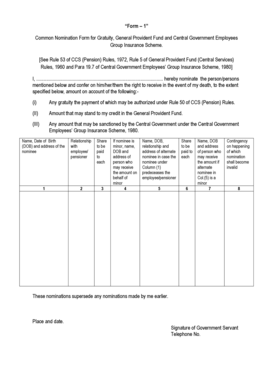
Common Nomination Form


What is the Common Nomination Form?
The Common Nomination Form 1 is a crucial document used primarily by central government employees in the United States to nominate beneficiaries for gratuity payments. This form serves as a formal declaration of the individual(s) designated to receive benefits upon the employee's demise. It is essential for ensuring that the intended beneficiaries can access the funds without legal complications.
How to use the Common Nomination Form
Using the Common Nomination Form involves several straightforward steps. First, ensure you have the correct version of the form, typically available in Word format for easy editing. Fill in your personal details, including your name, designation, and department. Next, clearly list the names and details of your nominated beneficiaries. It is important to review the form for accuracy before submission. Once completed, the form can be signed electronically or printed for physical signing, depending on your preference.
Steps to complete the Common Nomination Form
Completing the Common Nomination Form requires careful attention to detail. Follow these steps:
- Download the form in Word format from a reliable source.
- Fill in your full name, employee ID, and department information.
- List your nominated beneficiaries, including their relationship to you and contact information.
- Sign the form electronically or manually, ensuring that all signatures are dated.
- Submit the completed form to the designated department or authority as instructed.
Legal use of the Common Nomination Form
The Common Nomination Form is legally binding when completed accurately and submitted according to established guidelines. To ensure its validity, the form must be signed by the employee and, in some cases, witnessed. Compliance with eSignature laws, such as ESIGN and UETA, is crucial when submitting the form electronically. This ensures that the document is recognized as legally enforceable in the event of a claim.
Key elements of the Common Nomination Form
Several key elements must be included in the Common Nomination Form to ensure its effectiveness:
- Employee Information: Full name, employee ID, and department.
- Beneficiary Details: Names, relationships, and contact information of all nominated beneficiaries.
- Signatures: Required signatures of the employee and, if necessary, witnesses.
- Date: The date of signing must be clearly indicated.
Form Submission Methods
The Common Nomination Form can be submitted through various methods, depending on the specific requirements of your department. Options typically include:
- Online Submission: Many departments allow electronic submission via secure portals.
- Mail: The completed form can be printed and mailed to the appropriate office.
- In-Person: You may also have the option to submit the form in person at your department's office.
Quick guide on how to complete common nomination form
Prepare Common Nomination Form effortlessly on any device
Digital document administration has become increasingly popular among businesses and individuals. It offers an ideal eco-friendly alternative to conventional printed and signed papers, allowing you to locate the right form and securely save it online. airSlate SignNow equips you with all the tools necessary to create, modify, and eSign your documents swiftly without delays. Manage Common Nomination Form on any device using airSlate SignNow's Android or iOS applications and streamline any document-related procedure today.
How to modify and eSign Common Nomination Form with ease
- Locate Common Nomination Form and click Get Form to begin.
- Utilize the tools we offer to complete your form.
- Emphasize important sections of your documents or black out sensitive information using tools specifically provided by airSlate SignNow for that purpose.
- Create your signature with the Sign tool, which takes just seconds and holds the same legal validity as a traditional wet ink signature.
- Review the information and click on the Done button to save your changes.
- Choose your preferred method of sharing your form, via email, text message (SMS), invitation link, or download it to your computer.
Eliminate the worry of lost or misplaced files, tedious form searches, or errors that necessitate printing new document copies. airSlate SignNow addresses your document management needs in just a few clicks from any device you prefer. Modify and eSign Common Nomination Form and ensure excellent communication at any stage of your form preparation process with airSlate SignNow.
Create this form in 5 minutes or less
Create this form in 5 minutes!
How to create an eSignature for the common nomination form
How to create an electronic signature for a PDF online
How to create an electronic signature for a PDF in Google Chrome
How to create an e-signature for signing PDFs in Gmail
How to create an e-signature right from your smartphone
How to create an e-signature for a PDF on iOS
How to create an e-signature for a PDF on Android
People also ask
-
What is the form 1 common nomination form in word format?
The form 1 common nomination form in word format is a customizable document used for various nomination processes. It simplifies the submission of nominations by providing a standard format that can be easily filled out and submitted electronically. With airSlate SignNow, you can quickly convert this form into a digital format for efficient handling.
-
How can I access the form 1 common nomination form in word format?
You can access the form 1 common nomination form in word format directly through airSlate SignNow's template library. Simply sign up for an account, and you'll have immediate access to a range of templates, including the form 1 common nomination form. This allows for easy customization and editing.
-
Is there any cost associated with using the form 1 common nomination form in word format?
Using the form 1 common nomination form in word format through airSlate SignNow comes with affordable pricing plans tailored to various business needs. We offer multiple subscription options, ensuring you get the features you need without overspending. Sign up for a free trial to explore the functionality before committing.
-
What are the main features of the form 1 common nomination form in word format?
The form 1 common nomination form in word format includes features like customizable fields, electronic signatures, and document tracking. With airSlate SignNow, you can seamlessly edit the form, add your branding, and send it for eSignature in just a few clicks. These features streamline the nomination submission process.
-
How does using the form 1 common nomination form in word format benefit my business?
Utilizing the form 1 common nomination form in word format can signNowly enhance efficiency in your business operations. It allows for quicker processing and approvals, reduces paperwork, and improves overall organization. By adopting airSlate SignNow, you can also enhance your team's collaboration and communication.
-
Can the form 1 common nomination form in word format be integrated with other tools?
Yes, the form 1 common nomination form in word format can be integrated with various applications through airSlate SignNow's API. This compatibility allows for easy connectivity with existing workflows and software, such as CRM systems or project management tools. This ensures that you can manage nominations seamlessly across platforms.
-
Is it safe to use the form 1 common nomination form in word format for sensitive information?
Absolutely! Using the form 1 common nomination form in word format with airSlate SignNow ensures that your data is protected with industry-standard encryption and security protocols. We prioritize user data security and privacy, providing you peace of mind when handling sensitive information. Our platform complies with rigorous data protection regulations.
Get more for Common Nomination Form
Find out other Common Nomination Form
- Help Me With eSign Kentucky Legal Quitclaim Deed
- eSign Louisiana Legal Limited Power Of Attorney Online
- How Can I eSign Maine Legal NDA
- eSign Maryland Legal LLC Operating Agreement Safe
- Can I eSign Virginia Life Sciences Job Description Template
- eSign Massachusetts Legal Promissory Note Template Safe
- eSign West Virginia Life Sciences Agreement Later
- How To eSign Michigan Legal Living Will
- eSign Alabama Non-Profit Business Plan Template Easy
- eSign Mississippi Legal Last Will And Testament Secure
- eSign California Non-Profit Month To Month Lease Myself
- eSign Colorado Non-Profit POA Mobile
- How Can I eSign Missouri Legal RFP
- eSign Missouri Legal Living Will Computer
- eSign Connecticut Non-Profit Job Description Template Now
- eSign Montana Legal Bill Of Lading Free
- How Can I eSign Hawaii Non-Profit Cease And Desist Letter
- Can I eSign Florida Non-Profit Residential Lease Agreement
- eSign Idaho Non-Profit Business Plan Template Free
- eSign Indiana Non-Profit Business Plan Template Fast