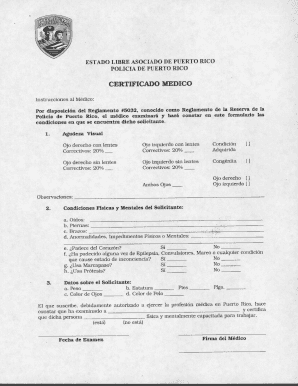
Certificado Medico Form


What is the Certificado Médico?
The Certificado Médico, or medical certificate, is an official document issued by a licensed healthcare professional in the United States. This certificate serves as proof of an individual's medical condition, treatment, or fitness for work. It is often required for various purposes, including employment verification, school attendance, or legal matters. The document typically includes the healthcare provider's details, the patient's information, and a description of the medical condition or treatment.
How to Obtain the Certificado Médico
To obtain a Certificado Médico, an individual must first schedule an appointment with a licensed healthcare provider. During the visit, the provider will evaluate the patient's condition and determine if a medical certificate is necessary. Once the evaluation is complete, the provider will issue the certificate, which may be printed or provided in a digital format. It is essential to ensure that the healthcare provider is authorized to issue such documents to guarantee its validity.
Key Elements of the Certificado Médico
A valid Certificado Médico includes several key elements to ensure its authenticity and usability. These elements typically consist of:
- The healthcare provider's name and contact information
- The patient's name and date of birth
- The date of the examination
- A clear statement of the medical condition or treatment
- The provider's signature and professional credentials
- The date of issuance
Including these elements helps to establish the document's legitimacy and ensures it meets the requirements of the requesting party.
Steps to Complete the Certificado Médico
Completing a Certificado Médico involves several steps to ensure accuracy and compliance with legal standards. The process generally includes:
- Schedule an appointment with a licensed healthcare provider.
- Undergo a medical examination or consultation.
- Request the issuance of a medical certificate if deemed necessary.
- Provide any required information to the healthcare provider.
- Review the completed certificate for accuracy before submission.
Following these steps helps to ensure that the Certificado Médico is properly completed and accepted by relevant authorities.
Legal Use of the Certificado Médico
The Certificado Médico is legally recognized in the United States, provided it meets specific criteria. It can be used in various contexts, such as for employment verification, school absences, or legal proceedings. It is crucial that the certificate is issued by a qualified healthcare professional and contains all necessary information. Misuse of the certificado médico, such as falsifying a document, can lead to legal repercussions, including penalties or criminal charges.
Digital vs. Paper Version of the Certificado Médico
Both digital and paper versions of the Certificado Médico are acceptable, depending on the requirements of the requesting party. Digital certificates can be more convenient, allowing for quicker submission and easier storage. However, some organizations may still prefer a physical copy for their records. Regardless of the format, it is essential that the document maintains its integrity and includes all necessary elements to be considered valid.
Quick guide on how to complete certificado medico
Prepare Certificado Medico with ease on any device
Digital document management has become increasingly popular among businesses and individuals. It serves as an ideal environmentally friendly alternative to traditional printed and signed documents, as you can easily find the necessary form and securely store it online. airSlate SignNow provides all the tools required to create, modify, and electronically sign your documents quickly without delays. Manage Certificado Medico on any device with the airSlate SignNow Android or iOS applications and enhance any document-driven process today.
How to alter and electronically sign Certificado Medico effortlessly
- Find Certificado Medico and click Get Form to begin.
- Use the tools we provide to complete your document.
- Emphasize important parts of the documents or redact sensitive information with tools specifically offered by airSlate SignNow for that purpose.
- Generate your eSignature with the Sign tool, which takes seconds and carries the same legal validity as a conventional wet ink signature.
- Review the details and click on the Done button to save your modifications.
- Select your preferred method of delivering your form, via email, text message (SMS), or invitation link, or download it to your computer.
Say goodbye to lost or misplaced files, tedious form searching, or errors that necessitate printing new document copies. airSlate SignNow meets your document management needs in just a few clicks from a device of your choice. Modify and electronically sign Certificado Medico and ensure effective communication at any stage of your form preparation process with airSlate SignNow.
Create this form in 5 minutes or less
Create this form in 5 minutes!
How to create an eSignature for the certificado medico
How to create an electronic signature for a PDF online
How to create an electronic signature for a PDF in Google Chrome
How to create an e-signature for signing PDFs in Gmail
How to create an e-signature right from your smartphone
How to create an e-signature for a PDF on iOS
How to create an e-signature for a PDF on Android
People also ask
-
What is a certificado medico falso?
A certificado medico falso refers to a fraudulent medical certificate that is often created with the intent to deceive. These documents can pose serious legal implications for both the provider and the recipient. It's essential to use trusted tools like airSlate SignNow to ensure that your documents are authentic and legally compliant.
-
How can airSlate SignNow help prevent the use of a certificado medico falso?
Using airSlate SignNow ensures your documents are securely signed and verified. The solution provides features that minimize the risk of fraudulent documents, including encrypted signatures and audit trails. By utilizing these features, you can confidently create legitimate documents, eliminating the need for a certificado medico falso.
-
What are the pricing options for airSlate SignNow?
AirSlate SignNow offers various pricing plans to cater to different business needs and sizes. Whether you're a small business looking for essential features or a large enterprise needing comprehensive integrations, there's a plan for you. Avoid the pitfalls that come with a certificado medico falso by investing in a reliable and secure eSigning solution.
-
What features make airSlate SignNow a good choice for document signing?
AirSlate SignNow includes a user-friendly interface, secure eSigning capabilities, and automated workflows. These features help streamline document management and enhance compliance, reducing the chance of dealing with a certificado medico falso. The platform is designed to make document handling efficient while maintaining integrity.
-
Can I integrate airSlate SignNow with other tools?
Yes, airSlate SignNow offers extensive integrations with various applications like CRMs, cloud storage, and project management tools. This flexibility allows you to create a seamless workflow for document management and signings. By utilizing robust integrations, you can operate without the risk of a certificado medico falso.
-
Is airSlate SignNow compliant with legal standards?
AirSlate SignNow adheres to various legal requirements and standards, ensuring that all signatures are valid and enforceable. This compliance gives users peace of mind while managing sensitive documents, helping to avoid issues related to a certificado medico falso. Trust in a solution that prioritizes legality and security.
-
What benefits can I expect from using airSlate SignNow?
With airSlate SignNow, you can expect enhanced efficiency, reduced turnaround time, and improved document security. The platform simplifies the eSigning process, allowing you to manage documents without the worry of a certificado medico falso. Experience the benefits of high-quality document handling and authentication.
Get more for Certificado Medico
- Form 78 033 17 8 1 000 rev1017
- Cara membuat surat keterangan wni form
- Instructions for form 941 m rev january instructions for form 941 m employers monthly federal tax return
- Torts lecture handout form
- Algebra 1a semester exam form
- Alabama general bill of sale legalformsorg
- Utahhousingcorp orgpdfclarification recordclarification record utah housing corporation form
- Private land use authorization form the state of wyoming board
Find out other Certificado Medico
- Can I Electronic signature Hawaii Insurance PDF
- Help Me With Electronic signature Colorado High Tech Form
- How To Electronic signature Indiana Insurance Document
- Can I Electronic signature Virginia Education Word
- How To Electronic signature Louisiana Insurance Document
- Can I Electronic signature Florida High Tech Document
- Can I Electronic signature Minnesota Insurance PDF
- How Do I Electronic signature Minnesota Insurance Document
- How To Electronic signature Missouri Insurance Form
- How Can I Electronic signature New Jersey Insurance Document
- How To Electronic signature Indiana High Tech Document
- How Do I Electronic signature Indiana High Tech Document
- How Can I Electronic signature Ohio Insurance Document
- Can I Electronic signature South Dakota Insurance PPT
- How Can I Electronic signature Maine Lawers PPT
- How To Electronic signature Maine Lawers PPT
- Help Me With Electronic signature Minnesota Lawers PDF
- How To Electronic signature Ohio High Tech Presentation
- How Can I Electronic signature Alabama Legal PDF
- How To Electronic signature Alaska Legal Document