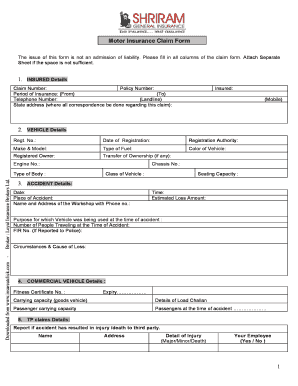
Shriram Motor Claim Form


What is the Shriram Motor Claim Form
The Shriram Motor Claim Form is a crucial document used by policyholders to file a claim for damages or losses related to their vehicle insurance. This form serves as a formal request for compensation from Shriram General Insurance, detailing the circumstances of the incident and the extent of the damages incurred. It is essential for initiating the claims process and ensuring that all necessary information is provided to facilitate a timely resolution.
How to use the Shriram Motor Claim Form
Using the Shriram Motor Claim Form involves several key steps. First, gather all relevant information regarding the incident, including details about the vehicle, the policyholder, and any witnesses. Next, accurately fill out the form, ensuring that all sections are completed thoroughly. Be sure to include any supporting documents, such as photographs of the damage or police reports, as these can strengthen your claim. Once completed, submit the form according to the specified submission methods.
Steps to complete the Shriram Motor Claim Form
Completing the Shriram Motor Claim Form requires careful attention to detail. Follow these steps for a successful submission:
- Collect necessary documents, including your insurance policy number and details of the incident.
- Provide accurate information about the vehicle and the circumstances surrounding the claim.
- Attach any supporting evidence, such as photographs or police reports.
- Review the completed form for accuracy before submission.
- Submit the form through the appropriate channel, whether online, by mail, or in person.
Required Documents
When filling out the Shriram Motor Claim Form, certain documents are typically required to support your claim. These may include:
- A copy of your insurance policy.
- Identification documents of the policyholder.
- Photographs of the vehicle damage.
- Police report, if applicable.
- Any other relevant documentation that can substantiate your claim.
Form Submission Methods
The Shriram Motor Claim Form can be submitted through various methods to accommodate the preferences of policyholders. These methods include:
- Online submission through the Shriram General Insurance website.
- Mailing the completed form to the designated claims department.
- In-person submission at a local Shriram General Insurance office.
Legal use of the Shriram Motor Claim Form
The Shriram Motor Claim Form must be filled out and submitted in accordance with legal requirements to ensure its validity. Electronic submissions are legally recognized under the ESIGN Act and UETA, provided that appropriate eSignature protocols are followed. This means that the form must be signed using a secure method that verifies the identity of the signer and maintains the integrity of the document.
Quick guide on how to complete shriram motor claim form
Effortlessly prepare Shriram Motor Claim Form on any device
Digital document management has gained traction among businesses and individuals. It offers a superb environmentally friendly option to traditional printed and signed documents, as you can easily locate the necessary form and securely keep it online. airSlate SignNow provides you with all the tools required to create, edit, and eSign your documents quickly without delays. Handle Shriram Motor Claim Form on any platform using airSlate SignNow's Android or iOS applications and streamline any document-related workflow today.
How to edit and eSign Shriram Motor Claim Form with ease
- Locate Shriram Motor Claim Form and then click Get Form to begin.
- Utilize the tools we provide to complete your form.
- Emphasize pertinent sections of the documents or redact sensitive information using the tools that airSlate SignNow specifically supplies for this purpose.
- Create your eSignature with the Sign tool, which takes mere seconds and carries the same legal validity as a traditional wet ink signature.
- Verify the details and then click the Done button to save your changes.
- Select your preferred method for sending your form, whether by email, text message (SMS), invitation link, or download it to your computer.
Eliminate concerns about lost or misplaced documents, tedious form retrievals, or mistakes that necessitate printing new document copies. airSlate SignNow meets all your document management needs in just a few clicks from any device of your choice. Modify and eSign Shriram Motor Claim Form and ensure exceptional communication at every stage of the form preparation process with airSlate SignNow.
Create this form in 5 minutes or less
Create this form in 5 minutes!
How to create an eSignature for the shriram motor claim form
How to create an electronic signature for a PDF online
How to create an electronic signature for a PDF in Google Chrome
How to create an e-signature for signing PDFs in Gmail
How to create an e-signature right from your smartphone
How to create an e-signature for a PDF on iOS
How to create an e-signature for a PDF on Android
People also ask
-
What is the Shriram motor claim form?
The Shriram motor claim form is a necessary document that customers must fill out and submit in order to process their motor insurance claims with Shriram General Insurance. It typically requires details about the incident, vehicle, and insured party. Understanding the form’s requirements can expedite your claim process.
-
How can airSlate SignNow assist with the Shriram motor claim form?
airSlate SignNow provides a seamless platform to electronically sign and send the Shriram motor claim form. This allows users to complete their claims quickly and efficiently, eliminating the need for physical paperwork. With our user-friendly interface, managing your claims has never been easier.
-
Is there a cost associated with using airSlate SignNow for the Shriram motor claim form?
airSlate SignNow offers various pricing plans, allowing users to choose the best fit for their needs when handling the Shriram motor claim form. The cost-effectiveness of our solution ensures that businesses can manage their document-signing needs without incurring hefty expenses. You can explore our pricing options on our website.
-
What features does airSlate SignNow offer for managing the Shriram motor claim form?
airSlate SignNow includes features like customizable templates, multi-party signing, and cloud storage to help users manage their Shriram motor claim form efficiently. You also have access to real-time tracking of document status, ensuring you stay updated throughout the claim process. These features simplify document handling and enhance productivity.
-
Can I integrate airSlate SignNow with other tools for my Shriram motor claim form?
Yes, airSlate SignNow offers integrations with various tools and platforms, allowing you to streamline your workflow while managing the Shriram motor claim form. Whether you utilize CRM systems or project management tools, our solution can easily fit into your existing tech ecosystem. This integration helps maintain efficiency and organization.
-
What are the benefits of using airSlate SignNow for the Shriram motor claim form?
By using airSlate SignNow for the Shriram motor claim form, you benefit from faster processing times, reduced paperwork, and enhanced convenience. Our electronic signature technology ensures that your claims are handled promptly and efficiently. This means more time saved for you and quicker resolutions for your claims.
-
How does airSlate SignNow ensure the security of my Shriram motor claim form?
Security is a priority at airSlate SignNow, especially for sensitive documents like the Shriram motor claim form. Our platform employs advanced encryption protocols and compliance with legal standards to ensure your documents are safe and secure. You can trust that your personal information remains confidential throughout the signing process.
Get more for Shriram Motor Claim Form
Find out other Shriram Motor Claim Form
- Electronic signature Banking Document Iowa Online
- Can I eSignature West Virginia Sports Warranty Deed
- eSignature Utah Courts Contract Safe
- Electronic signature Maine Banking Permission Slip Fast
- eSignature Wyoming Sports LLC Operating Agreement Later
- Electronic signature Banking Word Massachusetts Free
- eSignature Wyoming Courts Quitclaim Deed Later
- Electronic signature Michigan Banking Lease Agreement Computer
- Electronic signature Michigan Banking Affidavit Of Heirship Fast
- Electronic signature Arizona Business Operations Job Offer Free
- Electronic signature Nevada Banking NDA Online
- Electronic signature Nebraska Banking Confidentiality Agreement Myself
- Electronic signature Alaska Car Dealer Resignation Letter Myself
- Electronic signature Alaska Car Dealer NDA Mobile
- How Can I Electronic signature Arizona Car Dealer Agreement
- Electronic signature California Business Operations Promissory Note Template Fast
- How Do I Electronic signature Arkansas Car Dealer Claim
- Electronic signature Colorado Car Dealer Arbitration Agreement Mobile
- Electronic signature California Car Dealer Rental Lease Agreement Fast
- Electronic signature Connecticut Car Dealer Lease Agreement Now