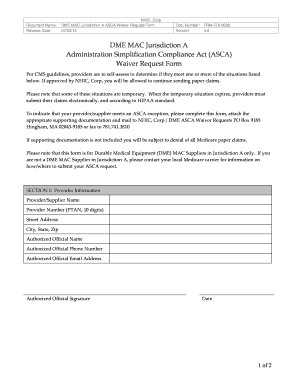
Waiver Request Form


What is the waiver request form?
The waiver request form is a legal document used to request the relinquishment of certain rights or claims. This form is commonly utilized in various contexts, such as sports, events, or legal agreements, where individuals or entities seek to protect themselves from liability. By submitting this form, the signer acknowledges understanding the risks involved and agrees not to hold the other party accountable for any potential damages or injuries that may occur.
How to use the waiver request form
Using the waiver request form involves several straightforward steps to ensure it is completed correctly. First, identify the specific purpose of the waiver, whether it is for an event, activity, or service. Next, fill in the required personal information, including your name, contact details, and any relevant identification numbers. After that, carefully read the terms outlined in the document, ensuring you understand the implications of signing. Finally, sign and date the form, and submit it as per the instructions provided, whether online or in person.
Key elements of the waiver request form
The waiver request form typically includes several key elements that are crucial for its validity. These elements often consist of:
- Identification of the parties involved: Clearly states who is waiving their rights and who is being released from liability.
- Description of the activity: Provides details about the event or service for which the waiver is being requested.
- Assumption of risk clause: Acknowledges that the signer understands the risks associated with the activity.
- Signature and date: Requires the signer's acknowledgment and agreement to the terms.
Steps to complete the waiver request form
Completing the waiver request form involves a series of steps to ensure accuracy and compliance. Begin by downloading or obtaining the form from a reliable source. Fill in your personal information accurately, including your name and contact details. Read through the waiver carefully, paying close attention to the terms and conditions. If necessary, consult with a legal professional to clarify any doubts. After reviewing, sign and date the form, then submit it according to the specified guidelines, ensuring you keep a copy for your records.
Legal use of the waiver request form
The legal use of the waiver request form is governed by specific regulations and standards. In the United States, for a waiver to be enforceable, it must be clear, voluntary, and informed. This means that the signer must fully understand the rights they are relinquishing. Additionally, the form should not contain any ambiguous language that could lead to misinterpretation. Compliance with local laws and regulations is essential to ensure that the waiver holds up in a court of law, should any disputes arise.
Form submission methods
The waiver request form can be submitted through various methods, depending on the requirements set by the organization or entity requesting it. Common submission methods include:
- Online submission: Many organizations offer a digital platform where users can fill out and submit the form electronically.
- Mail: The completed form can be printed and sent via postal service to the designated address.
- In-person: Some situations may require the form to be submitted in person, allowing for immediate verification and processing.
Quick guide on how to complete waiver request form 1452903
Complete Waiver Request Form effortlessly on any device
Digital document management has gained traction among businesses and individuals alike. It serves as an excellent eco-friendly substitute for traditional printed and signed documents, allowing you to obtain the correct format and securely keep it online. airSlate SignNow equips you with all the resources necessary to create, modify, and eSign your documents quickly and without delays. Manage Waiver Request Form on any device using the airSlate SignNow Android or iOS applications and enhance any document-centric workflow today.
The easiest method to modify and eSign Waiver Request Form without hassle
- Find Waiver Request Form and click on Get Form to begin.
- Utilize the tools we provide to complete your document.
- Emphasize important sections of your documents or redact confidential information with tools specifically designed by airSlate SignNow for that function.
- Create your eSignature using the Sign tool, which only takes seconds and holds the same legal validity as a conventional handwritten signature.
- Verify all the details and click on the Done button to save your modifications.
- Select your preferred method of sending your form, whether by email, text message (SMS), or an invitation link, or download it to your computer.
Say goodbye to lost or misplaced documents, tedious form searches, or mistakes that require reprinting document copies. airSlate SignNow meets your document management needs in just a few clicks from a device of your choice. Modify and eSign Waiver Request Form and ensure excellent communication at any stage of your form preparation process with airSlate SignNow.
Create this form in 5 minutes or less
Create this form in 5 minutes!
How to create an eSignature for the waiver request form 1452903
How to create an electronic signature for a PDF online
How to create an electronic signature for a PDF in Google Chrome
How to create an e-signature for signing PDFs in Gmail
How to create an e-signature right from your smartphone
How to create an e-signature for a PDF on iOS
How to create an e-signature for a PDF on Android
People also ask
-
What is a waiver request form and how can it be used?
A waiver request form is a document that allows individuals or businesses to request an exemption from certain liabilities or obligations. With airSlate SignNow, you can quickly create and eSign a waiver request form, simplifying the process of legally documenting important agreements.
-
How does airSlate SignNow help in managing waiver request forms?
airSlate SignNow streamlines the creation, distribution, and eSigning of waiver request forms. Our platform provides intuitive templates and automated workflows, ensuring that your waiver request forms are efficiently managed and securely stored.
-
Is there a cost associated with using the waiver request form feature?
Yes, airSlate SignNow offers various pricing plans that include the ability to create and manage waiver request forms. Each plan provides different features, ensuring that you can choose one that meets your business needs without unnecessary costs.
-
What are the benefits of using airSlate SignNow for waiver request forms?
Using airSlate SignNow for waiver request forms offers many benefits, including enhanced efficiency, security, and compliance. Our easy-to-use platform allows you to send, sign, and store waiver request forms seamlessly, reducing the time and effort spent on paperwork.
-
Can I customize my waiver request form?
Absolutely! With airSlate SignNow, you can fully customize your waiver request form to fit your specific requirements. Whether it’s adding company branding, adjusting sections, or including specific legal language, our platform provides the flexibility you need.
-
Are there integration options available for waiver request forms?
Yes, airSlate SignNow integrates with numerous third-party applications, making it easy to incorporate waiver request forms into your existing workflows. This ensures that data flows seamlessly between platforms, enhancing productivity and efficiency.
-
How secure are my waiver request forms in airSlate SignNow?
Security is a top priority at airSlate SignNow. Your waiver request forms are protected with advanced encryption and access protocols, ensuring that sensitive information remains confidential and secure throughout the signing process.
Get more for Waiver Request Form
- Maine dept of inland fisheries and maine gov form
- Tax return for a non resident company liable to income tax use sa700 to file a tax return for a non resident company for the form
- End of year certificate p60 revenue form
- Ac2122 application for modification relating to b2 durability form
- Www pagibigfund gov ph document pdfhqp pff 226 modified pag ibig ii enrollment form
- Sa900man use form sa900 to file a tax return for a trust or estate for the tax year ended 5 april
- Motor vehicle excise tax phase out proposal form
- How to complete usps application for delivery of mail form
Find out other Waiver Request Form
- eSign Ohio High Tech Letter Of Intent Later
- eSign North Dakota High Tech Quitclaim Deed Secure
- eSign Nebraska Healthcare / Medical LLC Operating Agreement Simple
- eSign Nebraska Healthcare / Medical Limited Power Of Attorney Mobile
- eSign Rhode Island High Tech Promissory Note Template Simple
- How Do I eSign South Carolina High Tech Work Order
- eSign Texas High Tech Moving Checklist Myself
- eSign Texas High Tech Moving Checklist Secure
- Help Me With eSign New Hampshire Government Job Offer
- eSign Utah High Tech Warranty Deed Simple
- eSign Wisconsin High Tech Cease And Desist Letter Fast
- eSign New York Government Emergency Contact Form Online
- eSign North Carolina Government Notice To Quit Now
- eSign Oregon Government Business Plan Template Easy
- How Do I eSign Oklahoma Government Separation Agreement
- How Do I eSign Tennessee Healthcare / Medical Living Will
- eSign West Virginia Healthcare / Medical Forbearance Agreement Online
- eSign Alabama Insurance LLC Operating Agreement Easy
- How Can I eSign Alabama Insurance LLC Operating Agreement
- eSign Virginia Government POA Simple