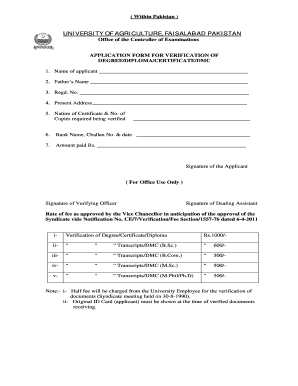
Uaf Fee Voucher Form


What is the Uaf Fee Voucher
The Uaf fee voucher is a crucial document used by students to manage their tuition and fee payments at the University of Alaska Fairbanks. This voucher serves as a formal request for financial assistance or to defer payment for educational expenses. It is particularly relevant for undergraduate and postgraduate students seeking to navigate their financial obligations effectively.
How to use the Uaf Fee Voucher
To utilize the Uaf fee voucher, students must first complete the necessary sections of the form accurately. This includes providing personal information, specifying the semester for which the voucher is applicable, and detailing the fees being covered. Once completed, the voucher can be submitted through the designated online portal or in person at the university’s financial aid office.
Steps to complete the Uaf Fee Voucher
Completing the Uaf fee voucher involves several key steps:
- Gather required information, including student ID and course details.
- Fill out the voucher form with accurate personal and financial information.
- Review the completed form for any errors or omissions.
- Submit the form via the online portal or deliver it in person to the financial aid office.
Legal use of the Uaf Fee Voucher
The legal use of the Uaf fee voucher is governed by specific regulations that ensure its validity. It must be filled out completely and submitted in accordance with university policies. Additionally, the voucher must comply with relevant federal and state laws regarding financial aid and educational funding.
Key elements of the Uaf Fee Voucher
Key elements of the Uaf fee voucher include:
- Student identification information.
- Details of the fees being covered.
- Signature of the student or authorized representative.
- Date of submission.
Eligibility Criteria
Eligibility for the Uaf fee voucher typically includes being enrolled in an eligible program at the University of Alaska Fairbanks. Students must maintain satisfactory academic progress and meet any additional requirements set by the university's financial aid office. It is important for students to verify their eligibility before applying for the voucher.
Quick guide on how to complete online fee voucher uaf
Complete online fee voucher uaf effortlessly on any device
Managing documents online has become increasingly popular among businesses and individuals. It serves as an excellent environmentally friendly alternative to traditional printed and signed documents, as you can easily locate the needed form and securely store it online. airSlate SignNow provides all the tools required to create, modify, and eSign your documents quickly without delays. Handle uaf fee voucher on any device using airSlate SignNow's Android or iOS applications and simplify any document-related process today.
How to modify and eSign uaf fee voucher undergraduate online with ease
- Locate uaf fee voucher undergraduate and click Get Form to begin.
- Utilize the tools available to complete your form.
- Emphasize important sections of the documents or obscure sensitive information with the tools that airSlate SignNow provides specifically for that purpose.
- Create your signature using the Sign tool, which takes seconds and holds the same legal validity as a conventional wet ink signature.
- Review all the details and click on the Done button to save your changes.
- Choose your preferred method to send your form, whether by email, text message (SMS), invitation link, or downloading it to your computer.
Eliminate concerns about lost or misplaced files, tedious form searches, or errors that necessitate creating new document copies. airSlate SignNow meets your document management needs within a few clicks from any device you choose. Edit and eSign fee voucher uaf and guarantee seamless communication at any stage of your form preparation process with airSlate SignNow.
Create this form in 5 minutes or less
Related searches to uaf summer fee voucher
Create this form in 5 minutes!
How to create an eSignature for the uaf fee voucher download pdf
How to create an electronic signature for a PDF online
How to create an electronic signature for a PDF in Google Chrome
How to create an e-signature for signing PDFs in Gmail
How to create an e-signature right from your smartphone
How to create an e-signature for a PDF on iOS
How to create an e-signature for a PDF on Android
People also ask uaf online fee voucher undergraduate
-
What is a UAF fee voucher and how does it work?
A UAF fee voucher is a financial tool that allows users to cover specific expenses related to the UAF program. It simplifies payment processes by enabling users to apply the voucher towards applicable fees, making it a cost-effective solution for managing expenses. With airSlate SignNow, users can efficiently eSign and send documents related to their UAF fee voucher transactions.
-
How much does it cost to use a UAF fee voucher?
The cost of using a UAF fee voucher varies based on the specific fees it is applied to. Typically, the vouchers are issued by educational institutions, and users can redeem them according to their policies. Using airSlate SignNow, your electronic signature process for UAF fee voucher-related documents remains cost-effective, enhancing your overall savings.
-
What are the benefits of using a UAF fee voucher?
The primary benefits of using a UAF fee voucher include simplified payment processes and reduced financial burdens. By applying the UAF fee voucher to relevant fees, users can effectively manage their educational expenses. Additionally, with airSlate SignNow, you benefit from quick document processing, ensuring you can access your educational resources without unnecessary delays.
-
Can I integrate airSlate SignNow with my UAF fee voucher applications?
Yes, airSlate SignNow offers seamless integrations with various educational and management systems that support the UAF fee voucher process. This integration enhances your workflow, allowing you to easily manage documents related to your voucher. Streamlining these processes contributes to more efficient payments and records management.
-
How secure is the process of using a UAF fee voucher with airSlate SignNow?
Security is a top priority when using airSlate SignNow for transactions related to your UAF fee voucher. The platform employs advanced encryption technologies to protect your documents and personal information. This ensures that your eSigning process for UAF fee vouchers is not only secure but also compliant with industry standards.
-
What types of documents can I manage with a UAF fee voucher in airSlate SignNow?
You can manage a variety of documents related to your UAF fee voucher, including payment confirmations, registration forms, and financial agreements. airSlate SignNow provides tools to prepare, send, and eSign these documents efficiently. This capability helps you maintain organized records and facilitates smoother transactions.
-
Is there customer support available for using the UAF fee voucher feature?
Absolutely! airSlate SignNow offers comprehensive customer support to assist users with any questions or issues related to the UAF fee voucher feature. Whether you need help with document setup or troubleshooting, our team is available to ensure a smooth experience. signNow out via chat or email for prompt assistance.
Get more for uaf fee voucher summer
- Name of child birthdate form
- To download the adult waiver amp release of liability snyder form
- Henrico county division of fire firefighter form
- Va physical form
- School allies applicationdocx form
- Loudoun adu 486144693 form
- Awana registration form template
- New chain of custody 03 09 17 copper state analytical lab form
Find out other uaf undergraduate fee voucher
- eSignature California Letter of Intent Free
- Can I eSign Louisiana General Power of Attorney Template
- eSign Mississippi General Power of Attorney Template Free
- How Can I eSignature New Mexico Letter of Intent
- Can I eSign Colorado Startup Business Plan Template
- eSign Massachusetts Startup Business Plan Template Online
- eSign New Hampshire Startup Business Plan Template Online
- How To eSign New Jersey Startup Business Plan Template
- eSign New York Startup Business Plan Template Online
- eSign Colorado Income Statement Quarterly Mobile
- eSignature Nebraska Photo Licensing Agreement Online
- How To eSign Arizona Profit and Loss Statement
- How To eSign Hawaii Profit and Loss Statement
- How To eSign Illinois Profit and Loss Statement
- How To eSign New York Profit and Loss Statement
- How To eSign Ohio Profit and Loss Statement
- How Do I eSign Ohio Non-Compete Agreement
- eSign Utah Non-Compete Agreement Online
- eSign Tennessee General Partnership Agreement Mobile
- eSign Alaska LLC Operating Agreement Fast