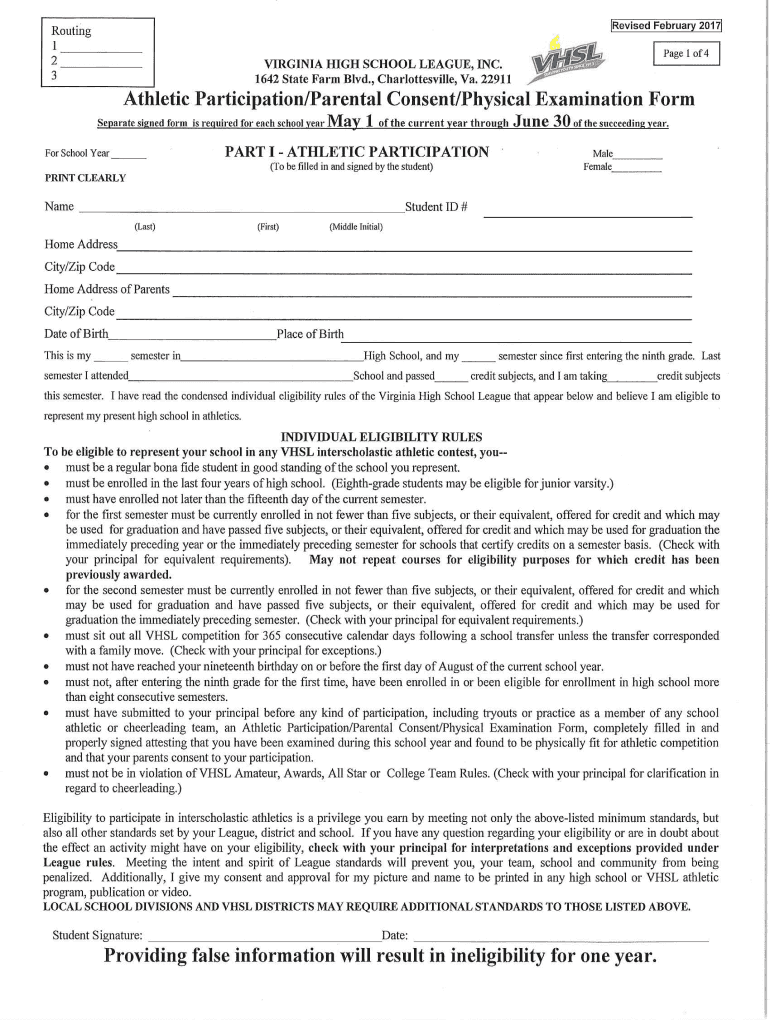
Va Physical Form


What is the VHSL Physical Form?
The VHSL physical form is a document required for student-athletes in Virginia to participate in school sports. This form ensures that students are medically cleared to engage in athletic activities, promoting safety and health. It typically includes sections for medical history, physical examination results, and parental consent. The form must be completed by a licensed healthcare provider and signed by a parent or guardian, confirming that the student is fit for participation in sports.
How to Obtain the VHSL Physical Form
To obtain the VHSL physical form, individuals can visit the official Virginia High School League (VHSL) website or contact their school’s athletic department. Many schools provide downloadable versions of the form on their websites, ensuring easy access for parents and guardians. It is essential to use the most current version of the form to meet the latest requirements.
Steps to Complete the VHSL Physical Form
Completing the VHSL physical form involves several key steps:
- Download or obtain a physical copy of the form from the VHSL website or your school.
- Fill out the student’s personal information, including name, date of birth, and school.
- Provide a detailed medical history, including any past injuries or health conditions.
- Schedule a physical examination with a licensed healthcare provider.
- Have the healthcare provider complete the examination section, confirming the student’s fitness for sports.
- Obtain a parent or guardian’s signature to provide consent for participation.
Legal Use of the VHSL Physical Form
The VHSL physical form serves as a legally binding document that protects both the student-athlete and the school. By ensuring that a healthcare professional has evaluated the student’s health, the form helps mitigate risks associated with sports participation. Schools are required to keep these forms on file to demonstrate compliance with VHSL regulations and to ensure that all athletes meet health standards.
Key Elements of the VHSL Physical Form
The VHSL physical form includes several critical components:
- Student Information: Basic details about the student, including name and school.
- Medical History: A section where parents provide information about the student’s health history.
- Physical Examination Results: Documentation completed by a healthcare provider, indicating the student’s fitness level.
- Parental Consent: A signature line for a parent or guardian to authorize participation in sports.
State-Specific Rules for the VHSL Physical Form
In Virginia, specific regulations govern the completion and submission of the VHSL physical form. The form must be completed annually, typically before the start of each sports season. Additionally, schools may have their own deadlines for submission, so it is crucial for parents and guardians to check with their child’s school for any specific requirements or timelines.
Quick guide on how to complete va physical form
Complete Va Physical Form seamlessly on any device
Managing documents online has gained signNow traction among businesses and individuals alike. It serves as an ideal eco-friendly alternative to traditional printed and signed documents, allowing you to access the necessary form and securely store it online. airSlate SignNow equips you with all the resources required to create, modify, and electronically sign your documents swiftly without delays. Manage Va Physical Form on any device using the airSlate SignNow apps for Android or iOS and enhance any document-related task today.
How to edit and eSign Va Physical Form with ease
- Locate Va Physical Form and click on Get Form to begin.
- Make use of the tools provided to fill out your form.
- Emphasize pertinent sections of your documents or obscure sensitive data with tools specifically designed for that purpose by airSlate SignNow.
- Create your signature using the Sign tool, which only takes a few seconds and holds the same legal validity as a conventional wet ink signature.
- Review all details and click on the Done button to save your changes.
- Select your preferred method of sending your form, via email, SMS, invitation link, or download it to your computer.
Say goodbye to lost or misplaced documents, tedious form searching, or mistakes that require printing fresh document copies. airSlate SignNow meets your document management needs in just a few clicks from any device you choose. Edit and eSign Va Physical Form and ensure effective communication at every stage of the form preparation process with airSlate SignNow.
Create this form in 5 minutes or less
Create this form in 5 minutes!
How to create an eSignature for the va physical form
How to make an eSignature for your PDF online
How to make an eSignature for your PDF in Google Chrome
The way to generate an electronic signature for signing PDFs in Gmail
The way to create an electronic signature from your smartphone
The best way to make an electronic signature for a PDF on iOS
The way to create an electronic signature for a PDF file on Android
People also ask
-
What is the vhsl physical form, and why is it important?
The VHSL physical form is a mandatory document required for student athletes participating in Virginia High School League sports. It ensures that students are physically fit to engage in athletic activities, providing a record of their health and medical history. Proper completion of the VHSL physical form is crucial for student safety and compliance with league regulations.
-
How can airSlate SignNow help with my VHSL physical form?
airSlate SignNow streamlines the process of completing and signing the VHSL physical form. With our digital signature solutions, parents and guardians can easily sign the form from any device, ensuring prompt completion and submission. This not only saves time but also helps avoid any paperwork mishaps or delays.
-
Can I access my VHSL physical form digitally using airSlate SignNow?
Yes, you can access your VHSL physical form digitally through airSlate SignNow. Our platform allows you to store, manage, and eSign documents securely in the cloud. This ensures that you can retrieve your VHSL physical form whenever needed, from any location.
-
Is there a cost associated with using airSlate SignNow for the VHSL physical form?
While airSlate SignNow offers various pricing plans, you can find options that cater to different budgets. Depending on your needs, you can choose a plan that allows unlimited access to features for managing the VHSL physical form efficiently. Our cost-effective solutions help ensure you have the tools you need without overspending.
-
What features does airSlate SignNow offer to simplify the VHSL physical form process?
AirSlate SignNow offers a range of features designed to simplify the VHSL physical form process. These include customizable templates, secure eSigning options, and integration with other applications to streamline workflows. With our user-friendly interface, you can easily fill out and send your VHSL physical form with just a few clicks.
-
How does airSlate SignNow ensure the security of my VHSL physical form?
Security is a top priority at airSlate SignNow. We use advanced encryption protocols and secure data storage to protect your VHSL physical form and other sensitive documents. Additionally, our platform ensures that all eSignatures are legally binding and compliant with regulations, giving you peace of mind.
-
Can I integrate airSlate SignNow with other tools for managing VHSL physical forms?
Absolutely! airSlate SignNow offers integrations with various applications that can help you manage VHSL physical forms more effectively. By connecting our platform to tools like Google Drive, Dropbox, and more, you can create a seamless workflow that enhances document management and accessibility.
Get more for Va Physical Form
- Financial arrangements form completed
- Osha workplace inspection checklist form
- Nyc nfp application fillable 2013 form
- Real estate deposit receipt formpdffillercom
- Cp521 payment address form
- 78 003 form
- Tax return use form sa100 to file a tax return report your income and to claim tax reliefs and any repayment due youll need 733402847
- Short term disability claim form unum forms management system
Find out other Va Physical Form
- eSign Alaska High Tech Lease Template Myself
- eSign Colorado High Tech Claim Computer
- eSign Idaho Healthcare / Medical Residential Lease Agreement Simple
- eSign Idaho Healthcare / Medical Arbitration Agreement Later
- How To eSign Colorado High Tech Forbearance Agreement
- eSign Illinois Healthcare / Medical Resignation Letter Mobile
- eSign Illinois Healthcare / Medical Job Offer Easy
- eSign Hawaii High Tech Claim Later
- How To eSign Hawaii High Tech Confidentiality Agreement
- How Do I eSign Hawaii High Tech Business Letter Template
- Can I eSign Hawaii High Tech Memorandum Of Understanding
- Help Me With eSign Kentucky Government Job Offer
- eSign Kentucky Healthcare / Medical Living Will Secure
- eSign Maine Government LLC Operating Agreement Fast
- eSign Kentucky Healthcare / Medical Last Will And Testament Free
- eSign Maine Healthcare / Medical LLC Operating Agreement Now
- eSign Louisiana High Tech LLC Operating Agreement Safe
- eSign Massachusetts Government Quitclaim Deed Fast
- How Do I eSign Massachusetts Government Arbitration Agreement
- eSign Maryland High Tech Claim Fast