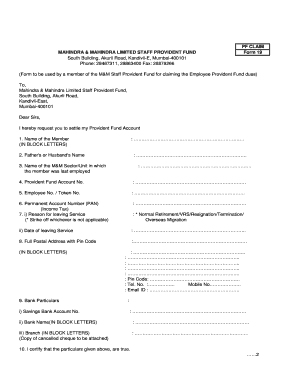
Mahindra Finance Epf Form


What is the Mahindra Finance EPF?
The Mahindra Finance Employee Provident Fund (EPF) is a retirement savings scheme designed to provide financial security to employees of Mahindra and Mahindra Ltd. This fund allows employees to save a portion of their salary, which is matched by the employer, to create a substantial corpus for retirement. The Mahindra PF trust manages these contributions, ensuring that employees receive their benefits upon retirement or under specific conditions, such as resignation or termination of service.
How to Use the Mahindra Finance EPF
To utilize the Mahindra Finance EPF, employees must first ensure they are enrolled in the scheme. Contributions are automatically deducted from their monthly salary, and the employer matches these contributions. Employees can monitor their EPF balance through the Mahindra online portal, where they can also access statements and track their savings growth. Additionally, employees can withdraw funds under certain circumstances, such as retirement or financial emergencies, by submitting the required documentation through the designated channels.
Steps to Complete the Mahindra Finance EPF
Completing the Mahindra Finance EPF involves several straightforward steps:
- Ensure enrollment in the EPF scheme through your employer.
- Regularly check your payslips to confirm that contributions are being made accurately.
- Access the Mahindra online portal to view your EPF balance and transaction history.
- Submit withdrawal requests or claims as needed, providing any required documentation.
- Keep track of any changes in employment status that may affect your EPF contributions.
Legal Use of the Mahindra Finance EPF
The Mahindra Finance EPF operates under the legal framework established by the Employees' Provident Funds and Miscellaneous Provisions Act. This legislation ensures that the fund is managed transparently and that employees' rights to their contributions are protected. Employees can trust that their savings will be handled according to legal standards, providing peace of mind regarding their retirement funds.
Required Documents for Mahindra Finance EPF
When dealing with the Mahindra Finance EPF, certain documents are essential for various processes, such as withdrawals or claims. Commonly required documents include:
- A valid identity proof (e.g., Aadhar card, passport).
- Proof of employment with Mahindra and Mahindra Ltd.
- Bank account details for fund transfers.
- Any additional documentation specified by the HR department or EPF trust.
Eligibility Criteria for Mahindra Finance EPF
To be eligible for the Mahindra Finance EPF, employees must meet specific criteria, including:
- Employment with Mahindra and Mahindra Ltd.
- Completion of the probation period, if applicable.
- Age requirements as stipulated by the company's HR policies.
Understanding these criteria ensures that employees can take full advantage of the benefits offered by the EPF.
Quick guide on how to complete mahindra finance epf
Easily Prepare Mahindra Finance Epf on Any Device
Managing documents online has gained traction among businesses and individuals. It offers an ideal eco-friendly substitute for conventional printed and signed papers, allowing you to access the proper format and securely archive it online. airSlate SignNow equips you with all the necessary tools to swiftly create, modify, and eSign your documents without complications. Manage Mahindra Finance Epf on any device through airSlate SignNow's Android or iOS applications and enhance your document-related activities today.
Effortlessly Modify and eSign Mahindra Finance Epf
- Locate Mahindra Finance Epf and click on Get Form to begin.
- Utilize our features to complete your document.
- Emphasize important sections of your documents or redact sensitive information using the tools provided by airSlate SignNow specifically for that purpose.
- Create your signature with the Sign tool, which takes only seconds and holds the same legal validity as a traditional ink signature.
- Review all the details and click on the Done button to save your updates.
- Choose your preferred method for sending your form, whether via email, SMS, or invitation link, or download it to your computer.
Eliminate concerns of lost or misplaced documents, tedious form searching, or mistakes that necessitate printing new copies. airSlate SignNow fulfills all your document management needs in just a few clicks from any device you prefer. Modify and eSign Mahindra Finance Epf to ensure effective communication at every stage of the form preparation process with airSlate SignNow.
Create this form in 5 minutes or less
Create this form in 5 minutes!
How to create an eSignature for the mahindra finance epf
How to create an electronic signature for a PDF online
How to create an electronic signature for a PDF in Google Chrome
How to create an e-signature for signing PDFs in Gmail
How to create an e-signature right from your smartphone
How to create an e-signature for a PDF on iOS
How to create an e-signature for a PDF on Android
People also ask
-
What is the Mahindra PF Trust and how does it work?
The Mahindra PF Trust is a provident fund scheme that provides financial security for employees. It enables workers to save a portion of their salary for retirement while benefitting from employer contributions. With the Mahindra PF Trust, you can ensure peace of mind for your employees' future.
-
What are the key benefits of using the Mahindra PF Trust?
The Mahindra PF Trust offers tax benefits, security for retirement savings, and encourages employees to save consistently. By participating in this trust, employees can accumulate a signNow corpus which can be utilized during retirement, thus promoting a sense of financial well-being.
-
How can businesses enroll their employees in the Mahindra PF Trust?
To enroll employees in the Mahindra PF Trust, businesses must register their organization with the trust and submit necessary documentation. Once enrolled, businesses can easily manage contributions and monitor employee accounts through the dedicated platform offered by the Mahindra PF Trust.
-
Are there any fees involved with the Mahindra PF Trust?
The Mahindra PF Trust typically has a small management fee that is deducted from the contributions. However, these fees are considerably lower than those of traditional retirement saving plans, making the Mahindra PF Trust a cost-effective solution for businesses aiming to provide benefits to their employees.
-
Can the Mahindra PF Trust be integrated with other HR tools?
Yes, the Mahindra PF Trust can seamlessly integrate with various HR and payroll systems to simplify management processes. This integration allows businesses to automate contributions and ensure compliance with all regulatory requirements, enhancing overall operational efficiency.
-
What features does the Mahindra PF Trust offer for tracking contributions?
The Mahindra PF Trust provides robust features such as real-time tracking of contributions, employee account statements, and automated reporting. These features enable both employers and employees to have clear visibility of savings and contributions over time, ensuring better financial planning.
-
How does the Mahindra PF Trust support employee financial planning?
The Mahindra PF Trust offers valuable insights and tools to help employees plan their finances effectively. By providing access to detailed account statements and contributions, employees are better equipped to make informed decisions regarding their future and retirement savings.
Get more for Mahindra Finance Epf
Find out other Mahindra Finance Epf
- eSignature New Jersey Plumbing Business Plan Template Fast
- Can I eSignature California Real Estate Contract
- eSignature Oklahoma Plumbing Rental Application Secure
- How Can I eSignature Connecticut Real Estate Quitclaim Deed
- eSignature Pennsylvania Plumbing Business Plan Template Safe
- eSignature Florida Real Estate Quitclaim Deed Online
- eSignature Arizona Sports Moving Checklist Now
- eSignature South Dakota Plumbing Emergency Contact Form Mobile
- eSignature South Dakota Plumbing Emergency Contact Form Safe
- Can I eSignature South Dakota Plumbing Emergency Contact Form
- eSignature Georgia Real Estate Affidavit Of Heirship Later
- eSignature Hawaii Real Estate Operating Agreement Online
- eSignature Idaho Real Estate Cease And Desist Letter Online
- eSignature Idaho Real Estate Cease And Desist Letter Simple
- eSignature Wyoming Plumbing Quitclaim Deed Myself
- eSignature Colorado Sports Living Will Mobile
- eSignature Iowa Real Estate Moving Checklist Simple
- eSignature Iowa Real Estate Quitclaim Deed Easy
- eSignature Real Estate Form Louisiana Simple
- eSignature Louisiana Real Estate LLC Operating Agreement Myself