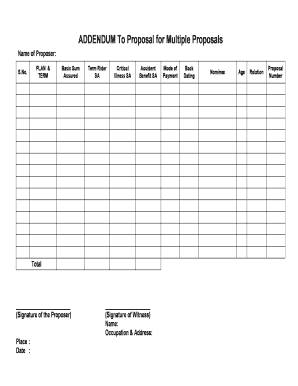
Lic Addendum Form


What is the Lic Addendum Form
The Lic Addendum Form is a crucial document used in various business and legal contexts, particularly for insurance and contractual agreements. This form serves as an official amendment to existing proposals or contracts, allowing parties to modify terms and conditions without drafting an entirely new document. It ensures that all parties are aware of changes and agree to the updated terms, making it an essential tool for maintaining clarity and legal compliance in agreements.
How to Use the Lic Addendum Form
Using the Lic Addendum Form involves several straightforward steps. First, ensure that all parties involved in the original agreement are present during the amendment process. Next, clearly outline the changes being made in the addendum, including any specific clauses or terms that are being altered. After drafting the addendum, all parties must review and sign the document to confirm their acceptance of the changes. Finally, it is advisable to keep copies of both the original agreement and the addendum for future reference.
Steps to Complete the Lic Addendum Form
Completing the Lic Addendum Form requires careful attention to detail. Follow these steps for a smooth process:
- Begin by gathering all relevant information from the original agreement.
- Clearly state the purpose of the addendum at the top of the form.
- List the specific changes being made, ensuring clarity and precision in language.
- Include spaces for all parties to sign and date the document.
- Once completed, distribute copies to all involved parties for their records.
Legal Use of the Lic Addendum Form
The Lic Addendum Form is legally binding when executed properly. For it to be enforceable, it must meet specific legal requirements, such as having the necessary signatures from all parties involved. Additionally, the form should comply with relevant state and federal laws governing contracts and amendments. Proper execution ensures that any changes made are recognized by courts and other legal entities, safeguarding the interests of all parties.
Key Elements of the Lic Addendum Form
Several key elements must be included in the Lic Addendum Form to ensure its validity:
- Title: Clearly label the document as an addendum.
- Reference to Original Agreement: Include details of the original agreement, such as the date and parties involved.
- Changes Made: Specify the amendments in clear, concise language.
- Signatures: Ensure all parties sign and date the document.
- Effective Date: State when the changes will take effect.
Examples of Using the Lic Addendum Form
There are various scenarios where the Lic Addendum Form may be utilized. For instance, if a business wishes to change the terms of a service agreement, they can use the addendum to outline the new terms without needing to create a new contract. Similarly, in insurance, if a policyholder wants to adjust coverage levels or add beneficiaries, the addendum serves as a formal method to document these changes. These examples illustrate the form's versatility in legal and business settings.
Quick guide on how to complete lic addendum form
Effortlessly Prepare Lic Addendum Form on Any Device
Digital document management has gained traction among businesses and individuals alike. It offers an optimal eco-friendly substitute for traditional printed and signed documents, enabling you to find the right form and securely store it online. airSlate SignNow equips you with all the tools necessary to create, modify, and eSign your documents swiftly without any holdups. Manage Lic Addendum Form on any device using airSlate SignNow's Android or iOS applications and simplify any document-related tasks today.
The easiest method to edit and eSign Lic Addendum Form effortlessly
- Find Lic Addendum Form and click Get Form to begin.
- Use the tools we provide to fill out your form.
- Emphasize important sections of your documents or redact sensitive information with tools specifically designed for that purpose by airSlate SignNow.
- Create your eSignature with the Sign feature, which takes just seconds and holds the same legal validity as a conventional ink signature.
- Verify the details and hit the Done button to save your modifications.
- Select your preferred method for submitting your form, whether by email, text message (SMS), invitation link, or download it to your computer.
Eliminate the worries of lost or misplaced files, tedious form searches, or mistakes requiring new printed copies. airSlate SignNow meets your document management needs in just a few clicks from any device you choose. Revise and eSign Lic Addendum Form to maintain effective communication throughout your form preparation journey with airSlate SignNow.
Create this form in 5 minutes or less
Create this form in 5 minutes!
How to create an eSignature for the lic addendum form
How to create an electronic signature for a PDF online
How to create an electronic signature for a PDF in Google Chrome
How to create an e-signature for signing PDFs in Gmail
How to create an e-signature right from your smartphone
How to create an e-signature for a PDF on iOS
How to create an e-signature for a PDF on Android
People also ask
-
What is a lic multiple proposal addendum?
A lic multiple proposal addendum is a legal document that allows you to modify the terms of multiple proposals within a single agreement. This addendum is particularly useful for streamlining negotiations and ensuring that all parties are on the same page regarding the terms. Using airSlate SignNow, you can easily create, send, and eSign these addendums with minimal hassle.
-
How can I integrate the lic multiple proposal addendum feature with my existing workflow?
Integrating the lic multiple proposal addendum feature with your existing workflow is simple with airSlate SignNow. Our platform offers seamless integration options with various CRM and project management tools. This allows you to incorporate the lic multiple proposal addendum into your document processes without disrupting your current operations.
-
Is there a cost associated with using the lic multiple proposal addendum feature?
The cost of using the lic multiple proposal addendum feature depends on the specific airSlate SignNow plan you choose. We offer various pricing tiers that cater to different business sizes and needs, ensuring you get the best value for your investment. Contact our sales team to explore the most appropriate plan for your usage of the lic multiple proposal addendum.
-
What are the benefits of using a lic multiple proposal addendum?
Using a lic multiple proposal addendum can signNowly enhance your negotiation process by consolidating multiple proposals into one document. This not only saves time but also reduces the risk of miscommunication and errors. With airSlate SignNow, you can easily manage and track all amendments made to the lic multiple proposal addendum, improving overall efficiency.
-
Can I track changes made in the lic multiple proposal addendum?
Yes, airSlate SignNow provides comprehensive tracking features for your lic multiple proposal addendum. You can monitor who viewed and signed the addendum, along with any changes made throughout the process. This transparency helps maintain accountability and ensures that all parties are informed about the agreed terms.
-
How secure is the lic multiple proposal addendum process with airSlate SignNow?
The security of your lic multiple proposal addendum process is a top priority at airSlate SignNow. We employ advanced encryption protocols and secure servers to protect your data and documents. Additionally, our platform complies with industry-leading security standards, providing you with peace of mind as you manage your important agreements.
-
Can I customize my lic multiple proposal addendum?
Absolutely! airSlate SignNow allows you to customize your lic multiple proposal addendum according to your specific needs. You can modify templates, add branding elements, and include any relevant clauses to make sure the addendum meets your business requirements and reflects your brand's identity.
Get more for Lic Addendum Form
- Bill of sale be it known that for good an valuable form
- Sample bill of sale montana dnrc form
- Sample agreementpurchase and assumption occ form
- Fundraising church fundraiser request letter form
- Enclosed herewith please find a copy of the letter which we faxed to your office on form
- Sublease agreement between attorneys form
- Terminating the attorney client relationship advocate magazine form
- Writing effective letters fsu career center florida state form
Find out other Lic Addendum Form
- Can I Sign Michigan Home Loan Application
- Sign Arkansas Mortgage Quote Request Online
- Sign Nebraska Mortgage Quote Request Simple
- Can I Sign Indiana Temporary Employment Contract Template
- How Can I Sign Maryland Temporary Employment Contract Template
- How Can I Sign Montana Temporary Employment Contract Template
- How Can I Sign Ohio Temporary Employment Contract Template
- Sign Mississippi Freelance Contract Online
- Sign Missouri Freelance Contract Safe
- How Do I Sign Delaware Email Cover Letter Template
- Can I Sign Wisconsin Freelance Contract
- Sign Hawaii Employee Performance Review Template Simple
- Sign Indiana Termination Letter Template Simple
- Sign Michigan Termination Letter Template Free
- Sign Colorado Independent Contractor Agreement Template Simple
- How Can I Sign Florida Independent Contractor Agreement Template
- Sign Georgia Independent Contractor Agreement Template Fast
- Help Me With Sign Nevada Termination Letter Template
- How Can I Sign Michigan Independent Contractor Agreement Template
- Sign Montana Independent Contractor Agreement Template Simple