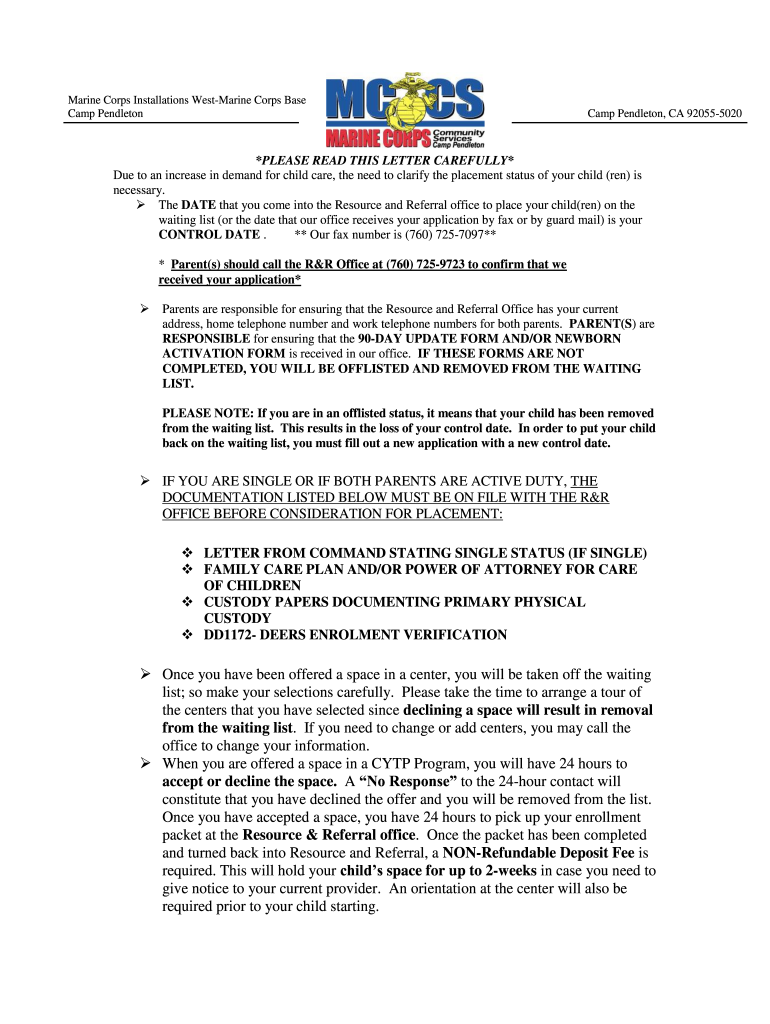
Camp Pendleton Mcx Form


What is the Camp Pendleton MCX?
The Camp Pendleton MCX, or Marine Corps Exchange, serves as a retail and service facility for military personnel and their families stationed at Camp Pendleton. This facility offers a wide range of products, including clothing, electronics, groceries, and household items, all at competitive prices. The MCX is designed to support the military community by providing essential goods while also contributing to the morale and welfare of service members and their families.
How to Use the Camp Pendleton MCX
Using the Camp Pendleton MCX is straightforward. Eligible individuals, including active-duty military, retirees, and their dependents, can shop at the MCX by presenting a valid military ID. The MCX operates like a traditional retail store, allowing customers to browse items, make purchases, and utilize various services such as special orders and exchanges. Additionally, the MCX often hosts events and promotions that enhance the shopping experience for the community.
Steps to Complete the Camp Pendleton MCX Registration
To access the services offered by the Camp Pendleton MCX, individuals must complete a registration process. Here are the steps involved:
- Present a valid military identification card at the MCX entrance.
- Complete any required forms for specific services, such as special orders or returns.
- Familiarize yourself with the store layout and available services.
- Participate in any orientation sessions if offered, to understand the benefits and services available.
Legal Use of the Camp Pendleton MCX
The Camp Pendleton MCX operates under specific regulations that govern its use. Only authorized personnel, including active-duty members, retirees, and eligible family members, may shop at the MCX. Misuse of privileges can result in disciplinary actions. It is essential to adhere to the guidelines set forth by the Marine Corps to maintain access to these valuable resources.
Required Documents for Camp Pendleton MCX Access
To shop at the Camp Pendleton MCX, individuals must provide the following documents:
- A valid military identification card.
- Any additional documentation required for specific services, such as proof of eligibility for special programs.
Ensuring that all documents are current and valid is crucial for a smooth shopping experience.
Form Submission Methods for Camp Pendleton Services
For services related to the Camp Pendleton MCX, individuals may need to submit forms for special orders, returns, or other requests. These forms can typically be submitted in various ways:
- In-person at the MCX customer service desk.
- Online through the official MCX website, if available.
- Via mail, adhering to any specific instructions provided on the form.
Choosing the appropriate submission method can help expedite processing times and enhance service efficiency.
Quick guide on how to complete cytp waiting list application mccs camp pendleton
Uncover the most efficient method to complete and endorse your Camp Pendleton Mcx
Are you still spending time preparing your official documents on paper instead of online? airSlate SignNow presents a superior approach to finalize and endorse your Camp Pendleton Mcx and similar forms for public services. Our advanced eSignature platform provides you with everything necessary to handle documents swiftly and according to formal standards - robust PDF editing, management, safeguarding, signing, and sharing tools readily available within an intuitive interface.
Only a few steps are needed to fill out and endorse your Camp Pendleton Mcx:
- Add the editable template to the editor using the Get Form button.
- Review the information you need to supply in your Camp Pendleton Mcx.
- Move through the fields using the Next feature to avoid missing anything.
- Employ Text, Check, and Cross tools to fill in the fields with your data.
- Update the content with Text boxes or Images from the upper toolbar.
- Emphasize what is crucial or Conceal fields that are no longer relevant.
- Press Sign to generate a legally binding eSignature using your preferred method.
- Add the Date next to your signature and finish your task with the Done button.
Store your completed Camp Pendleton Mcx in the Documents section of your profile, download it, or transfer it to your preferred cloud storage. Our solution also allows for flexible file sharing. There’s no need to print your templates when sending them to the appropriate public office - use email, fax, or request USPS “snail mail” delivery from your account. Experience it today!
Create this form in 5 minutes or less
FAQs
-
How do I fill out an application form to open a bank account?
I want to believe that most banks nowadays have made the process of opening bank account, which used to be cumbersome, less cumbersome. All you need to do is to approach the bank, collect the form, and fill. However if you have any difficulty in filling it, you can always call on one of the banks rep to help you out.
-
Do we need to fill out applications forms of different colleges for an MBBS before the NEET 2018? If yes, can you please provide a list?
Yes, you need to fill out forms of different colleges for admission in MBBS. Here is a list of few colleges:Adesh UniversityArmy College of Medical ScienceAmrita UniversityAP MEDCOBLDE UniversityDatta Meghe Institute of Medical SciencesESIC Medical College AdmissionGITAM Institute of medical science & researchAFMC PuneBHU, varanasiJamia Hamdard UniversityKrishna Institute of Medical SciencesKPC Medical College and HospitalManipal UniversityMahatma Gandhi Institute of Medical Sciences, MaharashtraMahatma Gandhi Institute of Medical Sciences, JaipurNorth Eastern Indira Gandhi Regional Institute of Health and Medical Sciences, ShillongNITTE UniversityPravara Institute of Medical SciencesSir Ramachandra UniversitySRM UniversitySumandeep Vidyapeeth UniversitySwami Rama Himalayan University
-
How many application forms does a person need to fill out in his/her lifetime?
As many as you want to !
Create this form in 5 minutes!
How to create an eSignature for the cytp waiting list application mccs camp pendleton
How to generate an eSignature for your Cytp Waiting List Application Mccs Camp Pendleton online
How to make an electronic signature for the Cytp Waiting List Application Mccs Camp Pendleton in Google Chrome
How to create an eSignature for putting it on the Cytp Waiting List Application Mccs Camp Pendleton in Gmail
How to generate an eSignature for the Cytp Waiting List Application Mccs Camp Pendleton from your smartphone
How to generate an electronic signature for the Cytp Waiting List Application Mccs Camp Pendleton on iOS
How to create an electronic signature for the Cytp Waiting List Application Mccs Camp Pendleton on Android OS
People also ask
-
What is mcx camp pendleton?
mcx camp pendleton refers to the Marine Corps Exchange located on Camp Pendleton Marine Base. It offers various retail products and services to Marines and their families, ensuring they have access to quality goods at affordable prices.
-
How can I access airSlate SignNow services from mcx camp pendleton?
To access airSlate SignNow from mcx camp pendleton, simply visit our website and sign up for an account. Our platform is designed to be user-friendly, enabling you to send and eSign documents quickly and securely from anywhere, including the MCX.
-
What features does airSlate SignNow offer for mcx camp pendleton users?
airSlate SignNow provides features such as customizable templates, secure eSigning, real-time collaboration, and mobile compatibility. These tools are tailored to enhance the experience for users at mcx camp pendleton, ensuring efficient document management.
-
Is airSlate SignNow cost-effective for mcx camp pendleton personnel?
Yes, airSlate SignNow is a cost-effective solution for mcx camp pendleton personnel. Our pricing plans are designed to meet various budget needs, allowing Marines and their families to manage documents without incurring high costs.
-
What benefits does airSlate SignNow provide to mcx camp pendleton customers?
For mcx camp pendleton customers, airSlate SignNow streamlines document processes, saving time and enhancing productivity. By using our platform, users can complete and share documents securely, which is especially beneficial for military personnel with busy schedules.
-
Can airSlate SignNow integrate with other tools used at mcx camp pendleton?
Absolutely, airSlate SignNow offers integrations with various tools that may be used at mcx camp pendleton, such as CRM systems and project management applications. This ensures that all your document needs are streamlined and processes are seamless.
-
How does airSlate SignNow enhance the eSigning process for mcx camp pendleton users?
airSlate SignNow enhances the eSigning process for mcx camp pendleton users by providing a secure, fast, and user-friendly electronic signature experience. With features like mobile signing and real-time tracking, users can complete important documents from anywhere on base.
Get more for Camp Pendleton Mcx
- Letter from landlord to tenant as notice to tenant to inform landlord of tenants knowledge of condition causing damage to 497427461
- Letter from landlord to tenant about tenant engaging in illegal activity in premises as documented by law enforcement and if 497427462 form
- Letter from tenant to landlord containing notice to landlord to withdraw improper rent increase due to violation of rent 497427463 form
- Letter from tenant to landlord about insufficient notice of rent increase utah form
- Letter from landlord to tenant about intent to increase rent and effective date of rental increase utah form
- Letter from landlord to tenant as notice to tenant to repair damage caused by tenant utah form
- Utah tenant landlord 497427467 form
- Letter from tenant to landlord containing notice to landlord to cease retaliatory decrease in services utah form
Find out other Camp Pendleton Mcx
- How To eSign Rhode Island Sports Quitclaim Deed
- Help Me With eSign Oregon Courts LLC Operating Agreement
- eSign North Dakota Police Rental Lease Agreement Now
- eSign Tennessee Courts Living Will Simple
- eSign Utah Courts Last Will And Testament Free
- eSign Ohio Police LLC Operating Agreement Mobile
- eSign Virginia Courts Business Plan Template Secure
- How To eSign West Virginia Courts Confidentiality Agreement
- eSign Wyoming Courts Quitclaim Deed Simple
- eSign Vermont Sports Stock Certificate Secure
- eSign Tennessee Police Cease And Desist Letter Now
- Help Me With eSign Texas Police Promissory Note Template
- eSign Utah Police LLC Operating Agreement Online
- eSign West Virginia Police Lease Agreement Online
- eSign Wyoming Sports Residential Lease Agreement Online
- How Do I eSign West Virginia Police Quitclaim Deed
- eSignature Arizona Banking Moving Checklist Secure
- eSignature California Banking Warranty Deed Later
- eSignature Alabama Business Operations Cease And Desist Letter Now
- How To eSignature Iowa Banking Quitclaim Deed