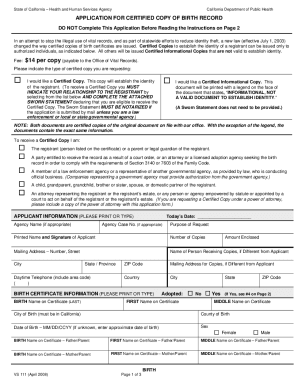
Form Vs 24


What is the Form Vs 24
The Form Vs 24 is a document used primarily in California for reporting specific information related to public health and safety. It is often utilized by healthcare providers and organizations to report various health-related data to the California Department of Public Health (CDPH). The form plays a crucial role in maintaining public health standards and ensuring compliance with state regulations. Understanding the purpose and requirements of the Form Vs 24 is essential for those involved in health-related fields.
How to use the Form Vs 24
Using the Form Vs 24 involves several steps to ensure accurate completion and submission. First, gather all necessary information required for the form, which may include patient details, health data, and organizational identifiers. Next, fill out the form carefully, ensuring that all sections are completed accurately. Once completed, the form can be submitted electronically or via mail, depending on the specific requirements set forth by the CDPH. It is important to follow the guidelines provided to ensure that the submission is valid and compliant with state regulations.
Steps to complete the Form Vs 24
Completing the Form Vs 24 requires attention to detail. Here are the steps to follow:
- Obtain the latest version of the Form Vs 24 from the official CDPH website.
- Read the instructions carefully to understand the required information.
- Fill in the form, ensuring all fields are completed accurately.
- Review the form for any errors or omissions.
- Submit the completed form according to the submission guidelines provided by the CDPH.
Legal use of the Form Vs 24
The legal use of the Form Vs 24 is governed by California state laws and regulations. It is essential that the form is completed and submitted in compliance with these laws to ensure that the data reported is valid and legally recognized. Failure to comply with the legal requirements can result in penalties or other legal repercussions. Therefore, understanding the legal framework surrounding the Form Vs 24 is critical for healthcare providers and organizations.
Key elements of the Form Vs 24
The Form Vs 24 includes several key elements that must be accurately completed. These elements typically include:
- Identification information of the reporting entity.
- Details regarding the health data being reported.
- Signatures or certifications as required by law.
- Submission date and any relevant case numbers.
Ensuring that all these elements are correctly filled out is vital for the form's acceptance and processing by the CDPH.
Form Submission Methods
The Form Vs 24 can be submitted through various methods, including:
- Electronic submission via the CDPH online portal.
- Mailing a hard copy of the form to the designated CDPH address.
- In-person submission at specified CDPH offices.
Choosing the appropriate submission method is important for ensuring timely processing and compliance with state requirements.
Quick guide on how to complete form vs 24 100018031
Effortlessly Prepare Form Vs 24 on Any Device
Managing documents online has gained popularity among businesses and individuals. It offers an excellent eco-friendly substitute for conventional printed and signed documents, as you can obtain the necessary form and securely store it online. airSlate SignNow equips you with all the resources needed to create, modify, and electronically sign your documents rapidly and without hassles. Manage Form Vs 24 on any device using airSlate SignNow's Android or iOS applications and streamline any document-related process today.
The simplest way to modify and electronically sign Form Vs 24 without difficulty
- Locate Form Vs 24 and click Get Form to begin.
- Take advantage of the tools we offer to complete your document.
- Emphasize important sections of your documents or obscure sensitive information with tools specifically designed by airSlate SignNow for that purpose.
- Create your eSignature using the Sign feature, which takes just seconds and carries the same legal validity as a conventional wet ink signature.
- Review the details and then click the Done button to save your modifications.
- Select how you want to send your form: via email, text message (SMS), invite link, or download it to your computer.
Eliminate concerns about lost or misfiled documents, tedious form searching, or errors that necessitate printing new copies. airSlate SignNow meets your document management needs in just a few clicks from your chosen device. Modify and electronically sign Form Vs 24 and ensure effective communication at any stage of the form preparation process with airSlate SignNow.
Create this form in 5 minutes or less
Create this form in 5 minutes!
How to create an eSignature for the form vs 24 100018031
How to create an electronic signature for a PDF online
How to create an electronic signature for a PDF in Google Chrome
How to create an e-signature for signing PDFs in Gmail
How to create an e-signature right from your smartphone
How to create an e-signature for a PDF on iOS
How to create an e-signature for a PDF on Android
People also ask
-
What is a fillable PDF vs24 form?
A fillable PDF vs24 form is an electronic document that allows users to input data directly into fields designed for this purpose. Unlike traditional paper forms, fillable PDFs streamline information gathering and reduce human error. With airSlate SignNow, you can easily create and manage these forms for efficient data collection.
-
How does airSlate SignNow handle fillable PDF vs24 forms?
airSlate SignNow offers a user-friendly platform for creating and managing fillable PDF vs24 forms. You can customize the forms to suit your business needs, adding fields, checkboxes, and signature lines as necessary. This capability allows for seamless document handling and enhanced user experience.
-
Are there any costs associated with using fillable PDF vs24 forms on airSlate SignNow?
Yes, airSlate SignNow provides competitive pricing plans that cater to different business needs, including those focused on fillable PDF vs24 forms. Our pricing is designed to be cost-effective while offering robust features that enhance productivity. You can choose from various plans based on the volume of forms you require.
-
What are the benefits of using fillable PDF vs24 forms?
Using fillable PDF vs24 forms brings multiple benefits, including time savings, reduced errors, and enhanced data accuracy. With airSlate SignNow's solution, you can track submissions in real-time and streamline workflows, which ultimately boosts overall productivity. The ease of use makes it accessible for teams of all sizes.
-
Can fillable PDF vs24 forms be integrated with other software?
Absolutely! airSlate SignNow supports integration with a variety of third-party applications, allowing you to enhance the functionality of your fillable PDF vs24 forms. This means you can automate workflows, sync data, and improve collaboration with existing tools in your tech stack.
-
How secure are fillable PDF vs24 forms in airSlate SignNow?
Security is a top priority at airSlate SignNow, especially for fillable PDF vs24 forms that often contain sensitive information. Our platform implements robust security measures, including encryption and secure cloud storage, to protect your data. You can trust that your information is safe and complies with industry standards.
-
Can I track responses to my fillable PDF vs24 forms?
Yes, airSlate SignNow provides real-time tracking capabilities for your fillable PDF vs24 forms. You can easily monitor who has completed the form, view submission dates, and access detailed analytics. This feature allows you to stay organized and follow up efficiently with respondents.
Get more for Form Vs 24
- Ga laws concerning person claiming refund due a deceased taxpayer form
- Texas railroad commission test form
- Tcpdf signature form
- Reg 3 mc application for motor carrier road tax ct form
- Famu recommendation letter form
- Move in and move out unit condition checklist property name unit head of household movein date moveout inspection date unless form
- 4100 1b form
- Rev 1500 771243666 form
Find out other Form Vs 24
- eSign Alabama Real Estate Quitclaim Deed Mobile
- eSign Alabama Real Estate Affidavit Of Heirship Simple
- eSign California Real Estate Business Plan Template Free
- How Can I eSign Arkansas Real Estate Promissory Note Template
- eSign Connecticut Real Estate LLC Operating Agreement Later
- eSign Connecticut Real Estate LLC Operating Agreement Free
- eSign Real Estate Document Florida Online
- eSign Delaware Real Estate Quitclaim Deed Easy
- eSign Hawaii Real Estate Agreement Online
- Help Me With eSign Hawaii Real Estate Letter Of Intent
- eSign Florida Real Estate Residential Lease Agreement Simple
- eSign Florida Real Estate Limited Power Of Attorney Online
- eSign Hawaii Sports RFP Safe
- eSign Hawaii Sports Warranty Deed Myself
- eSign Louisiana Real Estate Last Will And Testament Easy
- eSign Louisiana Real Estate Work Order Now
- eSign Maine Real Estate LLC Operating Agreement Simple
- eSign Maine Real Estate Memorandum Of Understanding Mobile
- How To eSign Michigan Real Estate Business Plan Template
- eSign Minnesota Real Estate Living Will Free