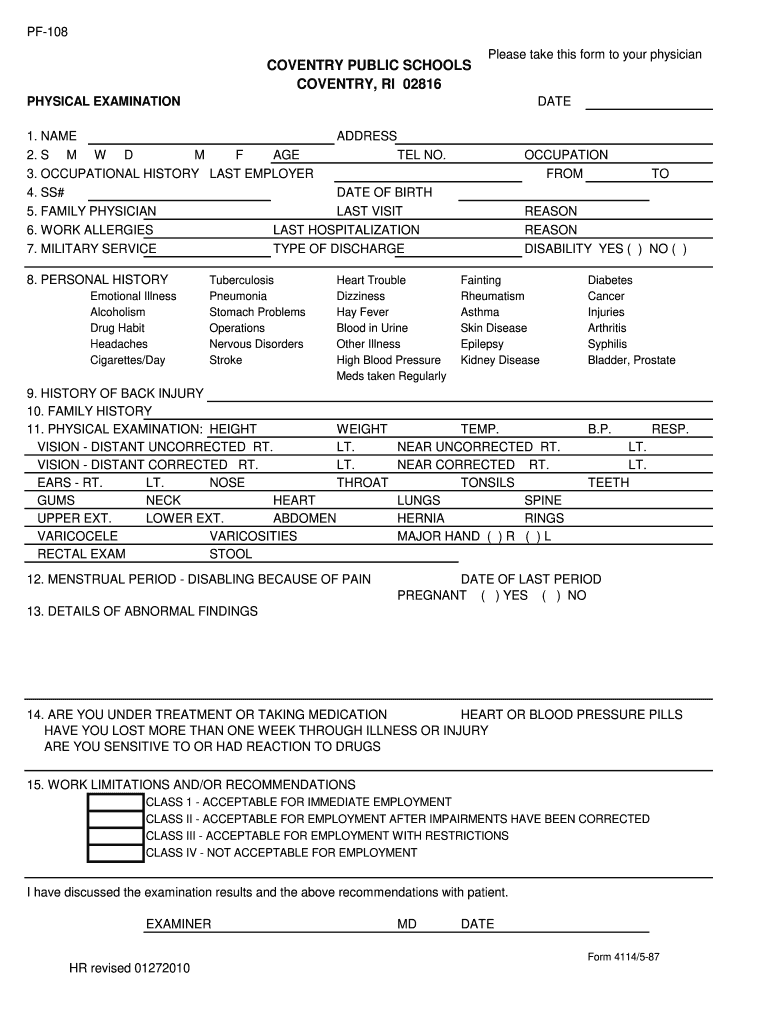
Pre Employment Physical Form 2010-2026


What is the pre-employment physical form?
The pre-employment physical form is a document used by employers to assess the physical health and fitness of potential employees before they are hired. This form typically includes sections for personal information, medical history, and a physical examination conducted by a qualified healthcare professional. It ensures that candidates meet the physical requirements necessary for their specific job roles, helping to reduce workplace injuries and ensure employee well-being.
Key elements of the pre-employment physical form
A comprehensive pre-employment physical form usually contains several key elements:
- Personal Information: Name, address, date of birth, and contact details.
- Medical History: Previous illnesses, surgeries, and any ongoing medical conditions.
- Physical Examination Results: Vital signs, vision and hearing tests, and any relevant assessments based on job requirements.
- Signature and Date: A section for the candidate to sign, confirming the accuracy of the information provided.
Steps to complete the pre-employment physical form
Completing the pre-employment physical form involves several straightforward steps:
- Gather Personal Information: Collect all necessary personal details before starting the form.
- Review Medical History: Think carefully about your past medical conditions and treatments.
- Schedule a Physical Examination: Arrange an appointment with a healthcare provider for the required examination.
- Complete the Form: Fill out the form accurately, ensuring all sections are completed.
- Sign and Submit: Review the form for accuracy, sign it, and submit it as instructed by the employer.
How to obtain the pre-employment physical form
Employers typically provide the pre-employment physical form to candidates during the hiring process. It can be obtained through various means:
- Employer’s Human Resources Department: Request the form directly from HR.
- Company Website: Some companies may have downloadable versions available online.
- Healthcare Providers: Doctors may have standard forms that can be used for pre-employment physicals.
Legal use of the pre-employment physical form
The legal use of the pre-employment physical form is governed by various regulations, including the Americans with Disabilities Act (ADA). Employers must ensure that the information collected is relevant to the job and does not discriminate against candidates based on disabilities. Additionally, the form should be stored securely to protect the privacy of the candidates’ medical information.
Examples of using the pre-employment physical form
Employers in various industries utilize the pre-employment physical form to ensure candidates are fit for specific roles. For instance:
- Construction Companies: Use the form to assess physical strength and stamina.
- Healthcare Facilities: Require the form to ensure staff can handle the physical demands of patient care.
- Transportation Services: Implement the form to verify that drivers meet health and safety standards.
Quick guide on how to complete pre employment physical examination form coventry public
The simplest method to locate and sign Pre Employment Physical Form
At the level of an entire organization, ineffective procedures related to document approval can consume signNow working hours. Signing documents such as Pre Employment Physical Form is an integral aspect of operations across all sectors, which is why the effectiveness of each agreement’s lifecycle has a profound impact on the overall productivity of the company. With airSlate SignNow, signing your Pre Employment Physical Form is as straightforward and rapid as possible. You will discover with this platform the latest version of nearly any form. Even better, you can sign it instantly without the necessity of installing external software on your computer or printing anything physically.
How to obtain and sign your Pre Employment Physical Form
- Browse our library by category or utilize the search function to locate the form you require.
- Examine the form preview by clicking Learn more to verify it is the correct one.
- Press Get form to begin editing immediately.
- Fill out your form and incorporate any essential information using the toolbar.
- Once finished, click the Sign tool to authenticate your Pre Employment Physical Form.
- Select the signature option that is most suitable for you: Draw, Generate initials, or upload an image of your handwritten signature.
- Click Done to finalize editing and move to document-sharing choices as necessary.
With airSlate SignNow, you possess everything necessary to manage your documents effectively. You can locate, fill out, modify, and even send your Pre Employment Physical Form within a single tab without any trouble. Enhance your processes with a unified, intelligent eSignature solution.
Create this form in 5 minutes or less
FAQs
-
When and how are the assignments for IGNOU CHR to be submitted for the December 2018 TEE? How and when to fill out the examination form? Where do I look for the datasheet?
First download the assignments from IGNOU - The People's University website and write them with A4 size paper then submitted it in your study center.check the above website you will find a link that TEE from fill up for dec 2018 after got the link you will fill your tee from online.Remember while filling your TEE you should put tick mark on the box like this;Are you submitted assignments: yes[ ] No[ ]
-
I'm filling out the employment verification form online for KPMG and realized that it's not asking me for phone numbers to my previous employers. Just curious as to how they verify employment without me providing a contact number to call?
Many US employers today won’t allow individuals (coworkers, supervisors) at a company respond to any questions or write recommendations. Everything must go through HR and they will often only confirm dates of employment.I know this, so I’m not going to waste time contacting phone numbers/email lists of supposed former coworkers or managers. Fact is, if anyone answered and started responding to my questions, I’d be very suspicious. Instead, I just ask for the main number of the company — which I can look up on line and verify to be the actual number of the claimed company.Same deal with academic credentials. I’m not going to use your address for “Harvard” … the one with a PO Box in Laurel, KS. I’m going to look up the address for the registrar myself.Sorry to say, there’s far too much lying on resumes today, combined with the liability possible for a company to say anything about you. A common tactic is to lie about academic back ground while giving friends as your “former supervisor at XYZ.”
-
How much will a doctor with a physical disability and annual net income of around Rs. 2.8 lakhs pay in income tax? Which ITR form is to be filled out?
For disability a deduction of ₹75,000/- is available u/s 80U.Rebate u/s87AFor AY 17–18, rebate was ₹5,000/- or income tax which ever is lower for person with income less than ₹5,00,000/-For AY 18–19, rebate is ₹2,500/- or income tax whichever is lower for person with income less than 3,50,000/-So, for an income of 2.8 lakhs, taxable income after deduction u/s 80U will remain ₹2,05,000/- which is below the slab rate and hence will not be taxable for any of the above said AY.For ITR,If doctor is practicing himself i.e. He has a professional income than ITR 4 should be filedIf doctor is getting any salary than ITR 1 should be filed.:)
Create this form in 5 minutes!
How to create an eSignature for the pre employment physical examination form coventry public
How to make an electronic signature for your Pre Employment Physical Examination Form Coventry Public in the online mode
How to create an eSignature for your Pre Employment Physical Examination Form Coventry Public in Chrome
How to generate an eSignature for signing the Pre Employment Physical Examination Form Coventry Public in Gmail
How to make an eSignature for the Pre Employment Physical Examination Form Coventry Public straight from your smart phone
How to make an electronic signature for the Pre Employment Physical Examination Form Coventry Public on iOS devices
How to create an eSignature for the Pre Employment Physical Examination Form Coventry Public on Android OS
People also ask
-
What is a printable basic physical exam form pdf?
A printable basic physical exam form pdf is a standardized document used by healthcare professionals to evaluate a patient's health status. This form includes essential sections for recording vital signs, medical history, and physical examination findings. With airSlate SignNow, you can easily create, customize, and manage these forms digitally.
-
How can I obtain a printable basic physical exam form pdf?
You can obtain a printable basic physical exam form pdf directly from airSlate SignNow's platform. We provide ready-to-use templates that can be customized to meet your specific needs. Once completed, you can download the form as a PDF and print it for use in your practice.
-
Are there any costs associated with using the printable basic physical exam form pdf?
Using the printable basic physical exam form pdf through airSlate SignNow comes with a cost-effective pricing model. We offer various subscription plans that provide access to our feature-rich platform, ensuring you get the most value for your investment. You can choose a plan that fits your needs and budget.
-
What features are included with the printable basic physical exam form pdf?
The printable basic physical exam form pdf from airSlate SignNow includes essential features like customizable fields, digital signatures, and cloud storage. You can easily edit the form to include the specific data you need and streamline your document workflow with our user-friendly interface. These features enhance efficiency and improve patient care.
-
How does the printable basic physical exam form pdf benefit my practice?
The printable basic physical exam form pdf offers several benefits for your practice, including increased accuracy and efficiency in patient record-keeping. By using our digital solution, you can reduce paperwork, enhance data management, and improve compliance with health regulations. This ultimately allows you to focus more on patient care.
-
Can the printable basic physical exam form pdf be integrated with other systems?
Yes, the printable basic physical exam form pdf can easily be integrated with various healthcare management systems via airSlate SignNow. This integration allows for seamless data transfer and synchronization, enhancing your workflow. By utilizing our platform, you can ensure all your documents are readily accessible across different systems.
-
Is it easy to customize the printable basic physical exam form pdf?
Absolutely! airSlate SignNow provides an intuitive interface that makes it simple to customize the printable basic physical exam form pdf according to your practice's requirements. You can modify sections, add logos, and tailor the content to better serve your patients. Customization ensures that the form meets all your specific needs.
Get more for Pre Employment Physical Form
- Authorization to release industrial accident division records utah form
- Individual credit application utah form
- Interrogatories to plaintiff for motor vehicle occurrence utah form
- Restoration services authorization denial utah form
- Interrogatories to defendant for motor vehicle accident utah form
- Llc notices resolutions and other operations forms package utah
- Utah disclosure 497427525 form
- Notice of dishonored check criminal keywords bad check bounced check utah form
Find out other Pre Employment Physical Form
- How To Integrate Sign in Banking
- How To Use Sign in Banking
- Help Me With Use Sign in Banking
- Can I Use Sign in Banking
- How Do I Install Sign in Banking
- How To Add Sign in Banking
- How Do I Add Sign in Banking
- How Can I Add Sign in Banking
- Can I Add Sign in Banking
- Help Me With Set Up Sign in Government
- How To Integrate eSign in Banking
- How To Use eSign in Banking
- How To Install eSign in Banking
- How To Add eSign in Banking
- How To Set Up eSign in Banking
- How To Save eSign in Banking
- How To Implement eSign in Banking
- How To Set Up eSign in Construction
- How To Integrate eSign in Doctors
- How To Use eSign in Doctors