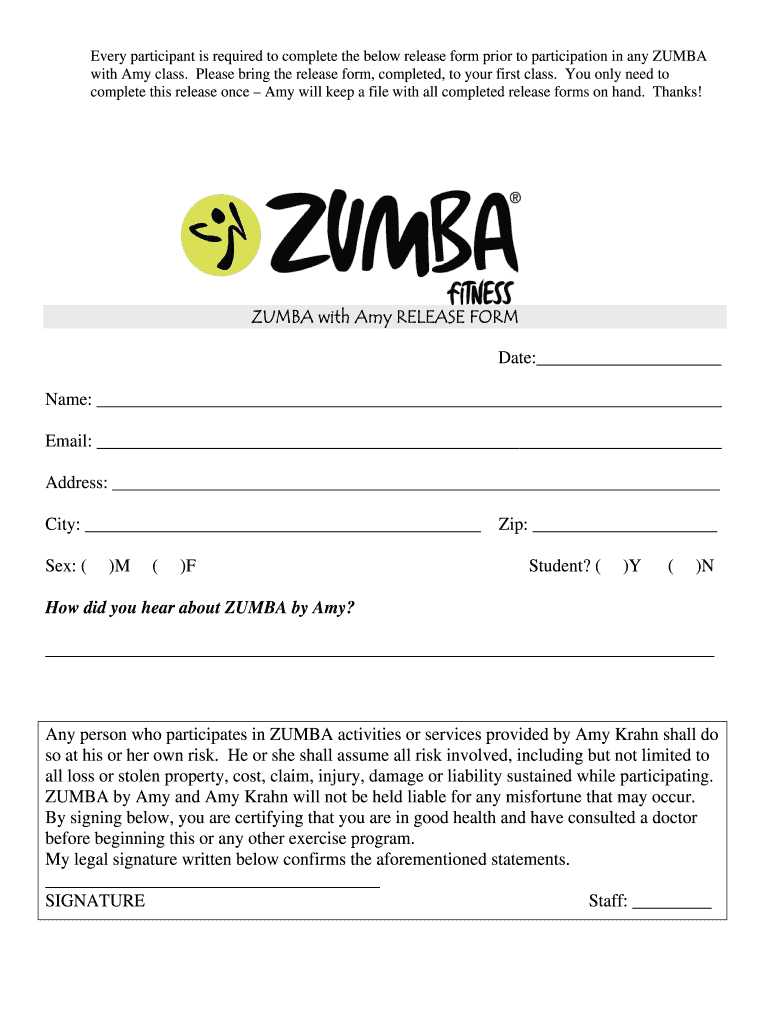
Zumba Waiver Form


What is the Zumba Waiver Form
The Zumba waiver form is a legal document that participants sign to acknowledge the risks associated with engaging in Zumba classes. This form serves to protect the instructor and the facility from liability in case of injuries or accidents that may occur during the class. By signing the waiver, participants agree not to hold the instructor or the facility responsible for any injuries sustained while participating in Zumba activities.
Key elements of the Zumba Waiver Form
A comprehensive Zumba waiver form typically includes several key elements:
- Participant Information: Name, contact details, and emergency contact information.
- Assumption of Risk: A statement acknowledging that the participant understands the risks involved in Zumba.
- Release of Liability: A clause that releases the instructor and facility from any claims related to injuries.
- Medical Disclosure: A section where participants disclose any medical conditions that may affect their ability to participate.
- Signature and Date: A space for the participant's signature and the date of signing.
How to use the Zumba Waiver Form
Using the Zumba waiver form is straightforward. First, ensure that all participants complete the form before starting any Zumba classes. Instructors should provide the form in both digital and printed formats to accommodate different preferences. Once completed, the forms should be securely stored for record-keeping and legal protection. Instructors may also want to review the forms periodically to ensure compliance and update any necessary information.
Steps to complete the Zumba Waiver Form
To complete the Zumba waiver form, follow these steps:
- Obtain the Zumba waiver form from the instructor or facility.
- Fill in your personal information accurately.
- Read the waiver carefully to understand the risks involved.
- Sign and date the form to indicate your agreement.
- Submit the completed form to the instructor or facility as instructed.
Legal use of the Zumba Waiver Form
The legal use of the Zumba waiver form is crucial for protecting both participants and instructors. For the waiver to be enforceable, it must be clear, concise, and comprehensible. It should also comply with state laws regarding liability waivers. Instructors should ensure that participants are fully aware of what they are signing and that they have the opportunity to ask questions before signing the document. This transparency helps uphold the waiver's validity in a legal context.
How to obtain the Zumba Waiver Form
The Zumba waiver form can typically be obtained directly from the Zumba instructor or the fitness facility offering the classes. Many facilities provide the form in both physical and digital formats. Participants may also find templates online that can be customized to fit specific needs. It is important to ensure that any template used complies with local laws and includes all necessary elements to be legally binding.
Quick guide on how to complete zumba waiver form
Prepare Zumba Waiver Form effortlessly on any device
Digital document management has gained immense popularity among businesses and individuals. It serves as an excellent eco-friendly substitute for conventional printed and signed documents, allowing you to obtain the correct format and securely store it online. airSlate SignNow provides you with all the features necessary to create, edit, and electronically sign your documents promptly without any holdups. Handle Zumba Waiver Form on any device using airSlate SignNow's Android or iOS applications and simplify any document-related task today.
The easiest way to edit and electronically sign Zumba Waiver Form seamlessly
- Obtain Zumba Waiver Form and click on Get Form to begin.
- Leverage the tools we provide to complete your document.
- Emphasize important sections of the documents or obscure sensitive information using tools that airSlate SignNow specifically offers for that purpose.
- Generate your signature with the Sign tool, which takes mere seconds and holds the same legal validity as a traditional handwritten signature.
- Review the information and click on the Done button to save your modifications.
- Select your preferred method for delivering your form, whether by email, SMS, or a link invitation, or download it to your computer.
Forget about lost or misplaced documents, tedious form searching, or errors that require printing new copies. airSlate SignNow meets your document management needs in just a few clicks from a device of your choice. Edit and electronically sign Zumba Waiver Form to ensure outstanding communication at every stage of the form preparation process with airSlate SignNow.
Create this form in 5 minutes or less
Create this form in 5 minutes!
How to create an eSignature for the zumba waiver form
How to create an electronic signature for a PDF online
How to create an electronic signature for a PDF in Google Chrome
How to create an e-signature for signing PDFs in Gmail
How to create an e-signature right from your smartphone
How to create an e-signature for a PDF on iOS
How to create an e-signature for a PDF on Android
People also ask
-
What is a Zumba waiver form?
A Zumba waiver form is a legal document that participants sign before engaging in Zumba classes, acknowledging the risks involved and releasing the instructor or organization from liability. Utilizing airSlate SignNow, you can easily create, distribute, and manage your Zumba waiver forms electronically, ensuring all participants understand the associated risks.
-
How can I create a Zumba waiver form using airSlate SignNow?
Creating a Zumba waiver form with airSlate SignNow is simple. You can start from scratch or use our customizable templates, adding your branding and any specific clauses you require. Once completed, you can send it out for eSigning, saving time and enhancing participant convenience.
-
Is there a cost associated with using airSlate SignNow for my Zumba waiver form?
Yes, airSlate SignNow offers various pricing plans that cater to different business needs, including features like unlimited signatures and document management. You can start with a free trial to explore how it can streamline your Zumba waiver form process without any upfront cost.
-
What are the benefits of using airSlate SignNow for Zumba waiver forms?
Using airSlate SignNow for your Zumba waiver form offers numerous benefits, including increased efficiency, enhanced security, and accessibility. Participants can sign from anywhere on any device, which improves completion rates and helps you maintain organized records.
-
Can I integrate airSlate SignNow with other applications for my Zumba waiver form?
Absolutely! airSlate SignNow can be integrated with various third-party applications, including CRM and payment systems. This means you can seamlessly manage your Zumba waiver forms while using the tools you already rely on, enhancing your operational workflow.
-
How secure is the information on my Zumba waiver form?
Security is a top priority with airSlate SignNow. We use advanced encryption methods and comply with industry regulations to ensure that all data related to your Zumba waiver form is protected. You can rest assured that sensitive participant information remains confidential.
-
What happens if a participant does not sign the Zumba waiver form?
If a participant does not sign the Zumba waiver form, they will not be permitted to participate in the class for safety reasons. airSlate SignNow allows you to track who has signed and who hasn't, enabling you to follow up easily with reminders to ensure all participants have the necessary documentation completed.
Get more for Zumba Waiver Form
- Roommate release form 100117144
- Weekly math review q1 8 form
- Ctp 200 fillable form
- Increasing decreasing and constant worksheet answer key form
- Unrecaptured section 1250 gain worksheet form
- Vehicle accident investigation report form
- Steps for implementing a restoration project steps for implementing a restoration project fakr noaa form
- Security awareness contractor personnel security certification security awareness contractor personnel security certification form
Find out other Zumba Waiver Form
- How Can I Sign Louisiana High Tech LLC Operating Agreement
- Sign Louisiana High Tech Month To Month Lease Myself
- How To Sign Alaska Insurance Promissory Note Template
- Sign Arizona Insurance Moving Checklist Secure
- Sign New Mexico High Tech Limited Power Of Attorney Simple
- Sign Oregon High Tech POA Free
- Sign South Carolina High Tech Moving Checklist Now
- Sign South Carolina High Tech Limited Power Of Attorney Free
- Sign West Virginia High Tech Quitclaim Deed Myself
- Sign Delaware Insurance Claim Online
- Sign Delaware Insurance Contract Later
- Sign Hawaii Insurance NDA Safe
- Sign Georgia Insurance POA Later
- How Can I Sign Alabama Lawers Lease Agreement
- How Can I Sign California Lawers Lease Agreement
- Sign Colorado Lawers Operating Agreement Later
- Sign Connecticut Lawers Limited Power Of Attorney Online
- Sign Hawaii Lawers Cease And Desist Letter Easy
- Sign Kansas Insurance Rental Lease Agreement Mobile
- Sign Kansas Insurance Rental Lease Agreement Free