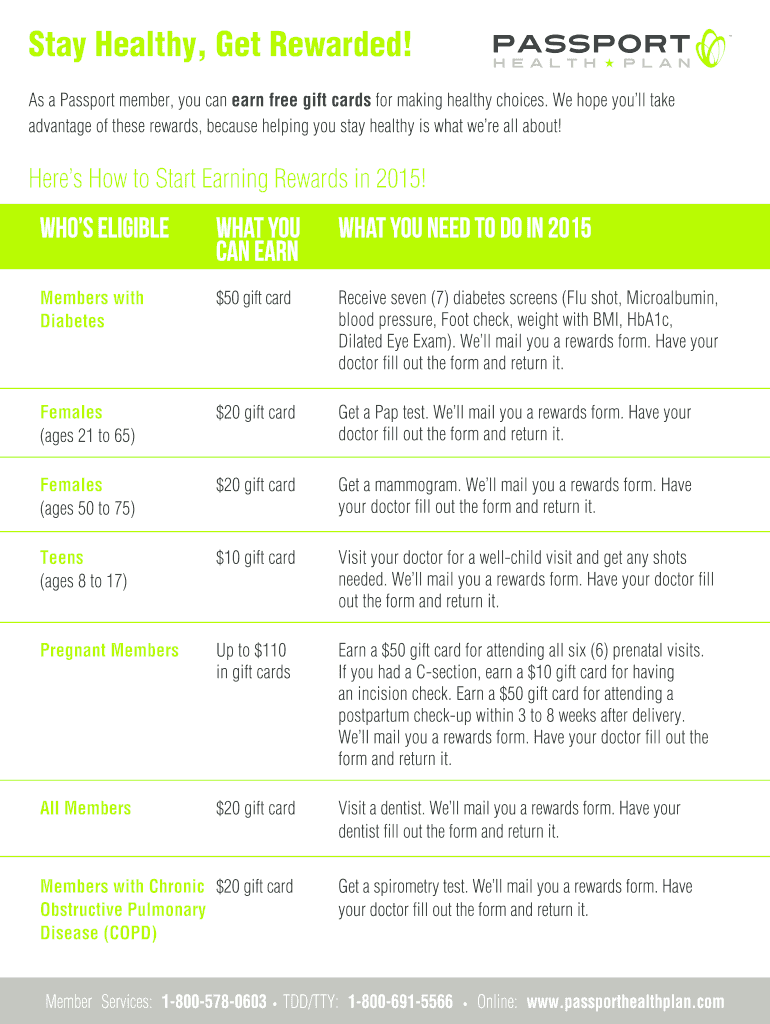
Passport Health Plan Form


What is the Passport Health Plan
The Passport Health Plan is a Medicaid managed care program designed to provide health coverage to eligible individuals and families in the United States. It focuses on offering comprehensive healthcare services, including preventive care, hospital services, and mental health support. The plan aims to improve health outcomes by ensuring members have access to necessary medical services while promoting overall wellness.
How to use the Passport Health Plan
Utilizing the Passport Health Plan involves a few straightforward steps. First, members should familiarize themselves with the benefits and services covered under the plan. This includes understanding the network of healthcare providers available. To access services, members can schedule appointments with in-network providers, ensuring they receive the full benefits of their coverage. Additionally, members can contact customer service for assistance with any questions or concerns regarding their health plan.
Steps to complete the Passport Health Plan
Completing the Passport Health Plan application requires several key steps. First, individuals must determine their eligibility based on income and household size. Next, they should gather necessary documentation, such as proof of income and identification. The application can be submitted online, by mail, or in person at designated locations. After submission, applicants will receive a confirmation and should monitor their application status to ensure timely processing.
Eligibility Criteria
Eligibility for the Passport Health Plan is primarily based on income level, household size, and residency in the state where the plan is offered. Generally, individuals must meet specific income thresholds to qualify for Medicaid coverage. Additionally, applicants must be U.S. citizens or legal residents and may need to provide documentation to verify their eligibility. Understanding these criteria is essential for a successful application process.
Required Documents
When applying for the Passport Health Plan, several documents are typically required to verify eligibility. These may include:
- Proof of income, such as pay stubs or tax returns
- Identification documents, including a driver's license or Social Security card
- Residency verification, such as a utility bill or lease agreement
- Any additional documents requested by the state Medicaid office
Having these documents ready can streamline the application process and help ensure a quicker response.
Legal use of the Passport Health Plan
The legal use of the Passport Health Plan involves adhering to the regulations set forth by state and federal authorities governing Medicaid programs. Members must use the plan according to its guidelines, including accessing services through approved providers and reporting any changes in income or household status. Compliance with these regulations ensures that members maintain their eligibility and receive the benefits they are entitled to under the plan.
Quick guide on how to complete passport health plan form
Effortlessly prepare Passport Health Plan on any device
Managing documents online has become increasingly favored by businesses and individuals alike. It offers an ideal environmentally friendly alternative to conventional printed and signed documents, allowing you to obtain the correct form and securely store it online. airSlate SignNow provides you with all the tools necessary to create, modify, and digitally sign your papers swiftly without delays. Handle Passport Health Plan on any device using the airSlate SignNow apps for Android or iOS, and streamline any document-related process today.
The simplest way to modify and digitally sign Passport Health Plan effortlessly
- Locate Passport Health Plan and click Get Form to begin.
- Use the tools we offer to fill out your document.
- Highlight important sections of your documents or redact sensitive information with tools that airSlate SignNow provides specifically for that goal.
- Generate your electronic signature using the Sign tool, which takes mere seconds and carries the same legal validity as a traditional wet ink signature.
- Review the details and click the Done button to save your changes.
- Select your preferred method to send your form, whether by email, SMS, or invite link, or download it to your computer.
Eliminate concerns about lost or misplaced documents, time-consuming form searching, or mistakes that necessitate printing new document copies. airSlate SignNow meets your document management needs in just a few clicks from any device you choose. Edit and electronically sign Passport Health Plan and ensure excellent communication at any stage of your form preparation process with airSlate SignNow.
Create this form in 5 minutes or less
FAQs
-
How do I fill out an Indian passport form online?
You need to be careful while filling up the Passport form online. If is better if you download the Passport form and fill it up offline. You can upload the form again after you completely fill it up. You can check the complete procedure to know : How to Apply for Indian Passport Online ?
-
How do I fill out the Annexure B form for a passport?
Specimen Annexure-B can be seen at the following link -http://passportindia.gov.in/AppO...It can be seen that following data has to be filled in the form -Date of Birth ………………………………..Place of Birth ………………………………..Educational Qualification ………………………………..Profession (Govt./Private Service/Others) ………………………………..Permanent Address .………………………………..Present Address …………………………………Thus filling the form is not a problem as the applicants must know the above mentioned particulars.The real issue lies in getting it signed by the authorities who are authorized to issue the same as listed in the format.
Create this form in 5 minutes!
How to create an eSignature for the passport health plan form
How to make an electronic signature for your Passport Health Plan Form online
How to generate an electronic signature for your Passport Health Plan Form in Chrome
How to make an eSignature for signing the Passport Health Plan Form in Gmail
How to make an eSignature for the Passport Health Plan Form straight from your smartphone
How to generate an eSignature for the Passport Health Plan Form on iOS devices
How to make an electronic signature for the Passport Health Plan Form on Android
People also ask
-
What are passport health plan rewards?
Passport health plan rewards are incentives that encourage members to engage in healthy behaviors and utilize healthcare services. By participating in these programs, members can earn points that can be redeemed for various rewards, enhancing their overall healthcare experience.
-
How do I enroll in the passport health plan rewards program?
Enrolling in the passport health plan rewards program is straightforward. You can sign up through your member portal or contact customer service for assistance. Once enrolled, you will gain access to detailed information about earning and redeeming rewards.
-
What types of rewards can I earn with passport health plan rewards?
With passport health plan rewards, members can earn various rewards such as gift cards, discounts on health services, and other incentives. These rewards are designed to motivate members to take charge of their health and wellness.
-
Is there a cost associated with the passport health plan rewards program?
No, there is no additional cost to participate in the passport health plan rewards program. It is a free benefit for members looking to enhance their healthcare journey and receive incentives for maintaining a healthy lifestyle.
-
How can I track my passport health plan rewards?
You can easily track your passport health plan rewards through the member portal, where you will find a dashboard displaying your current points and progress. This allows you to stay informed about your rewards status and plan how to earn more.
-
Are passport health plan rewards transferable?
Generally, passport health plan rewards are non-transferable and can only be used by the member who earned them. This policy ensures that the rewards program encourages personal health engagement and accountability.
-
Can passport health plan rewards be combined with other promotions?
In many cases, passport health plan rewards can be combined with other promotional offers. However, it’s best to check the terms and conditions associated with specific promotions to ensure compatibility and maximize your benefits.
Get more for Passport Health Plan
Find out other Passport Health Plan
- Can I Sign Wisconsin Freelance Contract
- Sign Hawaii Employee Performance Review Template Simple
- Sign Indiana Termination Letter Template Simple
- Sign Michigan Termination Letter Template Free
- Sign Colorado Independent Contractor Agreement Template Simple
- How Can I Sign Florida Independent Contractor Agreement Template
- Sign Georgia Independent Contractor Agreement Template Fast
- Help Me With Sign Nevada Termination Letter Template
- How Can I Sign Michigan Independent Contractor Agreement Template
- Sign Montana Independent Contractor Agreement Template Simple
- Sign Vermont Independent Contractor Agreement Template Free
- Sign Wisconsin Termination Letter Template Free
- How To Sign Rhode Island Emergency Contact Form
- Can I Sign Utah Executive Summary Template
- Sign Washington Executive Summary Template Free
- Sign Connecticut New Hire Onboarding Mobile
- Help Me With Sign Wyoming CV Form Template
- Sign Mississippi New Hire Onboarding Simple
- Sign Indiana Software Development Proposal Template Easy
- Sign South Dakota Working Time Control Form Now