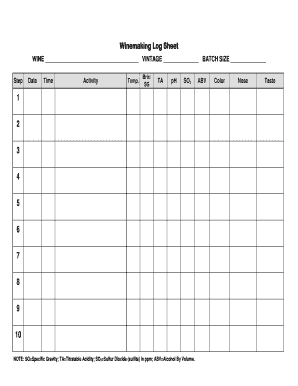
Winemaking Log Template Excel Form


What is the winemaking log template Excel
The winemaking log template Excel is a structured document designed to assist winemakers in tracking the various stages of wine production. This template helps in recording essential details such as grape varieties, fermentation processes, aging conditions, and bottling dates. By utilizing this template, winemakers can maintain an organized record of their activities, which is crucial for quality control and regulatory compliance.
How to use the winemaking log template Excel
Using the winemaking log template Excel is straightforward. First, download the template and open it in Microsoft Excel or a compatible program. Begin by entering the date of each winemaking activity in the designated column. Next, fill in information about the grape variety, the specific techniques used, and any observations made during fermentation. Regularly updating this log will ensure that all pertinent information is captured, aiding in future winemaking decisions.
Key elements of the winemaking log template Excel
The key elements of the winemaking log template Excel include:
- Date: The date of each winemaking activity.
- Grape Variety: The type of grapes used in the production.
- Fermentation Details: Information on fermentation temperature, duration, and any additives used.
- Aging Conditions: Notes on barrel types, aging duration, and environmental conditions.
- Bottling Information: Dates and methods of bottling, along with any final adjustments made.
Steps to complete the winemaking log template Excel
To complete the winemaking log template Excel effectively, follow these steps:
- Open the downloaded template in Excel.
- Enter the date of the winemaking process in the first column.
- Fill in the grape variety and any relevant notes about the harvest.
- Document the fermentation process, including temperature and duration.
- Record details about aging, such as barrel type and duration.
- Finally, note the bottling date and any final adjustments made to the wine.
Legal use of the winemaking log template Excel
The legal use of the winemaking log template Excel is essential for compliance with federal and state regulations. Maintaining accurate records can help in demonstrating adherence to safety and quality standards. Additionally, should any legal inquiries arise regarding the production process, having a well-documented log can provide necessary evidence of compliance with industry regulations.
Examples of using the winemaking log template Excel
Examples of using the winemaking log template Excel include:
- A vineyard owner documenting the fermentation process of a new wine blend.
- A winemaker tracking the aging process of a vintage wine over several years.
- A winery maintaining records for regulatory inspections and audits.
Quick guide on how to complete winemaking log template excel 339994019
Complete Winemaking Log Template Excel effortlessly on any device
Online document management has become increasingly popular among businesses and individuals. It offers an excellent eco-friendly alternative to conventional printed and signed papers, allowing you to locate the right form and securely save it online. airSlate SignNow provides all the resources necessary to create, edit, and eSign your documents quickly without delays. Manage Winemaking Log Template Excel on any device with airSlate SignNow Android or iOS applications and streamline any document-driven process today.
The simplest way to modify and eSign Winemaking Log Template Excel without hassle
- Locate Winemaking Log Template Excel and click on Get Form to begin.
- Utilize the tools we provide to complete your form.
- Emphasize important sections of your documents or redact sensitive information with tools that airSlate SignNow offers specifically for that purpose.
- Create your signature using the Sign feature, which takes only seconds and holds the same legal validity as a conventional wet ink signature.
- Review the information and click on the Done button to save your modifications.
- Choose how you wish to send your form, whether by email, text (SMS), or invitation link, or download it to your computer.
Say goodbye to lost or misplaced files, tedious form searching, or mistakes that necessitate reprinting new document copies. airSlate SignNow fulfills all your document management needs in just a few clicks from any device you prefer. Edit and eSign Winemaking Log Template Excel and ensure outstanding communication at any stage of the form preparation process with airSlate SignNow.
Create this form in 5 minutes or less
Create this form in 5 minutes!
How to create an eSignature for the winemaking log template excel 339994019
How to create an electronic signature for a PDF online
How to create an electronic signature for a PDF in Google Chrome
How to create an e-signature for signing PDFs in Gmail
How to create an e-signature right from your smartphone
How to create an e-signature for a PDF on iOS
How to create an e-signature for a PDF on Android
People also ask
-
What is a winemaking log PDF and why is it important?
A winemaking log PDF is a structured document that allows winemakers to track all the essential details of their winemaking process. This log is important for ensuring consistency, quality control, and compliance with regulations, making it a valuable tool for both amateur and professional winemakers.
-
How can I create a winemaking log PDF using airSlate SignNow?
Creating a winemaking log PDF with airSlate SignNow is simple. You can customize existing templates or design your own log to include fields for dates, grape varieties, fermentation details, and more, ensuring you capture all critical information during your winemaking process.
-
What features does airSlate SignNow offer for winemaking logs?
airSlate SignNow provides features such as customizable templates, eSignature capabilities, and secure storage which are particularly beneficial for managing winemaking logs. These features streamline the documentation process and enhance accuracy and efficiency in record-keeping.
-
Is airSlate SignNow a cost-effective solution for managing winemaking logs?
Yes, airSlate SignNow offers a cost-effective solution for creating and managing winemaking logs. With its flexible pricing plans, winemakers can choose a package that fits their needs without compromising on quality or functionality.
-
Can I integrate airSlate SignNow with other tools for my winemaking process?
Absolutely! airSlate SignNow integrates seamlessly with various tools to enhance your winemaking process. You can connect it with inventory management systems, CRM solutions, and cloud storage services to have all your winemaking log PDFs and related documents organized in one place.
-
What are the benefits of using an electronic winemaking log PDF?
Using an electronic winemaking log PDF offers several benefits, such as easy access to records, improved collaboration with team members, and enhanced data security. Additionally, it helps in maintaining accurate records of your winemaking process, thereby elevating your overall production quality.
-
How can airSlate SignNow help with compliance related to winemaking logs?
airSlate SignNow aids compliance by allowing winemakers to maintain precise and secure electronic winemaking log PDFs, ensuring all documentation meets industry standards. The platform also enables easy audits and ensures you can efficiently track and manage your records.
Get more for Winemaking Log Template Excel
- Active reading changing population trends answer key form
- Application pdf pennrose form
- School building level committee sblc minutes special ed wpsb org form
- Mjr employment application xlsx form
- Create excel fillable form
- Application and installation guidelines for form
- Time in csr initials acct norfolk spca canine form
- Rent payment agreement template form
Find out other Winemaking Log Template Excel
- eSign Minnesota Affidavit of Identity Now
- eSign North Dakota Affidavit of Identity Free
- Help Me With eSign Illinois Affidavit of Service
- eSign North Dakota Affidavit of Identity Simple
- eSign Maryland Affidavit of Service Now
- How To eSign Hawaii Affidavit of Title
- How Do I eSign New Mexico Affidavit of Service
- How To eSign Texas Affidavit of Title
- How Do I eSign Texas Affidavit of Service
- eSign California Cease and Desist Letter Online
- eSign Colorado Cease and Desist Letter Free
- How Do I eSign Alabama Hold Harmless (Indemnity) Agreement
- eSign Connecticut Hold Harmless (Indemnity) Agreement Mobile
- eSign Hawaii Hold Harmless (Indemnity) Agreement Mobile
- Help Me With eSign Hawaii Hold Harmless (Indemnity) Agreement
- How To eSign Louisiana Hold Harmless (Indemnity) Agreement
- eSign Nevada Hold Harmless (Indemnity) Agreement Easy
- eSign Utah Hold Harmless (Indemnity) Agreement Myself
- eSign Wyoming Toll Manufacturing Agreement Later
- eSign Texas Photo Licensing Agreement Online