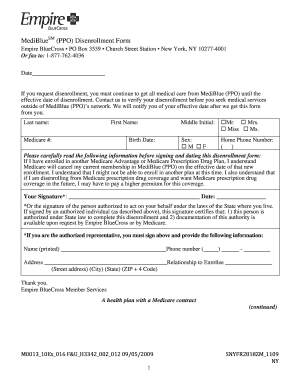
Disenrolling from Mediblue Form


What is the Disenrolling From Mediblue Form
The Disenrolling From Mediblue Form is a document that allows individuals to formally withdraw from the Mediblue health insurance plan. This form is essential for members who wish to cancel their coverage, ensuring that the process is documented and compliant with health insurance regulations. It is important to understand that disenrollment can affect your health coverage and may have implications for future enrollment periods.
How to use the Disenrolling From Mediblue Form
Using the Disenrolling From Mediblue Form involves several steps to ensure proper completion. First, you need to gather all necessary personal information, including your Mediblue member ID and contact details. Next, fill out the form accurately, ensuring all sections are completed. After filling it out, review the form for any errors before submitting it. This careful attention to detail helps prevent delays in processing your disenrollment.
Steps to complete the Disenrolling From Mediblue Form
Completing the Disenrolling From Mediblue Form involves a straightforward process:
- Obtain the form from the Mediblue website or customer service.
- Fill in your personal information, including your full name, member ID, and contact information.
- Indicate the reason for disenrollment, if required.
- Sign and date the form to validate your request.
- Submit the form as instructed, either online, by mail, or in person.
Legal use of the Disenrolling From Mediblue Form
The Disenrolling From Mediblue Form must be completed in accordance with specific legal guidelines to ensure its validity. This includes providing accurate information and adhering to submission deadlines set by the Mediblue program. The form serves as a legal document that protects both the member and the insurance provider, ensuring that disenrollment is processed correctly and in compliance with health insurance laws.
Key elements of the Disenrolling From Mediblue Form
Key elements of the Disenrolling From Mediblue Form include:
- Member Information: Full name, member ID, and contact details.
- Reason for Disenrollment: A section where you can specify your reason for leaving the plan.
- Signature: Your signature is required to validate the request.
- Date: The date on which you are submitting the form.
Form Submission Methods (Online / Mail / In-Person)
The Disenrolling From Mediblue Form can be submitted through various methods, making it convenient for members. You can choose to submit the form online through the Mediblue website, which is typically the fastest option. Alternatively, you can mail the completed form to the designated address provided by Mediblue. If you prefer a more personal approach, you may also submit the form in person at a local Mediblue office. Each method has its own processing times, so consider your needs when choosing how to submit.
Quick guide on how to complete disenrolling from mediblue form
Prepare Disenrolling From Mediblue Form effortlessly on any device
Digital document management has gained popularity among organizations and individuals. It offers an ideal environmentally friendly substitute to conventional printed and signed documents, as you can find the correct form and securely retain it online. airSlate SignNow provides all the resources you need to craft, modify, and eSign your documents swiftly without obstacles. Handle Disenrolling From Mediblue Form on any platform with airSlate SignNow's Android or iOS applications and enhance any document-related procedure today.
How to modify and eSign Disenrolling From Mediblue Form with ease
- Find Disenrolling From Mediblue Form and then click Get Form to commence.
- Utilize the tools we offer to submit your form.
- Emphasize pertinent sections of your documents or conceal sensitive details with tools that airSlate SignNow specifically provides for that purpose.
- Generate your eSignature using the Sign feature, which takes mere seconds and carries the same legal validity as a traditional handwritten signature.
- Review the information and then click the Done button to preserve your changes.
- Choose how you would like to share your form, by email, text message (SMS), or invite link, or download it to your computer.
Forget about lost or misfiled documents, tedious form searching, or errors that necessitate printing additional copies. airSlate SignNow meets your document management requirements in just a few clicks from any device of your choice. Alter and eSign Disenrolling From Mediblue Form and ensure exceptional communication at every stage of your form preparation process with airSlate SignNow.
Create this form in 5 minutes or less
Create this form in 5 minutes!
How to create an eSignature for the disenrolling from mediblue form
How to create an electronic signature for a PDF online
How to create an electronic signature for a PDF in Google Chrome
How to create an e-signature for signing PDFs in Gmail
How to create an e-signature right from your smartphone
How to create an e-signature for a PDF on iOS
How to create an e-signature for a PDF on Android
People also ask
-
What is the Disenrolling From Mediblue Form, and why do I need it?
The Disenrolling From Mediblue Form is a document required to formally request disenrollment from the Mediblue healthcare plan. Completing this form ensures that your request is processed correctly and promptly, providing clarity regarding your healthcare options.
-
How do I obtain the Disenrolling From Mediblue Form?
You can easily obtain the Disenrolling From Mediblue Form by visiting the official Mediblue website or contacting their customer support. Additionally, airSlate SignNow allows you to create and customize this form to meet your specific needs efficiently.
-
Is there a fee associated with submitting the Disenrolling From Mediblue Form?
Typically, submitting the Disenrolling From Mediblue Form does not incur a fee, but it's essential to check with Mediblue for specific details. Using airSlate SignNow can help streamline this process and keep your documents organized without any hidden costs.
-
What features does airSlate SignNow offer for managing the Disenrolling From Mediblue Form?
airSlate SignNow provides various features that enhance the management of the Disenrolling From Mediblue Form, including e-signature capabilities, document tracking, and templates. These features help ensure that your forms are signed and submitted in a timely manner.
-
Can I integrate airSlate SignNow with other applications for processing the Disenrolling From Mediblue Form?
Yes, airSlate SignNow supports integrations with several applications such as Google Drive, Dropbox, and CRM systems. This allows you to process the Disenrolling From Mediblue Form seamlessly alongside your existing workflows.
-
What are the benefits of using airSlate SignNow for the Disenrolling From Mediblue Form?
Using airSlate SignNow for the Disenrolling From Mediblue Form offers numerous benefits, including time savings, error reduction, and enhanced security. With its user-friendly interface, you can complete and manage your forms with ease, ensuring a smooth disenrollment process.
-
How long does it take to process the Disenrolling From Mediblue Form?
The processing time for the Disenrolling From Mediblue Form may vary, but typically, you can expect a response within a few business days after submission. Utilizing airSlate SignNow helps expedite this process by providing instant updates and reminders.
Get more for Disenrolling From Mediblue Form
- Jobs at contra costa county human resources departmentcareers form
- Fenway health medical records form
- Private lend contract template form
- Private lessons contract template form
- Private music lesson contract template form
- Private mortgage contract template form
- Private loan contract template form
- Private music lessons contract template form
Find out other Disenrolling From Mediblue Form
- eSign New York Courts Business Plan Template Later
- Can I eSign North Carolina Courts Limited Power Of Attorney
- eSign North Dakota Courts Quitclaim Deed Safe
- How To eSign Rhode Island Sports Quitclaim Deed
- Help Me With eSign Oregon Courts LLC Operating Agreement
- eSign North Dakota Police Rental Lease Agreement Now
- eSign Tennessee Courts Living Will Simple
- eSign Utah Courts Last Will And Testament Free
- eSign Ohio Police LLC Operating Agreement Mobile
- eSign Virginia Courts Business Plan Template Secure
- How To eSign West Virginia Courts Confidentiality Agreement
- eSign Wyoming Courts Quitclaim Deed Simple
- eSign Vermont Sports Stock Certificate Secure
- eSign Tennessee Police Cease And Desist Letter Now
- Help Me With eSign Texas Police Promissory Note Template
- eSign Utah Police LLC Operating Agreement Online
- eSign West Virginia Police Lease Agreement Online
- eSign Wyoming Sports Residential Lease Agreement Online
- How Do I eSign West Virginia Police Quitclaim Deed
- eSignature Arizona Banking Moving Checklist Secure