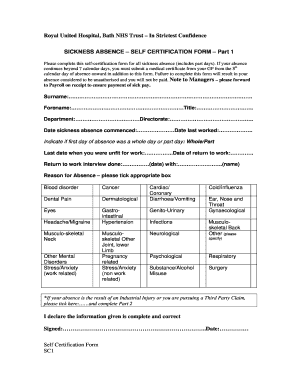
Sc1 Form


What is the SC1 Form
The SC1 form, often referred to as the sickness SC1 form, is a document used primarily in the United Kingdom for self-certifying sickness absence from work. This form is essential for employees who need to formally notify their employer about their inability to work due to health issues. It serves as a declaration that the employee has been unwell and provides necessary information to facilitate the employer's record-keeping and compliance with labor regulations.
How to Use the SC1 Form
Using the SC1 form involves several straightforward steps. First, ensure that you have the correct version of the form, which can usually be obtained from your employer or downloaded online. Next, fill out the required sections, which typically include personal details, the dates of absence, and a brief description of the illness. After completing the form, submit it to your employer as per their guidelines. This process helps ensure that your absence is officially recorded and that you receive any applicable benefits or support.
Steps to Complete the SC1 Form
Completing the SC1 form requires careful attention to detail. Follow these steps:
- Obtain the SC1 form from your employer or an official source.
- Fill in your personal information, including your name, job title, and contact details.
- Specify the dates you were unable to work due to illness.
- Provide a brief explanation of your health condition, if required.
- Sign and date the form to confirm the information is accurate.
- Submit the completed form to your employer according to their submission process.
Legal Use of the SC1 Form
The SC1 form holds legal significance as it serves as a formal notification of sickness absence. It is crucial for both employees and employers to understand that this form must be completed accurately to comply with labor laws. Failing to submit the SC1 form may result in complications regarding sick leave entitlements or benefits. Employers are required to keep this documentation on file to ensure compliance with regulations governing employee rights and benefits.
Key Elements of the SC1 Form
Several key elements make up the SC1 form, which are essential for its proper use:
- Personal Information: This includes the employee's name, position, and contact information.
- Absence Dates: Clearly state the start and end dates of the sickness absence.
- Description of Illness: A brief overview of the health issue, if necessary.
- Signature: The employee must sign the form to validate the information provided.
Form Submission Methods
The SC1 form can typically be submitted through various methods, depending on the employer's policies. Common submission methods include:
- Online Submission: Many employers allow electronic submission via email or an internal portal.
- Mail: The form can be printed and sent via postal mail if required.
- In-Person: Some workplaces may require the form to be submitted directly to HR or a supervisor.
Quick guide on how to complete sc1 form 42292234
Prepare Sc1 Form effortlessly on any device
Digital document management has become increasingly favored by companies and individuals. It presents a fantastic environmentally friendly solution to traditional printed and signed papers, as you can easily find the necessary form and securely save it online. airSlate SignNow provides all the tools you require to create, modify, and eSign your documents promptly without interruptions. Manage Sc1 Form on any device with airSlate SignNow Android or iOS applications and streamline any document-related task today.
The simplest method to edit and eSign Sc1 Form with ease
- Find Sc1 Form and click on Get Form to begin.
- Utilize the tools we offer to fill out your form.
- Emphasize important sections of the documents or mask confidential information using tools that airSlate SignNow provides specifically for that purpose.
- Generate your eSignature with the Sign tool, which takes seconds and holds the same legal standing as a traditional wet ink signature.
- Review all the information and click on the Done button to save your updates.
- Select how you wish to send your form, whether by email, SMS, or invite link, or download it to your computer.
Eliminate concerns about lost or misplaced documents, tedious form searching, or errors that necessitate printing new document copies. airSlate SignNow meets all your document management needs in just a few clicks from any device you prefer. Modify and eSign Sc1 Form and guarantee exceptional communication at every stage of the form preparation process with airSlate SignNow.
Create this form in 5 minutes or less
Create this form in 5 minutes!
How to create an eSignature for the sc1 form 42292234
How to create an electronic signature for a PDF online
How to create an electronic signature for a PDF in Google Chrome
How to create an e-signature for signing PDFs in Gmail
How to create an e-signature right from your smartphone
How to create an e-signature for a PDF on iOS
How to create an e-signature for a PDF on Android
People also ask
-
What is the sc1 form online and how can it be used?
The sc1 form online is a digital document that can be easily completed and signed using airSlate SignNow. This tool simplifies the process of document handling, allowing users to fill out the form online, sign it, and send it for further processing in a matter of minutes.
-
How much does it cost to use the sc1 form online with airSlate SignNow?
Pricing for using the sc1 form online with airSlate SignNow starts at competitive rates designed for different business needs. You can choose from various subscription plans based on the features and integrations you require, ensuring an affordable solution for your document management.
-
What features does airSlate SignNow offer for sc1 form online?
airSlate SignNow provides a range of features for the sc1 form online, including customizable templates, cloud storage, and secure e-signature capabilities. These features enhance efficiency and streamline the way businesses manage their documents and signatures.
-
How can I integrate the sc1 form online into my existing workflows?
Integrating the sc1 form online into your existing workflows is seamless with airSlate SignNow. This platform offers numerous integrations with popular apps like Google Drive, Salesforce, and more, allowing you to automate processes and enhance productivity without disrupting current operations.
-
Is the sc1 form online secure for sensitive documents?
Yes, the sc1 form online is designed with security in mind. airSlate SignNow ensures that all documents are encrypted and stored securely, providing peace of mind when handling sensitive information. Compliance with industry standards further guarantees the safety of your data.
-
Can multiple users collaborate on the sc1 form online?
Absolutely! With airSlate SignNow, multiple users can collaborate on the sc1 form online. This collective approach allows team members to input data, review changes, and sign the document collaboratively, streamlining the entire process.
-
What benefits does using the sc1 form online provide for businesses?
Using the sc1 form online offers numerous benefits for businesses, including increased efficiency, reduced paperwork, and faster approval times. By leveraging digital solutions like airSlate SignNow, companies can save time and resources while enhancing their document handling practices.
Get more for Sc1 Form
- I an adult resident of county form
- I an adult resident citizen of form
- Name chief form
- Dear principal name form
- Name human resources director form
- Name senior designer form
- I am submitting this cover letter and resume in order to apply for the position of sous chef with form
- My purpose for contacting you is to find proper representation through your agency form
Find out other Sc1 Form
- How To eSign North Carolina Finance & Tax Accounting Presentation
- How To eSign North Dakota Finance & Tax Accounting Presentation
- Help Me With eSign Alabama Healthcare / Medical PDF
- How To eSign Hawaii Government Word
- Can I eSign Hawaii Government Word
- How To eSign Hawaii Government Document
- How To eSign Hawaii Government Document
- How Can I eSign Hawaii Government Document
- Can I eSign Hawaii Government Document
- How Can I eSign Hawaii Government Document
- How To eSign Hawaii Government Document
- How To eSign Hawaii Government Form
- How Can I eSign Hawaii Government Form
- Help Me With eSign Hawaii Healthcare / Medical PDF
- How To eSign Arizona High Tech Document
- How Can I eSign Illinois Healthcare / Medical Presentation
- Can I eSign Hawaii High Tech Document
- How Can I eSign Hawaii High Tech Document
- How Do I eSign Hawaii High Tech Document
- Can I eSign Hawaii High Tech Word