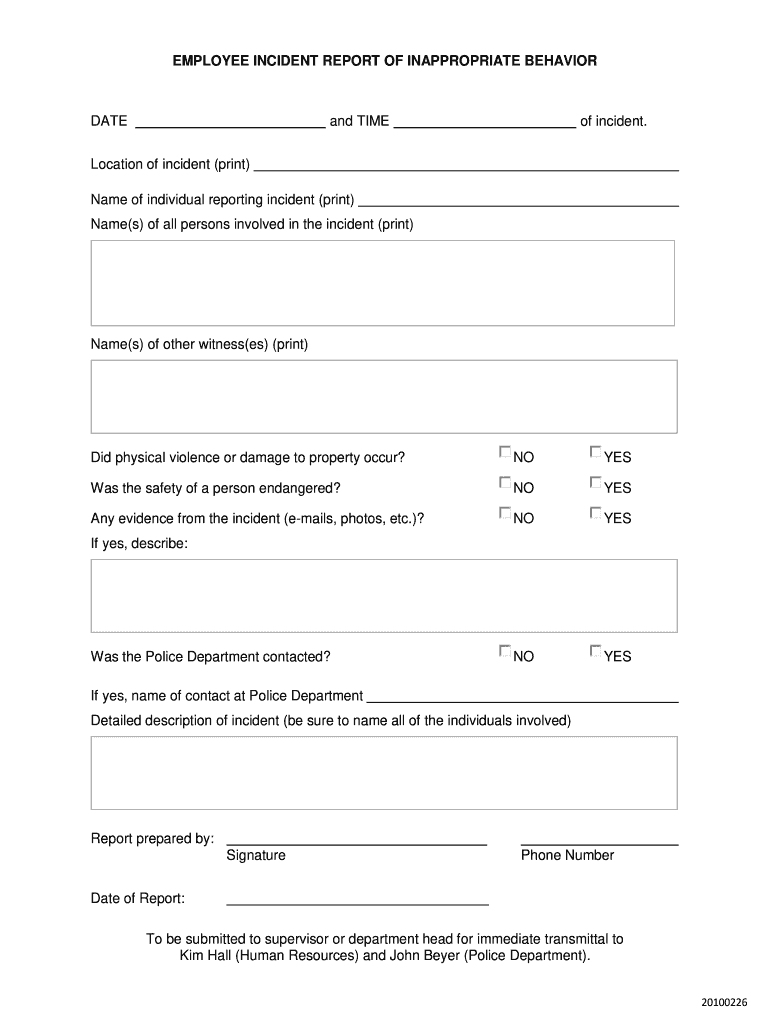
Incident Report Employee Behavior Sample Form


What is the student behavior incident report template?
The student behavior incident report template is a structured document designed to document and address behavioral issues in an educational setting. This template serves as a formal record of incidents involving students, detailing the nature of the behavior, the individuals involved, and any actions taken in response. It is essential for maintaining a clear and consistent approach to managing student behavior, ensuring that all incidents are documented systematically. This template is particularly useful for educators and administrators to track patterns, implement interventions, and communicate with parents or guardians regarding student conduct.
Key elements of the student behavior incident report template
A comprehensive student behavior incident report template typically includes several key elements:
- Date and time: The specific date and time when the incident occurred.
- Location: The place where the incident took place, such as a classroom, hallway, or playground.
- Individuals involved: Names of the students and staff members involved in the incident.
- Description of the incident: A detailed account of what happened, including the behavior exhibited.
- Actions taken: Steps taken by staff to address the behavior, including any disciplinary measures or interventions.
- Follow-up actions: Recommendations for future actions or support needed for the student.
Steps to complete the student behavior incident report template
Completing the student behavior incident report template involves several steps to ensure accuracy and thoroughness:
- Gather information: Collect all relevant details about the incident, including eyewitness accounts and any supporting documentation.
- Fill out the template: Enter the information into the template, ensuring that all sections are completed accurately.
- Review the report: Check for clarity and completeness, making sure that the description of the incident is objective and factual.
- Obtain signatures: If required, have the necessary parties sign the report to acknowledge its accuracy.
- Distribute the report: Share copies of the completed report with relevant stakeholders, such as school administration and parents.
Legal use of the student behavior incident report template
Using the student behavior incident report template correctly is crucial for legal compliance and protecting the rights of all parties involved. The report should be factual and objective, avoiding subjective language or personal opinions. It is important to adhere to school policies and state regulations regarding documentation of student behavior. Additionally, maintaining confidentiality is essential; sensitive information should be shared only with authorized personnel. Properly completed reports can serve as valuable documentation in case of disputes or appeals regarding disciplinary actions.
Examples of using the student behavior incident report template
There are various scenarios in which the student behavior incident report template can be utilized:
- Disruptive behavior: Documenting incidents where a student disrupts class activities, affecting the learning environment.
- Bullying incidents: Recording details of bullying behavior, including the parties involved and any actions taken to address the situation.
- Inappropriate language: Noting instances where a student uses offensive or inappropriate language towards peers or staff.
- Property damage: Reporting incidents where a student damages school property, outlining the extent of the damage and actions taken.
How to use the student behavior incident report template
To effectively use the student behavior incident report template, follow these guidelines:
- Familiarize yourself: Understand the structure and purpose of the template before using it.
- Be objective: Focus on facts rather than opinions when documenting incidents.
- Use clear language: Write in straightforward language to ensure that the report is easily understood by all parties.
- Document promptly: Fill out the report as soon as possible after the incident to ensure accuracy.
- Follow up: Keep track of any follow-up actions that result from the report, ensuring that necessary support is provided to the student involved.
Quick guide on how to complete incident report employee behavior sample
Complete Incident Report Employee Behavior Sample effortlessly on any device
Online document management has gained popularity among businesses and individuals. It offers an ideal environmentally friendly alternative to traditional printed and signed documents, as you can access the appropriate form and securely store it online. airSlate SignNow provides all the tools necessary to create, modify, and electronically sign your documents swiftly without delays. Manage Incident Report Employee Behavior Sample on any device using airSlate SignNow's Android or iOS applications and enhance any document-based workflow today.
The easiest way to modify and electronically sign Incident Report Employee Behavior Sample with ease
- Obtain Incident Report Employee Behavior Sample and then click Get Form to begin.
- Utilize the tools we offer to complete your document.
- Emphasize pertinent sections of the documents or obscure sensitive information with tools that airSlate SignNow specifically provides for that purpose.
- Create your electronic signature using the Sign tool, which takes mere seconds and holds the same legal validity as a traditional ink signature.
- Review all the information and then click on the Done button to save your modifications.
- Choose how you wish to send your form: via email, SMS, invite link, or download it to your computer.
Forget about lost or misplaced files, tedious form searches, or errors requiring new document copies. airSlate SignNow meets your document management requirements in just a few clicks from any device you prefer. Edit and electronically sign Incident Report Employee Behavior Sample and ensure smooth communication at any stage of the form completion process with airSlate SignNow.
Create this form in 5 minutes or less
Create this form in 5 minutes!
How to create an eSignature for the incident report employee behavior sample
How to create an electronic signature for a PDF online
How to create an electronic signature for a PDF in Google Chrome
How to create an e-signature for signing PDFs in Gmail
How to create an e-signature right from your smartphone
How to create an e-signature for a PDF on iOS
How to create an e-signature for a PDF on Android
People also ask
-
What is a behavioral incident report template?
A behavioral incident report template is a standardized document used to record and report specific behavioral incidents within organizations. This template helps ensure that all incidents are documented consistently, making it easier to track patterns and implement interventions as needed.
-
How does the airSlate SignNow behavioral incident report template work?
The airSlate SignNow behavioral incident report template allows users to easily fill out, sign, and share reports electronically. With a user-friendly interface, organizations can quickly customize the template to their specific needs and streamline the reporting process.
-
Is the behavioral incident report template customizable?
Yes, the behavioral incident report template offered by airSlate SignNow is fully customizable. You can modify the sections, add specific fields, and tailor the design to match your organization's branding, ensuring it meets your unique reporting needs.
-
What are the benefits of using a behavioral incident report template?
Using a behavioral incident report template simplifies the documentation process, reduces errors, and enhances accountability. It also promotes consistency in reporting and provides a clear record of incidents, which is essential for analysis and resolution.
-
Are there any costs associated with the behavioral incident report template?
The airSlate SignNow behavioral incident report template is included as part of our subscription plans, offering a cost-effective solution for businesses. Pricing varies based on the level of features and services you choose, allowing you to find the best fit for your budget.
-
Can I integrate the behavioral incident report template with other tools?
Absolutely! The airSlate SignNow behavioral incident report template is designed to integrate seamlessly with various business tools and applications. This allows for efficient data management and ensures that reports can be easily shared and accessed across platforms.
-
What industries can benefit from a behavioral incident report template?
Many industries can benefit from a behavioral incident report template, including education, healthcare, and corporate environments. Organizations looking to document behavioral incidents effectively will find this template invaluable in promoting better communication and safety.
Get more for Incident Report Employee Behavior Sample
- Cmas product and service codes form
- Pediatric intake form bexcelspeechbbcomb
- Owen j roberts school district ojrsd form
- Email sitelindiacom form
- This report is a combination of two reports 1 summary report form
- Wh 530 772031431 form
- Cui when filled in department of the navy form
- Mecca street state route 46 form
Find out other Incident Report Employee Behavior Sample
- How To Integrate Sign in Banking
- How To Use Sign in Banking
- Help Me With Use Sign in Banking
- Can I Use Sign in Banking
- How Do I Install Sign in Banking
- How To Add Sign in Banking
- How Do I Add Sign in Banking
- How Can I Add Sign in Banking
- Can I Add Sign in Banking
- Help Me With Set Up Sign in Government
- How To Integrate eSign in Banking
- How To Use eSign in Banking
- How To Install eSign in Banking
- How To Add eSign in Banking
- How To Set Up eSign in Banking
- How To Save eSign in Banking
- How To Implement eSign in Banking
- How To Set Up eSign in Construction
- How To Integrate eSign in Doctors
- How To Use eSign in Doctors