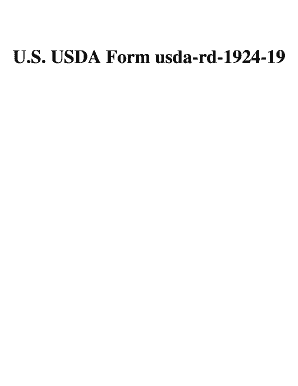
Rhs Form 1924 19


What is the RHS Form 1924 19
The RHS Form 1924 19 is a document used primarily in the context of housing assistance and rural development programs. This form is essential for individuals and families seeking financial aid for purchasing or improving homes in rural areas. It collects necessary information about the applicant's financial status, property details, and other relevant data to assess eligibility for assistance programs offered by the U.S. Department of Agriculture (USDA).
How to Use the RHS Form 1924 19
Using the RHS Form 1924 19 involves several key steps. First, applicants should carefully read the instructions provided with the form to understand the requirements. Next, gather all necessary documentation, such as income statements, tax returns, and identification. Fill out the form accurately, ensuring that all information is complete and truthful. Once completed, the form can be submitted to the appropriate USDA office, either electronically or via mail, depending on the submission guidelines.
Steps to Complete the RHS Form 1924 19
Completing the RHS Form 1924 19 requires attention to detail. Follow these steps for a successful submission:
- Obtain the latest version of the RHS Form 1924 19 from the USDA website or local office.
- Review the eligibility criteria to ensure you qualify for assistance.
- Gather required documents, including proof of income and identification.
- Fill out the form, providing accurate and complete information in all sections.
- Double-check the form for any errors or missing information.
- Submit the form according to the instructions, either online or by mail.
Legal Use of the RHS Form 1924 19
The RHS Form 1924 19 is legally binding when filled out and submitted correctly. It is crucial that all information provided is accurate, as any discrepancies can lead to delays or denial of assistance. Compliance with the guidelines set forth by the USDA ensures that applicants can rely on the legal protections afforded by the program. Additionally, understanding the legal implications of the information provided can help applicants navigate the process more effectively.
Eligibility Criteria
To qualify for assistance through the RHS Form 1924 19, applicants must meet specific eligibility criteria. Generally, these criteria include:
- Income limits based on household size and location.
- U.S. citizenship or eligible non-citizen status.
- Ability to demonstrate a need for housing assistance.
- Willingness to occupy the property as a primary residence.
It is essential to review the specific guidelines provided by the USDA to ensure compliance with all eligibility requirements.
Form Submission Methods
The RHS Form 1924 19 can be submitted through various methods, depending on the applicant's preference and the guidelines provided by the USDA. Common submission methods include:
- Online submission via the USDA's designated portal.
- Mailing the completed form to the appropriate USDA office.
- In-person submission at local USDA offices.
Applicants should choose the method that best suits their needs while ensuring they adhere to any specified deadlines.
Quick guide on how to complete rhs form 1924 19
Effortlessly Prepare Rhs Form 1924 19 on Any Device
Digital document management has become increasingly favored by companies and individuals alike. It serves as an ideal environmentally friendly alternative to conventional printed and signed documents, as you can obtain the proper form and securely store it online. airSlate SignNow provides you with all the tools necessary to create, edit, and eSign your documents quickly and without interruptions. Manage Rhs Form 1924 19 on any device using airSlate SignNow's Android or iOS applications and enhance any document-driven procedure today.
How to Edit and eSign Rhs Form 1924 19 with Ease
- Locate Rhs Form 1924 19 and click on Obtain Form to initiate.
- Utilize the tools we provide to complete your document.
- Emphasize pertinent sections of the documents or obscure sensitive information with tools specifically offered by airSlate SignNow for this purpose.
- Generate your eSignature using the Sign tool, which takes just seconds and carries the same legal validity as a conventional wet ink signature.
- Review the information and click on the Finish button to save your modifications.
- Choose how you wish to send your form, whether by email, text (SMS), invitation link, or download it to your computer.
Say goodbye to lost or misplaced documents, tedious form searching, or mistakes that necessitate printing new copies. airSlate SignNow fulfills all your document management needs in just a few clicks from any device you prefer. Modify and eSign Rhs Form 1924 19 and ensure efficient communication at every step of your document preparation with airSlate SignNow.
Create this form in 5 minutes or less
Create this form in 5 minutes!
How to create an eSignature for the rhs form 1924 19
How to create an electronic signature for a PDF online
How to create an electronic signature for a PDF in Google Chrome
How to create an e-signature for signing PDFs in Gmail
How to create an e-signature right from your smartphone
How to create an e-signature for a PDF on iOS
How to create an e-signature for a PDF on Android
People also ask
-
What is the RHS Form 1924 19?
The RHS Form 1924 19 is a specific document used in the context of the Rural Housing Service. It serves to collect important information for processing various rural development loan applications and requires accurate completion for compliance.
-
How can airSlate SignNow assist with filling out the RHS Form 1924 19?
airSlate SignNow provides an easy-to-use platform to fill out and eSign the RHS Form 1924 19. With its intuitive interface, users can quickly input required data electronically, ensuring that the form is completed accurately and efficiently.
-
What are the pricing options for using airSlate SignNow?
airSlate SignNow offers competitive pricing options, which include several subscription plans tailored to different business needs. You can select a plan that suits your budget while gaining access to features like the editing and eSigning of forms, including the RHS Form 1924 19.
-
Can I integrate airSlate SignNow with other applications?
Yes, airSlate SignNow seamlessly integrates with various applications such as Google Drive, Salesforce, and more. This integration allows for a smoother workflow, enabling you to manage the RHS Form 1924 19 alongside other important documents and apps.
-
What features does airSlate SignNow offer for document management?
airSlate SignNow includes features like secure eSigning, document sharing, and template creation. These features enhance your ability to manage documents like the RHS Form 1924 19, making it easier to ensure compliance and streamline your processes.
-
Is airSlate SignNow secure for handling sensitive documents?
Absolutely! airSlate SignNow employs advanced encryption and security protocols to protect your data. This makes it a reliable choice for submitting sensitive documents like the RHS Form 1924 19, ensuring your information is kept confidential.
-
How does airSlate SignNow improve efficiency for businesses?
airSlate SignNow enhances efficiency by automating the document signing process. By minimizing paperwork and enabling electronic signatures on forms such as the RHS Form 1924 19, businesses can save time and reduce delays in transaction processes.
Get more for Rhs Form 1924 19
- Dci 148 iowa form
- Unemployment application form pdf
- Nurse form 1 op nysed
- Ui 1 application for unemployment benefits rrb form
- Nelf fillable long form application
- American payroll association application for form
- Trimet honored citizen form
- Pg 101 emergency petition for appointment of a temporary guardian form
Find out other Rhs Form 1924 19
- Electronic signature Nebraska Healthcare / Medical RFP Secure
- Electronic signature Nevada Healthcare / Medical Emergency Contact Form Later
- Electronic signature New Hampshire Healthcare / Medical Credit Memo Easy
- Electronic signature New Hampshire Healthcare / Medical Lease Agreement Form Free
- Electronic signature North Dakota Healthcare / Medical Notice To Quit Secure
- Help Me With Electronic signature Ohio Healthcare / Medical Moving Checklist
- Electronic signature Education PPT Ohio Secure
- Electronic signature Tennessee Healthcare / Medical NDA Now
- Electronic signature Tennessee Healthcare / Medical Lease Termination Letter Online
- Electronic signature Oklahoma Education LLC Operating Agreement Fast
- How To Electronic signature Virginia Healthcare / Medical Contract
- How To Electronic signature Virginia Healthcare / Medical Operating Agreement
- Electronic signature Wisconsin Healthcare / Medical Business Letter Template Mobile
- Can I Electronic signature Wisconsin Healthcare / Medical Operating Agreement
- Electronic signature Alabama High Tech Stock Certificate Fast
- Electronic signature Insurance Document California Computer
- Electronic signature Texas Education Separation Agreement Fast
- Electronic signature Idaho Insurance Letter Of Intent Free
- How To Electronic signature Idaho Insurance POA
- Can I Electronic signature Illinois Insurance Last Will And Testament