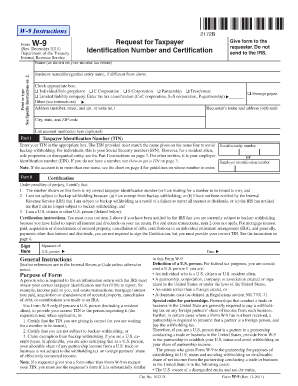
W9 Form Oregon


What is the W-9 Form Oregon
The W-9 Form, also known as the Request for Taxpayer Identification Number and Certification, is a crucial document used in the United States for tax purposes. In Oregon, as in other states, this form is primarily utilized by businesses to collect information from independent contractors, freelancers, and other service providers. The form requires individuals or entities to provide their name, address, and taxpayer identification number (TIN), which can be a Social Security number or an Employer Identification Number. This information is essential for the issuing party to report payments made to the IRS accurately.
How to Use the W-9 Form Oregon
Using the W-9 Form in Oregon involves a straightforward process. First, the requester, typically a business or individual who plans to pay for services, must provide the form to the service provider. The service provider fills out the required information, ensuring that all data is accurate and up to date. Once completed, the form should be returned to the requester, not submitted to the IRS. The requester will use the information on the W-9 to prepare tax documents, such as the 1099 form, which reports the income paid to the service provider.
Steps to Complete the W-9 Form Oregon
Completing the W-9 Form in Oregon involves several key steps:
- Download the Form: Obtain the W-9 Form from a reliable source, such as the IRS website.
- Fill in Personal Information: Enter your name, business name (if applicable), and address in the designated fields.
- Provide Taxpayer Identification Number: Include your Social Security number or Employer Identification Number.
- Certification: Sign and date the form to certify that the information provided is accurate.
- Submit the Form: Return the completed W-9 to the requester, ensuring you keep a copy for your records.
Legal Use of the W-9 Form Oregon
The legal use of the W-9 Form in Oregon is governed by federal tax regulations. It is essential for ensuring compliance with IRS requirements. The form serves as a certification that the taxpayer identification number provided is correct and that the individual or business is not subject to backup withholding. Properly completing and submitting the W-9 is crucial for both the requester and the service provider to maintain accurate tax records and avoid potential penalties.
Key Elements of the W-9 Form Oregon
Several key elements must be included when filling out the W-9 Form in Oregon:
- Name: The legal name of the individual or business.
- Business Name: If applicable, the name under which the business operates.
- Address: The complete mailing address.
- Taxpayer Identification Number: Either a Social Security number or an Employer Identification Number.
- Signature: A signature certifying the accuracy of the information provided.
Filing Deadlines / Important Dates
While the W-9 Form itself does not have a specific filing deadline, it is important to submit it promptly when requested. The information on the W-9 is used to prepare other tax forms, such as the 1099, which must be filed by January thirty-first of the following year. Timely submission of the W-9 ensures that the requester can meet their reporting obligations without delays.
Quick guide on how to complete w9 form oregon
Accomplish W9 Form Oregon effortlessly on any device
Web-based document management has become increasingly favored by enterprises and individuals alike. It offers an ideal eco-friendly substitute for conventional printed and signed documents, enabling you to locate the right form and securely store it online. airSlate SignNow provides you with all the resources necessary to create, modify, and eSign your documents swiftly without interruptions. Manage W9 Form Oregon on any device using airSlate SignNow's Android or iOS applications and streamline any document-related process today.
How to modify and eSign W9 Form Oregon without breaking a sweat
- Locate W9 Form Oregon and then click Get Form to commence.
- Utilize the tools we provide to finalize your form.
- Emphasize pertinent sections of your documents or redact sensitive information with tools specifically designed for that purpose by airSlate SignNow.
- Generate your signature using the Sign tool, which takes only a few seconds and holds the same legal validity as a conventional wet ink signature.
- Verify the details and then click the Done button to save your modifications.
- Choose how you wish to send your form, whether by email, text message (SMS), or invite link, or download it to your computer.
Put an end to lost or mislaid files, tedious form searches, or mistakes that necessitate reprinting new document copies. airSlate SignNow fulfills your document management needs in just a few clicks from any device you prefer. Edit and eSign W9 Form Oregon and guarantee exceptional communication at every stage of your form preparation process with airSlate SignNow.
Create this form in 5 minutes or less
Create this form in 5 minutes!
How to create an eSignature for the w9 form oregon
How to create an electronic signature for a PDF online
How to create an electronic signature for a PDF in Google Chrome
How to create an e-signature for signing PDFs in Gmail
How to create an e-signature right from your smartphone
How to create an e-signature for a PDF on iOS
How to create an e-signature for a PDF on Android
People also ask
-
What is a W-9 form in Oregon?
The W-9 form in Oregon is a tax document used by businesses to request the taxpayer identification number and certification of income for independent contractors. It is essential for freelancers and contractors working in Oregon to fill out this form for tax reporting purposes. Understanding the W-9 form Oregon can help ensure compliance with state and federal tax laws.
-
How can airSlate SignNow help with the W-9 form Oregon?
airSlate SignNow provides an easy-to-use platform to create, send, and eSign your W-9 form Oregon digitally. Streamlining the signing process saves time and reduces paperwork, making it efficient for both senders and receivers. By using airSlate SignNow, you can also track the status of your documents in real-time.
-
Is there a cost associated with using airSlate SignNow for the W-9 form Oregon?
Yes, airSlate SignNow offers various pricing plans based on the features you need. Whether you're an individual or a business, there is a cost-effective solution available that can cater to your needs for managing the W-9 form Oregon. Be sure to check our pricing page for detailed options.
-
What features does airSlate SignNow offer for handling the W-9 form Oregon?
airSlate SignNow offers features such as templates, cloud storage, and secure eSigning, specifically designed to facilitate the management of the W-9 form Oregon. You can reuse templates for quicker setups and take advantage of advanced features like automated reminders to ensure timely submissions. These functionalities enhance your efficiency and productivity.
-
Can I integrate airSlate SignNow with other software for handling the W-9 form Oregon?
Yes, airSlate SignNow seamlessly integrates with various applications like Google Drive, Dropbox, and CRM systems to simplify the handling of the W-9 form Oregon. These integrations enable you to store and manage documents in a unified platform, improving workflow and reducing duplicate entries. Check our integrations page for a complete list of supported platforms.
-
How secure is my data when using airSlate SignNow for the W-9 form Oregon?
Data security is a top priority at airSlate SignNow, especially when handling the W-9 form Oregon, which contains sensitive information. The platform employs advanced encryption protocols to protect your documents and personal data during transmission and storage. You can have peace of mind knowing that your information is safe and secure.
-
Can I track the status of my W-9 form Oregon with airSlate SignNow?
Yes, airSlate SignNow allows you to easily track the status of your W-9 form Oregon in real-time. You'll receive notifications when the form is viewed, signed, or completed, ensuring that you stay updated throughout the process. This feature helps in managing your documents efficiently without any hassles.
Get more for W9 Form Oregon
- Employee information sheet complete this form for each employee
- Form ls 201
- Application for a uk certificate of equivalent competency dft gov form
- Mywateraccountfortworthtexas gov form
- Pc perks enrollment form 102212 rodan fields
- Cg4358 pdf civilian overtime authorization uscg form
- W 011 form wt 11 nonresident entertainer withholding report
- Reset footprint form amended return select if fili
Find out other W9 Form Oregon
- How Do I eSign Maryland Non-Profit Word
- Help Me With eSign New Jersey Legal PDF
- How To eSign New York Legal Form
- How Can I eSign North Carolina Non-Profit Document
- How To eSign Vermont Non-Profit Presentation
- How Do I eSign Hawaii Orthodontists PDF
- How Can I eSign Colorado Plumbing PDF
- Can I eSign Hawaii Plumbing PDF
- How Do I eSign Hawaii Plumbing Form
- Can I eSign Hawaii Plumbing Form
- How To eSign Hawaii Plumbing Word
- Help Me With eSign Hawaii Plumbing Document
- How To eSign Hawaii Plumbing Presentation
- How To eSign Maryland Plumbing Document
- How Do I eSign Mississippi Plumbing Word
- Can I eSign New Jersey Plumbing Form
- How Can I eSign Wisconsin Plumbing PPT
- Can I eSign Colorado Real Estate Form
- How To eSign Florida Real Estate Form
- Can I eSign Hawaii Real Estate Word