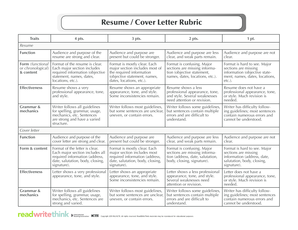
Rubric for Resume and Cover Letter Form


What is the rubric for resume and cover letter?
The rubric for resume and cover letter serves as a guide to evaluate the effectiveness and professionalism of these essential job application documents. It outlines specific criteria that help job seekers understand what employers look for in a resume and cover letter. Key components of this rubric typically include formatting, clarity, relevance of content, and the overall presentation of skills and experiences. Utilizing this rubric can enhance the chances of making a positive impression on potential employers.
How to use the rubric for resume and cover letter
To effectively use the rubric for resume and cover letter, start by reviewing the criteria outlined in the rubric. Compare your documents against each criterion, ensuring that you meet all the expectations. Focus on aspects such as the structure of your resume, the tone of your cover letter, and the relevance of the information provided. It may be helpful to create a checklist based on the rubric to systematically assess and improve your documents before submission.
Key elements of the rubric for resume and cover letter
The key elements of the rubric for resume and cover letter include several critical factors. These typically encompass:
- Formatting: Ensure consistent font styles, sizes, and spacing.
- Content relevance: Include information that aligns with the job description and highlights your qualifications.
- Clarity: Use clear and concise language to convey your message effectively.
- Proofreading: Check for spelling and grammatical errors to maintain professionalism.
- Personalization: Tailor your cover letter to the specific job and company.
Steps to complete the rubric for resume and cover letter
Completing the rubric for resume and cover letter involves several steps to ensure thorough evaluation:
- Review the rubric criteria carefully.
- Draft your resume and cover letter, focusing on the key elements identified in the rubric.
- Compare your documents against the rubric to identify areas for improvement.
- Make necessary revisions to enhance clarity, relevance, and professionalism.
- Seek feedback from peers or mentors to gain additional insights.
- Finalize your documents, ensuring they meet all rubric standards before submission.
Legal use of the rubric for resume and cover letter
While the rubric for resume and cover letter itself does not have legal implications, it is essential to ensure that the content within these documents adheres to legal standards. This includes avoiding false information, respecting copyright laws, and ensuring that personal data is handled appropriately. Additionally, using a reliable platform for electronic signatures can provide legal validity to your documents when submitting applications digitally.
Examples of using the rubric for resume and cover letter
Examples of applying the rubric for resume and cover letter can illustrate its effectiveness. For instance, a job seeker might use the rubric to assess a cover letter by checking if it includes a strong opening statement, a clear explanation of relevant experiences, and a compelling closing paragraph. Similarly, when reviewing a resume, the individual can ensure that each section, such as education and work experience, is well-organized and directly related to the job being applied for. These examples highlight how the rubric can guide candidates in crafting effective application materials.
Quick guide on how to complete rubric for resume and cover letter
Effortlessly Prepare Rubric For Resume And Cover Letter on Any Device
Managing documents online has become increasingly popular among businesses and individuals. It offers an ideal eco-friendly alternative to traditional printed and signed paperwork, allowing you to locate the right form and store it securely online. airSlate SignNow equips you with all the tools necessary to create, edit, and electronically sign your documents promptly without any delays. Handle Rubric For Resume And Cover Letter on any device using the airSlate SignNow apps for Android or iOS and streamline your document-related tasks today.
The Easiest Way to Edit and eSign Rubric For Resume And Cover Letter with Ease
- Obtain Rubric For Resume And Cover Letter and click Get Form to begin.
- Utilize the tools we provide to fill out your form.
- Emphasize pertinent sections of the documents or redact sensitive information with tools specifically offered by airSlate SignNow for this purpose.
- Generate your signature using the Sign tool, which takes mere seconds and has the same legal validity as a traditional ink signature.
- Review the details and then click the Done button to save your modifications.
- Select your preferred method to send your form, whether by email, SMS, invitation link, or download it to your computer.
Forget about lost or misplaced files, tedious form searches, or errors that require printing new document copies. airSlate SignNow meets your document management needs in just a few clicks from any device you choose. Edit and electronically sign Rubric For Resume And Cover Letter to ensure outstanding communication throughout your form preparation process with airSlate SignNow.
Create this form in 5 minutes or less
Create this form in 5 minutes!
How to create an eSignature for the rubric for resume and cover letter
How to create an electronic signature for a PDF online
How to create an electronic signature for a PDF in Google Chrome
How to create an e-signature for signing PDFs in Gmail
How to create an e-signature right from your smartphone
How to create an e-signature for a PDF on iOS
How to create an e-signature for a PDF on Android
People also ask
-
What is a cover letter rubric and how can it benefit me?
A cover letter rubric is a structured guideline that helps you evaluate the quality of your cover letter. By using a cover letter rubric, you can ensure that your application materials meet the expectations of potential employers. This will ultimately enhance your chances of landing an interview.
-
How does airSlate SignNow support the creation of cover letter rubrics?
airSlate SignNow allows users to create, edit, and sign personalized cover letter rubrics efficiently. With its user-friendly interface, you can easily add important criteria such as formatting, content quality, and originality. This ensures your cover letters are consistently evaluated based on established standards.
-
Is there a cost associated with using airSlate SignNow for cover letter rubric creation?
Yes, airSlate SignNow offers straightforward pricing plans that cater to various business needs. The fees are quite competitive considering the features provided, including the ability to create cover letter rubrics effectively. You can choose a plan that suits your specific requirements without overspending.
-
Are there integrations available for airSlate SignNow when working with cover letter rubrics?
Absolutely! airSlate SignNow offers seamless integrations with numerous applications, enhancing your workflow. Whether you're using document storage services or job application platforms, these integrations can help streamline the process of sending and signing cover letter rubrics and related documents.
-
What features of airSlate SignNow can enhance my cover letter rubric?
Key features of airSlate SignNow, such as customizable templates and collaboration tools, can signNowly enhance your cover letter rubric. You can design rubrics that match your specific needs while collaborating with peers for better feedback. This ensures you're setting a high standard for your application materials.
-
Can I track if my cover letter rubric has been reviewed?
Yes, airSlate SignNow provides tracking features that let you know when your cover letter rubric has been viewed or signed. This accountability is crucial when collaborating with others on your applications. You'll know precisely when feedback is provided, making your application process more efficient.
-
How user-friendly is the airSlate SignNow platform for creating cover letter rubrics?
The airSlate SignNow platform is designed with user-friendliness in mind. You can easily navigate through the features to craft your cover letter rubric without needing extensive training. This accessibility ensures that users of all skill levels can take full advantage of the platform's capabilities.
Get more for Rubric For Resume And Cover Letter
- Governing law and forum selection form
- Verified petition and exhibits new york state attorney general form
- Appellate division first department new york law journal form
- Arbitration under chapter 11 of the north american free trade form
- 1 in the matter of an arbitration italaw form
- Exhaustion of adminstrative remedies in illinois the state form
- Blonder tongue laboratories inc form 8 k received 0316
- Form 424b2 credit suisse ag
Find out other Rubric For Resume And Cover Letter
- eSignature Georgia Shareholder Agreement Template Mobile
- Help Me With eSignature Arkansas Cooperative Agreement Template
- eSignature Maryland Cooperative Agreement Template Simple
- eSignature Massachusetts Redemption Agreement Simple
- eSignature North Carolina Redemption Agreement Mobile
- eSignature Utah Equipment Rental Agreement Template Now
- Help Me With eSignature Texas Construction Contract Template
- eSignature Illinois Architectural Proposal Template Simple
- Can I eSignature Indiana Home Improvement Contract
- How Do I eSignature Maryland Home Improvement Contract
- eSignature Missouri Business Insurance Quotation Form Mobile
- eSignature Iowa Car Insurance Quotation Form Online
- eSignature Missouri Car Insurance Quotation Form Online
- eSignature New Jersey Car Insurance Quotation Form Now
- eSignature Hawaii Life-Insurance Quote Form Easy
- How To eSignature Delaware Certeficate of Insurance Request
- eSignature New York Fundraising Registration Form Simple
- How To Integrate Sign in Banking
- How To Use Sign in Banking
- Help Me With Use Sign in Banking