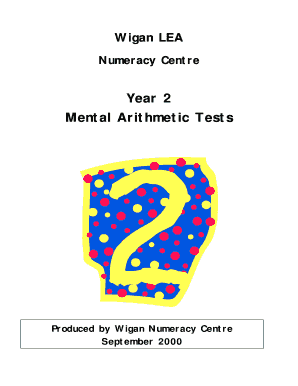
Wigan Mental Maths Form


What is the Wigan Mental Maths?
The Wigan Mental Maths is a structured assessment tool designed to evaluate students' mathematical abilities, particularly in the Wigan area. This assessment focuses on essential skills such as addition, subtraction, multiplication, and division, catering specifically to the curriculum requirements for year one and year two students. The Wigan Lea Numeracy Centre oversees the implementation and standardization of this assessment, ensuring that it aligns with educational standards and benchmarks.
How to use the Wigan Mental Maths
Using the Wigan Mental Maths involves a straightforward approach that allows educators and parents to assess a child's mathematical skills effectively. The assessment typically consists of a series of questions that students complete within a set time frame. These questions are designed to be engaging and age-appropriate, providing a clear picture of the child's understanding of key mathematical concepts. Educators can administer the test in a classroom setting, while parents may choose to use it at home to support their child's learning.
Steps to complete the Wigan Mental Maths
Completing the Wigan Mental Maths assessment involves several key steps:
- Gather the necessary materials, including the year two mental maths test PDF or printed worksheets.
- Ensure a quiet environment conducive to concentration.
- Explain the instructions clearly to the student, emphasizing the importance of doing their best.
- Set a timer if required, to simulate testing conditions and help the student manage their time.
- Review the answers together after completion to identify areas for improvement.
Legal use of the Wigan Mental Maths
The Wigan Mental Maths assessment is legally recognized as an educational tool, provided it is administered in accordance with local educational regulations. It is important for educators and parents to ensure that the assessment is used solely for its intended purpose—evaluating and enhancing students' mathematical skills. Compliance with privacy laws, such as FERPA, is essential when handling student data and results.
Key elements of the Wigan Mental Maths
Key elements of the Wigan Mental Maths include:
- Focus on core mathematical operations: addition, subtraction, multiplication, and division.
- Age-appropriate questions tailored for year one and year two students.
- Clear instructions and a structured format to facilitate easy understanding.
- Feedback mechanisms to help students identify strengths and areas for growth.
Examples of using the Wigan Mental Maths
Examples of using the Wigan Mental Maths can vary based on the educational setting. In a classroom, a teacher may integrate the assessment into regular lesson plans to track progress over time. At home, parents might use the assessment to supplement their child's learning, providing additional practice in a supportive environment. These examples illustrate the versatility of the Wigan Mental Maths in different educational contexts.
Quick guide on how to complete wigan mental maths
Complete Wigan Mental Maths effortlessly on any device
Digital document management has become widely adopted among companies and individuals. It offers an ideal eco-friendly alternative to traditional printed and signed documents, allowing you to obtain the necessary forms and securely store them online. airSlate SignNow provides you with all the tools required to create, modify, and eSign your documents rapidly without delays. Handle Wigan Mental Maths on any platform using the airSlate SignNow Android or iOS applications and streamline your document-centric processes today.
The simplest way to adjust and eSign Wigan Mental Maths effortlessly
- Locate Wigan Mental Maths and click Get Form to begin.
- Utilize the tools we offer to complete your document.
- Emphasize important sections of the documents or obscure sensitive information with tools that airSlate SignNow specifically provides for that purpose.
- Create your eSignature using the Sign tool, which takes just seconds and holds the same legal validity as a conventional wet ink signature.
- Review the details and click on the Done button to save your changes.
- Select how you wish to send your form, via email, text message (SMS), or invitation link, or download it to your computer.
Say goodbye to lost or misplaced files, tedious form searching, or errors that necessitate printing new document copies. airSlate SignNow addresses your document management requirements in just a few clicks from any device you choose. Update and eSign Wigan Mental Maths and ensure excellent communication at every stage of the document preparation process with airSlate SignNow.
Create this form in 5 minutes or less
Create this form in 5 minutes!
How to create an eSignature for the wigan mental maths
How to create an electronic signature for a PDF online
How to create an electronic signature for a PDF in Google Chrome
How to create an e-signature for signing PDFs in Gmail
How to create an e-signature right from your smartphone
How to create an e-signature for a PDF on iOS
How to create an e-signature for a PDF on Android
People also ask
-
What is airSlate SignNow and how does it relate to Wigan mental maths?
airSlate SignNow is a powerful tool that facilitates the sending and eSigning of documents. For educators and parents focusing on Wigan mental maths, it offers a streamlined way to manage paperwork related to tutoring sessions, worksheets, and assessments.
-
How does airSlate SignNow support Wigan mental maths instructors?
With airSlate SignNow, Wigan mental maths instructors can easily create, share, and sign documents digitally. This reduces administrative burdens, allowing them to focus more on teaching and improving students' mental math skills.
-
What are the pricing options for airSlate SignNow for Wigan mental maths users?
airSlate SignNow offers flexible pricing plans suitable for various needs, including educators focusing on Wigan mental maths. Each plan is designed to be cost-effective, ensuring that instructors can access essential features without breaking the bank.
-
What features does airSlate SignNow provide that can benefit Wigan mental maths students?
airSlate SignNow includes features like customizable templates and easy document sharing, which can be particularly beneficial for Wigan mental maths students. These tools help make assignments and feedback more accessible, enhancing the learning experience.
-
Can airSlate SignNow integrate with other tools for Wigan mental maths?
Yes, airSlate SignNow integrates seamlessly with various educational tools and platforms. This allows Wigan mental maths instructors to collaborate effectively and ensure that all necessary documents and resources are in one place.
-
What are the benefits of using airSlate SignNow for managing Wigan mental maths worksheets?
Using airSlate SignNow to manage Wigan mental maths worksheets simplifies the process of sharing and collecting feedback. This digital solution streamlines workflows and improves communication between educators and students, making it easier to track progress.
-
Is airSlate SignNow user-friendly for Wigan mental maths teachers?
Absolutely! airSlate SignNow is designed with an intuitive interface, making it easy for Wigan mental maths teachers to navigate and utilize its features. This user-friendly approach means teachers can quickly adapt without extensive training.
Get more for Wigan Mental Maths
Find out other Wigan Mental Maths
- eSign Oklahoma Doctors Arbitration Agreement Online
- eSign Oklahoma Doctors Forbearance Agreement Online
- eSign Oregon Doctors LLC Operating Agreement Mobile
- eSign Hawaii Education Claim Myself
- eSign Hawaii Education Claim Simple
- eSign Hawaii Education Contract Simple
- eSign Hawaii Education NDA Later
- How To eSign Hawaii Education NDA
- How Do I eSign Hawaii Education NDA
- eSign Hawaii Education Arbitration Agreement Fast
- eSign Minnesota Construction Purchase Order Template Safe
- Can I eSign South Dakota Doctors Contract
- eSign Mississippi Construction Rental Application Mobile
- How To eSign Missouri Construction Contract
- eSign Missouri Construction Rental Lease Agreement Easy
- How To eSign Washington Doctors Confidentiality Agreement
- Help Me With eSign Kansas Education LLC Operating Agreement
- Help Me With eSign West Virginia Doctors Lease Agreement Template
- eSign Wyoming Doctors Living Will Mobile
- eSign Wyoming Doctors Quitclaim Deed Free