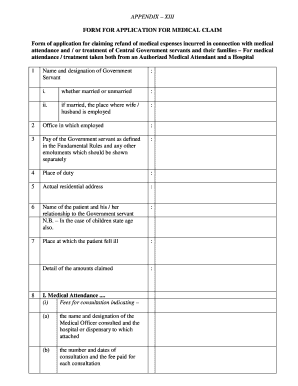
Appendix Ii Form Word Format


What is the Appendix II Form Word Format
The Appendix II form is a specific document used primarily for applications related to medical reimbursements. This form is essential for individuals seeking to claim refunds for medical expenses incurred. It serves as a formal request to the relevant authority, detailing the expenses and providing necessary information for processing the claim. The Appendix II form word format ensures that the document can be easily filled out and customized according to individual needs, allowing for clear communication of the required information.
Steps to Complete the Appendix II Form Word Format
Completing the Appendix II form requires careful attention to detail. Here are the steps to ensure accurate submission:
- Begin by downloading the Appendix II form in word format from a reliable source.
- Fill in personal information, including your full name, address, and contact details.
- List all medical expenses you wish to claim, including dates, providers, and amounts.
- Attach any required documentation, such as receipts or invoices, to support your claim.
- Review the completed form for accuracy and completeness before submission.
Legal Use of the Appendix II Form Word Format
The Appendix II form is legally recognized as a valid document for claiming medical reimbursements when completed correctly. It is important to ensure compliance with relevant laws and regulations governing medical claims. This includes providing accurate information and maintaining necessary documentation. Failure to adhere to these requirements may result in delays or denial of your claim.
Key Elements of the Appendix II Form Word Format
Understanding the key elements of the Appendix II form is crucial for successful completion. The form typically includes:
- Personal identification information of the claimant.
- A detailed list of medical expenses, including dates and amounts.
- Signature line for the claimant to affirm the accuracy of the information provided.
- Instructions for submission and any additional required documentation.
Form Submission Methods
The Appendix II form can be submitted through various methods, depending on the requirements of the issuing authority. Common submission methods include:
- Online submission via a dedicated portal, if available.
- Mailing the completed form along with supporting documents to the designated address.
- In-person submission at the relevant office or agency.
Eligibility Criteria
Eligibility to use the Appendix II form for medical reimbursement claims typically depends on specific criteria set by the issuing authority. Common eligibility factors include:
- Proof of medical expenses incurred within the eligible timeframe.
- Verification of insurance coverage and any applicable deductibles.
- Compliance with submission deadlines and documentation requirements.
Quick guide on how to complete appendix ii form word format
Complete Appendix Ii Form Word Format easily on any device
Digital document management has become increasingly popular among businesses and individuals. It offers an ideal environmentally-friendly alternative to conventional printed and signed forms, allowing you to locate the appropriate template and securely store it online. airSlate SignNow provides all the necessary tools to create, modify, and eSign your documents swiftly without delays. Manage Appendix Ii Form Word Format on any device using airSlate SignNow's Android or iOS applications and enhance any document-driven task today.
How to modify and eSign Appendix Ii Form Word Format effortlessly
- Obtain Appendix Ii Form Word Format and click Get Form to begin.
- Utilize the tools we provide to complete your document.
- Emphasize important sections of the documents or conceal sensitive information using tools that airSlate SignNow specifically offers for that purpose.
- Craft your signature with the Sign feature, which takes mere seconds and bears the same legal validity as a traditional wet ink signature.
- Review all the details and click the Done button to save your changes.
- Select your preferred method to send your form, whether by email, SMS, or invitation link, or download it onto your computer.
Eliminate concerns about lost or misplaced documents, tedious form searches, or mistakes that necessitate printing new document copies. airSlate SignNow fulfills all your document management needs in just a few clicks from any device you choose. Alter and eSign Appendix Ii Form Word Format while ensuring outstanding communication at every step of the document preparation process with airSlate SignNow.
Create this form in 5 minutes or less
Create this form in 5 minutes!
How to create an eSignature for the appendix ii form word format
How to create an electronic signature for a PDF online
How to create an electronic signature for a PDF in Google Chrome
How to create an e-signature for signing PDFs in Gmail
How to create an e-signature right from your smartphone
How to create an e-signature for a PDF on iOS
How to create an e-signature for a PDF on Android
People also ask
-
What is the appendix 2 form?
The appendix 2 form is a specific document used for various purposes in business and legal contexts. Understanding its requirements is essential for proper completion. With airSlate SignNow, you can easily fill out and eSign the appendix 2 form, streamlining your documentation process.
-
How can airSlate SignNow help with the appendix 2 form?
AirSlate SignNow provides an intuitive platform to prepare, send, and eSign your appendix 2 form. Our tools simplify the editing and sharing process, ensuring you complete your documents efficiently. Additionally, you can track the status of your form through our user-friendly dashboard.
-
Is there a cost associated with using airSlate SignNow to eSign the appendix 2 form?
Yes, airSlate SignNow offers various pricing plans tailored to meet different business needs. By choosing a plan, you can access features that facilitate the eSigning of the appendix 2 form. Our competitive pricing ensures you get great value for a cost-effective solution.
-
What features does airSlate SignNow offer for managing the appendix 2 form?
AirSlate SignNow includes features such as cloud storage, document templates, and real-time notifications for the appendix 2 form. These tools enhance collaboration and make document management straightforward. You can easily customize your forms to meet specific requirements.
-
Can I integrate airSlate SignNow with other applications for the appendix 2 form?
Absolutely! AirSlate SignNow offers integrations with popular applications to streamline the handling of your appendix 2 form. Whether you use CRM software or productivity tools, our platform connects easily, ensuring seamless workflow across your applications.
-
What are the benefits of using airSlate SignNow for the appendix 2 form?
Using airSlate SignNow for the appendix 2 form comes with numerous benefits, including time savings and reduced errors. Our electronic signature solution ensures that documents are legally binding and compliant. Additionally, your data is secure, providing peace of mind.
-
How do I get started with airSlate SignNow for the appendix 2 form?
Getting started with airSlate SignNow for the appendix 2 form is easy. Simply sign up for an account, choose a plan, and start uploading your documents. Our guided interface will help you create and send your forms without any hassle.
Get more for Appendix Ii Form Word Format
Find out other Appendix Ii Form Word Format
- How To Integrate Sign in Banking
- How To Use Sign in Banking
- Help Me With Use Sign in Banking
- Can I Use Sign in Banking
- How Do I Install Sign in Banking
- How To Add Sign in Banking
- How Do I Add Sign in Banking
- How Can I Add Sign in Banking
- Can I Add Sign in Banking
- Help Me With Set Up Sign in Government
- How To Integrate eSign in Banking
- How To Use eSign in Banking
- How To Install eSign in Banking
- How To Add eSign in Banking
- How To Set Up eSign in Banking
- How To Save eSign in Banking
- How To Implement eSign in Banking
- How To Set Up eSign in Construction
- How To Integrate eSign in Doctors
- How To Use eSign in Doctors