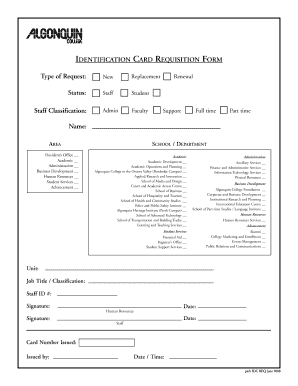
Form of Identification


What is the form of identification?
The identification card form is a document used to verify a person's identity. It typically includes personal details such as the individual's name, date of birth, address, and sometimes a photograph. This form serves various purposes, including applying for government services, employment verification, or accessing restricted areas. Understanding the specific requirements for this form is crucial, as it varies depending on the issuing authority and the intended use.
Steps to complete the form of identification
Completing an identification card form involves several important steps to ensure accuracy and compliance with legal requirements. Here are the key steps:
- Gather necessary documents: Collect all required documents, such as proof of identity, residency, and any other supporting materials.
- Fill in personal information: Accurately enter your full name, date of birth, and address. Ensure that all details match your official documents.
- Include a photograph: Attach a recent passport-sized photo if required. Follow the guidelines for size and background.
- Review for accuracy: Double-check all information for errors or omissions before submission.
- Submit the form: Follow the designated submission method, whether online, by mail, or in person.
Legal use of the form of identification
The identification card form is legally binding when completed correctly and submitted to the appropriate authority. It is essential to comply with local, state, and federal regulations governing the use of identification forms. This includes understanding the legal implications of providing false information, which can result in penalties or denial of services. Additionally, certain institutions may have specific requirements regarding the format and submission of the identification card form.
Required documents
To successfully complete an identification card form, specific documents are typically required. These may include:
- Proof of identity, such as a birth certificate or passport.
- Proof of residency, like a utility bill or lease agreement.
- Social Security number, if applicable.
- Any additional documentation requested by the issuing authority.
Having these documents prepared in advance can streamline the application process and reduce delays.
Form submission methods
There are several methods for submitting an identification card form, each with its advantages. Common submission methods include:
- Online: Many agencies offer electronic submission options, allowing for quick processing.
- Mail: Sending the completed form via postal service is a traditional method that is still widely used.
- In-person: Visiting an office to submit the form directly can provide immediate confirmation of receipt.
Choosing the right submission method depends on personal preference and the specific requirements of the issuing authority.
Eligibility criteria
Eligibility for obtaining an identification card varies by state and purpose of the form. Generally, applicants must meet the following criteria:
- Be a resident of the state where the application is submitted.
- Provide valid proof of identity and residency.
- Meet any age requirements, which may differ for minors and adults.
Understanding these criteria is essential to ensure a smooth application process and to avoid potential rejections.
Quick guide on how to complete form of identification
Easily Prepare Form Of Identification on any device
Managing documents online has gained traction among businesses and individuals. It serves as an ideal eco-friendly substitute for traditional printed and signed paperwork, allowing you to access the necessary forms and securely store them online. airSlate SignNow provides all the tools you need to create, modify, and electronically sign your documents swiftly without delays. Manage Form Of Identification on any device with airSlate SignNow's Android or iOS applications and enhance any document-driven process today.
The simplest way to modify and eSign Form Of Identification effortlessly
- Find Form Of Identification and click on Get Form to begin.
- Utilize the tools we offer to complete your form.
- Emphasize important sections of your documents or redact sensitive information using the tools that airSlate SignNow offers specifically for that purpose.
- Create your signature with the Sign tool, which takes mere seconds and carries the same legal significance as a conventional wet ink signature.
- Review all the details and then click on the Done button to save your changes.
- Choose your preferred method to send your form, either via email, SMS, or invitation link, or download it to your computer.
Say goodbye to lost or misplaced documents, tiresome form searches, or errors that necessitate printing new document copies. airSlate SignNow addresses all your document management needs in just a few clicks from any device you choose. Edit and eSign Form Of Identification and ensure seamless communication throughout your form preparation process with airSlate SignNow.
Create this form in 5 minutes or less
Create this form in 5 minutes!
How to create an eSignature for the form of identification
How to create an electronic signature for a PDF online
How to create an electronic signature for a PDF in Google Chrome
How to create an e-signature for signing PDFs in Gmail
How to create an e-signature right from your smartphone
How to create an e-signature for a PDF on iOS
How to create an e-signature for a PDF on Android
People also ask
-
What is the id card form format used for?
The id card form format is designed to create standardized identification cards for various purposes, such as employee identification, membership cards, or access control. This format helps ensure consistency and professionalism, which is vital for any organization. Utilizing airSlate SignNow, you can easily customize and manage these forms for effective identification management.
-
How can I create an id card form format with airSlate SignNow?
Creating an id card form format with airSlate SignNow is simple and straightforward. You can use our template library to find a suitable ID card design and adapt it to your specifications. Additionally, our user-friendly interface makes it easy to incorporate fields for signatures, photos, and other essential information.
-
Is the id card form format feature included in your pricing plans?
Yes, the id card form format feature is included within all airSlate SignNow pricing plans. Whether you choose a basic or advanced plan, you'll have access to the tools necessary for creating and managing your ID card forms. This cost-effective solution ensures businesses of all sizes can easily implement ID management.
-
What are the benefits of using an id card form format?
Using an id card form format provides numerous benefits, including improved security, streamlined employee management, and enhanced professionalism. It helps organizations quickly and accurately produce identification cards, which can facilitate access control and verification processes. This efficiency is particularly beneficial for businesses with a large workforce.
-
Can I integrate id card form format with other business applications?
Absolutely! airSlate SignNow allows seamless integration of the id card form format with various business applications. This compatibility enhances productivity by enabling data transfer and ensuring that all information remains consistent across different platforms, improving overall operational efficiency.
-
Are there templates available for the id card form format?
Yes, airSlate SignNow offers a wide range of templates for id card form formats that cater to different business needs. These templates can be easily customized to include your specific branding and data requirements. This feature helps you save time while ensuring that your ID cards meet your expectations.
-
How does signing an id card form format work?
Signing an id card form format through airSlate SignNow is a simple process. Users can electronically sign their ID card forms using a mouse or touchscreen, providing a secure and legal method of approval. This electronic signature process accelerates the overall workflow, making document management more efficient.
Get more for Form Of Identification
- Lease agreement by and btwn metropolitan life insurance form
- Free equipment rental contract template rental software form
- Basic lease provisions lease agreement free search form
- Example 9 typical clause dealing with representations of existing form
- The tenants ultimate commercial lease checklist lease ref form
- Outline business associationslaw school billables form
- Military advance medical directiveus legal forms
- Limited liability company operating agreement of archipelago form
Find out other Form Of Identification
- How Can I Sign Indiana Legal Form
- Can I Sign Iowa Legal Document
- How Can I Sign Nebraska Legal Document
- How To Sign Nevada Legal Document
- Can I Sign Nevada Legal Form
- How Do I Sign New Jersey Legal Word
- Help Me With Sign New York Legal Document
- How Do I Sign Texas Insurance Document
- How Do I Sign Oregon Legal PDF
- How To Sign Pennsylvania Legal Word
- How Do I Sign Wisconsin Legal Form
- Help Me With Sign Massachusetts Life Sciences Presentation
- How To Sign Georgia Non-Profit Presentation
- Can I Sign Nevada Life Sciences PPT
- Help Me With Sign New Hampshire Non-Profit Presentation
- How To Sign Alaska Orthodontists Presentation
- Can I Sign South Dakota Non-Profit Word
- Can I Sign South Dakota Non-Profit Form
- How To Sign Delaware Orthodontists PPT
- How Can I Sign Massachusetts Plumbing Document