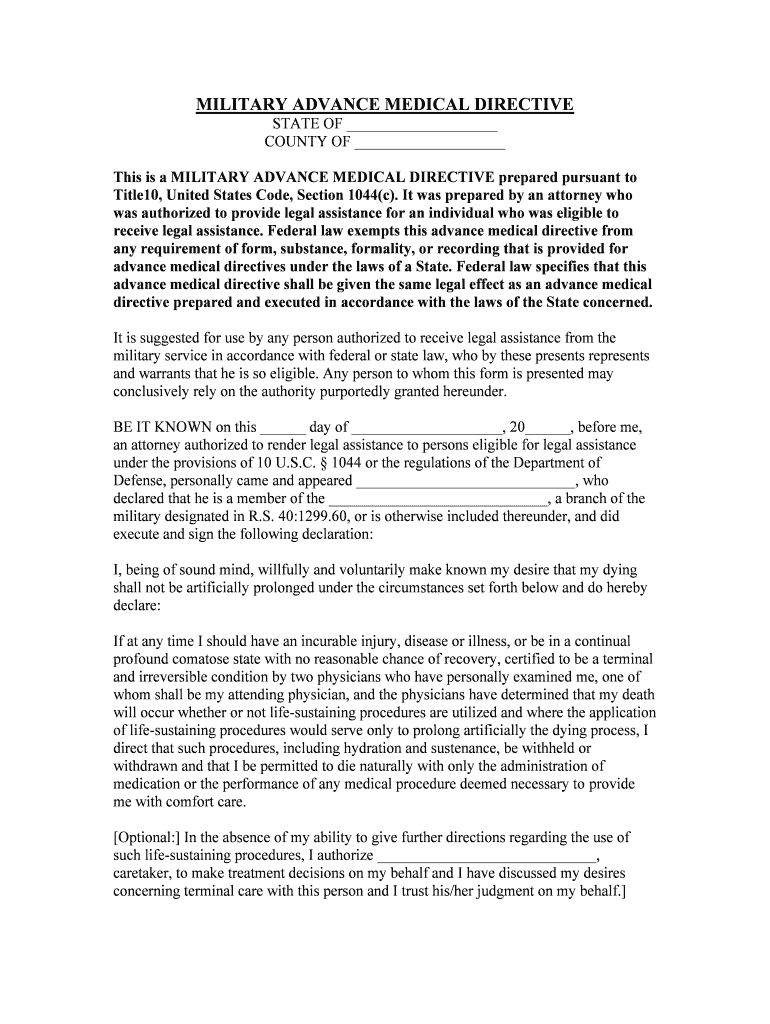
Military Advance Medical DirectiveUS Legal Forms


What is the Military Advance Medical DirectiveUS Legal Forms
The Military Advance Medical Directive is a legal document that allows individuals, particularly military personnel, to outline their medical treatment preferences in the event they become unable to communicate their wishes. This directive ensures that healthcare providers adhere to the individual's choices regarding life-sustaining treatments, organ donation, and other critical medical decisions. It is essential for service members to have this form in place, as it provides clarity and guidance to healthcare professionals and family members during challenging times.
How to use the Military Advance Medical DirectiveUS Legal Forms
Using the Military Advance Medical Directive involves several key steps. First, individuals should carefully review the form to understand its components, including sections for specifying treatment preferences and appointing a healthcare proxy. After filling out the form, it is crucial to sign it in the presence of a witness or notary, depending on state requirements. Once completed, copies should be distributed to relevant parties, such as family members, healthcare providers, and legal representatives, ensuring that everyone involved is aware of the individual’s wishes.
Steps to complete the Military Advance Medical DirectiveUS Legal Forms
Completing the Military Advance Medical Directive involves the following steps:
- Review the form to understand its sections and requirements.
- Fill in personal information, including name, address, and contact details.
- Specify medical treatment preferences, including life support and resuscitation options.
- Designate a healthcare proxy who will make decisions on behalf of the individual if they are incapacitated.
- Sign the document in front of a witness or notary, as required by state law.
- Distribute copies to family members, healthcare providers, and legal representatives.
Legal use of the Military Advance Medical DirectiveUS Legal Forms
The Military Advance Medical Directive is legally binding when executed in accordance with state laws. Each state has specific regulations regarding the validity of advance directives, including witnessing requirements and the age of the individual completing the form. It is vital to ensure compliance with these regulations to guarantee that the directive will be honored by healthcare providers and legal entities. This legal framework protects the rights of individuals to make informed decisions about their medical care.
Key elements of the Military Advance Medical DirectiveUS Legal Forms
Key elements of the Military Advance Medical Directive include:
- Patient Information: Personal details of the individual creating the directive.
- Treatment Preferences: Specific instructions regarding desired and undesired medical treatments.
- Healthcare Proxy: Designation of an individual authorized to make medical decisions on behalf of the patient.
- Witness Signatures: Signatures from witnesses or notaries to validate the document.
- Revocation Clause: Information on how the directive can be revoked or amended.
State-specific rules for the Military Advance Medical DirectiveUS Legal Forms
State-specific rules play a crucial role in the validity of the Military Advance Medical Directive. Each state has its own laws governing the execution and recognition of advance directives, including requirements for witnesses, notarization, and specific language that must be included. It is essential for individuals to familiarize themselves with their state’s regulations to ensure that their directive complies with local laws. This knowledge helps prevent potential legal challenges and ensures that the document will be honored by healthcare providers.
Quick guide on how to complete military advance medical directiveus legal forms
Effortlessly Prepare Military Advance Medical DirectiveUS Legal Forms on Any Device
The management of online documents has gained traction among businesses and individuals alike. It presents an ideal environmentally-friendly substitute to traditional printed and signed documentation, as you can locate the necessary form and securely store it online. airSlate SignNow offers you all the resources required to create, modify, and electronically sign your documents swiftly without delays. Manage Military Advance Medical DirectiveUS Legal Forms on any device with airSlate SignNow's Android or iOS applications and enhance any document-related process today.
The Easiest Way to Modify and Electronically Sign Military Advance Medical DirectiveUS Legal Forms
- Obtain Military Advance Medical DirectiveUS Legal Forms and then click Get Form to begin.
- Utilize the tools we offer to fill out your form.
- Highlight important sections of the documents or obscure sensitive information with tools that airSlate SignNow specifically provides for this purpose.
- Generate your electronic signature with the Sign tool, which only takes seconds and carries the same legal validity as a conventional handwritten signature.
- Review all the details and then click the Done button to save your changes.
- Choose how you would like to share your form, via email, SMS, or invitation link, or download it to your computer.
Eliminate the worries of missing or lost documents, tedious form searches, or errors that necessitate the printing of new document copies. airSlate SignNow addresses all your document management needs in just a few clicks from any device you prefer. Modify and electronically sign Military Advance Medical DirectiveUS Legal Forms and ensure excellent communication at every stage of the form preparation process with airSlate SignNow.
Create this form in 5 minutes or less
Create this form in 5 minutes!
People also ask
-
What is a Military Advance Medical DirectiveUS Legal Form?
A Military Advance Medical DirectiveUS Legal Form is a legal document that allows individuals in the military to specify their medical treatment preferences in case they are unable to communicate. This directive ensures that your healthcare wishes are respected even in critical situations. With airSlate SignNow, you can easily create and customize this form for your unique needs.
-
How can I create a Military Advance Medical DirectiveUS Legal Form using airSlate SignNow?
Creating a Military Advance Medical DirectiveUS Legal Form with airSlate SignNow is straightforward. Simply select the template from our library, fill out the required information, and customize the options to suit your preferences. Once completed, you can eSign and share the document with your healthcare providers.
-
Is there a cost associated with the Military Advance Medical DirectiveUS Legal Forms?
Yes, there is a cost associated with accessing the Military Advance Medical DirectiveUS Legal Forms through airSlate SignNow. We offer various pricing plans to accommodate different budgets, providing flexibility for individuals and families in need of this essential document. Visit our pricing page for more details.
-
What features does the Military Advance Medical DirectiveUS Legal Form include?
The Military Advance Medical DirectiveUS Legal Form includes essential features such as customizable options for medical treatment preferences, a user-friendly interface for easy completion, and secure eSigning capabilities. Additionally, it complies with legal requirements to ensure validity and acceptance by healthcare providers.
-
How does a Military Advance Medical DirectiveUS Legal Form benefit military personnel?
A Military Advance Medical DirectiveUS Legal Form provides signNow benefits for military personnel by ensuring that their healthcare preferences are documented and respected in emergencies. This form minimizes confusion during critical moments, allowing service members to focus on their duties while having peace of mind that their wishes are known.
-
Can I integrate the Military Advance Medical DirectiveUS Legal Form with other tools using airSlate SignNow?
Absolutely! airSlate SignNow allows integration with various third-party applications, streamlining your document management process. You can connect the Military Advance Medical DirectiveUS Legal Form with tools like Google Drive, Dropbox, and more to store and share your documents seamlessly.
-
What type of customer support does airSlate SignNow offer for Military Advance Medical DirectiveUS Legal Forms?
airSlate SignNow provides robust customer support for all users, including those using the Military Advance Medical DirectiveUS Legal Forms. Our support team is available via chat, email, or phone to assist you with any questions or technical issues you may encounter while using our platform.
Get more for Military Advance Medical DirectiveUS Legal Forms
- Wyoming non disclosure agreement nda template form
- State of wyomingin the district court courtsstatewyus form
- Parental consent to name change of minor child eforms
- Wyoming minor name change parental consent form
- How to change your name back to your maiden name form
- Free minor child travel consent form pdfword
- How to legally change your name findlaw form
- Hawaii notice of change of name minor by parents form
Find out other Military Advance Medical DirectiveUS Legal Forms
- eSignature North Dakota Real Estate Quitclaim Deed Later
- eSignature Minnesota Sports Rental Lease Agreement Free
- eSignature Minnesota Sports Promissory Note Template Fast
- eSignature Minnesota Sports Forbearance Agreement Online
- eSignature Oklahoma Real Estate Business Plan Template Free
- eSignature South Dakota Police Limited Power Of Attorney Online
- How To eSignature West Virginia Police POA
- eSignature Rhode Island Real Estate Letter Of Intent Free
- eSignature Rhode Island Real Estate Business Letter Template Later
- eSignature South Dakota Real Estate Lease Termination Letter Simple
- eSignature Tennessee Real Estate Cease And Desist Letter Myself
- How To eSignature New Mexico Sports Executive Summary Template
- Can I eSignature Utah Real Estate Operating Agreement
- eSignature Vermont Real Estate Warranty Deed Online
- eSignature Vermont Real Estate Operating Agreement Online
- eSignature Utah Real Estate Emergency Contact Form Safe
- eSignature Washington Real Estate Lease Agreement Form Mobile
- How Can I eSignature New York Sports Executive Summary Template
- eSignature Arkansas Courts LLC Operating Agreement Now
- How Do I eSignature Arizona Courts Moving Checklist