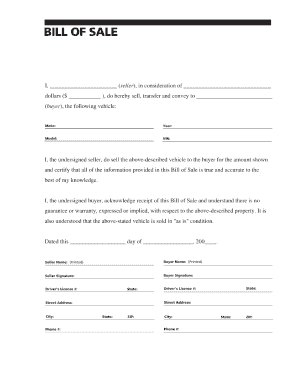
Vtr 271 a PDF Form


What is the Vtr 271 A Pdf
The Vtr 271 A PDF is a Texas Department of Motor Vehicles form used for the transfer of ownership of a motor vehicle. This form is essential when a vehicle is sold, gifted, or otherwise transferred from one individual or entity to another. It serves as a legal document that records the change of ownership, ensuring that the new owner is recognized by the state. The Vtr 271 A form includes details such as the vehicle identification number (VIN), the names and addresses of the seller and buyer, and the sale price. This documentation is crucial for both parties involved in the transaction and helps prevent future disputes regarding ownership.
How to use the Vtr 271 A Pdf
Using the Vtr 271 A PDF involves several straightforward steps. First, download the form from the Texas DMV website or obtain a physical copy. Once you have the form, fill in the required information, including the vehicle details and the parties' information. It is important to ensure that all information is accurate to avoid complications. After completing the form, both the seller and buyer must sign it to validate the transfer. Once signed, the form can be submitted to the Texas DMV to officially record the change in ownership.
Steps to complete the Vtr 271 A Pdf
Completing the Vtr 271 A PDF requires careful attention to detail. Here are the steps to follow:
- Download the Vtr 271 A PDF from the Texas DMV website.
- Enter the vehicle identification number (VIN) accurately.
- Fill in the seller's and buyer's names and addresses.
- Specify the sale price of the vehicle.
- Both parties must sign and date the form.
- Submit the completed form to the Texas DMV for processing.
Legal use of the Vtr 271 A Pdf
The Vtr 271 A PDF is legally binding when completed correctly and signed by both the seller and buyer. This form serves as proof of the transfer of ownership and is recognized by the Texas DMV. To ensure its legal validity, it is crucial to comply with all state regulations regarding vehicle transfers. This includes submitting the form within the required time frame and ensuring that all information is accurate and complete. Failure to properly execute this form may lead to complications in ownership verification or legal disputes.
Key elements of the Vtr 271 A Pdf
Several key elements must be included in the Vtr 271 A PDF for it to be valid:
- Vehicle Identification Number (VIN): This unique identifier is essential for tracking the vehicle.
- Seller's Information: Full name and address of the individual or entity selling the vehicle.
- Buyer's Information: Full name and address of the individual or entity purchasing the vehicle.
- Sale Price: The agreed-upon price for the vehicle, which is important for tax purposes.
- Signatures: Both parties must sign the form to validate the transfer.
Who Issues the Form
The Vtr 271 A PDF is issued by the Texas Department of Motor Vehicles (DMV). This state agency is responsible for regulating vehicle ownership and registration in Texas. The DMV provides the necessary forms and guidelines for vehicle transactions to ensure compliance with state laws. Individuals can access the Vtr 271 A form through the DMV's official website or at local DMV offices.
Quick guide on how to complete vtr 271 a pdf
Effortlessly Complete Vtr 271 A Pdf on Any Device
Digital document management has become increasingly favored by companies and individuals alike. It serves as an ideal eco-friendly substitute for traditional printed and signed papers, allowing you to access the right form and securely keep it online. airSlate SignNow provides you with all the tools necessary to create, modify, and electronically sign your documents swiftly and without interruptions. Manage Vtr 271 A Pdf on any device with the airSlate SignNow Android or iOS applications and enhance any document-related process today.
How to Modify and Electronically Sign Vtr 271 A Pdf with Ease
- Find Vtr 271 A Pdf and click on Get Form to begin.
- Utilize the tools we provide to complete your document.
- Emphasize relevant sections of your documents or redact sensitive information using tools specifically designed for that purpose by airSlate SignNow.
- Generate your signature using the Sign tool, which takes moments and holds the same legal authority as a conventional wet ink signature.
- Review the details and click the Done button to save your modifications.
- Select how you wish to share your form, whether by email, text message (SMS), invitation link, or download it to your computer.
Eliminate concerns about lost or misplaced documents, tedious form searching, or mistakes that necessitate printing new copies. airSlate SignNow meets all your document management requirements in just a few clicks from any device you prefer. Modify and electronically sign Vtr 271 A Pdf and ensure outstanding communication at every stage of your document preparation process with airSlate SignNow.
Create this form in 5 minutes or less
Create this form in 5 minutes!
How to create an eSignature for the vtr 271 a pdf
How to create an electronic signature for a PDF online
How to create an electronic signature for a PDF in Google Chrome
How to create an e-signature for signing PDFs in Gmail
How to create an e-signature right from your smartphone
How to create an e-signature for a PDF on iOS
How to create an e-signature for a PDF on Android
People also ask
-
What is the vtr 271 a pdf document?
The vtr 271 a pdf is a specific form used for vehicle transfer notifications. It provides essential details about the vehicle and must be submitted to the appropriate authority. Using airSlate SignNow, you can easily fill out and eSign this document to streamline the process.
-
How can I download the vtr 271 a pdf from airSlate SignNow?
To download the vtr 271 a pdf, simply log into your airSlate SignNow account and navigate to the document section. Once you locate the completed form, you'll have the option to download it directly to your device. This ensures you have a copy for your records or to submit as necessary.
-
Is airSlate SignNow compatible with the vtr 271 a pdf form?
Yes, airSlate SignNow is fully compatible with the vtr 271 a pdf form. Our platform allows you to upload, fill out, and sign this document electronically. This makes managing your vehicle transfer paperwork both efficient and convenient.
-
What are the benefits of using airSlate SignNow for the vtr 271 a pdf?
Using airSlate SignNow for the vtr 271 a pdf offers numerous benefits, including speed, security, and ease of use. You can complete and sign the document from anywhere, eliminating the need for in-person visits. Additionally, our cloud-based platform ensures your documents are safely stored and easily accessible.
-
What features does airSlate SignNow offer for eSigning the vtr 271 a pdf?
airSlate SignNow provides features like electronic signature capture, document templates, and collaboration tools specifically designed for forms like the vtr 271 a pdf. You can invite others to sign, track document status in real-time, and ensure compliance with eSignature laws. This enhances your workflow efficiency.
-
What are the pricing options for using airSlate SignNow for the vtr 271 a pdf?
airSlate SignNow offers several pricing tiers tailored to different business needs. You can start with a free trial to test features related to the vtr 271 a pdf. Following that, subscription plans provide affordable options based on usage and required functionalities.
-
Can I integrate airSlate SignNow with other applications for handling the vtr 271 a pdf?
Absolutely! airSlate SignNow seamlessly integrates with various third-party applications, making it easy to manage the vtr 271 a pdf alongside other tools you use. This integration helps streamline your workflows and enhances overall productivity.
Get more for Vtr 271 A Pdf
Find out other Vtr 271 A Pdf
- How To eSign South Dakota Construction Promissory Note Template
- eSign Education Word Oregon Secure
- How Do I eSign Hawaii Finance & Tax Accounting NDA
- eSign Georgia Finance & Tax Accounting POA Fast
- eSign Georgia Finance & Tax Accounting POA Simple
- How To eSign Oregon Education LLC Operating Agreement
- eSign Illinois Finance & Tax Accounting Resignation Letter Now
- eSign Texas Construction POA Mobile
- eSign Kansas Finance & Tax Accounting Stock Certificate Now
- eSign Tennessee Education Warranty Deed Online
- eSign Tennessee Education Warranty Deed Now
- eSign Texas Education LLC Operating Agreement Fast
- eSign Utah Education Warranty Deed Online
- eSign Utah Education Warranty Deed Later
- eSign West Virginia Construction Lease Agreement Online
- How To eSign West Virginia Construction Job Offer
- eSign West Virginia Construction Letter Of Intent Online
- eSign West Virginia Construction Arbitration Agreement Myself
- eSign West Virginia Education Resignation Letter Secure
- eSign Education PDF Wyoming Mobile