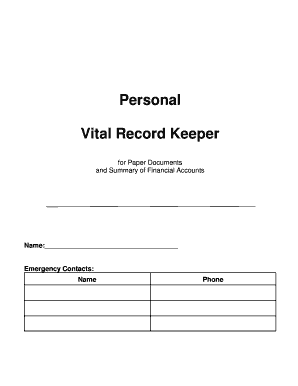
Personal Information Organizer Template


What is the Personal Information Organizer Template
The Personal Information Organizer Template is a structured document designed to help individuals systematically collect and manage their vital personal information. This template typically includes sections for personal identification details, financial records, medical information, and emergency contacts. By organizing this information in one place, users can ensure that they have easy access to important data when needed, whether for legal, medical, or personal purposes.
How to use the Personal Information Organizer Template
Using the Personal Information Organizer Template involves several straightforward steps. First, download the template in a format that suits your needs, such as PDF or Word. Next, fill in the required information in each section, ensuring accuracy and completeness. It is advisable to keep this document updated regularly, especially when there are changes in personal circumstances, such as new medical conditions or changes in financial status. Once completed, store the document in a secure location, both digitally and in print, to ensure it is accessible when necessary.
Key elements of the Personal Information Organizer Template
The key elements of the Personal Information Organizer Template include:
- Personal Identification: Full name, date of birth, and Social Security number.
- Contact Information: Address, phone numbers, and email addresses.
- Financial Records: Bank account details, investment information, and tax records.
- Medical Information: Health history, medications, and healthcare providers.
- Emergency Contacts: Names and contact details of individuals to reach in case of emergencies.
Steps to complete the Personal Information Organizer Template
To effectively complete the Personal Information Organizer Template, follow these steps:
- Download the template from a reliable source.
- Begin with personal identification details, ensuring accuracy.
- Fill in financial records, including bank and investment information.
- Document medical history and current medications.
- List emergency contacts with their phone numbers and relationships.
- Review the completed document for any missing information.
- Save and store the document securely.
Legal use of the Personal Information Organizer Template
The Personal Information Organizer Template can serve various legal purposes, such as providing necessary information for estate planning, medical emergencies, or legal proceedings. While the template itself is not a legal document, the information contained within it can be crucial for legal representatives, healthcare providers, and family members during critical situations. It is important to ensure that the information is accurate and up-to-date to maintain its legal relevance.
Examples of using the Personal Information Organizer Template
There are several scenarios where the Personal Information Organizer Template can be beneficial:
- Estate Planning: Ensuring that family members have access to important documents and information when needed.
- Medical Emergencies: Providing healthcare professionals with quick access to medical history and emergency contacts.
- Financial Management: Keeping track of financial documents for tax preparation or financial planning.
Quick guide on how to complete personal information organizer template
Complete Personal Information Organizer Template effortlessly on any device
Digital document management has become increasingly popular among businesses and individuals. It serves as an ideal eco-friendly alternative to traditional printed and signed documents, allowing you to access the correct form and securely save it online. airSlate SignNow equips you with all the tools necessary to create, modify, and electronically sign your documents quickly and efficiently. Manage Personal Information Organizer Template on any platform using airSlate SignNow's Android or iOS applications and enhance any document-related operation today.
The simplest way to modify and eSign Personal Information Organizer Template with ease
- Find Personal Information Organizer Template and click on Get Form to begin.
- Utilize the tools we offer to complete your form.
- Emphasize important sections of your documents or conceal sensitive information with tools that airSlate SignNow provides specifically for that purpose.
- Generate your eSignature using the Sign tool, which takes mere seconds and holds the same legal validity as a conventional wet ink signature.
- Verify all the details and click on the Done button to save your modifications.
- Select your preferred method for delivering your form, whether by email, SMS, invite link, or download it to your computer.
Eliminate concerns about lost or misplaced documents, tedious form navigation, or mistakes that require reprinting new document copies. airSlate SignNow meets your document management needs in just a few clicks from any device you choose. Edit and eSign Personal Information Organizer Template and ensure effective communication at every stage of your form preparation process with airSlate SignNow.
Create this form in 5 minutes or less
Create this form in 5 minutes!
How to create an eSignature for the personal information organizer template
How to create an electronic signature for a PDF online
How to create an electronic signature for a PDF in Google Chrome
How to create an e-signature for signing PDFs in Gmail
How to create an e-signature right from your smartphone
How to create an e-signature for a PDF on iOS
How to create an e-signature for a PDF on Android
People also ask
-
What is a personal record keeper form?
A personal record keeper form is a digital tool designed to help individuals and businesses efficiently manage important documents and information. With airSlate SignNow, this form allows you to securely store, access, and organize your personal records, making it easier to retrieve crucial information when needed.
-
How does the personal record keeper form work?
The personal record keeper form allows users to fill out their information digitally and sign securely. Once completed, you can easily save, share, and manage your records in one place. This streamlines the process of handling documents, ensuring you have quick access to all your personal records.
-
What are the benefits of using airSlate SignNow's personal record keeper form?
Using airSlate SignNow’s personal record keeper form enhances organization and efficiency. It minimizes the risk of losing important documents and ensures that all your records are easily accessible. Plus, it simplifies the signing process through secure eSignatures, making it a powerful tool for personal or business use.
-
Is there a cost associated with using the personal record keeper form?
AirSlate SignNow offers various pricing plans depending on the features you need. While you can access basic functionalities for free, the personal record keeper form is available in paid plans that provide advanced features and integrations. Be sure to check our pricing page for specific details.
-
Can I integrate the personal record keeper form with other tools?
Yes, airSlate SignNow allows integration with various tools and platforms such as Google Drive, Dropbox, and CRM systems. This means you can use the personal record keeper form in conjunction with your existing software, enhancing your workflow and document management processes.
-
Is the personal record keeper form secure?
Absolutely! The personal record keeper form on airSlate SignNow is built with top-level security features to protect your data. All information is encrypted, ensuring that your personal records are safe from unauthorized access.
-
Who can benefit from using a personal record keeper form?
Anyone who needs to manage and organize personal documents can benefit from the personal record keeper form. This includes individuals, small business owners, and professionals who require an effective way to handle their personal records securely and efficiently.
Get more for Personal Information Organizer Template
- Virginia advance medical directive form virginia department of vdh virginia
- Release medical records form passaic pediatrics
- Nikah nama marriage certificate embassy of pakistan form
- Ifta form 85a
- Notice of inquiry form
- North douglas obgyn wellstar health system wellstar form
- Tuberculin skin test permission form
- Wellstar patient form
Find out other Personal Information Organizer Template
- eSignature Utah High Tech Warranty Deed Free
- How Do I eSignature Utah High Tech Warranty Deed
- eSignature Arkansas Legal Affidavit Of Heirship Fast
- Help Me With eSignature Colorado Legal Cease And Desist Letter
- How To eSignature Connecticut Legal LLC Operating Agreement
- eSignature Connecticut Legal Residential Lease Agreement Mobile
- eSignature West Virginia High Tech Lease Agreement Template Myself
- How To eSignature Delaware Legal Residential Lease Agreement
- eSignature Florida Legal Letter Of Intent Easy
- Can I eSignature Wyoming High Tech Residential Lease Agreement
- eSignature Connecticut Lawers Promissory Note Template Safe
- eSignature Hawaii Legal Separation Agreement Now
- How To eSignature Indiana Legal Lease Agreement
- eSignature Kansas Legal Separation Agreement Online
- eSignature Georgia Lawers Cease And Desist Letter Now
- eSignature Maryland Legal Quitclaim Deed Free
- eSignature Maryland Legal Lease Agreement Template Simple
- eSignature North Carolina Legal Cease And Desist Letter Safe
- How Can I eSignature Ohio Legal Stock Certificate
- How To eSignature Pennsylvania Legal Cease And Desist Letter