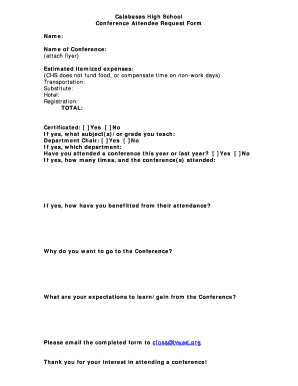
Conference Attendance Request Form


What is the Conference Attendance Request Form
The conference attendance request form is a document used by organizations to formally request approval for employees to attend conferences. This form typically includes details such as the name of the conference, dates, location, and associated costs. It serves as a record for budget planning and ensures that attendance aligns with company policies and goals.
How to use the Conference Attendance Request Form
To effectively use the conference attendance request form, start by gathering all necessary information about the conference, including its objectives, agenda, and potential benefits for the organization. Fill out the form with accurate details, ensuring clarity in your request. Submit the completed form to the appropriate supervisor or department for review and approval. Keep a copy for your records to track the status of your request.
Steps to complete the Conference Attendance Request Form
Completing the conference attendance request form involves several key steps:
- Gather information about the conference, including dates, location, and agenda.
- Detail the expected costs, such as registration fees, travel, and accommodation.
- Explain how attending the conference will benefit both the employee and the organization.
- Review the form for accuracy and completeness before submission.
- Submit the form to the designated authority for approval.
Key elements of the Conference Attendance Request Form
Essential elements of the conference attendance request form typically include:
- Name and contact information of the employee submitting the request.
- Conference name, dates, and location.
- Detailed breakdown of costs associated with attendance.
- Justification for attending the conference, including potential benefits to the organization.
- Signature of the employee and the approving authority.
Form Submission Methods
The conference attendance request form can be submitted through various methods, depending on the organization's policies. Common submission methods include:
- Online submission through an internal portal or email.
- Physical submission via interoffice mail or hand delivery.
- In-person submission during departmental meetings or discussions.
Legal use of the Conference Attendance Request Form
Using the conference attendance request form legally ensures compliance with organizational policies and regulations. It is important to maintain transparency and accountability in the request process. The form should accurately reflect the intended use of company resources and align with any applicable labor laws or company guidelines regarding employee training and development.
Quick guide on how to complete conference attendance request form 341847785
Complete Conference Attendance Request Form effortlessly on any device
Online document management has become increasingly favored by companies and individuals alike. It offers an ideal eco-friendly solution to traditional printed and signed documents, allowing you to locate the appropriate form and securely store it online. airSlate SignNow equips you with all the necessary tools to create, modify, and eSign your paperwork swiftly without delays. Manage Conference Attendance Request Form on any platform using airSlate SignNow's Android or iOS applications and enhance any document-centric process today.
The simplest way to modify and eSign Conference Attendance Request Form without effort
- Locate Conference Attendance Request Form and click on Get Form to begin.
- Utilize the tools we offer to fill out your form.
- Highlight important sections of your documents or redact sensitive information with tools specifically provided by airSlate SignNow.
- Create your signature using the Sign tool, which takes mere seconds and holds the same legal validity as a conventional ink signature.
- Verify all the details and click on the Done button to save your changes.
- Select your preferred method for submitting your form, whether through email, SMS, an invite link, or download it to your computer.
Say goodbye to lost or misplaced documents, tedious form searches, or errors that require printing new copies. airSlate SignNow meets all your document management needs in just a few clicks from any device you choose. Modify and eSign Conference Attendance Request Form to ensure excellent communication at every stage of the form completion process with airSlate SignNow.
Create this form in 5 minutes or less
Create this form in 5 minutes!
How to create an eSignature for the conference attendance request form 341847785
How to create an electronic signature for a PDF online
How to create an electronic signature for a PDF in Google Chrome
How to create an e-signature for signing PDFs in Gmail
How to create an e-signature right from your smartphone
How to create an e-signature for a PDF on iOS
How to create an e-signature for a PDF on Android
People also ask
-
What is a conference attendance request form?
A conference attendance request form is a document that allows employees to formally request approval to attend a conference. This form typically includes details such as the conference name, dates, location, and associated costs. Using airSlate SignNow, you can easily create and manage these forms to streamline the approval process.
-
How can airSlate SignNow help with conference attendance request forms?
airSlate SignNow simplifies the creation and management of conference attendance request forms by providing customizable templates and eSignature capabilities. This allows for quick approvals and ensures that all necessary information is captured efficiently. With our platform, you can enhance your workflow and reduce paperwork.
-
Is there a cost associated with using airSlate SignNow for conference attendance request forms?
Yes, airSlate SignNow offers various pricing plans that cater to different business needs. Each plan includes features that facilitate the creation and management of conference attendance request forms. You can choose a plan that fits your budget while still benefiting from our powerful eSigning solutions.
-
What features does airSlate SignNow offer for managing conference attendance request forms?
airSlate SignNow provides features such as customizable templates, automated workflows, and real-time tracking for conference attendance request forms. Additionally, our platform supports eSignatures, making it easy for approvers to sign off on requests quickly. These features help streamline the entire process.
-
Can I integrate airSlate SignNow with other tools for conference attendance request forms?
Absolutely! airSlate SignNow offers integrations with various applications, including CRM systems and project management tools. This allows you to seamlessly incorporate conference attendance request forms into your existing workflows, enhancing efficiency and collaboration across your organization.
-
What are the benefits of using airSlate SignNow for conference attendance request forms?
Using airSlate SignNow for conference attendance request forms provides numerous benefits, including faster approvals, reduced paperwork, and improved organization. Our platform ensures that all requests are documented and easily accessible, which helps maintain transparency and accountability within your team.
-
How secure is airSlate SignNow for handling conference attendance request forms?
airSlate SignNow prioritizes security and compliance, ensuring that your conference attendance request forms are protected. We utilize advanced encryption and secure data storage to safeguard sensitive information. You can trust that your documents are safe while using our platform.
Get more for Conference Attendance Request Form
- Transcript request form renton technical college rtc
- Probation monthly report form
- Financial aid appeal form kamehameha schools apps ksbe
- Leave of absence form pdf saba university school of medicine saba
- Dental medicine transcript form
- Fighter 1 academy application form
- Provisional application los angeles community college district laccd form
- Field trip waiver form east los angeles college laccd
Find out other Conference Attendance Request Form
- Can I eSignature Michigan Police Credit Memo
- eSignature Kentucky Sports Lease Agreement Template Easy
- eSignature Minnesota Police Purchase Order Template Free
- eSignature Louisiana Sports Rental Application Free
- Help Me With eSignature Nevada Real Estate Business Associate Agreement
- How To eSignature Montana Police Last Will And Testament
- eSignature Maine Sports Contract Safe
- eSignature New York Police NDA Now
- eSignature North Carolina Police Claim Secure
- eSignature New York Police Notice To Quit Free
- eSignature North Dakota Real Estate Quitclaim Deed Later
- eSignature Minnesota Sports Rental Lease Agreement Free
- eSignature Minnesota Sports Promissory Note Template Fast
- eSignature Minnesota Sports Forbearance Agreement Online
- eSignature Oklahoma Real Estate Business Plan Template Free
- eSignature South Dakota Police Limited Power Of Attorney Online
- How To eSignature West Virginia Police POA
- eSignature Rhode Island Real Estate Letter Of Intent Free
- eSignature Rhode Island Real Estate Business Letter Template Later
- eSignature South Dakota Real Estate Lease Termination Letter Simple