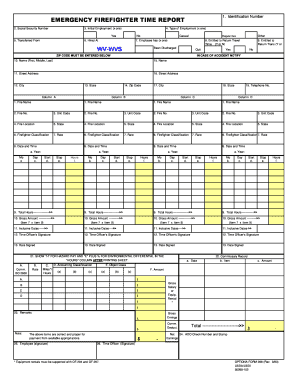
Of288 Form


What is the Of288
The Of288 is a specific form used primarily in the context of the USDA, designed to facilitate various administrative processes. This form is essential for individuals and businesses seeking to comply with federal requirements related to agricultural programs. It serves as a means to collect necessary information and ensure that applicants meet eligibility criteria for various USDA services.
How to use the Of288
Using the Of288 involves several straightforward steps. First, ensure you have the most current version of the form, which can typically be downloaded as a fillable PDF. Next, gather all required information, including personal details, business information, and any relevant documentation. Once you have completed the form, review it for accuracy before submission. Depending on your situation, you may need to submit the form online, by mail, or in person at designated offices.
Steps to complete the Of288
Completing the Of288 requires careful attention to detail. Follow these steps for successful completion:
- Download the latest version of the Of288 fillable PDF.
- Fill in your personal and business information as required.
- Attach any necessary supporting documents, such as proof of eligibility.
- Review the form for any errors or omissions.
- Submit the completed form through the appropriate channel.
Legal use of the Of288
The Of288 is legally binding when completed and submitted in accordance with USDA guidelines. It is important to ensure that all information provided is accurate and truthful, as any discrepancies may lead to penalties or denial of services. Understanding the legal implications of the form is crucial for compliance with federal regulations.
Key elements of the Of288
Several key elements must be included in the Of288 for it to be considered complete and valid. These elements typically include:
- Applicant's full name and contact information.
- Business name and structure, if applicable.
- Details of the program or service being applied for.
- Signature and date to certify the information provided.
Examples of using the Of288
The Of288 can be utilized in various scenarios, such as applying for agricultural grants, loans, or assistance programs. For instance, a farmer seeking funding for a new irrigation system may need to complete this form to demonstrate eligibility for USDA support. Additionally, businesses involved in agricultural production may use the Of288 to access resources that enhance their operations.
Filing Deadlines / Important Dates
It is essential to be aware of filing deadlines associated with the Of288 to ensure timely submission. These deadlines may vary based on the specific program or service being applied for. Applicants should regularly check USDA announcements or their official website for updates on important dates related to the Of288 and any associated programs.
Quick guide on how to complete of288
Manage Of288 easily on any device
Digital document management has gained traction among organizations and individuals. It offers a great environmentally-friendly substitute for conventional printed and signed paperwork, allowing you to access the correct form and securely store it online. airSlate SignNow provides you with all the resources necessary to create, edit, and electronically sign your documents rapidly without holdups. Handle Of288 on any device using airSlate SignNow's Android or iOS applications and enhance any document-related task today.
The simplest way to modify and electronically sign Of288 with ease
- Locate Of288 and click Get Form to begin.
- Utilize the tools at your disposal to complete your form.
- Emphasize important sections of your files or obscure sensitive information with features that airSlate SignNow provides specifically for that task.
- Create your signature using the Sign tool, which takes mere seconds and holds the same legal validity as a conventional handwritten signature.
- Verify all the details and then select the Done button to save your modifications.
- Decide how you want to send your form, via email, SMS, or invitation link, or download it to your computer.
Eliminate concerns about lost or misplaced files, tedious form searching, or errors that necessitate reprinting new document copies. airSlate SignNow addresses all your document management needs in just a few clicks from your preferred device. Edit and electronically sign Of288 and guarantee excellent communication at every stage of your form preparation process with airSlate SignNow.
Create this form in 5 minutes or less
Create this form in 5 minutes!
How to create an eSignature for the of288
How to create an electronic signature for a PDF online
How to create an electronic signature for a PDF in Google Chrome
How to create an e-signature for signing PDFs in Gmail
How to create an e-signature right from your smartphone
How to create an e-signature for a PDF on iOS
How to create an e-signature for a PDF on Android
People also ask
-
What is of288 and how does it relate to airSlate SignNow?
The term 'of288' refers to a specific feature or metric related to the airSlate SignNow platform. It highlights the effectiveness and efficiency of our eSignature solutions. Understanding 'of288' can help businesses leverage airSlate SignNow's capabilities to digitize their document workflows.
-
What features does airSlate SignNow provide to enhance the signing process?
airSlate SignNow offers a variety of features, including customizable templates, automated workflows, and real-time tracking of document status. These features optimize the signing process, allowing users to manage documents efficiently. The 'of288' framework further streamlines these functionalities for enhanced user experience.
-
How does airSlate SignNow compare in pricing to similar eSignature solutions?
airSlate SignNow offers competitive pricing that caters to businesses of all sizes. With flexible plans and a focus on providing cost-effective solutions, our pricing structure ensures you get maximum value. The 'of288' option makes it easy to analyze cost-effectiveness in comparison to competitors.
-
What are the benefits of using airSlate SignNow for document management?
Using airSlate SignNow for document management provides signNow benefits, including improved efficiency and reduced turnaround times for signatures. The platform's intuitive interface makes it accessible for all users. Additionally, integrating 'of288' principles can enhance data management and compliance.
-
Can airSlate SignNow integrate with other software applications?
Yes, airSlate SignNow integrates seamlessly with a variety of software applications, including CRM systems and document storage platforms. This allows businesses to create an interconnected workflow that enhances productivity. The 'of288' aspect ensures that integrations are managed effectively, leading to a streamlined experience.
-
How secure is the signing process with airSlate SignNow?
airSlate SignNow is committed to security, implementing encryption and robust authentication processes to protect your documents. Our platform is designed to safeguard sensitive information while ensuring compliance with industry standards. Incorporating the 'of288' guidelines adds an additional layer of security to the eSigning process.
-
Is there a free trial available for airSlate SignNow?
Yes, airSlate SignNow offers a free trial period to allow potential customers to explore our features without commitment. This trial helps users understand how 'of288' principles can be applied in practice, ensuring businesses can experience the benefits of our eSignature solutions firsthand.
Get more for Of288
- American funds transfer form
- Dyno sheet waiver pdf 284kb apr 26 031405 pm form
- Dp form new york city department of education schools nyc
- Sbis sgd account opening form 0622r2
- Diabetes singapore form
- Faq german sae report form
- Ontario tax return fill 20e pdf clear data form on428
- New patient history uc health form
Find out other Of288
- eSign Arkansas Military Leave Policy Myself
- How To eSign Hawaii Time Off Policy
- How Do I eSign Hawaii Time Off Policy
- Help Me With eSign Hawaii Time Off Policy
- How To eSign Hawaii Addressing Harassement
- How To eSign Arkansas Company Bonus Letter
- eSign Hawaii Promotion Announcement Secure
- eSign Alaska Worksheet Strengths and Weaknesses Myself
- How To eSign Rhode Island Overtime Authorization Form
- eSign Florida Payroll Deduction Authorization Safe
- eSign Delaware Termination of Employment Worksheet Safe
- Can I eSign New Jersey Job Description Form
- Can I eSign Hawaii Reference Checking Form
- Help Me With eSign Hawaii Acknowledgement Letter
- eSign Rhode Island Deed of Indemnity Template Secure
- eSign Illinois Car Lease Agreement Template Fast
- eSign Delaware Retainer Agreement Template Later
- eSign Arkansas Attorney Approval Simple
- eSign Maine Car Lease Agreement Template Later
- eSign Oregon Limited Power of Attorney Secure