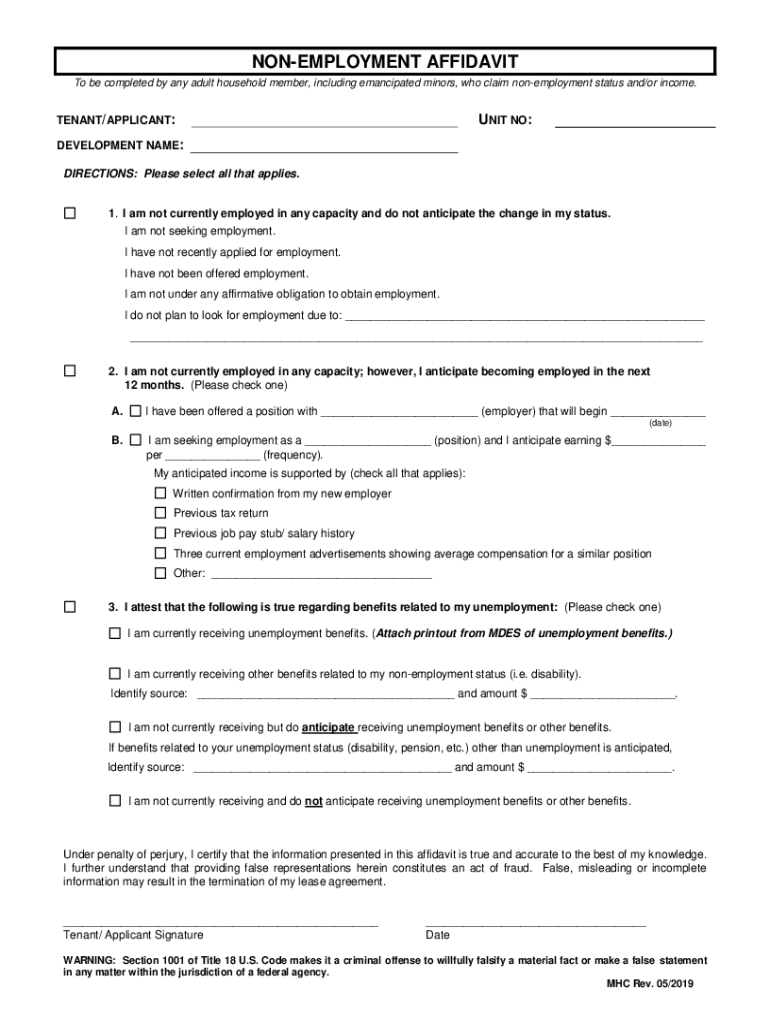
NON EMPLOYMENT AFFIDAVIT 2019-2026


Understanding the Non Employment Affidavit
The non employment affidavit serves as a formal declaration that an individual is currently not employed. This document can be crucial for various purposes, including applying for unemployment benefits, securing financial assistance, or fulfilling legal requirements. It typically includes personal information, a statement of unemployment, and may need to be notarized to verify the identity of the signer. Understanding the specific requirements and format of this affidavit is essential for ensuring its acceptance by relevant authorities.
Steps to Complete the Non Employment Affidavit
Completing a non employment affidavit involves several key steps:
- Gather necessary information: Collect personal details such as your full name, address, and Social Security number.
- Draft the affidavit: Clearly state that you are not currently employed and provide any relevant details, such as the last date of employment.
- Include a declaration: Affirm that the information provided is true and accurate to the best of your knowledge.
- Notarization: Sign the affidavit in the presence of a notary public to ensure its legal validity.
Legal Use of the Non Employment Affidavit
The non employment affidavit is often used in legal contexts, particularly when individuals need to prove their unemployment status for benefits or legal proceedings. This affidavit can be submitted to government agencies, financial institutions, or other entities that require proof of income status. It is important to ensure that the affidavit complies with state-specific laws and regulations to avoid any legal complications.
Required Documents for the Non Employment Affidavit
When preparing a non employment affidavit, certain documents may be required to support your claim. These can include:
- Identification: A government-issued ID, such as a driver’s license or passport.
- Proof of previous employment: Pay stubs, tax returns, or termination letters may be necessary to demonstrate your employment history.
- Additional documentation: Any forms or letters from unemployment agencies or financial institutions that request proof of unemployment.
Examples of Using the Non Employment Affidavit
There are various scenarios in which a non employment affidavit may be utilized:
- Unemployment benefits: Individuals applying for unemployment insurance may need to submit this affidavit to confirm their status.
- Financial assistance: Some programs require proof of unemployment to qualify for aid, making this affidavit a necessary document.
- Legal proceedings: In cases where income verification is required, such as child support cases, the affidavit can serve as a formal declaration of unemployment.
How to Obtain the Non Employment Affidavit
Obtaining a non employment affidavit can be straightforward. Many templates are available online, which can be customized to fit individual needs. Additionally, legal offices or notary services may provide templates or assistance in drafting the affidavit. It is essential to ensure that the template used meets any specific legal requirements in your state.
Quick guide on how to complete non employment affidavit 655446740
Easily Prepare NON EMPLOYMENT AFFIDAVIT on Any Device
Digital document management has become increasingly popular among businesses and individuals. It offers an ideal environmentally friendly substitute for conventional printed and signed paperwork, as you can access the appropriate form and securely store it online. airSlate SignNow provides all the tools needed to create, modify, and eSign your documents quickly and effortlessly. Manage NON EMPLOYMENT AFFIDAVIT on any platform using airSlate SignNow Android or iOS apps and enhance any document-based workflow today.
The Simplest Method to Modify and eSign NON EMPLOYMENT AFFIDAVIT with Ease
- Find NON EMPLOYMENT AFFIDAVIT and click Get Form to begin.
- Utilize the tools we offer to fill out your document.
- Emphasize important sections of the documents or conceal sensitive information with tools that airSlate SignNow provides specifically for that purpose.
- Create your eSignature with the Sign tool, which takes mere seconds and holds the same legal validity as a conventional wet ink signature.
- Review the information and click the Done button to save your edits.
- Choose how you would like to send your form, by email, text message (SMS), or invitation link, or download it to your computer.
Say goodbye to lost or misplaced documents, tedious form searching, or errors that require printing new document copies. airSlate SignNow meets all your document management needs in just a few clicks from any device you prefer. Modify and eSign NON EMPLOYMENT AFFIDAVIT and ensure effective communication at any stage of the form preparation process with airSlate SignNow.
Create this form in 5 minutes or less
Find and fill out the correct non employment affidavit 655446740
Create this form in 5 minutes!
How to create an eSignature for the non employment affidavit 655446740
How to create an electronic signature for a PDF online
How to create an electronic signature for a PDF in Google Chrome
How to create an e-signature for signing PDFs in Gmail
How to create an e-signature right from your smartphone
How to create an e-signature for a PDF on iOS
How to create an e-signature for a PDF on Android
People also ask
-
What is a SAPS affidavit of unemployment and why is it important?
A SAPS affidavit of unemployment is a legal document that individuals can use to declare their unemployment status. This affidavit is often required for various purposes, such as applying for government assistance or verifying income. Having this document clearly demonstrates your current employment situation, making it a critical tool for managing your financial stability.
-
How does airSlate SignNow assist in creating a SAPS affidavit of unemployment?
AirSlate SignNow offers a user-friendly platform to easily create and eSign your SAPS affidavit of unemployment. The process is streamlined, allowing you to fill out the necessary information quickly and securely. With templates and an intuitive interface, airSlate SignNow simplifies document management for all users.
-
What are the costs associated with using airSlate SignNow for a SAPS affidavit of unemployment?
Using airSlate SignNow for your SAPS affidavit of unemployment is both affordable and cost-effective. It provides various pricing plans, including pay-as-you-go options. This flexibility ensures that you only pay for what you need, making it an economical choice for individuals and businesses alike.
-
Can I customize my SAPS affidavit of unemployment with airSlate SignNow?
Yes, airSlate SignNow allows for complete customization of your SAPS affidavit of unemployment. You can add specific details, adjust the format, and include any required signatures. This flexibility ensures that the document meets your exact needs and complies with local requirements.
-
Is my data secure when using airSlate SignNow for my SAPS affidavit of unemployment?
Absolutely! Security is a top priority for airSlate SignNow. When creating a SAPS affidavit of unemployment, your personal information and documents are encrypted and stored securely, ensuring that they remain confidential and protected from unauthorized access.
-
Does airSlate SignNow integrate with other software I use for handling a SAPS affidavit of unemployment?
Yes, airSlate SignNow integrates seamlessly with various applications and platforms, enhancing your workflow for documents like a SAPS affidavit of unemployment. By connecting with popular tools like Google Drive, Dropbox, and CRM systems, it simplifies document sharing and storage. This integration saves time and reduces the hassle of document management.
-
How quickly can I complete a SAPS affidavit of unemployment using airSlate SignNow?
With airSlate SignNow, you can complete your SAPS affidavit of unemployment in just minutes. The platform's intuitive design and efficient signing process signNowly reduce the time it takes to prepare and finalize the document. This means you can focus on what matters most while still complying with necessary documentation.
Get more for NON EMPLOYMENT AFFIDAVIT
- Change of linked account request banquet smart sav form
- Equine export specimen advice form nsw department of
- Fillable online unclaimed monies claim fax email print form
- Bankwest salary transfer bankwest account details for salary transfer form
- Contact usthe counseling center of new england form
- How to use personal titles mr mrs ms and miss how to use personal titles mr mrs ms and miss 44 new patient registration form
- Chgme report to congress report to congress on the childrens hospital graduate medical education program bhpr hrsa form
- Completing your superannuation guarantee charge statement quarterly nat 9600 form
Find out other NON EMPLOYMENT AFFIDAVIT
- eSignature Louisiana Non-Profit Business Plan Template Now
- How Do I eSignature North Dakota Life Sciences Operating Agreement
- eSignature Oregon Life Sciences Job Offer Myself
- eSignature Oregon Life Sciences Job Offer Fast
- eSignature Oregon Life Sciences Warranty Deed Myself
- eSignature Maryland Non-Profit Cease And Desist Letter Fast
- eSignature Pennsylvania Life Sciences Rental Lease Agreement Easy
- eSignature Washington Life Sciences Permission Slip Now
- eSignature West Virginia Life Sciences Quitclaim Deed Free
- Can I eSignature West Virginia Life Sciences Residential Lease Agreement
- eSignature New York Non-Profit LLC Operating Agreement Mobile
- How Can I eSignature Colorado Orthodontists LLC Operating Agreement
- eSignature North Carolina Non-Profit RFP Secure
- eSignature North Carolina Non-Profit Credit Memo Secure
- eSignature North Dakota Non-Profit Quitclaim Deed Later
- eSignature Florida Orthodontists Business Plan Template Easy
- eSignature Georgia Orthodontists RFP Secure
- eSignature Ohio Non-Profit LLC Operating Agreement Later
- eSignature Ohio Non-Profit LLC Operating Agreement Easy
- How Can I eSignature Ohio Lawers Lease Termination Letter