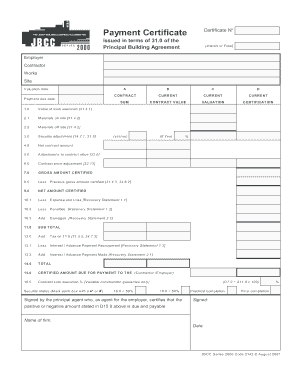
Jbcc Payment Certificate Template Excel Form


What is the JBCC Payment Certificate Template Excel
The JBCC Payment Certificate Template Excel is a specialized document used in the construction industry to facilitate the payment process between contractors and clients. This template is designed to streamline the invoicing process, ensuring that all necessary details regarding the work completed, payment amounts, and due dates are clearly outlined. It adheres to the Joint Building Contracts Committee (JBCC) guidelines, which are widely recognized in the United States for construction contracts.
How to Use the JBCC Payment Certificate Template Excel
Using the JBCC Payment Certificate Template Excel involves several steps. First, download the template from a reliable source. Open the file in Microsoft Excel or a compatible program. Fill in the required information, including project details, contractor and client names, payment amounts, and any applicable dates. Ensure that all sections are completed accurately to avoid delays in payment processing. Once filled out, the document can be printed for physical signatures or sent electronically for e-signatures, ensuring compliance with legal standards.
Steps to Complete the JBCC Payment Certificate Template Excel
Completing the JBCC Payment Certificate Template Excel requires careful attention to detail. Follow these steps:
- Open the template in Excel.
- Enter the project name and identification number in the designated fields.
- Fill in the contractor's and client’s information, including addresses and contact details.
- Specify the work completed and the corresponding payment amount.
- Include any deductions or adjustments, if applicable.
- Review all entries for accuracy before finalizing the document.
- Save the completed certificate for your records and share it with the relevant parties.
Key Elements of the JBCC Payment Certificate Template Excel
The JBCC Payment Certificate Template Excel includes several key elements that are essential for its effectiveness. These elements typically consist of:
- Project Information: Details about the project, including name and identification number.
- Contractor and Client Details: Names, addresses, and contact information of both parties.
- Payment Breakdown: A detailed account of the work completed and the corresponding payment amounts.
- Deductions or Adjustments: Any reductions in payment that need to be documented.
- Signature Lines: Areas for both parties to sign, confirming the accuracy of the information provided.
Legal Use of the JBCC Payment Certificate Template Excel
The JBCC Payment Certificate Template Excel is legally binding when filled out correctly and signed by both parties. To ensure its legality, it must comply with relevant laws and regulations governing construction contracts and payments in the United States. This includes adherence to the ESIGN Act, which recognizes electronic signatures as valid, provided that both parties consent to use them. It is crucial to retain a copy of the signed certificate for record-keeping and potential future disputes.
Quick guide on how to complete jbcc payment certificate template excel
Accomplish Jbcc Payment Certificate Template Excel effortlessly on any gadget
Digital document management has gained traction among organizations and individuals alike. It offers an ideal environmentally-friendly substitute for conventional printed and signed paperwork, enabling you to obtain the correct format and securely archive it online. airSlate SignNow equips you with all the necessary tools to generate, modify, and electronically sign your documents promptly and without hassles. Manage Jbcc Payment Certificate Template Excel on any device using airSlate SignNow Android or iOS applications and enhance any document-related activity today.
How to modify and electronically sign Jbcc Payment Certificate Template Excel with ease
- Identify Jbcc Payment Certificate Template Excel and click Get Form to begin.
- Utilize the tools we provide to submit your document.
- Emphasize important sections of the documents or obscure sensitive information with tools that airSlate SignNow specifically offers for that purpose.
- Create your signature using the Sign feature, which takes mere seconds and holds the same legal validity as a conventional wet ink signature.
- Review the information and click on the Done button to save your modifications.
- Choose your preferred method to send your form, be it via email, SMS, or invitation link, or download it to your computer.
Eliminate concerns about lost or misplaced files, cumbersome form searches, or mistakes that necessitate printing new document duplicates. airSlate SignNow meets your document management requirements in just a few clicks from any device of your choice. Modify and electronically sign Jbcc Payment Certificate Template Excel while ensuring excellent communication throughout your form preparation process with airSlate SignNow.
Create this form in 5 minutes or less
Create this form in 5 minutes!
How to create an eSignature for the jbcc payment certificate template excel
How to create an electronic signature for a PDF online
How to create an electronic signature for a PDF in Google Chrome
How to create an e-signature for signing PDFs in Gmail
How to create an e-signature right from your smartphone
How to create an e-signature for a PDF on iOS
How to create an e-signature for a PDF on Android
People also ask
-
What is the interim payment certificate format in Excel download?
The interim payment certificate format in Excel download is a pre-designed template that allows users to create and manage interim payment certificates efficiently. It simplifies the process of documenting payment requests in construction and project management. By using this format, businesses can ensure consistency and accuracy in their payment processes.
-
How can I download the interim payment certificate format in Excel?
To download the interim payment certificate format in Excel, visit the airSlate SignNow website and navigate to the templates section. Once there, you can find the specific template for the interim payment certificate and click on the download button. The process is quick and allows you to start using the format immediately.
-
Is the interim payment certificate format customizable?
Yes, the interim payment certificate format in Excel download is fully customizable. Users can modify the template to suit their specific project requirements or branding guidelines. This flexibility ensures that you can adapt the document to meet your unique needs effortlessly.
-
What are the benefits of using the interim payment certificate format in Excel?
Using the interim payment certificate format in Excel download offers numerous benefits, including streamlined documentation, reduced errors, and improved project tracking. It helps businesses maintain accurate records of payments and enhances communication between stakeholders. Additionally, it saves time and promotes efficiency in financial management.
-
Does the interim payment certificate format integrate with other tools or software?
Yes, the interim payment certificate format in Excel download can easily integrate with various accounting and project management software. This compatibility allows for seamless data transfer and ensures that all aspects of your payment process are synchronized. Integration helps in managing finances more effectively.
-
What type of businesses can benefit from the interim payment certificate format?
The interim payment certificate format in Excel download is beneficial for various industries, particularly those in construction, contract management, and project-based work. Any business that requires systematic payment certifications as part of its project finance can leverage this format to enhance their operational workflows. It's designed to cater to both small and large enterprises.
-
Is there a cost associated with downloading the interim payment certificate format in Excel?
The interim payment certificate format in Excel download is available for free from the airSlate SignNow platform. Users can access and download the template without any hidden fees or charges, making it a budget-friendly solution for businesses looking to streamline their payment processes.
Get more for Jbcc Payment Certificate Template Excel
Find out other Jbcc Payment Certificate Template Excel
- Can I eSign Hawaii Education PDF
- How To eSign Hawaii Education Document
- Can I eSign Hawaii Education Document
- How Can I eSign South Carolina Doctors PPT
- How Can I eSign Kansas Education Word
- How To eSign Kansas Education Document
- How Do I eSign Maine Education PPT
- Can I eSign Maine Education PPT
- How To eSign Massachusetts Education PDF
- How To eSign Minnesota Education PDF
- Can I eSign New Jersey Education Form
- How Can I eSign Oregon Construction Word
- How Do I eSign Rhode Island Construction PPT
- How Do I eSign Idaho Finance & Tax Accounting Form
- Can I eSign Illinois Finance & Tax Accounting Presentation
- How To eSign Wisconsin Education PDF
- Help Me With eSign Nebraska Finance & Tax Accounting PDF
- How To eSign North Carolina Finance & Tax Accounting Presentation
- How To eSign North Dakota Finance & Tax Accounting Presentation
- Help Me With eSign Alabama Healthcare / Medical PDF