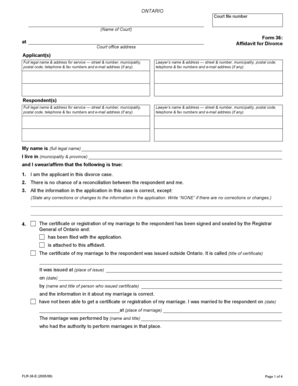
Ontario Divorce Affidavit Form


What is the Ontario Divorce Affidavit Form
The form 36 affidavit for divorce is a legal document used in Ontario, Canada, to provide the court with essential information regarding a divorce application. This affidavit serves as a sworn statement that outlines the circumstances surrounding the marriage and the reasons for the divorce. It is a crucial part of the divorce process, ensuring that the court has a clear understanding of the situation before making any decisions. The affidavit must be completed accurately and truthfully, as it plays a significant role in the legal proceedings.
How to use the Ontario Divorce Affidavit Form
Using the form 36 affidavit for divorce involves several steps. First, individuals must gather all necessary information and documents related to their marriage, such as marriage certificates, separation agreements, and financial statements. Once the required information is collected, the form can be filled out, ensuring that all sections are completed thoroughly. After completing the form, it should be signed in the presence of a commissioner of oaths or a notary public to validate the affidavit. Finally, the signed affidavit must be submitted to the appropriate court along with other required documents for the divorce application.
Steps to complete the Ontario Divorce Affidavit Form
Completing the form 36 affidavit for divorce involves a systematic approach. Follow these steps for accuracy:
- Gather all relevant documents, including marriage certificates and financial records.
- Download the form 36 affidavit for divorce from a reliable source.
- Fill in personal details, including names, addresses, and contact information.
- Provide a clear account of the marriage, including dates and reasons for the divorce.
- Include any additional information required by the court, such as child custody arrangements.
- Review the completed form for accuracy and completeness.
- Sign the affidavit before a commissioner of oaths or notary public.
- Submit the signed affidavit to the court along with any other required documents.
Legal use of the Ontario Divorce Affidavit Form
The form 36 affidavit for divorce is legally binding and must be used in accordance with Ontario family law. It is essential that the information provided is truthful and accurate, as any false statements can lead to legal consequences, including the dismissal of the divorce application. The affidavit must be submitted as part of the divorce proceedings to ensure that the court has all necessary information to make informed decisions regarding the case. Compliance with legal requirements is crucial for the successful processing of the divorce.
Key elements of the Ontario Divorce Affidavit Form
Several key elements must be included in the form 36 affidavit for divorce to ensure its validity. These elements include:
- Personal Information: Names, addresses, and contact details of both parties involved in the divorce.
- Marriage Details: Date and place of marriage, as well as any relevant history of the relationship.
- Grounds for Divorce: Clear statements outlining the reasons for seeking a divorce.
- Children: Information regarding any children from the marriage, including custody and support arrangements.
- Financial Information: Disclosure of assets, debts, and financial responsibilities.
Form Submission Methods (Online / Mail / In-Person)
The form 36 affidavit for divorce can be submitted through various methods, depending on the court's requirements. Individuals may have the option to submit the affidavit online, by mail, or in person. Online submissions often require an electronic signature and may involve filling out forms on a designated court website. Mailing the affidavit requires ensuring that all documents are properly addressed and sent to the correct court. In-person submissions allow individuals to present their documents directly to court staff, who can provide immediate assistance and guidance.
Quick guide on how to complete ontario divorce affidavit form
Complete Ontario Divorce Affidavit Form effortlessly on any device
Managing documents online has gained signNow popularity among businesses and individuals. It offers a perfect eco-friendly alternative to traditional printed and signed documents, allowing you to obtain the correct form and securely store it online. airSlate SignNow equips you with all the necessary tools to create, modify, and electronically sign your documents rapidly without delays. Handle Ontario Divorce Affidavit Form on any device using airSlate SignNow's Android or iOS applications and enhance any document-based workflow today.
The easiest way to modify and electronically sign Ontario Divorce Affidavit Form with ease
- Obtain Ontario Divorce Affidavit Form and click on Get Form to initiate.
- Utilize the features we provide to complete your document.
- Emphasize pertinent sections of your documents or obscure sensitive data with tools specifically designed by airSlate SignNow for that purpose.
- Create your electronic signature using the Sign feature, which takes mere seconds and holds the same legal validity as a conventional wet ink signature.
- Review all the details and click on the Done button to save your changes.
- Select your preferred method to submit your form, whether by email, text message (SMS), or invitation link, or download it to your computer.
Say goodbye to lost or misfiled documents, burdensome form searches, or errors that necessitate reprinting new document copies. airSlate SignNow addresses your document management needs in just a few clicks from any device you choose. Modify and electronically sign Ontario Divorce Affidavit Form and ensure excellent communication at every stage of the form preparation process with airSlate SignNow.
Create this form in 5 minutes or less
Create this form in 5 minutes!
How to create an eSignature for the ontario divorce affidavit form
How to create an electronic signature for a PDF online
How to create an electronic signature for a PDF in Google Chrome
How to create an e-signature for signing PDFs in Gmail
How to create an e-signature right from your smartphone
How to create an e-signature for a PDF on iOS
How to create an e-signature for a PDF on Android
People also ask
-
What is a form 36 affidavit for divorce?
A form 36 affidavit for divorce is a legal document used in divorce proceedings to provide necessary information to the court. This form outlines the financial responsibilities and personal details of the parties involved, which is critical for fair resolution. Completing the form accurately can streamline the divorce process.
-
How can airSlate SignNow help with filing a form 36 affidavit for divorce?
airSlate SignNow makes it easy to create, send, and sign a form 36 affidavit for divorce. Our platform offers user-friendly templates and a secure eSigning feature that ensures your documents are completed efficiently. By using airSlate SignNow, you can reduce paperwork stress and focus on your divorce proceedings.
-
Is there a cost associated with using airSlate SignNow for the form 36 affidavit for divorce?
Yes, airSlate SignNow offers various pricing plans that cater to different needs, including personal and business use. The cost for utilizing our services for the form 36 affidavit for divorce can vary based on the plan you choose. However, our solution remains cost-effective compared to traditional document management methods.
-
What features does airSlate SignNow offer for handling divorce documents?
airSlate SignNow provides features tailored for managing the form 36 affidavit for divorce, including customizable templates, secure eSignature, and real-time tracking. Additionally, users can collaborate with legal professionals within the platform for added support. These features ensure that your documents are processed quickly and securely.
-
Can I integrate airSlate SignNow with other applications when preparing my form 36 affidavit for divorce?
Absolutely! airSlate SignNow integrates seamlessly with various applications such as Google Drive, Dropbox, and CRM systems. This integration allows you to manage documents and collaborate efficiently, ensuring that your form 36 affidavit for divorce is captured correctly and shared across platforms without hassle.
-
How secure is airSlate SignNow when sending sensitive documents like a form 36 affidavit for divorce?
Security is a top priority at airSlate SignNow. When sending a form 36 affidavit for divorce, your documents are protected with industry-standard encryption protocols. We also offer features like two-factor authentication and audit trails, ensuring that your sensitive information remains confidential throughout the process.
-
What steps are involved in preparing a form 36 affidavit for divorce on airSlate SignNow?
To prepare a form 36 affidavit for divorce on airSlate SignNow, first select the appropriate template and fill in the required details. Next, you can customize the document as needed before sending it for eSignature. Our platform guides you through each step, making the process straightforward and efficient.
Get more for Ontario Divorce Affidavit Form
Find out other Ontario Divorce Affidavit Form
- Sign Alabama Business Operations LLC Operating Agreement Now
- Sign Colorado Business Operations LLC Operating Agreement Online
- Sign Colorado Business Operations LLC Operating Agreement Myself
- Sign Hawaii Business Operations Warranty Deed Easy
- Sign Idaho Business Operations Resignation Letter Online
- Sign Illinois Business Operations Affidavit Of Heirship Later
- How Do I Sign Kansas Business Operations LLC Operating Agreement
- Sign Kansas Business Operations Emergency Contact Form Easy
- How To Sign Montana Business Operations Warranty Deed
- Sign Nevada Business Operations Emergency Contact Form Simple
- Sign New Hampshire Business Operations Month To Month Lease Later
- Can I Sign New York Business Operations Promissory Note Template
- Sign Oklahoma Business Operations Contract Safe
- Sign Oregon Business Operations LLC Operating Agreement Now
- Sign Utah Business Operations LLC Operating Agreement Computer
- Sign West Virginia Business Operations Rental Lease Agreement Now
- How To Sign Colorado Car Dealer Arbitration Agreement
- Sign Florida Car Dealer Resignation Letter Now
- Sign Georgia Car Dealer Cease And Desist Letter Fast
- Sign Georgia Car Dealer Purchase Order Template Mobile