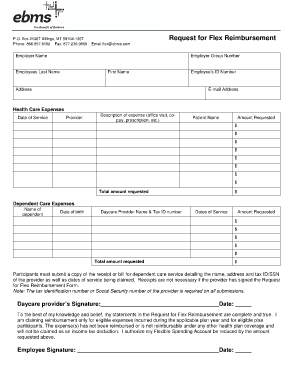
Flex Reimbursement Form EBMS


Understanding the Flex Reimbursement Form EBMS
The Flex Reimbursement Form EBMS is a crucial document for employees seeking reimbursement for eligible expenses related to flexible spending accounts. This form allows participants to claim costs incurred for medical, dental, or dependent care services that meet specific criteria. By using this form, employees can effectively manage their healthcare expenses while maximizing their benefits under their employer's flexible spending plan.
Steps to Complete the Flex Reimbursement Form EBMS
Completing the Flex Reimbursement Form EBMS involves several key steps to ensure accuracy and compliance. Follow these guidelines:
- Gather all necessary documentation, including receipts and invoices for eligible expenses.
- Fill out personal information, such as your name, address, and employee ID, ensuring all details are accurate.
- List each expense, including the date incurred, amount, and type of service, matching them to the corresponding receipts.
- Sign and date the form to certify that the information provided is true and complete.
- Submit the completed form along with the required documentation through the designated submission method.
Legal Use of the Flex Reimbursement Form EBMS
The Flex Reimbursement Form EBMS is legally binding when completed correctly. To ensure its validity, it must comply with federal regulations governing flexible spending accounts. This includes adhering to the guidelines set forth by the Internal Revenue Service (IRS) regarding eligible expenses and proper documentation. Using a reliable platform like signNow can help maintain compliance and provide a secure method for submitting the form electronically.
Required Documents for the Flex Reimbursement Form EBMS
When submitting the Flex Reimbursement Form EBMS, it is essential to include the following documents:
- Receipts or invoices that clearly outline the services provided, along with the date and amount.
- Proof of payment, such as credit card statements or bank statements, if applicable.
- Any additional documentation required by your employer’s flexible spending plan.
Ensuring that all required documents are included will facilitate a smoother reimbursement process.
How to Obtain the Flex Reimbursement Form EBMS
The Flex Reimbursement Form EBMS can typically be obtained through your employer's human resources department or benefits administrator. Many organizations also provide access to this form via their internal employee portals. If you cannot find the form, consider reaching out directly to your HR representative for assistance.
Examples of Using the Flex Reimbursement Form EBMS
There are various scenarios in which the Flex Reimbursement Form EBMS can be utilized. Common examples include:
- Reimbursement for out-of-pocket medical expenses, such as doctor visits or prescription medications.
- Claims for dependent care expenses, including daycare or after-school programs for children.
- Expenses related to dental or vision care, such as orthodontic treatments or eye exams.
These examples illustrate how the form can help employees manage their healthcare costs effectively.
Quick guide on how to complete flex reimbursement form ebms
Effortlessly Prepare Flex Reimbursement Form EBMS on Any Device
Digital document management has gained traction among businesses and individuals alike. It offers a seamless eco-friendly option to traditional printed and signed papers, allowing you to obtain the required form and securely store it online. airSlate SignNow equips you with all the tools necessary to create, modify, and eSign your documents swiftly without any holdups. Manage Flex Reimbursement Form EBMS on any device using airSlate SignNow's Android or iOS applications and streamline any document-related process today.
The Easiest Method to Edit and eSign Flex Reimbursement Form EBMS with Ease
- Obtain Flex Reimbursement Form EBMS and then click Get Form to begin.
- Utilize the tools we offer to fill out your form.
- Mark important sections of the documents or redact sensitive details with tools specifically designed for that purpose by airSlate SignNow.
- Create your eSignature using the Sign feature, which takes mere seconds and holds the same legal validity as a conventional wet ink signature.
- Review the information and click on the Done button to preserve your changes.
- Select your preferred method to send your form, whether via email, text message (SMS), invitation link, or by downloading it to your computer.
Put an end to lost or misplaced files, tedious form navigation, and the mistakes that require reprinting new document copies. airSlate SignNow fulfills all your document management needs within a few clicks from any device you prefer. Edit and eSign Flex Reimbursement Form EBMS and ensure effective communication at every stage of your form preparation with airSlate SignNow.
Create this form in 5 minutes or less
Create this form in 5 minutes!
How to create an eSignature for the flex reimbursement form ebms
How to create an electronic signature for a PDF online
How to create an electronic signature for a PDF in Google Chrome
How to create an e-signature for signing PDFs in Gmail
How to create an e-signature right from your smartphone
How to create an e-signature for a PDF on iOS
How to create an e-signature for a PDF on Android
People also ask
-
What is the Flex Reimbursement Form EBMS?
The Flex Reimbursement Form EBMS is a document used to request reimbursement for eligible expenses under a Flexible Spending Account (FSA). This form simplifies the reimbursement process and ensures you can efficiently track and submit your expenses for timely reimbursements.
-
How do I access the Flex Reimbursement Form EBMS?
You can access the Flex Reimbursement Form EBMS through your employer’s benefits portal or directly from the EBMS website. If you're using airSlate SignNow, you can easily create, share, and manage the form to streamline your reimbursement requests.
-
Is there a cost associated with using the Flex Reimbursement Form EBMS?
There is typically no direct fee for utilizing the Flex Reimbursement Form EBMS itself. However, costs may be associated with your Flexible Spending Account or the platform you use to process documents, such as airSlate SignNow, which offers affordable pricing plans.
-
What features does the Flex Reimbursement Form EBMS offer?
The Flex Reimbursement Form EBMS provides a user-friendly interface for submitting reimbursement requests, easy documentation upload, and electronic signature options through airSlate SignNow. These features enhance the efficiency of managing your FSA claims.
-
How can I submit my Flex Reimbursement Form EBMS electronically?
You can submit your Flex Reimbursement Form EBMS electronically by filling it out online and using airSlate SignNow to add your eSignature. This method not only accelerates the submission process but also ensures a secure and traceable record of your request.
-
What benefits does the Flex Reimbursement Form EBMS provide for businesses?
The Flex Reimbursement Form EBMS helps businesses streamline their employee reimbursement processes, improve record-keeping, and reduce administrative burdens. With tools like airSlate SignNow, businesses can ensure that forms are completed accurately and quickly, enhancing overall efficiency.
-
Are there any integrations available with the Flex Reimbursement Form EBMS?
Yes, the Flex Reimbursement Form EBMS can integrate with various HR and accounting software systems, allowing seamless data transfer and management. By using airSlate SignNow, you can enhance these integrations further, ensuring a cohesive workflow for your reimbursement processes.
Get more for Flex Reimbursement Form EBMS
- Northeast arc timesheets form
- Which wich sandwich order form
- Altamed authorization request form
- Fulton county concussion form
- Mci declarationform
- How fill out a cf2r env03 form
- Plumbing california energy commission state of california ww cash4appliances form
- Certificate of installation cf2r env 03 e insulation ww cash4appliances form
Find out other Flex Reimbursement Form EBMS
- How Can I Sign Idaho Charity Presentation
- How Do I Sign Nebraska Charity Form
- Help Me With Sign Nevada Charity PDF
- How To Sign North Carolina Charity PPT
- Help Me With Sign Ohio Charity Document
- How To Sign Alabama Construction PDF
- How To Sign Connecticut Construction Document
- How To Sign Iowa Construction Presentation
- How To Sign Arkansas Doctors Document
- How Do I Sign Florida Doctors Word
- Can I Sign Florida Doctors Word
- How Can I Sign Illinois Doctors PPT
- How To Sign Texas Doctors PDF
- Help Me With Sign Arizona Education PDF
- How To Sign Georgia Education Form
- How To Sign Iowa Education PDF
- Help Me With Sign Michigan Education Document
- How Can I Sign Michigan Education Document
- How Do I Sign South Carolina Education Form
- Can I Sign South Carolina Education Presentation