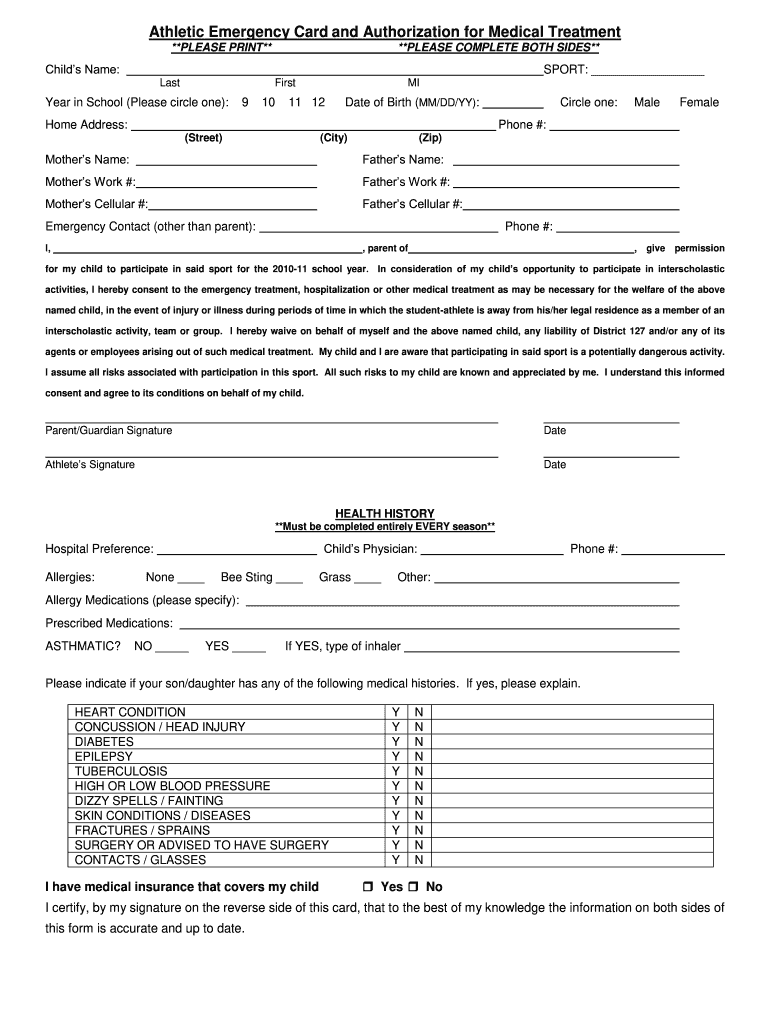
Emergency Information Card 2010-2026


What is the Emergency Information Card
The Emergency Information Card, often referred to as the emergency card 127, is a crucial document designed to provide essential information in case of emergencies. This card typically includes personal details such as the individual's name, contact information, medical history, and emergency contacts. It serves as a quick reference for first responders and caregivers, ensuring that vital information is readily accessible during critical situations. The card is particularly useful in schools, workplaces, and for individuals with specific medical needs.
How to use the Emergency Information Card
Using the Emergency Information Card is straightforward. Once completed, it should be kept in a secure yet easily accessible location, such as a wallet, backpack, or school locker. In an emergency, the card can be presented to medical personnel or first responders, who can quickly review the information to provide appropriate care. It is advisable to regularly update the card to reflect any changes in medical conditions, medications, or contact information.
Steps to complete the Emergency Information Card
Completing the emergency card 127 involves several key steps:
- Gather necessary information, including personal details, medical history, and emergency contacts.
- Access a printable version of the emergency card 127 or use a fillable format online.
- Fill out the required fields clearly and accurately, ensuring all information is current.
- Review the completed card for any errors or omissions.
- Sign and date the card to confirm its accuracy and authenticity.
Legal use of the Emergency Information Card
The emergency card 127 is legally recognized as a valid document that can be used in various situations, particularly in medical emergencies. It is essential to ensure that the information provided is truthful and up-to-date, as inaccuracies could lead to improper medical treatment. By using a secure platform like signNow to fill out and store the card, individuals can ensure compliance with relevant regulations, such as HIPAA, which protects sensitive health information.
Key elements of the Emergency Information Card
Several key elements should be included in the emergency card 127 to ensure it is effective:
- Personal Information: Name, date of birth, and address.
- Medical History: Any chronic conditions, allergies, and current medications.
- Emergency Contacts: Names and phone numbers of family members or guardians.
- Preferred Medical Facilities: Information on preferred hospitals or clinics.
- Insurance Information: Details about health insurance providers, if applicable.
Examples of using the Emergency Information Card
The emergency card 127 can be utilized in various scenarios, including:
- In schools, where teachers and staff can quickly access a student's medical needs during emergencies.
- At workplaces, where employees can ensure that their health information is available to first responders.
- For individuals with specific health conditions, allowing for immediate assistance tailored to their needs.
Quick guide on how to complete emergency card grayslake central high school district 127
The simplest method to locate and endorse Emergency Information Card
Across the entirety of a corporation, ineffective procedures surrounding paper authorizations can consume a signNow amount of productive time. Endorsing documents like Emergency Information Card is an inherent aspect of operations in any sector, which is why the efficiency of each agreement’s lifecycle is crucial to the overall effectiveness of the organization. With airSlate SignNow, endorsing your Emergency Information Card is as straightforward and rapid as possible. This platform provides you with the latest version of almost any form. Even better, you can sign it right away without needing to install external software on your computer or printing out physical copies.
Steps to obtain and endorse your Emergency Information Card
- Browse our collection by category or use the search bar to locate the document you require.
- Check the form preview by clicking Learn more to ensure it is the correct one.
- Hit Get form to begin editing immediately.
- Fill out your form and provide any essential information using the toolbar.
- Once finished, click the Sign tool to endorse your Emergency Information Card.
- Choose the signature option that suits you best: Draw, Generate initials, or upload a photo of your handwritten signature.
- Hit Done to finalize editing and move on to document-sharing options as required.
With airSlate SignNow, you possess everything necessary to manage your documents effectively. You can find, complete, edit, and even send your Emergency Information Card from a single tab without any complications. Enhance your workflows by utilizing a unified, intelligent eSignature solution.
Create this form in 5 minutes or less
FAQs
-
Why don't schools teach children about taxes and bills and things that they will definitely need to know as adults to get by in life?
Departments of education and school districts always have to make decisions about what to include in their curriculum. There are a lot of life skills that people need that aren't taught in school. The question is should those skills be taught in schools?I teach high school, so I'll talk about that. The typical high school curriculum is supposed to give students a broad-based education that prepares them to be citizens in a democracy and to be able to think critically. For a democracy to work, we need educated, discerning citizens with the ability to make good decisions based on evidence and objective thought. In theory, people who are well informed about history, culture, science, mathematics, etc., and are capable of critical, unbiased thinking, will have the tools to participate in a democracy and make good decisions for themselves and for society at large. In addition to that, they should be learning how to be learners, how to do effective, basic research, and collaborate with other people. If that happens, figuring out how to do procedural tasks in real life should not provide much of a challenge. We can't possibly teach every necessary life skill people need, but we can help students become better at knowing how to acquire the skills they need. Should we teach them how to change a tire when they can easily consult a book or search the internet to find step by step instructions for that? Should we teach them how to balance a check book or teach them how to think mathematically and make sense of problems so that the simple task of balancing a check book (which requires simple arithmetic and the ability to enter numbers and words in columns and rows in obvious ways) is easy for them to figure out. If we teach them to be good at critical thinking and have some problem solving skills they will be able to apply those overarching skills to all sorts of every day tasks that shouldn't be difficult for someone with decent cognitive ability to figure out. It's analogous to asking why a culinary school didn't teach its students the steps and ingredients to a specific recipe. The school taught them about more general food preparation and food science skills so that they can figure out how to make a lot of specific recipes without much trouble. They're also able to create their own recipes.So, do we want citizens with very specific skill sets that they need to get through day to day life or do we want citizens with critical thinking, problem solving, and other overarching cognitive skills that will allow them to easily acquire ANY simple, procedural skill they may come to need at any point in their lives?
Create this form in 5 minutes!
How to create an eSignature for the emergency card grayslake central high school district 127
How to make an electronic signature for your Emergency Card Grayslake Central High School District 127 online
How to make an electronic signature for your Emergency Card Grayslake Central High School District 127 in Google Chrome
How to generate an eSignature for putting it on the Emergency Card Grayslake Central High School District 127 in Gmail
How to make an electronic signature for the Emergency Card Grayslake Central High School District 127 right from your smartphone
How to make an electronic signature for the Emergency Card Grayslake Central High School District 127 on iOS devices
How to generate an electronic signature for the Emergency Card Grayslake Central High School District 127 on Android devices
People also ask
-
What is the emergency card 127 printable?
The emergency card 127 printable is a specific document designed to provide essential information in urgent situations. It allows individuals to list vital details such as medical conditions, allergies, and emergency contacts. This printable card ensures that important information is readily accessible when needed most, enhancing safety and preparedness.
-
How can I create an emergency card 127 printable?
Creating an emergency card 127 printable is straightforward with airSlate SignNow. Simply use our user-friendly document editor to fill in your details, customize the layout, and save it as a printable document. This ensures that you can have a professionally formatted emergency card ready in just a few minutes.
-
Is there a cost associated with the emergency card 127 printable?
The emergency card 127 printable can be created at no additional cost if you are a user of airSlate SignNow's eSigning platform. The service is designed to be cost-effective, allowing users to generate and print documents without hidden fees. Check our plans for more details on pricing and features.
-
What are the benefits of using the emergency card 127 printable?
The emergency card 127 printable offers numerous benefits including ensuring that critical medical information is easily accessible to first responders. It also provides peace of mind for individuals and families by having important details in one place. Furthermore, it can be customized to fit individual needs, ensuring relevancy in emergencies.
-
Can I integrate the emergency card 127 printable with other software?
Yes, airSlate SignNow provides integration capabilities with various software applications. You can easily incorporate the emergency card 127 printable into your existing systems to streamline your processes. This integration helps users manage their emergency documents more efficiently while enhancing overall workflow.
-
Is the emergency card 127 printable suitable for kids and adults?
Absolutely! The emergency card 127 printable is suitable for both kids and adults. It is customizable, allowing parents to include important details for their children, while adults can manage their own vital health information. This flexibility ensures that everyone has access to critical data during emergencies.
-
How do I ensure my emergency card 127 printable is always updated?
To keep your emergency card 127 printable up to date, regularly review the information listed, especially after any signNow changes in health status or personal information. Using airSlate SignNow makes it simple to edit and regenerate your card whenever necessary. Setting reminders can help ensure your details remain current.
Get more for Emergency Information Card
- Siding contract for contractor virginia form
- Virginia contract contractor 497427917 form
- Drainage contract for contractor virginia form
- Foundation contract for contractor virginia form
- Plumbing contract for contractor virginia form
- Brick mason contract for contractor virginia form
- Roofing contract for contractor virginia form
- Electrical contract for contractor virginia form
Find out other Emergency Information Card
- Sign Arkansas Construction Executive Summary Template Secure
- How To Sign Arkansas Construction Work Order
- Sign Colorado Construction Rental Lease Agreement Mobile
- Sign Maine Construction Business Letter Template Secure
- Can I Sign Louisiana Construction Letter Of Intent
- How Can I Sign Maryland Construction Business Plan Template
- Can I Sign Maryland Construction Quitclaim Deed
- Sign Minnesota Construction Business Plan Template Mobile
- Sign Construction PPT Mississippi Myself
- Sign North Carolina Construction Affidavit Of Heirship Later
- Sign Oregon Construction Emergency Contact Form Easy
- Sign Rhode Island Construction Business Plan Template Myself
- Sign Vermont Construction Rental Lease Agreement Safe
- Sign Utah Construction Cease And Desist Letter Computer
- Help Me With Sign Utah Construction Cease And Desist Letter
- Sign Wisconsin Construction Purchase Order Template Simple
- Sign Arkansas Doctors LLC Operating Agreement Free
- Sign California Doctors Lease Termination Letter Online
- Sign Iowa Doctors LLC Operating Agreement Online
- Sign Illinois Doctors Affidavit Of Heirship Secure