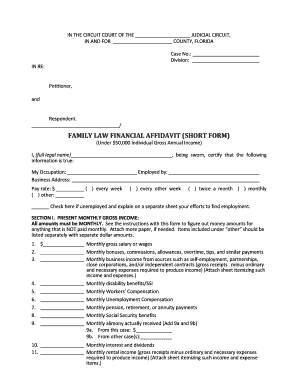
Financial Affidavit Florida Form


What is the Financial Affidavit Florida
The Financial Affidavit Florida is a legal document used primarily in family law cases to disclose an individual's financial situation. This form is essential in various legal proceedings, including divorce, child support, and alimony cases. It requires detailed information about income, expenses, assets, and liabilities. The purpose of this affidavit is to provide the court with a clear picture of an individual's financial standing, ensuring fair decisions regarding financial obligations and entitlements.
Key elements of the Financial Affidavit Florida
The Financial Affidavit Florida includes several critical components that must be accurately filled out. These elements typically consist of:
- Personal Information: Name, address, and contact details.
- Income: All sources of income, including wages, bonuses, and any other earnings.
- Expenses: Monthly expenses such as housing, utilities, food, transportation, and childcare.
- Assets: A detailed list of assets, including real estate, bank accounts, vehicles, and investments.
- Liabilities: Outstanding debts, including loans, credit card balances, and mortgages.
Steps to complete the Financial Affidavit Florida
Completing the Financial Affidavit Florida involves several steps to ensure accuracy and compliance with legal requirements. Here is a step-by-step guide:
- Gather all necessary financial documents, including pay stubs, bank statements, and tax returns.
- Begin filling out the affidavit by entering your personal information at the top of the form.
- Detail your income sources, ensuring you include all relevant figures.
- List your monthly expenses, categorizing them for clarity.
- Document your assets and liabilities, providing accurate values for each item.
- Review the completed affidavit for any errors or omissions.
- Sign and date the affidavit, ensuring it is notarized if required.
Legal use of the Financial Affidavit Florida
The Financial Affidavit Florida serves a vital role in legal proceedings. It is used by the court to assess financial situations accurately, which influences decisions on child support, alimony, and property division. The affidavit must be completed truthfully, as any discrepancies can lead to legal consequences, including penalties or unfavorable rulings.
How to obtain the Financial Affidavit Florida
The Financial Affidavit Florida can be obtained through various means. It is available online through state court websites, where you can download the form directly. Additionally, local family law courts often provide physical copies of the affidavit. It is important to ensure that you are using the most current version of the form to comply with legal standards.
Form Submission Methods (Online / Mail / In-Person)
Once the Financial Affidavit Florida is completed, it can be submitted through several methods, depending on court requirements. Common submission methods include:
- Online: Many courts allow electronic filing through their official websites.
- Mail: You can send the completed affidavit via postal service to the appropriate court.
- In-Person: Submitting the affidavit directly at the court clerk's office is also an option.
Quick guide on how to complete financial affidavit florida
Accomplish Financial Affidavit Florida effortlessly on any device
Digital document management has gained traction among organizations and individuals. It offers an ideal environmentally friendly substitute to conventional printed and signed papers, as you can obtain the necessary form and securely store it online. airSlate SignNow equips you with all the tools required to generate, modify, and eSign your documents promptly without delays. Manage Financial Affidavit Florida on any device using airSlate SignNow's Android or iOS applications and enhance any document-focused operation today.
How to modify and eSign Financial Affidavit Florida seamlessly
- Locate Financial Affidavit Florida and click on Get Form to begin.
- Make use of the tools we provide to fill out your form.
- Emphasize pertinent sections of your documents or conceal sensitive information with tools specifically offered by airSlate SignNow for that purpose.
- Generate your eSignature with the Sign feature, which takes mere seconds and holds the same legal validity as a conventional wet ink signature.
- Review all the details and click on the Done button to save your modifications.
- Select how you prefer to send your form, via email, SMS, or invite link, or download it to your computer.
Bid farewell to lost or misplaced documents, monotonous form searching, or mistakes that necessitate printing new document copies. airSlate SignNow meets your document management requirements in just a few clicks from any device of your choice. Modify and eSign Financial Affidavit Florida and achieve excellent communication at any stage of your form preparation process with airSlate SignNow.
Create this form in 5 minutes or less
Create this form in 5 minutes!
How to create an eSignature for the financial affidavit florida
How to create an electronic signature for a PDF online
How to create an electronic signature for a PDF in Google Chrome
How to create an e-signature for signing PDFs in Gmail
How to create an e-signature right from your smartphone
How to create an e-signature for a PDF on iOS
How to create an e-signature for a PDF on Android
People also ask
-
What is a b affidavit short?
A b affidavit short is a legal document used to affirm or verify specific information under oath. This streamlined form helps in simplifying the process of creating affidavits, making it easier for users to execute legally binding agreements.
-
How does airSlate SignNow facilitate the creation of a b affidavit short?
airSlate SignNow offers a straightforward platform that allows users to create, customize, and eSign a b affidavit short with minimal effort. Our user-friendly interface ensures that anyone can generate an affidavit quickly and efficiently, without extensive legal knowledge.
-
Is there a cost associated with using airSlate SignNow for a b affidavit short?
Yes, airSlate SignNow offers several pricing plans that cater to various business needs. You can create and sign an unlimited number of documents, including a b affidavit short, with our affordable subscription options.
-
What features does airSlate SignNow provide for b affidavit short management?
airSlate SignNow comes equipped with features like template creation, automated workflows, and secure cloud storage to manage your b affidavit short effectively. These tools ensure that your documents are organized and accessible anytime, anywhere.
-
Can I customize my b affidavit short in airSlate SignNow?
Absolutely! airSlate SignNow allows users to customize their b affidavit short with personalized fields, text, and formatting. This flexibility ensures that your affidavit meets specific legal requirements and personal preferences.
-
What are the benefits of using airSlate SignNow for a b affidavit short?
Using airSlate SignNow for a b affidavit short saves time and reduces paperwork. With features like eSigning and document tracking, users can finalize their affidavits quickly while maintaining full compliance with legal standards.
-
Does airSlate SignNow integrate with other applications for b affidavit short processing?
Yes, airSlate SignNow seamlessly integrates with various applications like Google Drive, Dropbox, and Zapier to enhance your b affidavit short processing. This ensures that users can easily manage documents across different platforms for efficient workflow.
Get more for Financial Affidavit Florida
- Special education referral forms
- New customer set up form 27443665
- Courts online workers compensation nj form
- C6104 ovl form
- I can refuse to sign this form i can revoke it by
- Dischargesumm0107 doc mh alabama form
- Crestwood medical center home form
- To apply for family assistance fa you only have to fill in your form
Find out other Financial Affidavit Florida
- How Do I eSign Hawaii Charity Document
- Can I eSign Hawaii Charity Document
- How Can I eSign Hawaii Charity Document
- Can I eSign Hawaii Charity Document
- Help Me With eSign Hawaii Charity Document
- How Can I eSign Hawaii Charity Presentation
- Help Me With eSign Hawaii Charity Presentation
- How Can I eSign Hawaii Charity Presentation
- How Do I eSign Hawaii Charity Presentation
- How Can I eSign Illinois Charity Word
- How To eSign Virginia Business Operations Presentation
- How To eSign Hawaii Construction Word
- How Can I eSign Hawaii Construction Word
- How Can I eSign Hawaii Construction Word
- How Do I eSign Hawaii Construction Form
- How Can I eSign Hawaii Construction Form
- How To eSign Hawaii Construction Document
- Can I eSign Hawaii Construction Document
- How Do I eSign Hawaii Construction Form
- How To eSign Hawaii Construction Form