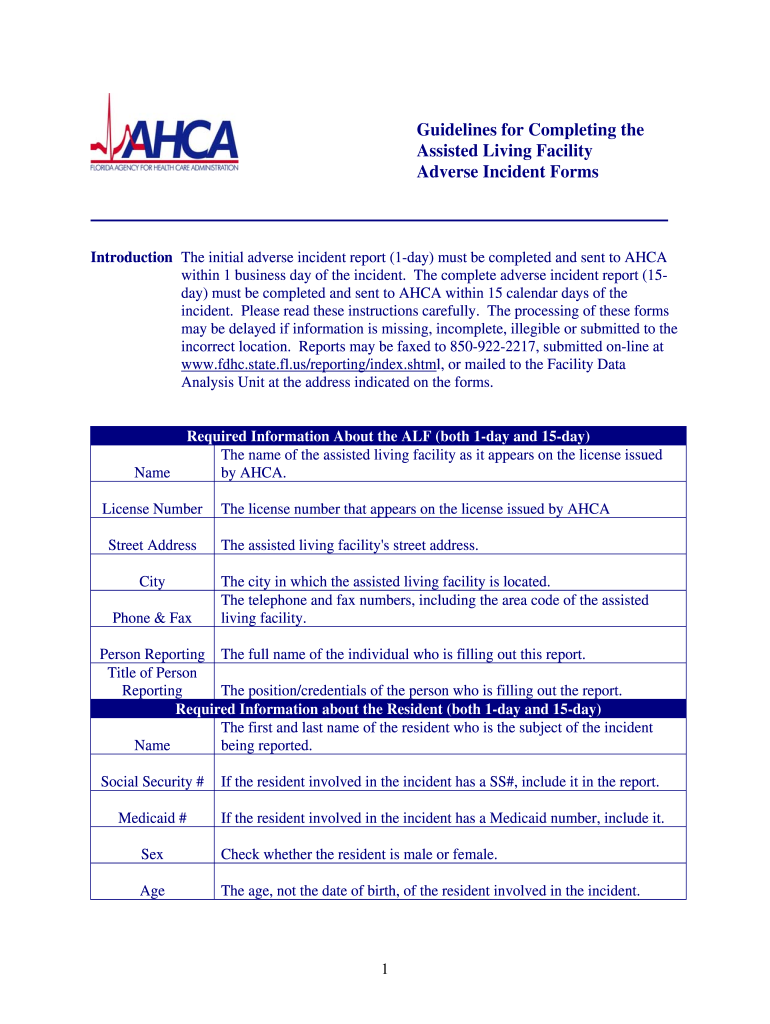
Ahca Incident Report Form


What is the AHCA Incident Report Form
The AHCA Incident Report Form is a critical document used to report adverse incidents in healthcare settings regulated by the Agency for Health Care Administration (AHCA) in the United States. This form captures essential details regarding incidents that may affect the safety and well-being of patients, residents, or clients. It is designed to ensure that all relevant information is documented accurately, facilitating appropriate follow-up actions and compliance with state regulations.
How to Use the AHCA Incident Report Form
Using the AHCA Incident Report Form involves several steps to ensure accurate and timely reporting. First, gather all necessary information related to the incident, including the date, time, and location. Next, provide a detailed description of the incident, including any individuals involved and the circumstances surrounding the event. After completing the form, it should be submitted to the appropriate regulatory body or facility management as per established protocols. Utilizing electronic tools for submission can streamline this process and enhance record-keeping.
Steps to Complete the AHCA Incident Report Form
Completing the AHCA Incident Report Form requires a systematic approach:
- Begin by entering the date and time of the incident.
- Identify the individuals involved, including staff and patients.
- Provide a detailed account of the incident, noting any injuries or damages.
- Include any immediate actions taken in response to the incident.
- Review the form for accuracy before submission.
Ensuring all sections are filled out thoroughly will aid in compliance and facilitate effective follow-up actions.
Key Elements of the AHCA Incident Report Form
The AHCA Incident Report Form includes several key elements that are essential for comprehensive reporting:
- Incident Description: A detailed narrative of what occurred.
- Involved Parties: Names and roles of individuals affected.
- Response Actions: Immediate measures taken following the incident.
- Follow-Up Recommendations: Suggestions for preventing future occurrences.
These elements help ensure that all relevant information is captured for regulatory compliance and quality improvement purposes.
Legal Use of the AHCA Incident Report Form
The AHCA Incident Report Form serves a legal purpose in documenting adverse incidents within healthcare facilities. It is essential that the form is completed accurately and submitted promptly to meet state regulations. The information contained in the report may be used in investigations or legal proceedings, making it crucial for healthcare providers to maintain thorough and precise records. Compliance with legal requirements ensures that facilities uphold their responsibility to protect patient safety and well-being.
Form Submission Methods
The AHCA Incident Report Form can be submitted through various methods, depending on the facility's protocols and state regulations. Common submission methods include:
- Online Submission: Many facilities offer electronic submission options for efficiency.
- Mail: The form can be printed and sent via postal service to the appropriate regulatory body.
- In-Person: Some facilities may require the form to be submitted directly to management or regulatory representatives.
Choosing the appropriate submission method is essential for ensuring that reports are received and processed in a timely manner.
Quick guide on how to complete ahca incident report form
Easily Prepare Ahca Incident Report Form on Any Device
The management of online documents has become increasingly popular among businesses and individuals. It offers a superb eco-friendly substitute for traditional printed and signed documents, allowing you to find the proper form and securely store it online. airSlate SignNow equips you with all the resources necessary to create, modify, and eSign your documents promptly without delays. Handle Ahca Incident Report Form on any device using airSlate SignNow's Android or iOS applications and simplify any document-related process today.
How to Modify and eSign Ahca Incident Report Form Effortlessly
- Obtain Ahca Incident Report Form and select Get Form to begin.
- Utilize the tools we offer to fill out your form.
- Emphasize important sections of the documents or redact sensitive details with the tools that airSlate SignNow specifically provides for that purpose.
- Create your eSignature with the Sign tool, which takes mere seconds and carries the same legal validity as an original handwritten signature.
- Review all the information and click on the Done button to save your changes.
- Choose your preferred method to share your form, whether by email, text (SMS), or shareable link, or download it to your computer.
Say goodbye to lost or misplaced documents, frustrating form searches, or mistakes that necessitate printing new copies. airSlate SignNow addresses all your document management needs in just a few clicks from any device you prefer. Edit and eSign Ahca Incident Report Form to ensure exceptional communication at any point during your form preparation with airSlate SignNow.
Create this form in 5 minutes or less
Create this form in 5 minutes!
How to create an eSignature for the ahca incident report form
How to create an electronic signature for a PDF online
How to create an electronic signature for a PDF in Google Chrome
How to create an e-signature for signing PDFs in Gmail
How to create an e-signature right from your smartphone
How to create an e-signature for a PDF on iOS
How to create an e-signature for a PDF on Android
People also ask
-
What is the AHCA Day 1 Federal Report?
The AHCA Day 1 Federal Report is a documentation requirement aimed at ensuring compliance for healthcare providers. It serves as a vital tool to track and report necessary information on a federal level, ensuring transparency and accountability in healthcare operations.
-
How does airSlate SignNow assist with the AHCA Day 1 Federal Report?
airSlate SignNow streamlines the process of completing and submitting the AHCA Day 1 Federal Report by offering easy document creation and eSigning features. With its intuitive interface, you can quickly gather necessary signatures and share your report confidently within your required timelines.
-
What features does airSlate SignNow offer for managing the AHCA Day 1 Federal Report?
airSlate SignNow provides several features to manage the AHCA Day 1 Federal Report, including customizable templates, automated workflows, and secure sharing options. These tools simplify the documentation process and ensure you meet compliance requirements efficiently.
-
Is airSlate SignNow cost-effective for preparing the AHCA Day 1 Federal Report?
Yes, airSlate SignNow is a cost-effective solution that helps reduce overhead costs associated with preparing the AHCA Day 1 Federal Report. Our pricing plans are designed for organizations of all sizes, ensuring you only pay for what you need while benefiting from powerful document management tools.
-
Can I integrate airSlate SignNow with my existing systems for the AHCA Day 1 Federal Report?
Absolutely! airSlate SignNow offers integrations with popular document management systems and healthcare software, making it seamless for you to incorporate our tools into your workflow for the AHCA Day 1 Federal Report. This helps ensure data consistency and efficiency in your reporting process.
-
What are the benefits of using airSlate SignNow for the AHCA Day 1 Federal Report?
Using airSlate SignNow for the AHCA Day 1 Federal Report enhances efficiency, reduces errors, and improves compliance. Its user-friendly interface and automation capabilities allow you to focus more on your core business while ensuring all reports are accurately completed and submitted on time.
-
How secure is airSlate SignNow for sensitive information in the AHCA Day 1 Federal Report?
airSlate SignNow prioritizes security and complies with regulations to protect sensitive information within the AHCA Day 1 Federal Report. We utilize advanced encryption standards and secure access controls, ensuring that your data remains confidential and safe from unauthorized access.
Get more for Ahca Incident Report Form
Find out other Ahca Incident Report Form
- How Do I eSign Arkansas Charity LLC Operating Agreement
- eSign Colorado Charity LLC Operating Agreement Fast
- eSign Connecticut Charity Living Will Later
- How Can I Sign West Virginia Courts Quitclaim Deed
- Sign Courts Form Wisconsin Easy
- Sign Wyoming Courts LLC Operating Agreement Online
- How To Sign Wyoming Courts Quitclaim Deed
- eSign Vermont Business Operations Executive Summary Template Mobile
- eSign Vermont Business Operations Executive Summary Template Now
- eSign Virginia Business Operations Affidavit Of Heirship Mobile
- eSign Nebraska Charity LLC Operating Agreement Secure
- How Do I eSign Nevada Charity Lease Termination Letter
- eSign New Jersey Charity Resignation Letter Now
- eSign Alaska Construction Business Plan Template Mobile
- eSign Charity PPT North Carolina Now
- eSign New Mexico Charity Lease Agreement Form Secure
- eSign Charity PPT North Carolina Free
- eSign North Dakota Charity Rental Lease Agreement Now
- eSign Arkansas Construction Permission Slip Easy
- eSign Rhode Island Charity Rental Lease Agreement Secure