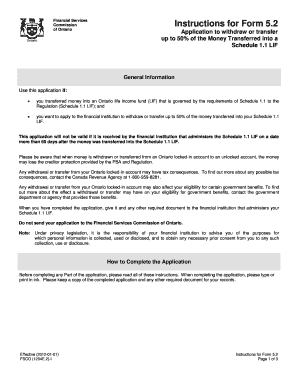
Fsco 1204e2 Form


What is the FSCO 1204E?
The FSCO 1204E is a specific form used in Ontario, Canada, primarily related to the management of social insurance numbers. This form is essential for individuals seeking to unlock their pension funds or access other financial benefits. It is designed to facilitate the process of verifying identity and eligibility for these benefits. Understanding the purpose of the FSCO 1204E is crucial for ensuring that individuals can navigate their financial options effectively.
How to Use the FSCO 1204E
Using the FSCO 1204E involves a straightforward process. First, individuals must obtain the form, which can typically be found through official government resources. Once in possession of the form, users should carefully fill out all required fields, ensuring that personal information is accurate and complete. After completing the form, it must be submitted to the appropriate authority for processing. This may include mailing the form or submitting it electronically, depending on the specific instructions provided by the issuing body.
Steps to Complete the FSCO 1204E
Completing the FSCO 1204E requires attention to detail. Here are the steps to follow:
- Download the FSCO 1204E form from an official source.
- Read the instructions carefully to understand the requirements.
- Fill in your personal details, including your name, address, and social insurance number.
- Provide any additional information requested, such as the reason for unlocking your funds.
- Review the completed form for accuracy.
- Submit the form as directed, either online or by mail.
Legal Use of the FSCO 1204E
The FSCO 1204E is legally binding when completed and submitted in accordance with the relevant laws and regulations. It is essential for users to ensure compliance with all legal requirements to avoid potential issues with their applications. This includes providing accurate information and adhering to submission deadlines. Understanding the legal implications of this form can help individuals protect their rights and access the benefits they are entitled to.
Key Elements of the FSCO 1204E
Several key elements define the FSCO 1204E form. These include:
- Personal Information: Accurate details about the individual completing the form.
- Purpose of the Form: Clear indication of why the form is being submitted, such as unlocking pension funds.
- Signature: A signature is required to validate the form and confirm the information provided.
- Submission Instructions: Detailed guidance on how to submit the form, including any necessary supporting documents.
Who Issues the FSCO 1204E?
The FSCO 1204E is issued by the Financial Services Commission of Ontario (FSCO). This regulatory body oversees financial services in Ontario, ensuring compliance with relevant laws and protecting consumer interests. Individuals seeking to use the FSCO 1204E should refer to FSCO for the most accurate and up-to-date information regarding the form and its requirements.
Quick guide on how to complete fsco 1204e2
Complete Fsco 1204e2 effortlessly on any device
Online document management has become increasingly popular among businesses and individuals. It offers an ideal eco-friendly substitute for conventional printed and signed documents, allowing you to access the necessary form and securely store it online. airSlate SignNow equips you with all the resources needed to create, modify, and eSign your documents swiftly without delays. Manage Fsco 1204e2 on any platform using airSlate SignNow Android or iOS applications and enhance any document-centric process today.
The easiest way to modify and eSign Fsco 1204e2 without hassle
- Obtain Fsco 1204e2 and click Get Form to begin.
- Utilize the tools we provide to fill out your form.
- Emphasize essential parts of the documents or redact sensitive information with tools that airSlate SignNow specifically offers for that purpose.
- Create your signature using the Sign tool, which takes mere seconds and carries the same legal validity as a traditional wet ink signature.
- Review the details and click the Done button to save your modifications.
- Select your preferred method to submit your form, via email, SMS, or invitation link, or download it to your computer.
Eliminate concerns about lost or misplaced files, tedious document searches, or mistakes that require reprinting new document copies. airSlate SignNow meets your document management needs in just a few clicks from any device you prefer. Edit and eSign Fsco 1204e2 and ensure outstanding communication at any stage of the form preparation process with airSlate SignNow.
Create this form in 5 minutes or less
Create this form in 5 minutes!
How to create an eSignature for the fsco 1204e2
How to create an electronic signature for a PDF online
How to create an electronic signature for a PDF in Google Chrome
How to create an e-signature for signing PDFs in Gmail
How to create an e-signature right from your smartphone
How to create an e-signature for a PDF on iOS
How to create an e-signature for a PDF on Android
People also ask
-
What is the fsco 1204e form?
The fsco 1204e form is a document used for filing regulations related to insurance and safety in Ontario, Canada. It is essential for businesses seeking compliance with legal requirements. Understanding how airSlate SignNow can streamline the signing process for the fsco 1204e will help enhance your document management.
-
How can airSlate SignNow help with the fsco 1204e?
airSlate SignNow simplifies the process of sending and eSigning the fsco 1204e form, making it more efficient. With our user-friendly interface, you can quickly prepare, send, and manage your fsco 1204e documents securely. This ensures faster turnaround times and improved compliance.
-
What are the pricing options for using airSlate SignNow for fsco 1204e forms?
AirSlate SignNow offers competitive pricing plans that cater to businesses of all sizes looking to manage fsco 1204e forms. Our subscription plans are designed to provide flexibility, with options for monthly or yearly payments. Evaluating your needs will help you choose the most cost-effective solution for handling your fsco 1204e documentation.
-
Does airSlate SignNow offer integrations for simplifying fsco 1204e signing processes?
Yes, airSlate SignNow integrates seamlessly with numerous applications to streamline your fsco 1204e signing processes. You can connect with popular tools like Google Drive, Salesforce, and more, allowing you to manage your documents efficiently. This integration helps ensure that all your fsco 1204e forms are easily accessible and manageable.
-
What features does airSlate SignNow provide for fsco 1204e document management?
AirSlate SignNow offers several features that enhance fsco 1204e document management, including template creation, real-time tracking, and secure storage. These functionalities ensure that your fsco 1204e forms are not only easy to sign but also well-organized and protected. This reduces the workload and improves overall efficiency.
-
How secure is the process of signing fsco 1204e forms with airSlate SignNow?
When using airSlate SignNow, the signing of fsco 1204e forms is highly secure, with robust encryption and authentication measures in place. Our platform adheres to strict compliance standards to ensure that your sensitive data remains protected. Trust in our security measures to handle your fsco 1204e documents safely.
-
Can multiple parties sign the fsco 1204e form using airSlate SignNow?
Absolutely! AirSlate SignNow allows multiple parties to eSign the fsco 1204e form effortlessly. You can send it to various signers, track the signing status, and receive notifications, ensuring everyone can contribute efficiently to the document process.
Get more for Fsco 1204e2
- Lr2 form l lr2 form 707 final pretrial order second judicial
- Eoc fsa warm ups geometry answers form
- States of matter simulation lab answer key form
- O51 medical examination report for commercial driver dot physical form
- Civil court forms
- Wniosek o rejestracj samochodu katowice form
- 1 international olympic committee olympic form
- Shaheen airport services form
Find out other Fsco 1204e2
- How Do I Sign Rhode Island Real Estate Form
- Can I Sign Vermont Real Estate Document
- How To Sign Wyoming Orthodontists Document
- Help Me With Sign Alabama Courts Form
- Help Me With Sign Virginia Police PPT
- How To Sign Colorado Courts Document
- Can I eSign Alabama Banking PPT
- How Can I eSign California Banking PDF
- How To eSign Hawaii Banking PDF
- How Can I eSign Hawaii Banking Document
- How Do I eSign Hawaii Banking Document
- How Do I eSign Hawaii Banking Document
- Help Me With eSign Hawaii Banking Document
- How To eSign Hawaii Banking Document
- Can I eSign Hawaii Banking Presentation
- Can I Sign Iowa Courts Form
- Help Me With eSign Montana Banking Form
- Can I Sign Kentucky Courts Document
- How To eSign New York Banking Word
- Can I eSign South Dakota Banking PPT