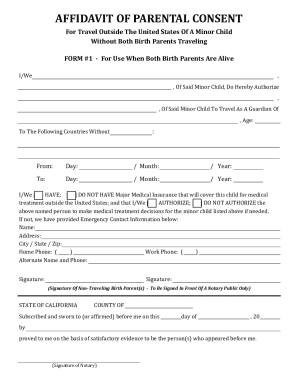
Notarized Consent Form


What is the notarized parental consent form?
The notarized parental consent form is a legal document that grants permission from a parent or guardian for a minor to participate in specific activities or events. This form is often required for travel, medical treatment, or participation in extracurricular activities. The notarization process adds an extra layer of verification, ensuring that the consent is authentic and legally binding. By having a notary public witness the signing of the form, it helps to prevent disputes regarding the consent given.
Key elements of the notarized parental consent form
A notarized parental consent form typically includes several essential components:
- Identification of the minor: Full name and date of birth of the child.
- Details of the consent: A clear statement outlining what the parent is consenting to, such as travel, medical treatment, or participation in activities.
- Parent or guardian information: Full name, address, and contact information of the consenting parent or guardian.
- Notary section: A designated area for the notary public to sign and seal the document, confirming the authenticity of the signatures.
- Date of consent: The date when the consent is granted.
Steps to complete the notarized parental consent form
Completing a notarized parental consent form involves several straightforward steps:
- Gather necessary information: Collect details about the minor, the activities for which consent is being granted, and personal information of the parent or guardian.
- Fill out the form: Carefully complete all sections of the form, ensuring accuracy and clarity.
- Find a notary public: Locate a notary public who can witness the signing of the form. This can often be done at banks, law offices, or public libraries.
- Sign in front of the notary: Both the parent or guardian and the notary must be present for the signing. The notary will verify identities and witness the signing.
- Receive the notarized document: After signing, the notary will complete their section, providing a seal and signature, making the document legally binding.
Legal use of the notarized parental consent form
The notarized parental consent form is legally recognized in many situations, particularly when it comes to activities involving minors. It is often required for:
- Traveling out of state or internationally with one parent or a guardian.
- Medical procedures or treatments where parental consent is necessary.
- Participation in sports, camps, or other extracurricular activities.
Ensuring that the form is properly notarized helps to affirm its validity and can prevent legal issues that may arise from unauthorized actions involving the minor.
How to obtain the notarized parental consent form
Obtaining a notarized parental consent form can be done through various means:
- Online templates: Many websites offer free or paid templates that can be filled out and printed.
- Legal offices: Local attorneys may provide customized forms tailored to specific needs.
- Community resources: Some community centers or organizations may offer access to standard forms.
It is essential to ensure that the form meets all legal requirements specific to your state or situation before use.
State-specific rules for the notarized parental consent form
Each state in the U.S. may have different regulations regarding notarized parental consent forms. It is crucial to be aware of the specific requirements in your state, including:
- Whether notarization is mandatory for the consent to be valid.
- The specific information that must be included in the form.
- Any additional documentation that may be required alongside the consent form.
Consulting local laws or legal resources can provide clarity on these state-specific rules.
Quick guide on how to complete notarized consent form
Complete Notarized Consent Form effortlessly on any device
Web-based document management has become increasingly popular among enterprises and individuals. It offers an excellent environmentally friendly alternative to traditional printed and signed documents, allowing you to obtain the correct form and securely store it online. airSlate SignNow provides you with all the necessary tools to create, edit, and eSign your documents quickly without delays. Handle Notarized Consent Form on any device using airSlate SignNow's Android or iOS applications and enhance any document-related process today.
How to modify and eSign Notarized Consent Form with ease
- Obtain Notarized Consent Form and click on Get Form to commence.
- Utilize the tools we offer to complete your form.
- Emphasize important sections of your documents or redact sensitive information with tools specifically designed for that purpose by airSlate SignNow.
- Generate your eSignature using the Sign tool, which takes just seconds and carries the same legal significance as a conventional handwritten signature.
- Review all details and click on the Done button to finalize your changes.
- Choose how you would like to send your form, through email, text message (SMS), or invitation link, or download it to your computer.
Eliminate the hassle of lost or misplaced documents, tedious form searches, or errors that necessitate printing new copies. airSlate SignNow meets all your document management needs in just a few clicks from your preferred device. Alter and eSign Notarized Consent Form and ensure outstanding communication at any point in the form preparation process with airSlate SignNow.
Create this form in 5 minutes or less
Create this form in 5 minutes!
How to create an eSignature for the notarized consent form
How to create an electronic signature for a PDF online
How to create an electronic signature for a PDF in Google Chrome
How to create an e-signature for signing PDFs in Gmail
How to create an e-signature right from your smartphone
How to create an e-signature for a PDF on iOS
How to create an e-signature for a PDF on Android
People also ask
-
What is a signNowd parental consent form?
A signNowd parental consent form is a legally binding document that allows parents to give permission for specific activities or decisions concerning their children. This type of form is essential for various situations, such as school trips or medical treatments. With airSlate SignNow, creating and managing these forms has never been easier.
-
How can I create a signNowd parental consent form using airSlate SignNow?
Creating a signNowd parental consent form with airSlate SignNow is simple and intuitive. You can start from scratch or use our templates tailored for various scenarios. Once your form is ready, you can easily send it out for signatures.
-
What features does airSlate SignNow offer for parental consent forms?
airSlate SignNow provides features such as customizable templates, secure eSigning, and automated reminders for signers. These tools ensure that your signNowd parental consent form is efficiently managed and completed in a timely manner. Additionally, you'll benefit from real-time tracking to monitor the progress of your forms.
-
Is there a cost associated with using airSlate SignNow for parental consent forms?
Yes, airSlate SignNow offers various pricing plans to accommodate different business needs. You can choose a plan that includes features tailored for managing signNowd parental consent forms. Each plan provides exceptional value, considering the ease and security of electronic signatures.
-
Are signNowd parental consent forms legally binding?
Yes, signNowd parental consent forms are legally binding when executed correctly. airSlate SignNow complies with electronic signature laws, ensuring that your forms meet all legal requirements. This means that you can confidently use the signed documents in any official capacity.
-
Can I integrate airSlate SignNow with other tools for managing parental consent forms?
Absolutely! airSlate SignNow elegantly integrates with various platforms, making it easier to manage your signNowd parental consent forms alongside other business processes. Whether it's your CRM, workflow applications, or document management systems, integration enhances efficiency and productivity.
-
What types of organizations typically use signNowd parental consent forms?
Organizations such as schools, sports teams, and camps frequently use signNowd parental consent forms to obtain permission from parents. These forms are also vital for healthcare providers who need parental consent for treatment. With airSlate SignNow, any organization can streamline the process of collecting these essential permissions.
Get more for Notarized Consent Form
Find out other Notarized Consent Form
- Electronic signature New Jersey Non-Profit Business Plan Template Online
- Electronic signature Massachusetts Legal Resignation Letter Now
- Electronic signature Massachusetts Legal Quitclaim Deed Easy
- Electronic signature Minnesota Legal LLC Operating Agreement Free
- Electronic signature Minnesota Legal LLC Operating Agreement Secure
- Electronic signature Louisiana Life Sciences LLC Operating Agreement Now
- Electronic signature Oregon Non-Profit POA Free
- Electronic signature South Dakota Non-Profit Business Plan Template Now
- Electronic signature South Dakota Non-Profit Lease Agreement Template Online
- Electronic signature Legal Document Missouri Online
- Electronic signature Missouri Legal Claim Online
- Can I Electronic signature Texas Non-Profit Permission Slip
- Electronic signature Missouri Legal Rental Lease Agreement Simple
- Electronic signature Utah Non-Profit Cease And Desist Letter Fast
- Electronic signature Missouri Legal Lease Agreement Template Free
- Electronic signature Non-Profit PDF Vermont Online
- Electronic signature Non-Profit PDF Vermont Computer
- Electronic signature Missouri Legal Medical History Mobile
- Help Me With Electronic signature West Virginia Non-Profit Business Plan Template
- Electronic signature Nebraska Legal Living Will Simple