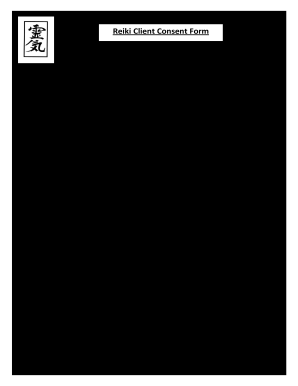
Reiki Consent Form


What is the Reiki Consent Form
The reiki client consent form is a crucial document that outlines the nature of the reiki treatment being provided. It serves to inform clients about the process, potential benefits, and any risks associated with receiving reiki therapy. This form ensures that clients understand what to expect during their sessions and acknowledges their willingness to participate. By signing the consent form, clients affirm their understanding of the treatment and agree to proceed with the sessions, protecting both the practitioner and the client legally.
Key Elements of the Reiki Consent Form
A well-structured reiki client consent form includes several key elements to ensure clarity and legal protection. These elements typically encompass:
- Client Information: Basic details such as the client's name, contact information, and emergency contact.
- Description of Treatment: A clear explanation of what reiki therapy involves, including techniques used and the expected duration of sessions.
- Potential Benefits and Risks: An overview of the possible positive outcomes as well as any risks or discomfort that may arise during treatment.
- Confidentiality Statement: Assurance that the client's personal information will be kept confidential, in compliance with privacy laws.
- Signature and Date: A space for the client to sign and date the form, confirming their consent and understanding of the treatment.
How to Use the Reiki Consent Form
Steps to Complete the Reiki Consent Form
Completing the reiki client consent form involves a straightforward process. Here are the essential steps:
- Obtain the Form: Access the reiki consent form template, which can often be found online or provided by the practitioner.
- Fill Out Client Information: Enter the required personal details, ensuring accuracy for effective communication.
- Review Treatment Description: Read the section outlining what the reiki treatment entails, including techniques and session length.
- Understand Benefits and Risks: Carefully consider the potential outcomes and any risks involved with the treatment.
- Sign and Date: After thorough review, sign and date the form to indicate consent and understanding.
Legal Use of the Reiki Consent Form
How to Obtain the Reiki Consent Form
Quick guide on how to complete reiki consent form 455126273
Complete Reiki Consent Form seamlessly on any device
Online document management has become increasingly popular among businesses and individuals. It serves as an ideal eco-friendly alternative to traditional printed and signed documents, allowing you to access the necessary form and securely save it online. airSlate SignNow equips you with all the tools required to create, modify, and eSign your documents rapidly without delays. Handle Reiki Consent Form on any device with airSlate SignNow's Android or iOS applications and enhance any document-driven operation today.
The simplest way to alter and eSign Reiki Consent Form effortlessly
- Locate Reiki Consent Form and click on Get Form to commence.
- Utilize the tools we offer to complete your document.
- Highlight pertinent sections of the documents or obscure sensitive information with tools that airSlate SignNow provides specifically for this purpose.
- Create your signature using the Sign feature, which takes moments and has the same legal validity as a conventional wet ink signature.
- Review all the information and then click the Done button to save your changes.
- Choose how you want to send your form, via email, text message (SMS), or invitation link, or download it to your computer.
Say goodbye to lost or misplaced files, tedious form searches, or mistakes that require printing new document copies. airSlate SignNow addresses all your document management needs in just a few clicks from your preferred device. Edit and eSign Reiki Consent Form and ensure effective communication at any phase of the form preparation process with airSlate SignNow.
Create this form in 5 minutes or less
Create this form in 5 minutes!
How to create an eSignature for the reiki consent form 455126273
How to create an electronic signature for a PDF online
How to create an electronic signature for a PDF in Google Chrome
How to create an e-signature for signing PDFs in Gmail
How to create an e-signature right from your smartphone
How to create an e-signature for a PDF on iOS
How to create an e-signature for a PDF on Android
People also ask
-
What is the reiki client consent form?
The reiki client consent form is a legal document that ensures your clients understand the nature of Reiki treatments and provide their consent before participating. By using a reiki client consent form, practitioners can establish transparency and trust with clients, making it a vital aspect of your practice.
-
How can airSlate SignNow help with my reiki client consent form?
airSlate SignNow allows you to create, send, and securely eSign your reiki client consent form with ease. With its user-friendly interface, you can customize your forms and streamline the consent process, saving time and enhancing client satisfaction.
-
Is there a cost associated with using airSlate SignNow for the reiki client consent form?
Yes, airSlate SignNow offers various pricing plans to suit your needs, including options that allow for unlimited eSigning and document management. Investing in a plan not only ensures a seamless experience for your reiki client consent form but also adds value to your practice through improved efficiency.
-
Can I integrate airSlate SignNow with other tools for my reiki practice?
Absolutely! airSlate SignNow integrates seamlessly with numerous tools and applications that can enhance your reiki practice. Whether you need to connect with customer management software or your email marketing platform, these integrations ensure that your reiki client consent form works harmoniously with your existing systems.
-
What are the benefits of using the reiki client consent form with airSlate SignNow?
Using the reiki client consent form with airSlate SignNow offers several benefits, including enhanced security, easy access, and the convenience of signing from any device. This ensures that both you and your clients have a smooth and professional experience, which can lead to greater client retention and satisfaction.
-
Can I customize the reiki client consent form in airSlate SignNow?
Yes, airSlate SignNow provides customization options that allow you to tailor the reiki client consent form to meet your specific needs. You can add your branding, adjust the content, and modify the layout to reflect your style while ensuring it meets legal standards.
-
How secure is the reiki client consent form when using airSlate SignNow?
The reiki client consent form is extremely secure when processed through airSlate SignNow. The platform utilizes advanced encryption standards to protect your documents and sensitive client information, ensuring compliance with privacy regulations.
Get more for Reiki Consent Form
- Investment policy worksheet pdf form morning
- It 10b2016 form
- Specimen declaration by applicants parents or guardian for issue form
- Nuance pdf converter professional 9 form
- Sed hardship fund form
- Fillable online dial a ride application form fax email
- Employee cash advance agreement template form
- Employee buyout agreement template form
Find out other Reiki Consent Form
- How Do I eSign Maine Education PPT
- Can I eSign Maine Education PPT
- How To eSign Massachusetts Education PDF
- How To eSign Minnesota Education PDF
- Can I eSign New Jersey Education Form
- How Can I eSign Oregon Construction Word
- How Do I eSign Rhode Island Construction PPT
- How Do I eSign Idaho Finance & Tax Accounting Form
- Can I eSign Illinois Finance & Tax Accounting Presentation
- How To eSign Wisconsin Education PDF
- Help Me With eSign Nebraska Finance & Tax Accounting PDF
- How To eSign North Carolina Finance & Tax Accounting Presentation
- How To eSign North Dakota Finance & Tax Accounting Presentation
- Help Me With eSign Alabama Healthcare / Medical PDF
- How To eSign Hawaii Government Word
- Can I eSign Hawaii Government Word
- How To eSign Hawaii Government Document
- How To eSign Hawaii Government Document
- How Can I eSign Hawaii Government Document
- Can I eSign Hawaii Government Document