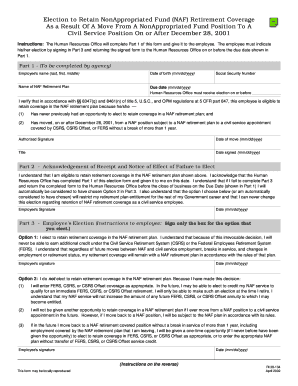
Naf Retirement Election Form


What is the NAF Retirement Election Form
The NAF Retirement Election Form is a crucial document for employees of Non-Appropriated Fund (NAF) organizations. This form allows eligible employees to make important decisions regarding their retirement benefits. It serves as a formal request to elect retirement options, which can significantly impact an employee's financial future. Understanding the purpose and implications of this form is essential for those navigating their retirement planning.
How to use the NAF Retirement Election Form
Using the NAF Retirement Election Form involves several steps to ensure that all necessary information is accurately provided. First, employees should carefully read the instructions accompanying the form to understand the options available. Next, fill out the form with personal details, including name, employee identification number, and the specific retirement option being elected. Once completed, the form must be submitted to the appropriate retirement office or human resources department for processing.
Steps to complete the NAF Retirement Election Form
Completing the NAF Retirement Election Form requires attention to detail. Follow these steps:
- Review the eligibility criteria to ensure you qualify for retirement benefits.
- Gather necessary personal and employment information, including dates of service.
- Choose the retirement option that best suits your financial needs.
- Fill out the form legibly, ensuring all sections are completed.
- Double-check the form for accuracy before submission.
- Submit the form to the designated office, either online or via mail.
Legal use of the NAF Retirement Election Form
The NAF Retirement Election Form is legally binding once submitted and processed. It is essential for employees to understand that the choices made on this form can affect their retirement benefits and financial stability. Therefore, it is advisable to consult with a financial advisor or legal expert before making decisions related to retirement options. Understanding the legal implications ensures that employees make informed choices that align with their long-term goals.
Key elements of the NAF Retirement Election Form
Several key elements are essential to the NAF Retirement Election Form. These include:
- Personal Information: Name, employee ID, and contact details.
- Retirement Options: Various choices available for retirement benefits.
- Signature: Required to validate the election and confirm understanding of the choices.
- Date of Submission: Important for tracking the processing timeline.
Filing Deadlines / Important Dates
Filing deadlines for the NAF Retirement Election Form are critical to ensure that employees do not miss out on their retirement benefits. Typically, the form must be submitted before a specified date, which may vary based on the organization or retirement plan. Employees should check with their human resources department for specific deadlines to ensure timely processing of their election.
Quick guide on how to complete naf retirement election form
Complete Naf Retirement Election Form effortlessly on any device
Digital document management has become increasingly favored by businesses and individuals alike. It offers an excellent environmentally friendly alternative to conventional printed and signed documents, allowing you to acquire the necessary form and securely store it online. airSlate SignNow provides all the resources you require to create, alter, and eSign your documents swiftly without complications. Manage Naf Retirement Election Form on any device using the airSlate SignNow applications for Android or iOS and enhance any document-centered task today.
How to alter and eSign Naf Retirement Election Form with ease
- Obtain Naf Retirement Election Form and click Get Form to begin.
- Make use of the tools we offer to complete your document.
- Emphasize important sections of your documents or obscure sensitive information with tools that airSlate SignNow specifically provides for this purpose.
- Generate your signature using the Sign feature, which takes seconds and carries the same legal significance as a traditional ink signature.
- Review all the details and click on the Done button to save your modifications.
- Choose how you'd like to send your form, via email, SMS, or shareable link, or download it to your computer.
Eliminate concerns about lost or misplaced documents, tedious form navigation, or mistakes that necessitate printing new document copies. airSlate SignNow meets all your document management demands in just a few clicks from any device you prefer. Alter and eSign Naf Retirement Election Form to ensure excellent communication throughout the entire form preparation process with airSlate SignNow.
Create this form in 5 minutes or less
Create this form in 5 minutes!
How to create an eSignature for the naf retirement election form
How to create an electronic signature for a PDF online
How to create an electronic signature for a PDF in Google Chrome
How to create an e-signature for signing PDFs in Gmail
How to create an e-signature right from your smartphone
How to create an e-signature for a PDF on iOS
How to create an e-signature for a PDF on Android
People also ask
-
What is ri 38 134 in the context of airSlate SignNow?
Ri 38 134 refers to a specific regulatory compliance standard that airSlate SignNow adheres to, ensuring that all electronic signatures processed through the platform are legally binding and secure. Understanding this standard can help businesses implement eSignature solutions effectively.
-
How does airSlate SignNow simplify the signing process for documents?
AirSlate SignNow leverages the ri 38 134 compliance framework to provide an intuitive platform that allows users to send and sign documents quickly. Our easy-to-use interface eliminates confusion, so businesses can focus on what matters most—closing deals.
-
What are the pricing options for airSlate SignNow?
AirSlate SignNow offers various pricing tiers designed to cater to businesses of all sizes. By opting for our subscription plans, companies can leverage the extensive features of the platform while ensuring compliance with standards like ri 38 134.
-
What features does airSlate SignNow provide to enhance document security?
AirSlate SignNow incorporates numerous security features to protect your documents, including encryption and compliance with the ri 38 134 standard. These measures secure sensitive information and instill trust in your eSigning process.
-
Can airSlate SignNow integrate with other software applications?
Yes, airSlate SignNow offers robust integrations with various software applications, allowing businesses to streamline workflows seamlessly. This ensures that documents can be sent and signed in compliance with ri 38 134, regardless of the tools you use.
-
How does airSlate SignNow improve business efficiency?
By automating the document signing process, airSlate SignNow helps businesses save time and reduce operational costs. Compliance with ri 38 134 ensures that your documents are handled accurately and securely, enhancing overall efficiency.
-
What are the benefits of using eSignatures in conjunction with ri 38 134?
ESignatures, when implemented according to the ri 38 134 standard, provide legal assurance and enhance the credibility of your business transactions. AirSlate SignNow simplifies this process, ensuring that your eSignatures are both compliant and efficient.
Get more for Naf Retirement Election Form
- Salat the islamic prayer from a to z pdf form
- Vehicle check in customer experience report form
- Maryland 15 dllr form
- National certification career association ncca certifications form
- Adams safety products lifejacket ordering survey form
- Cp 575 b notice hunterdon k 9 center llc form
- Weekly questionnaire christensen 2009 ibct psych ucla form
- Employment offer letter template edit fill print ampamp download best form
Find out other Naf Retirement Election Form
- How To Electronic signature Tennessee High Tech Job Offer
- Electronic signature South Carolina Lawers Rental Lease Agreement Online
- How Do I Electronic signature Arizona Legal Warranty Deed
- How To Electronic signature Arizona Legal Lease Termination Letter
- How To Electronic signature Virginia Lawers Promissory Note Template
- Electronic signature Vermont High Tech Contract Safe
- Electronic signature Legal Document Colorado Online
- Electronic signature Washington High Tech Contract Computer
- Can I Electronic signature Wisconsin High Tech Memorandum Of Understanding
- How Do I Electronic signature Wisconsin High Tech Operating Agreement
- How Can I Electronic signature Wisconsin High Tech Operating Agreement
- Electronic signature Delaware Legal Stock Certificate Later
- Electronic signature Legal PDF Georgia Online
- Electronic signature Georgia Legal Last Will And Testament Safe
- Can I Electronic signature Florida Legal Warranty Deed
- Electronic signature Georgia Legal Memorandum Of Understanding Simple
- Electronic signature Legal PDF Hawaii Online
- Electronic signature Legal Document Idaho Online
- How Can I Electronic signature Idaho Legal Rental Lease Agreement
- How Do I Electronic signature Alabama Non-Profit Profit And Loss Statement