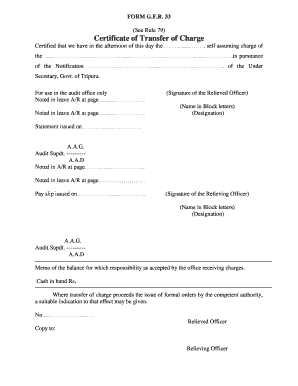
Form Gfr 16 Tripura


What is the Form GFR 16 Tripura
The GFR 16 form is a crucial document used in Tripura for the transfer of charge within government departments. It serves as a formal record that outlines the details of the transfer, ensuring a smooth transition of responsibilities. This form is essential for maintaining accountability and transparency in governmental operations. It is typically required when an official changes positions or departments, facilitating the proper handover of duties and responsibilities.
How to use the Form GFR 16 Tripura
Using the GFR 16 form involves several key steps. First, the form must be filled out accurately, detailing the outgoing and incoming officials, along with the specific roles being transferred. It is important to include all relevant information, such as dates and departmental details, to avoid any delays in processing. Once completed, the form should be submitted to the appropriate authority for review and approval. This ensures that all necessary parties are informed of the changes and can take the required actions.
Steps to complete the Form GFR 16 Tripura
Completing the GFR 16 form involves the following steps:
- Gather all necessary information regarding the outgoing and incoming officials.
- Fill in the form with accurate details, including names, positions, and transfer dates.
- Ensure that all signatures are obtained from the relevant parties.
- Review the completed form for accuracy and completeness.
- Submit the form to the designated authority for processing.
Legal use of the Form GFR 16 Tripura
The GFR 16 form is legally binding when filled out and submitted according to the regulations set forth by the government of Tripura. It must adhere to the guidelines established under the General Financial Rules (GFR), ensuring that all transfers of charge are documented properly. Failure to comply with these regulations can lead to administrative issues and potential penalties for involved parties.
Key elements of the Form GFR 16 Tripura
Key elements of the GFR 16 form include:
- Identification of the outgoing official, including their current position.
- Details of the incoming official, including their new role.
- Effective date of the transfer.
- Signatures of both officials and any required witnesses.
- Any additional notes or comments relevant to the transfer.
Form Submission Methods
The GFR 16 form can be submitted through various methods, depending on the specific requirements of the department involved. Common submission methods include:
- Online submission through a designated government portal.
- Mailing the completed form to the appropriate office.
- In-person delivery to the relevant authority for immediate processing.
Quick guide on how to complete form gfr 16
Complete form gfr 16 effortlessly on any device
Web-based document management has become increasingly prevalent among companies and individuals. It offers an ideal environmentally-friendly substitute for traditional printed and signed documents, as you can access the appropriate form and securely save it online. airSlate SignNow equips you with all the tools necessary to create, edit, and electronically sign your files swiftly without delays. Manage gfr 16 on any device with the airSlate SignNow Android or iOS applications and enhance any document-related process today.
The simplest way to edit and eSign gfr 16 form tripura with ease
- Obtain gfr 16 form and click on Get Form to begin.
- Utilize the tools we offer to fill out your form.
- Highlight relevant sections of your documents or redact sensitive information using the tools provided by airSlate SignNow specifically for this purpose.
- Create your eSignature with the Sign tool, which takes just moments and holds the same legal significance as a traditional wet ink signature.
- Review the details and click on the Done button to save your modifications.
- Choose how you wish to send your form, via email, text message (SMS), or invitation link, or download it to your computer.
Say goodbye to lost or misplaced documents, tedious form searches, or errors that necessitate printing new document copies. airSlate SignNow meets your document management needs in just a few clicks from any device of your choosing. Modify and eSign gfr 16 form pdf and ensure excellent communication throughout the form preparation process with airSlate SignNow.
Create this form in 5 minutes or less
Related searches to el form govt of tripura
Create this form in 5 minutes!
How to create an eSignature for the gfr 16 form pdf download
How to create an electronic signature for a PDF online
How to create an electronic signature for a PDF in Google Chrome
How to create an e-signature for signing PDFs in Gmail
How to create an e-signature right from your smartphone
How to create an e-signature for a PDF on iOS
How to create an e-signature for a PDF on Android
People also ask gfr 33 form tripura
-
What is the gfr 16 form Tripura?
The gfr 16 form Tripura is a document required by the government for financial and administrative purposes. It is essential for businesses operating in Tripura, as it helps in the submission of various financial documents. Ensuring you have the right format and information on this form is crucial for compliance.
-
How can airSlate SignNow help with the gfr 16 form Tripura?
airSlate SignNow allows users to easily prepare, sign, and send the gfr 16 form Tripura electronically. With its user-friendly interface, you can quickly fill out the required details and securely eSign the document. This streamlines the submission process and saves time, making it more efficient.
-
What are the pricing options for using airSlate SignNow for gfr 16 form Tripura?
AirSlate SignNow offers various pricing plans to fit different business needs, starting with a free trial that lets you explore features relevant to the gfr 16 form Tripura. Paid plans provide additional features such as advanced eSigning options and integration capabilities. You can choose a plan based on your usage and required functionalities.
-
Are there any special features of airSlate SignNow for handling gfr 16 form Tripura?
Yes, airSlate SignNow includes features specifically designed to simplify the process of managing documents like the gfr 16 form Tripura. Features such as customizable templates, cloud storage, and automated reminders enhance your workflow. This helps ensure that all critical deadlines are met without hassle.
-
Can I integrate airSlate SignNow with other software for managing gfr 16 form Tripura?
Absolutely! airSlate SignNow offers integration with various popular software tools, allowing you to manage the gfr 16 form Tripura seamlessly. Whether it's CRM systems, cloud storage solutions, or accounting software, integrating these tools can streamline your document management processes.
-
What are the benefits of using airSlate SignNow for the gfr 16 form Tripura?
Using airSlate SignNow for the gfr 16 form Tripura comes with numerous benefits such as increased efficiency, reduced paper use, and faster turnaround times for document signing. The platform provides a secure way to manage sensitive information and ensures compliance with local regulations. Overall, it enhances your business productivity.
-
Is airSlate SignNow secure for handling gfr 16 form Tripura documents?
Yes, airSlate SignNow prioritizes security, employing encryption and advanced authentication measures to protect your gfr 16 form Tripura documents. This ensures that your sensitive information remains confidential and safe from unauthorized access. You can trust that your data is secure while using the platform.
Get more for gfr tripura
- Motion for order of notice in family cases connecticut judicial form
- Fl 274 information sheet for completing notice of motion to cancel set aside judgment of parentage judicial council forms
- The judicial branch of the state of connecticut form
- By persons with disabilities form
- Application for certified copy of birth record madera county form
- Online massage consultation form
- 2019 20 tlc personal data change form the local choice
- Wv 100 info how do i get an order to prohibit workplace violence form
Find out other gfr 16 certificate of transfer of charge
- How Do I eSignature Washington Insurance Form
- How Do I eSignature Alaska Life Sciences Presentation
- Help Me With eSignature Iowa Life Sciences Presentation
- How Can I eSignature Michigan Life Sciences Word
- Can I eSignature New Jersey Life Sciences Presentation
- How Can I eSignature Louisiana Non-Profit PDF
- Can I eSignature Alaska Orthodontists PDF
- How Do I eSignature New York Non-Profit Form
- How To eSignature Iowa Orthodontists Presentation
- Can I eSignature South Dakota Lawers Document
- Can I eSignature Oklahoma Orthodontists Document
- Can I eSignature Oklahoma Orthodontists Word
- How Can I eSignature Wisconsin Orthodontists Word
- How Do I eSignature Arizona Real Estate PDF
- How To eSignature Arkansas Real Estate Document
- How Do I eSignature Oregon Plumbing PPT
- How Do I eSignature Connecticut Real Estate Presentation
- Can I eSignature Arizona Sports PPT
- How Can I eSignature Wisconsin Plumbing Document
- Can I eSignature Massachusetts Real Estate PDF