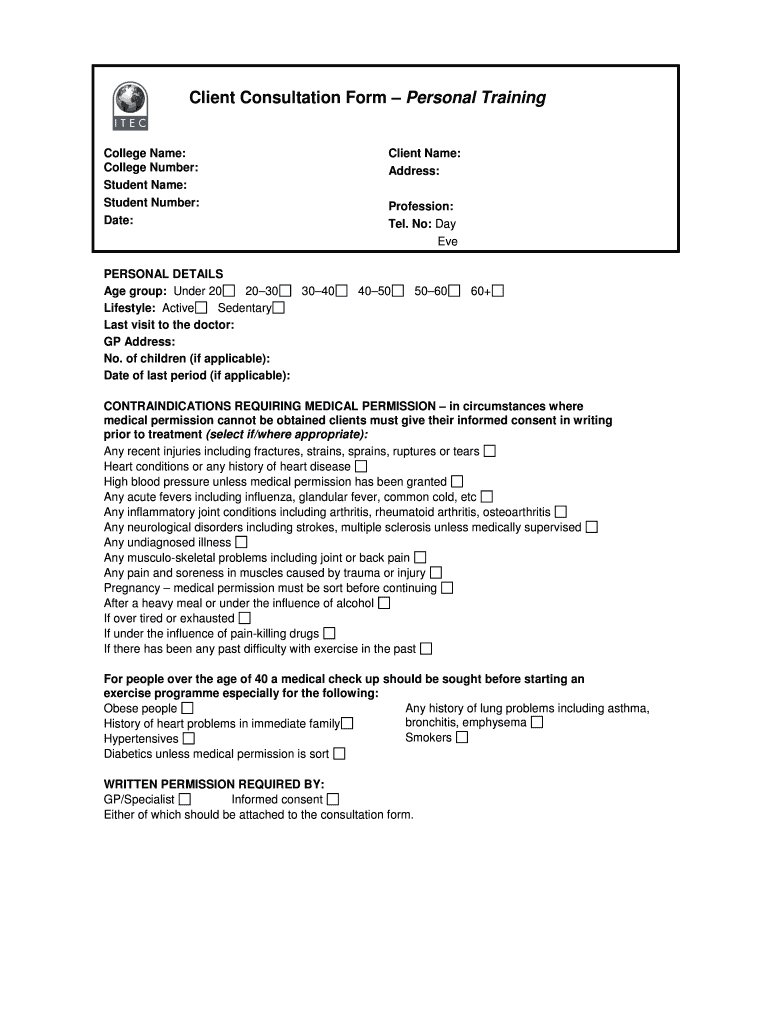
Online Massage Consultation Form


What is the Online Massage Consultation Form
The online massage consultation form is a digital document designed to gather essential information from clients seeking massage therapy services. This form typically includes sections for personal details, medical history, and specific preferences regarding the type of massage treatment desired. It serves as a preliminary assessment tool that helps massage therapists understand the client’s needs and any potential contraindications that may affect the treatment.
How to use the Online Massage Consultation Form
Using the online massage consultation form is straightforward. Clients can access the form through a designated link or website. Once opened, they should carefully fill out all required fields, providing accurate and honest information. This may include their name, contact details, health conditions, and any previous massage experiences. After completing the form, clients typically submit it electronically, allowing therapists to review the information before the appointment.
Steps to complete the Online Massage Consultation Form
Completing the online massage consultation form involves several key steps:
- Access the form through the provided link.
- Fill in personal information, including your name, address, and contact details.
- Provide relevant medical history, including any injuries, surgeries, or chronic conditions.
- Indicate any allergies or sensitivities to oils or lotions.
- Specify your massage preferences, such as the type of massage and areas of focus.
- Review all entered information for accuracy.
- Submit the form electronically.
Legal use of the Online Massage Consultation Form
The online massage consultation form is legally binding when completed and submitted appropriately. To ensure its validity, it must comply with relevant electronic signature laws, such as the ESIGN Act and UETA. These regulations affirm that electronic signatures and documents hold the same legal weight as their paper counterparts, provided that the signer has consented to use electronic records and signatures. This legal framework protects both clients and therapists in their professional relationship.
Key elements of the Online Massage Consultation Form
Several key elements are essential to include in the online massage consultation form to ensure it serves its purpose effectively:
- Personal Information: Name, contact details, and emergency contact.
- Medical History: Previous injuries, surgeries, and ongoing health conditions.
- Consent: A section for clients to acknowledge understanding of the massage therapy process and any associated risks.
- Preferences: Desired massage techniques and areas to focus on during the session.
- Signature: An electronic signature field to confirm the information provided is accurate.
Examples of using the Online Massage Consultation Form
Various scenarios illustrate the practical use of the online massage consultation form. For instance, a new client may complete the form to provide their therapist with a comprehensive understanding of their health background before the first appointment. Additionally, clients returning for subsequent sessions can update their medical history or preferences, ensuring the therapist tailors the treatment to their current needs. This form helps establish a professional and informed relationship between the client and therapist.
Quick guide on how to complete online massage consultation form
Complete Online Massage Consultation Form seamlessly on any device
Online document administration has become increasingly popular among businesses and individuals. It serves as an ideal eco-friendly substitute for traditional printed and signed documents, allowing you to access the necessary form and securely store it online. airSlate SignNow provides you with all the resources needed to create, edit, and eSign your documents promptly without any interruptions. Manage Online Massage Consultation Form on any device using airSlate SignNow's Android or iOS applications and streamline your document-based processes today.
How to modify and eSign Online Massage Consultation Form with ease
- Obtain Online Massage Consultation Form and click on Get Form to begin.
- Utilize the tools we provide to fill out your form.
- Highlight important parts of your documents or obscure sensitive information using tools specifically available through airSlate SignNow.
- Create your eSignature with the Sign tool, which takes only seconds and carries the same legal validity as a conventional wet ink signature.
- Review the details and click on the Done button to save your modifications.
- Select your preferred method of sharing your form, via email, text message (SMS), invitation link, or download it to your computer.
Say goodbye to lost or misplaced files, tedious form searches, or mistakes that necessitate printing new document copies. airSlate SignNow caters to all your document management needs with just a few clicks from whichever device you prefer. Edit and eSign Online Massage Consultation Form and ensure outstanding communication at any step of your form preparation process with airSlate SignNow.
Create this form in 5 minutes or less
Create this form in 5 minutes!
How to create an eSignature for the online massage consultation form
The way to generate an eSignature for your PDF file online
The way to generate an eSignature for your PDF file in Google Chrome
How to make an eSignature for signing PDFs in Gmail
The best way to generate an eSignature straight from your mobile device
The way to create an electronic signature for a PDF file on iOS
The best way to generate an eSignature for a PDF document on Android devices
People also ask
-
What is a massage consultation form?
A massage consultation form is a crucial document that gathers essential information about a client's health, preferences, and goals before their first massage session. Using airSlate SignNow, you can easily create and customize a digital massage consultation form that your clients can fill out conveniently. This ensures you have all the necessary information to tailor each session to meet individual needs.
-
How does airSlate SignNow help with the massage consultation form?
airSlate SignNow streamlines the process of creating, sending, and signing your massage consultation form. You can design a professional-looking form in minutes and send it to your clients for easy electronic signatures. This not only saves time but also enhances the overall client experience by simplifying intake procedures.
-
Is there a cost associated with using the massage consultation form on airSlate SignNow?
Yes, airSlate SignNow offers various pricing plans that accommodate different business needs. The cost is quite reasonable considering the benefits of using a digital massage consultation form, which includes saving time, automating workflows, and improving client satisfaction. You can choose a plan that best fits your budget and volume of forms.
-
Can I customize my massage consultation form in airSlate SignNow?
Absolutely! airSlate SignNow provides extensive customization options for your massage consultation form. You can add your logo, adjust form fields, and include specific questions that best suit your practice, ensuring that you collect all the right information to provide tailored care.
-
What benefits does a digital massage consultation form provide?
A digital massage consultation form offers numerous benefits, including faster client onboarding, reduced paperwork, and improved accuracy in data collection. With airSlate SignNow, you eliminate the hassle of tracking physical documents and can easily access client information anytime, anywhere, enhancing your efficiency and professionalism.
-
Are there integrations available for the massage consultation form?
Yes, airSlate SignNow integrates seamlessly with various applications and tools that you may already be using. Whether it’s a customer management system or scheduling software, you can sync your massage consultation form with these platforms to streamline your workflows and maintain a centralized database of client information.
-
How secure is the information submitted on the massage consultation form?
Security is a top priority at airSlate SignNow. Your massage consultation form data is protected with encryption and complies with industry standards for data privacy. This ensures that sensitive client information remains confidential and secure, allowing you to build trust with your clients as they share their details.
Get more for Online Massage Consultation Form
- Fl judgment modifying form
- Florida family law form 12930 b 2011
- Injunction protection sexual form
- Final injunction protection against violence form
- Petition for dissolution of marriage with minor child florida 2011 form
- Fl petition form
- Florida supreme court approved family law form 12901b2 2011
- Florida family law rules of procedure 12910 2000 form
Find out other Online Massage Consultation Form
- Electronic signature Doctors PDF Louisiana Now
- How To Electronic signature Massachusetts Doctors Quitclaim Deed
- Electronic signature Minnesota Doctors Last Will And Testament Later
- How To Electronic signature Michigan Doctors LLC Operating Agreement
- How Do I Electronic signature Oregon Construction Business Plan Template
- How Do I Electronic signature Oregon Construction Living Will
- How Can I Electronic signature Oregon Construction LLC Operating Agreement
- How To Electronic signature Oregon Construction Limited Power Of Attorney
- Electronic signature Montana Doctors Last Will And Testament Safe
- Electronic signature New York Doctors Permission Slip Free
- Electronic signature South Dakota Construction Quitclaim Deed Easy
- Electronic signature Texas Construction Claim Safe
- Electronic signature Texas Construction Promissory Note Template Online
- How To Electronic signature Oregon Doctors Stock Certificate
- How To Electronic signature Pennsylvania Doctors Quitclaim Deed
- Electronic signature Utah Construction LLC Operating Agreement Computer
- Electronic signature Doctors Word South Dakota Safe
- Electronic signature South Dakota Doctors Confidentiality Agreement Myself
- How Do I Electronic signature Vermont Doctors NDA
- Electronic signature Utah Doctors Promissory Note Template Secure