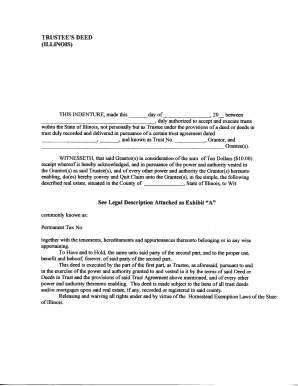
Illinois Trustees Deed Form


What is the Illinois Trustees Deed Form
The Illinois Trustees Deed Form is a legal document used to transfer property ownership from a trustee to a beneficiary or buyer. This form is essential in real estate transactions, particularly when a property is held in trust. It serves to ensure that the transfer is legally recognized and provides a clear record of the transaction.
How to use the Illinois Trustees Deed Form
To use the Illinois Trustees Deed Form, begin by accurately filling out all required fields, including the names of the trustee, beneficiary, and property details. Ensure that the form is signed by the trustee in the presence of a notary public. This step is crucial for the document's legal validity. Once completed, the form should be filed with the appropriate county recorder's office to officially document the transfer.
Steps to complete the Illinois Trustees Deed Form
Completing the Illinois Trustees Deed Form involves several key steps:
- Gather necessary information about the property, including legal descriptions and tax identification numbers.
- Fill in the names and addresses of the trustee and beneficiary accurately.
- Sign the form in front of a notary public to validate the signatures.
- Submit the completed form to the county recorder's office where the property is located.
Key elements of the Illinois Trustees Deed Form
The Illinois Trustees Deed Form includes several critical elements:
- Grantor and Grantee Information: Names and addresses of the trustee (grantor) and beneficiary (grantee).
- Property Description: A detailed legal description of the property being transferred.
- Signatures: Required signatures of the trustee and a notary public.
- Date of Transfer: The date when the transfer is executed.
Legal use of the Illinois Trustees Deed Form
The Illinois Trustees Deed Form is legally binding when executed correctly. It must comply with state laws governing property transfers and trust management. Proper use of this form ensures that the transfer of ownership is recognized by courts and other legal entities, providing protection for all parties involved in the transaction.
State-specific rules for the Illinois Trustees Deed Form
In Illinois, specific rules govern the use of the Trustees Deed Form. These include requirements for notarization, accurate property descriptions, and adherence to local recording laws. It is important to verify any additional county-specific regulations that may apply to ensure compliance and avoid potential legal issues.
Quick guide on how to complete illinois trustees deed form
Effortlessly Prepare Illinois Trustees Deed Form on Any Device
Digital document management has gained traction among businesses and individuals. It offers an ideal eco-friendly alternative to traditional printed and signed documents, enabling you to locate the correct form and securely store it online. airSlate SignNow equips you with all the tools necessary to create, modify, and electronically sign your documents swiftly without interruptions. Handle Illinois Trustees Deed Form on any device using the airSlate SignNow Android or iOS applications and enhance any document-related process today.
A Simple Method to Modify and eSign Illinois Trustees Deed Form with Ease
- Obtain Illinois Trustees Deed Form and then select Get Form to initiate the process.
- Utilize the tools we provide to fill out your document.
- Emphasize important sections of the documents or conceal sensitive information with tools specifically designed for that purpose by airSlate SignNow.
- Create your signature using the Sign tool, which takes mere seconds and carries the same legal validity as a conventional ink signature.
- Review all the details and click the Done button to finalize your changes.
- Select your preferred method for sending your form, whether by email, text message (SMS), invite link, or download it to your computer.
Say goodbye to lost or misplaced files, tedious form searches, or errors necessitating new document prints. airSlate SignNow meets your document management needs in a few clicks from any device of your choice. Edit and eSign Illinois Trustees Deed Form, ensuring seamless communication throughout the form preparation process with airSlate SignNow.
Create this form in 5 minutes or less
Create this form in 5 minutes!
How to create an eSignature for the illinois trustees deed form
How to create an electronic signature for a PDF online
How to create an electronic signature for a PDF in Google Chrome
How to create an e-signature for signing PDFs in Gmail
How to create an e-signature right from your smartphone
How to create an e-signature for a PDF on iOS
How to create an e-signature for a PDF on Android
People also ask
-
What is an Illinois Trustees Deed Form?
An Illinois Trustees Deed Form is a legal document used to transfer ownership of property from a trustee to a beneficiary. This form is crucial in situations like property inheritance or trust distributions, ensuring compliance with Illinois state laws. Using airSlate SignNow, you can easily create, eSign, and manage your Illinois Trustees Deed Form in a secure digital environment.
-
How do I fill out an Illinois Trustees Deed Form?
Filling out an Illinois Trustees Deed Form involves providing key details such as the grantor and grantee names, property description, and trustee information. With airSlate SignNow, you can conveniently fill out the form online, ensuring all the necessary information is accurately captured. This digital approach simplifies the process and helps prevent errors.
-
What is the cost to use the airSlate SignNow for Illinois Trustees Deed Form?
The pricing for using airSlate SignNow varies based on your subscription plan, which provides a cost-effective solution for handling documents, including the Illinois Trustees Deed Form. You can choose from various plans designed to meet different needs, ensuring you get the best value for your document management requirements.
-
Are there any benefits to using airSlate SignNow for the Illinois Trustees Deed Form?
Using airSlate SignNow for your Illinois Trustees Deed Form offers numerous benefits, including fast eSigning, secure storage, and easy accessibility. The platform ensures that all parties can sign documents promptly, helping to expedite property transfers. Additionally, the digital format helps reduce paper use and streamlines the overall process.
-
Can I integrate airSlate SignNow with other apps for Illinois Trustees Deed Form management?
Yes, airSlate SignNow offers integration capabilities with various applications, allowing you to seamlessly manage your Illinois Trustees Deed Form alongside your existing tools. This integration can enhance workflow efficiency and ensure that all related tasks, such as notifications and document tracking, are managed within your preferred applications.
-
Is my information secure when using airSlate SignNow for the Illinois Trustees Deed Form?
Absolutely! airSlate SignNow prioritizes user security, employing advanced encryption and secure protocols to protect your information while handling the Illinois Trustees Deed Form. You can rest assured that your sensitive data is safeguarded throughout the eSigning process, ensuring compliance with legal standards.
-
How quickly can I have my Illinois Trustees Deed Form signed?
With airSlate SignNow, you can have your Illinois Trustees Deed Form signed in minutes, as the platform streamlines the eSigning process. Once you send the document, recipients receive instant notifications, allowing for quick action. This speed is essential when dealing with property transactions, as it helps expedite transfers and avoid potential delays.
Get more for Illinois Trustees Deed Form
- Ally smartlease form
- Louisiana nonresident and part year resident npr worksheet form
- Atbs tax organizer form
- Pain diary diary for recording pain intensity form
- Form cafc201 petition for child custody courts mo
- American express serve bank name and address form
- Ring group signatures form
- Equipment loan agreement template 787742060 form
Find out other Illinois Trustees Deed Form
- How To Electronic signature New Jersey Education Permission Slip
- Can I Electronic signature New York Education Medical History
- Electronic signature Oklahoma Finance & Tax Accounting Quitclaim Deed Later
- How To Electronic signature Oklahoma Finance & Tax Accounting Operating Agreement
- Electronic signature Arizona Healthcare / Medical NDA Mobile
- How To Electronic signature Arizona Healthcare / Medical Warranty Deed
- Electronic signature Oregon Finance & Tax Accounting Lease Agreement Online
- Electronic signature Delaware Healthcare / Medical Limited Power Of Attorney Free
- Electronic signature Finance & Tax Accounting Word South Carolina Later
- How Do I Electronic signature Illinois Healthcare / Medical Purchase Order Template
- Electronic signature Louisiana Healthcare / Medical Quitclaim Deed Online
- Electronic signature Louisiana Healthcare / Medical Quitclaim Deed Computer
- How Do I Electronic signature Louisiana Healthcare / Medical Limited Power Of Attorney
- Electronic signature Maine Healthcare / Medical Letter Of Intent Fast
- How To Electronic signature Mississippi Healthcare / Medical Month To Month Lease
- Electronic signature Nebraska Healthcare / Medical RFP Secure
- Electronic signature Nevada Healthcare / Medical Emergency Contact Form Later
- Electronic signature New Hampshire Healthcare / Medical Credit Memo Easy
- Electronic signature New Hampshire Healthcare / Medical Lease Agreement Form Free
- Electronic signature North Dakota Healthcare / Medical Notice To Quit Secure