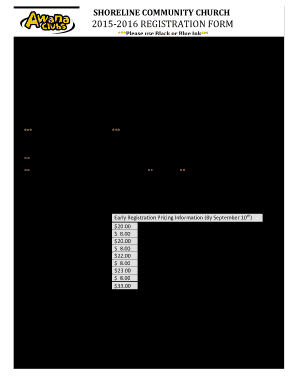
Awana Record Keeping Forms 2016-2026


Understanding the Awana Attendance Sheet
The Awana attendance sheet is a vital document used to track the participation of children in Awana programs. This form serves not only as a record of attendance but also helps in monitoring the progress of each participant. By maintaining accurate attendance records, leaders can identify trends, encourage regular attendance, and ensure that all children are benefiting from the program. The sheet typically includes fields for the participant's name, date, and session details, which can be easily filled out and stored for future reference.
How to Complete the Awana Attendance Sheet
Filling out the Awana attendance sheet requires careful attention to detail to ensure accuracy. Start by entering the date of the session at the top of the sheet. Next, list the names of all participants attending that day. It's essential to mark attendance accurately, noting any absences or special circumstances. Leaders may also want to include additional notes, such as achievements or behavior observations, to provide context for each child's participation.
Legal Considerations for the Awana Attendance Sheet
While the Awana attendance sheet is primarily an internal document, it is important to understand the legal implications of maintaining accurate records. Compliance with privacy regulations, such as the Family Educational Rights and Privacy Act (FERPA), ensures that the information collected is handled appropriately. This means that attendance records should be stored securely and only accessible to authorized personnel. Additionally, obtaining parental consent for data collection may be necessary in certain situations.
Benefits of Digital Awana Attendance Sheets
Utilizing a digital Awana attendance sheet can streamline the record-keeping process significantly. Digital forms allow for easier data entry, automatic calculations, and secure storage. With platforms like signNow, leaders can fill out and sign attendance sheets electronically, ensuring that records are not only accurate but also easily accessible. This method reduces the risk of lost paperwork and enhances the overall efficiency of the Awana program.
Key Elements of the Awana Attendance Sheet
Several key elements should be included in the Awana attendance sheet to maximize its effectiveness. These elements typically consist of:
- Participant Name: A clear listing of all children enrolled in the program.
- Date: The specific date of the session being recorded.
- Session Details: Information about the specific Awana program or activity.
- Attendance Status: Indicators for present, absent, or late.
- Notes: Space for additional comments regarding each child's participation.
Obtaining the Awana Attendance Sheet
The Awana attendance sheet can be obtained through various means. Many churches and Awana clubs provide printable versions of the form, which can be downloaded from their official websites. Additionally, leaders can create customized attendance sheets tailored to their specific needs using digital tools. This flexibility allows for the incorporation of unique elements that reflect the goals and structure of the local Awana program.
Quick guide on how to complete awana record keeping forms
Easily Prepare Awana Record Keeping Forms on Any Device
Managing documents online has become increasingly popular among businesses and individuals. It serves as an ideal eco-friendly substitute for traditional printed and signed documents, allowing you to access the necessary form and securely store it online. airSlate SignNow offers all the tools required to swiftly create, modify, and electronically sign your documents without delays. Handle Awana Record Keeping Forms on any device using airSlate SignNow’s Android or iOS applications and enhance your document-related workflow today.
Edit and Electronically Sign Awana Record Keeping Forms with Ease
- Find Awana Record Keeping Forms and click on Get Form to begin.
- Utilize the tools available to complete your document.
- Emphasize important sections of the documents or obscure sensitive data with features that airSlate SignNow provides specifically for that purpose.
- Generate your electronic signature using the Sign feature, which takes mere seconds and holds the same legal validity as a conventional wet ink signature.
- Review all the details and click on the Done button to save your modifications.
- Choose your preferred method of delivering your form, whether by email, SMS, invitation link, or download it to your computer.
Say goodbye to lost or misplaced documents, tedious form searches, or errors that necessitate printing new copies. airSlate SignNow meets your document management needs within a few clicks from any device you choose. Edit and electronically sign Awana Record Keeping Forms while ensuring excellent communication at every stage of your form preparation process with airSlate SignNow.
Create this form in 5 minutes or less
Create this form in 5 minutes!
How to create an eSignature for the awana record keeping forms
The way to generate an electronic signature for your PDF file in the online mode
The way to generate an electronic signature for your PDF file in Chrome
The way to make an eSignature for putting it on PDFs in Gmail
The way to create an electronic signature straight from your smartphone
The best way to make an electronic signature for a PDF file on iOS devices
The way to create an electronic signature for a PDF document on Android
People also ask
-
What is an Awana attendance sheet?
An Awana attendance sheet is a crucial tool for tracking participant attendance in Awana programs. This sheet helps leaders monitor attendance patterns, ensuring that each child's presence is recorded. Using airSlate SignNow’s digital solution, you can easily manage and update your Awana attendance sheets in real time.
-
How can airSlate SignNow help with my Awana attendance sheets?
airSlate SignNow simplifies the creation and management of Awana attendance sheets by providing an intuitive platform for document management. You can customize your sheets to fit your program's specific needs and use electronic signatures for easy approval. This efficiency helps keep your attendance records organized and accessible at all times.
-
Is there a cost associated with using airSlate SignNow for Awana attendance sheets?
Yes, airSlate SignNow offers various pricing plans based on the features you need for your Awana attendance sheets. While some features are available for free, premium plans provide additional functionalities that make managing your attendance easier. Each plan is designed to offer a cost-effective solution regardless of your organization’s size.
-
Are there any specific features for managing Awana attendance sheets?
Absolutely! airSlate SignNow includes features specifically designed for managing Awana attendance sheets, such as customizable templates, automatic reminders, and reporting tools. These features enhance your tracking capabilities, allowing you to generate insights into attendance trends and improve program engagement.
-
Can I integrate airSlate SignNow with other tools I use for Awana attendance management?
Yes, airSlate SignNow supports integrations with various tools and software, allowing you to streamline your Awana attendance sheet management. This integration capability ensures that your attendance data is synced with your existing systems, making it easier for you to maintain comprehensive records. Check our integration list to see compatible options.
-
What are the benefits of using a digital Awana attendance sheet?
Using a digital Awana attendance sheet with airSlate SignNow comes with numerous benefits, including enhanced accuracy, easy access, and real-time updates. Digital sheets minimize errors associated with manual tracking, and their easy sharing feature allows leaders to collaborate effectively. This approach not only saves time but also increases accountability within your program.
-
How can I share Awana attendance sheets with my team?
Sharing your Awana attendance sheets is simple with airSlate SignNow’s user-friendly interface. You can invite team members to view or edit the sheets by sending them a secure link. This collaborative feature ensures that all team members are on the same page and can contribute to maintaining accurate attendance records.
Get more for Awana Record Keeping Forms
Find out other Awana Record Keeping Forms
- Sign Nevada Government Promissory Note Template Simple
- How To Sign New Mexico Government Warranty Deed
- Help Me With Sign North Dakota Government Quitclaim Deed
- Sign Oregon Government Last Will And Testament Mobile
- Sign South Carolina Government Purchase Order Template Simple
- Help Me With Sign Pennsylvania Government Notice To Quit
- Sign Tennessee Government Residential Lease Agreement Fast
- Sign Texas Government Job Offer Free
- Sign Alabama Healthcare / Medical LLC Operating Agreement Online
- Sign Alabama Healthcare / Medical Quitclaim Deed Mobile
- Can I Sign Alabama Healthcare / Medical Quitclaim Deed
- Sign Utah Government Month To Month Lease Myself
- Can I Sign Texas Government Limited Power Of Attorney
- Sign Arkansas Healthcare / Medical Living Will Free
- Sign Arkansas Healthcare / Medical Bill Of Lading Later
- Sign California Healthcare / Medical Arbitration Agreement Free
- Help Me With Sign California Healthcare / Medical Lease Agreement Form
- Sign Connecticut Healthcare / Medical Business Plan Template Free
- Sign Indiana Healthcare / Medical Moving Checklist Safe
- Sign Wisconsin Government Cease And Desist Letter Online