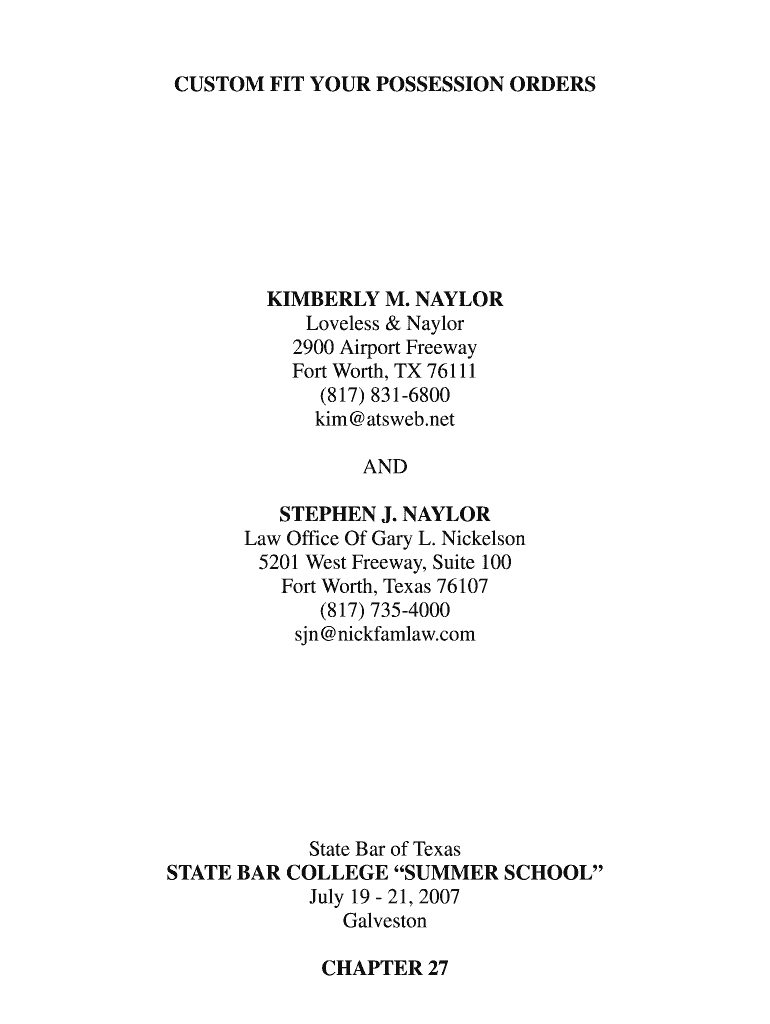
Order for Possession Forms


Understanding Order for Possession Forms
The Order for Possession form is a legal document used primarily in eviction proceedings. It grants landlords the right to regain possession of their rental property after a court has ruled in their favor. This form is crucial for ensuring that the eviction process follows legal protocols, protecting both the landlord's rights and the tenant's due process. Each state may have specific requirements regarding the content and format of this form, so it is essential to be aware of local regulations.
Steps to Complete the Order for Possession Forms
Completing the Order for Possession form involves several key steps:
- Gather necessary information, including the names of the parties involved and the address of the property.
- Clearly state the reason for the eviction, referencing any relevant lease violations or non-payment of rent.
- Ensure all required signatures are obtained, typically from the landlord or their legal representative.
- Review the completed form for accuracy and compliance with state-specific requirements before submission.
Legal Use of the Order for Possession Forms
The legal use of the Order for Possession form is governed by state laws. It is essential to ensure that the form is filed appropriately and that all legal procedures are followed. Failure to adhere to these laws can result in delays or dismissal of the eviction process. Additionally, landlords must ensure that they do not attempt to evict tenants without a valid court order, as this could lead to legal repercussions.
Key Elements of the Order for Possession Forms
Several key elements must be included in the Order for Possession form to ensure its validity:
- The court's name and case number.
- The names and addresses of both the landlord and tenant.
- A clear statement of the grounds for eviction.
- The date by which the tenant must vacate the property.
- Signature of the judge or court official.
How to Obtain the Order for Possession Forms
Order for Possession forms can typically be obtained from your local courthouse or online through state judicial websites. Many jurisdictions provide downloadable versions of the form, ensuring that landlords can access the necessary documentation easily. It is advisable to check with local court officials to confirm that you are using the most current version of the form.
State-Specific Rules for the Order for Possession Forms
Each state has its own rules and regulations regarding the Order for Possession form. These may include specific language that must be used, deadlines for filing, and additional documentation that may be required. It is crucial to familiarize yourself with your state’s requirements to ensure compliance and avoid potential legal issues.
Quick guide on how to complete custom fit your possession order loveless amp naylor
Discover how to effortlessly navigate the Order For Possession Forms completion with this straightforward guide
Filing electronically and completing forms online is becoming increasingly favored and the preferred choice for a diverse range of clients. It provides numerous benefits over conventional printed documentation, such as convenience, time savings, enhanced accuracy, and security.
With tools like airSlate SignNow, you can locate, modify, sign, enhance, and send your Order For Possession Forms without being hindered by endless printing and scanning. Follow this concise tutorial to initiate and finalize your form.
Follow these instructions to obtain and fill out Order For Possession Forms
- Begin by clicking the Get Form button to access your form in our editor.
- Observe the green label on the left that highlights mandatory fields to ensure you don’t miss them.
- Utilize our advanced features to comment, modify, sign, protect, and enhance your form.
- Secure your document or convert it into a fillable form using the capabilities on the right panel.
- Review the form and inspect it for mistakes or inconsistencies.
- Click DONE to complete your editing.
- Rename your form or keep it as is.
- Select the storage option you prefer for your form, send it via USPS, or click the Download Now button to save your form.
If Order For Possession Forms isn’t what you were looking for, you can explore our extensive library of pre-existing templates that you can fill out with little effort. Explore our platform today!
Create this form in 5 minutes or less
Create this form in 5 minutes!
How to create an eSignature for the custom fit your possession order loveless amp naylor
How to make an electronic signature for your Custom Fit Your Possession Order Loveless Amp Naylor online
How to create an electronic signature for the Custom Fit Your Possession Order Loveless Amp Naylor in Google Chrome
How to create an eSignature for signing the Custom Fit Your Possession Order Loveless Amp Naylor in Gmail
How to generate an eSignature for the Custom Fit Your Possession Order Loveless Amp Naylor right from your smart phone
How to make an electronic signature for the Custom Fit Your Possession Order Loveless Amp Naylor on iOS
How to create an eSignature for the Custom Fit Your Possession Order Loveless Amp Naylor on Android devices
People also ask
-
What is a custom possession order?
A custom possession order is a tailored legal document that outlines specific terms for possession of property or items. With airSlate SignNow, you can easily create and sign these documents, ensuring all parties are in agreement regarding the terms. This efficiency helps in streamlining the legal process and reducing paperwork.
-
How can airSlate SignNow assist with creating a custom possession order?
airSlate SignNow provides an intuitive platform that allows users to quickly draft, customize, and eSign a custom possession order. You can utilize templates or create documents from scratch to meet your specific needs. Our user-friendly interface makes the process efficient and straightforward for everyone involved.
-
What are the pricing options for using airSlate SignNow for custom possession orders?
airSlate SignNow offers flexible pricing plans that cater to different business sizes and needs, making it affordable for creating custom possession orders. You can choose from monthly or annual subscriptions, ensuring you get the best value for your requirements. Plus, a free trial is available to test the features without any commitment.
-
Are there any integrations available for managing custom possession orders?
Yes, airSlate SignNow integrates seamlessly with popular platforms like Google Drive, Salesforce, and Microsoft Office. This means you can easily manage your custom possession orders alongside other tools you already use, enhancing your workflow. The integrations help automate processes, saving time and improving efficiency.
-
What benefits does using airSlate SignNow offer for custom possession orders?
Using airSlate SignNow for custom possession orders not only simplifies document management but also enhances security and compliance. The eSigning feature ensures that agreements are signed promptly, reducing delays. Additionally, you can track document status in real-time, providing transparency for all parties involved.
-
Can I access my custom possession orders on mobile devices?
Yes, airSlate SignNow is mobile-friendly, allowing you to create and manage your custom possession orders from anywhere. The mobile app enables you to send documents for eSignature and access templates on-the-go. This flexibility is essential for professionals who need to stay productive while away from the office.
-
Is it easy to share a custom possession order with others?
Absolutely! airSlate SignNow makes it easy to share your custom possession orders with relevant parties via email or direct links. You can invite collaborators to review, edit, or sign documents, ensuring everyone is on the same page. This collaborative feature streamlines communication and speeds up the signing process.
Get more for Order For Possession Forms
- Mutual wills or last will and testaments for man and woman living together not married with minor children virginia form
- Va cohabitation form
- Paternity test court form
- Bill of sale in connection with sale of business by individual or corporate seller virginia form
- Va marital property form
- Va separation agreement form
- Office lease agreement virginia form
- Complaint divorce people form
Find out other Order For Possession Forms
- Electronic signature Legal Document Idaho Online
- How Can I Electronic signature Idaho Legal Rental Lease Agreement
- How Do I Electronic signature Alabama Non-Profit Profit And Loss Statement
- Electronic signature Alabama Non-Profit Lease Termination Letter Easy
- How Can I Electronic signature Arizona Life Sciences Resignation Letter
- Electronic signature Legal PDF Illinois Online
- How Can I Electronic signature Colorado Non-Profit Promissory Note Template
- Electronic signature Indiana Legal Contract Fast
- Electronic signature Indiana Legal Rental Application Online
- Electronic signature Delaware Non-Profit Stock Certificate Free
- Electronic signature Iowa Legal LLC Operating Agreement Fast
- Electronic signature Legal PDF Kansas Online
- Electronic signature Legal Document Kansas Online
- Can I Electronic signature Kansas Legal Warranty Deed
- Can I Electronic signature Kansas Legal Last Will And Testament
- Electronic signature Kentucky Non-Profit Stock Certificate Online
- Electronic signature Legal PDF Louisiana Online
- Electronic signature Maine Legal Agreement Online
- Electronic signature Maine Legal Quitclaim Deed Online
- Electronic signature Missouri Non-Profit Affidavit Of Heirship Online