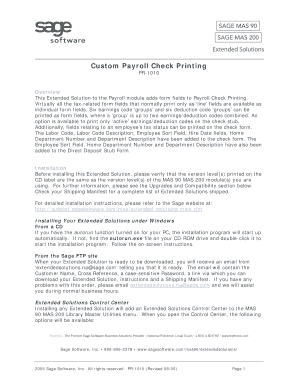
Check Keeper Form


What is the Check Keeper
The Check Keeper is a digital tool designed to facilitate the creation, management, and printing of checks. It serves as a comprehensive solution for individuals and businesses looking to streamline their payment processes. By utilizing the Check Keeper, users can easily generate payroll checks, personal checks, and other payment forms, ensuring accuracy and compliance with financial regulations. This app simplifies the often complex task of check writing, making it accessible to users with varying levels of financial expertise.
How to Use the Check Keeper
Using the Check Keeper involves a straightforward process that allows users to create and manage checks efficiently. First, users need to register for an account on the Check Keeper platform. Once registered, they can access a user-friendly interface where they can input relevant information such as the payee's name, amount, and date. Users can select from various templates to customize their checks according to their specific needs. After entering the necessary details, the check can be printed directly or saved for future use, ensuring a seamless experience.
Key Elements of the Check Keeper
The Check Keeper includes several key elements that enhance its functionality and user experience. These elements include:
- Templates: A variety of customizable check templates to suit different payment needs.
- Security Features: Built-in security measures, such as encryption and dual-factor authentication, to protect sensitive information.
- Compliance: Adherence to relevant financial regulations and standards, ensuring that checks are legally valid.
- Tracking: Options to track payments and manage records efficiently, providing users with a clear overview of their transactions.
Steps to Complete the Check Keeper
Completing the Check Keeper process involves several steps to ensure that checks are accurate and compliant. Users should follow these steps:
- Log into your Check Keeper account.
- Select the type of check you wish to create.
- Fill in the required fields, including payee information and payment amount.
- Review the information for accuracy.
- Choose to print the check or save it for later use.
Legal Use of the Check Keeper
The legal use of the Check Keeper is crucial for ensuring that all generated checks are valid and enforceable. To be legally binding, checks must comply with federal and state regulations. The Check Keeper incorporates features that ensure compliance with the Electronic Signatures in Global and National Commerce (ESIGN) Act and other relevant laws. This compliance guarantees that checks created through the platform are recognized as legitimate financial instruments.
Examples of Using the Check Keeper
The Check Keeper can be utilized in various scenarios, making it a versatile tool for both individuals and businesses. Some examples include:
- Generating payroll checks for employees in a small business.
- Creating personal checks for household expenses.
- Issuing checks for vendor payments in a corporate setting.
- Printing checks for charitable donations or gifts.
Quick guide on how to complete check keeper
Easily Prepare Check Keeper on Any Device
Digital document management has gained traction among businesses and individuals. It offers an ideal environmentally friendly substitute for conventional printed and signed documents, allowing you to locate the necessary form and securely save it online. airSlate SignNow equips you with all the tools needed to create, modify, and eSign your documents swiftly without delays. Manage Check Keeper on any device using airSlate SignNow's Android or iOS applications and streamline any document-related task today.
How to Edit and eSign Check Keeper Effortlessly
- Find Check Keeper and click on Get Form to begin.
- Utilize the tools we provide to complete your form.
- Emphasize pertinent sections of your documents or redact sensitive information using tools that airSlate SignNow specifically offers for that purpose.
- Create your eSignature with the Sign tool, which takes mere seconds and carries the same legal validity as a traditional handwritten signature.
- Review all the information and click on the Done button to save your changes.
- Choose how you would like to send your form, either by email, text message (SMS), invitation link, or download it to your computer.
Eliminate worries about lost or misplaced documents, tedious form searches, or mistakes that require printing new document copies. airSlate SignNow meets your document management needs with just a few clicks from any device of your choice. Modify and eSign Check Keeper and ensure excellent communication throughout the form preparation process with airSlate SignNow.
Create this form in 5 minutes or less
Create this form in 5 minutes!
How to create an eSignature for the check keeper
How to create an electronic signature for a PDF online
How to create an electronic signature for a PDF in Google Chrome
How to create an e-signature for signing PDFs in Gmail
How to create an e-signature right from your smartphone
How to create an e-signature for a PDF on iOS
How to create an e-signature for a PDF on Android
People also ask
-
What is a check keeper and how does it work?
A check keeper is a digital tool that helps businesses manage their checks more efficiently. With airSlate SignNow, the check keeper feature allows users to securely store, track, and organize their checks in one platform. This ensures easy retrieval and monitoring, improving workflow.
-
Is there a cost associated with using the check keeper feature?
Yes, the check keeper feature is included in various pricing plans offered by airSlate SignNow. The plans are designed to be cost-effective, providing businesses with the flexibility to choose a package that suits their needs. For specific pricing, it’s best to visit our pricing page.
-
What are the main benefits of using airSlate SignNow's check keeper?
The check keeper provides several benefits, such as improved organization, enhanced security for sensitive documents, and streamlined workflows. It allows businesses to easily manage their check processes, reducing errors and saving valuable time. Additionally, it integrates seamlessly with other tools.
-
Can I integrate the check keeper with other applications?
Absolutely, the check keeper feature in airSlate SignNow integrates with various applications, enhancing its functionality. This allows businesses to synchronize data between tools and create a more cohesive workflow. Check our integrations page for a list of compatible applications.
-
How secure is the check keeper feature?
Security is a top priority for airSlate SignNow, and the check keeper feature utilizes advanced encryption to protect your documents. All data is securely stored and access is restricted to authorized users only. Additionally, regular security updates help safeguard your information.
-
Can I track my checks using the check keeper?
Yes, tracking checks is a key feature of the airSlate SignNow check keeper. Users can easily monitor the status of each check, ensuring that critical information is always at their fingertips. This feature helps reduce anxiety and increases accountability in financial transactions.
-
Is the check keeper suitable for businesses of all sizes?
Yes, the check keeper is designed to be flexible and scalable, making it suitable for businesses of all sizes. Whether you're a small startup or a large corporation, airSlate SignNow offers plans tailored to meet diverse operational needs. This ensures that all businesses can benefit from streamlined check management.
Get more for Check Keeper
- Supplemental agreement sample form
- Y7405 shooting sports project record fillable pdf missouri 4 h 4h missouri form
- Florida supreme court approved family law form 12 901b2 petition for dissolution of marriage with property but no dependent or
- Dea form 223 sample
- Nicole lyne fields memorial scholarship form
- Imcom form 23 background check groupvbspro com
- Foley belsaw gunsmithing course form
- Nj application permit township form
Find out other Check Keeper
- Sign New Jersey Legal Memorandum Of Understanding Online
- How To Sign New Jersey Legal Stock Certificate
- Sign New Mexico Legal Cease And Desist Letter Mobile
- Sign Texas Insurance Business Plan Template Later
- Sign Ohio Legal Last Will And Testament Mobile
- Sign Ohio Legal LLC Operating Agreement Mobile
- Sign Oklahoma Legal Cease And Desist Letter Fast
- Sign Oregon Legal LLC Operating Agreement Computer
- Sign Pennsylvania Legal Moving Checklist Easy
- Sign Pennsylvania Legal Affidavit Of Heirship Computer
- Sign Connecticut Life Sciences Rental Lease Agreement Online
- Sign Connecticut Life Sciences Affidavit Of Heirship Easy
- Sign Tennessee Legal LLC Operating Agreement Online
- How To Sign Tennessee Legal Cease And Desist Letter
- How Do I Sign Tennessee Legal Separation Agreement
- Sign Virginia Insurance Memorandum Of Understanding Easy
- Sign Utah Legal Living Will Easy
- Sign Virginia Legal Last Will And Testament Mobile
- How To Sign Vermont Legal Executive Summary Template
- How To Sign Vermont Legal POA