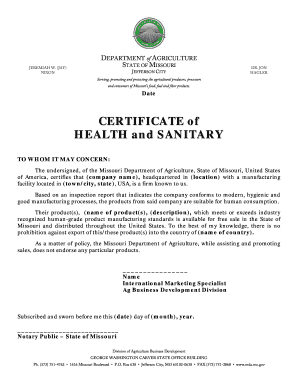
Sanitary Certificate from Health Department Form


What is the sanitary certificate from health department
A sanitary certificate from the health department is an official document that verifies compliance with health and safety regulations. This certificate is often required for businesses involved in food service, hospitality, and other industries where public health is a concern. It serves as proof that the establishment meets the necessary sanitation standards to operate legally. The certificate may also be necessary for individuals seeking employment in certain fields, ensuring that they are free from communicable diseases.
How to obtain the sanitary certificate from health department
To obtain a sanitary certificate from the health department, you typically need to follow a structured process. First, contact your local health department to inquire about the specific requirements and procedures in your area. Generally, you will need to submit an application form along with any required documentation, such as proof of compliance with health regulations. After submitting your application, an inspection may be scheduled to assess your facility's sanitation standards. Upon successful completion of the inspection, you will be issued the sanitary certificate.
Steps to complete the sanitary certificate from health department
Completing the sanitary certificate process involves several key steps:
- Contact your local health department to gather information about the application process.
- Fill out the sanitary certificate application form, ensuring all required information is accurate.
- Prepare any necessary documentation, such as proof of health inspections or compliance with sanitation laws.
- Submit your application along with the required documents to the health department.
- Schedule and prepare for an inspection of your facility, if required.
- Receive your sanitary certificate upon successful inspection and compliance.
Key elements of the sanitary certificate from health department
The sanitary certificate contains essential information that validates its authenticity and purpose. Key elements include:
- The name and address of the establishment or individual receiving the certificate.
- The date of issuance and expiration, if applicable.
- A unique identification number for tracking and verification purposes.
- The signature of the health department official who issued the certificate.
- Details regarding the specific health regulations met during the inspection.
Required documents for the sanitary certificate from health department
When applying for a sanitary certificate, you may need to provide various documents to support your application. Commonly required documents include:
- Completed application form for the sanitary certificate.
- Proof of compliance with local health regulations.
- Inspection reports from previous health department evaluations.
- Documentation of employee health screenings, if applicable.
- Any additional permits or licenses required for your specific industry.
Legal use of the sanitary certificate from health department
The sanitary certificate serves a critical legal function, ensuring that businesses comply with health and safety regulations. It can be used in various contexts, including:
- As a requirement for operating a food service establishment.
- To demonstrate compliance during health inspections or audits.
- As part of the documentation needed for business licenses or permits.
- To assure customers and clients of the establishment's commitment to health and safety standards.
Quick guide on how to complete sanitary certificate from health department
Accomplish Sanitary Certificate From Health Department effortlessly on any device
Web-based document management has become increasingly favored by businesses and individuals alike. It offers a superb eco-friendly substitute for conventional printed and signed documents, as you can easily locate the required form and securely save it online. airSlate SignNow equips you with all the resources necessary to create, modify, and electronically sign your documents swiftly without delays. Manage Sanitary Certificate From Health Department on any platform using airSlate SignNow's Android or iOS applications and streamline any document-related tasks today.
The easiest way to alter and electronically sign Sanitary Certificate From Health Department without stress
- Locate Sanitary Certificate From Health Department and click Get Form to begin.
- Utilize the tools we provide to fill out your form.
- Emphasize important sections of the documents or obscure confidential details with tools specifically offered by airSlate SignNow for that purpose.
- Generate your electronic signature using the Sign tool, which takes seconds and holds the same legal significance as a traditional handwritten signature.
- Review all the details and then click on the Done button to save your changes.
- Choose how you would like to deliver your form, via email, SMS, or invite link, or download it to your computer.
Put an end to lost or misfiled documents, tedious form searching, or mistakes that require printing new document versions. airSlate SignNow fulfills all your document management needs in just a few clicks from any device you prefer. Modify and electronically sign Sanitary Certificate From Health Department and ensure outstanding communication throughout your document preparation process with airSlate SignNow.
Create this form in 5 minutes or less
Create this form in 5 minutes!
How to create an eSignature for the sanitary certificate from health department
How to create an electronic signature for a PDF online
How to create an electronic signature for a PDF in Google Chrome
How to create an e-signature for signing PDFs in Gmail
How to create an e-signature right from your smartphone
How to create an e-signature for a PDF on iOS
How to create an e-signature for a PDF on Android
People also ask
-
What is the quezoncityhealth com api portal user?
The quezoncityhealth com api portal user refers to individuals or organizations utilizing the API portal provided by Quezon City Health for seamless integration. This portal allows users to access health-related data and functionalities efficiently, streamlining their processes and improving service delivery.
-
How can I sign up as a quezoncityhealth com api portal user?
To become a quezoncityhealth com api portal user, visit the official Quezon City Health website and look for the API registration section. You will need to provide some details about your organization and purpose of use. Once your request is approved, you will receive access credentials.
-
What are the features available for quezoncityhealth com api portal users?
The quezoncityhealth com api portal offers a variety of features such as data access for health records, reporting tools, and integration capabilities with existing systems. These features empower users with real-time data and enhance their ability to make informed decisions in healthcare.
-
What are the benefits of becoming a quezoncityhealth com api portal user?
Becoming a quezoncityhealth com api portal user provides numerous benefits including improved efficiency in accessing health data, enhanced decision-making capabilities, and fostering better healthcare delivery. Users can also enjoy customized solutions tailored to their specific needs, ensuring that they maximize their operational effectiveness.
-
Is there a fee associated with being a quezoncityhealth com api portal user?
The fee structure for being a quezoncityhealth com api portal user may vary based on the level of access and services required. It's best to consult the pricing page on the Quezon City Health website for detailed information regarding costs and available plans.
-
Can I integrate the quezoncityhealth com api portal with other systems?
Yes, the quezoncityhealth com api portal is designed to be compatible with various third-party applications and systems. Users can leverage this integration capability to enhance their existing platforms, thereby promoting a more unified approach to health data management.
-
What type of support is available for quezoncityhealth com api portal users?
quezoncityhealth com api portal users have access to comprehensive support services including technical assistance, user guides, and community forums. The support team is dedicated to helping users resolve any issues and maximize their experience with the portal.
Get more for Sanitary Certificate From Health Department
Find out other Sanitary Certificate From Health Department
- eSign Nebraska Charity LLC Operating Agreement Secure
- How Do I eSign Nevada Charity Lease Termination Letter
- eSign New Jersey Charity Resignation Letter Now
- eSign Alaska Construction Business Plan Template Mobile
- eSign Charity PPT North Carolina Now
- eSign New Mexico Charity Lease Agreement Form Secure
- eSign Charity PPT North Carolina Free
- eSign North Dakota Charity Rental Lease Agreement Now
- eSign Arkansas Construction Permission Slip Easy
- eSign Rhode Island Charity Rental Lease Agreement Secure
- eSign California Construction Promissory Note Template Easy
- eSign Colorado Construction LLC Operating Agreement Simple
- Can I eSign Washington Charity LLC Operating Agreement
- eSign Wyoming Charity Living Will Simple
- eSign Florida Construction Memorandum Of Understanding Easy
- eSign Arkansas Doctors LLC Operating Agreement Free
- eSign Hawaii Construction Lease Agreement Mobile
- Help Me With eSign Hawaii Construction LLC Operating Agreement
- eSign Hawaii Construction Work Order Myself
- eSign Delaware Doctors Quitclaim Deed Free