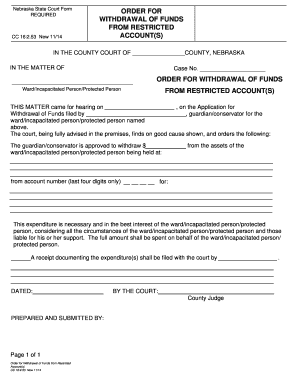
Order for Withdrawal of Funds from Restricted Accounts Fillable Form


What is the Order For Withdrawal Of Funds From Restricted Accounts fillable
The Order For Withdrawal Of Funds From Restricted Accounts fillable form is a legal document that allows individuals or entities to request the release of funds that are otherwise restricted. These restrictions may arise from various legal or financial circumstances, such as court orders or account freezes. This form is essential for ensuring that the request is formally documented and can be processed by the relevant financial institution or authority.
How to use the Order For Withdrawal Of Funds From Restricted Accounts fillable
Using the Order For Withdrawal Of Funds From Restricted Accounts fillable form involves several straightforward steps. First, ensure you have all necessary information at hand, including account details and the reason for the withdrawal. Next, fill out the form accurately, providing all required information. After completing the form, review it for any errors before submitting it to the appropriate authority or financial institution. Utilizing digital tools like signNow can streamline this process, allowing for easy completion and secure submission.
Steps to complete the Order For Withdrawal Of Funds From Restricted Accounts fillable
Completing the Order For Withdrawal Of Funds From Restricted Accounts fillable form involves a series of clear steps:
- Gather necessary documentation, including identification and any relevant account information.
- Access the fillable form through a reliable digital platform.
- Fill in your personal information, including name, address, and contact details.
- Provide specific details about the restricted account and the funds you wish to withdraw.
- Clearly state the reason for the withdrawal request.
- Review the completed form to ensure accuracy and completeness.
- Sign the form electronically to validate your request.
Legal use of the Order For Withdrawal Of Funds From Restricted Accounts fillable
The legal use of the Order For Withdrawal Of Funds From Restricted Accounts fillable form is crucial for ensuring that requests for fund releases are recognized by financial institutions and courts. This form must be filled out correctly and signed to be considered valid. Compliance with applicable laws, such as the ESIGN Act, is essential, as it ensures that electronic signatures are legally binding. Additionally, the form may need to be accompanied by supporting documentation to verify the legitimacy of the withdrawal request.
Key elements of the Order For Withdrawal Of Funds From Restricted Accounts fillable
Several key elements must be included in the Order For Withdrawal Of Funds From Restricted Accounts fillable form to ensure its effectiveness:
- Personal Information: Full name, address, and contact information of the requester.
- Account Details: Information about the restricted account, including account number and type.
- Withdrawal Amount: Specific amount of funds requested for withdrawal.
- Reason for Withdrawal: A clear explanation of why the funds are being requested.
- Signature: An electronic signature to authenticate the request.
Examples of using the Order For Withdrawal Of Funds From Restricted Accounts fillable
Examples of situations where the Order For Withdrawal Of Funds From Restricted Accounts fillable form may be used include:
- Requesting the release of funds from a bank account that has been frozen due to legal proceedings.
- Withdrawing funds from a trust account that has specific restrictions based on court orders.
- Accessing funds held in escrow that are subject to certain conditions being met.
Quick guide on how to complete order for withdrawal of funds from restricted accounts fillable
Complete Order For Withdrawal Of Funds From Restricted Accounts fillable effortlessly on any device
Online document management has become increasingly popular with organizations and individuals alike. It offers an excellent eco-friendly substitute to traditional printed and signed documents, allowing you to access the proper form and securely store it online. airSlate SignNow equips you with all the tools necessary to create, modify, and eSign your documents quickly without delays. Handle Order For Withdrawal Of Funds From Restricted Accounts fillable on any device with airSlate SignNow Android or iOS applications and simplify any document-focused process today.
The easiest way to modify and eSign Order For Withdrawal Of Funds From Restricted Accounts fillable with ease
- Obtain Order For Withdrawal Of Funds From Restricted Accounts fillable and click on Get Form to begin.
- Utilize the tools we provide to fill out your document.
- Emphasize pertinent sections of the documents or conceal sensitive information with tools that airSlate SignNow offers specifically for this purpose.
- Create your eSignature using the Sign tool, which takes only seconds and holds the same legal validity as a traditional wet ink signature.
- Review all the information and click on the Done button to save your modifications.
- Select how you wish to deliver your form, via email, SMS, or invitation link, or download it to your computer.
Forget about lost or misplaced documents, tedious form navigation, or mistakes that require printing new document copies. airSlate SignNow meets your document management needs with just a few clicks from any device of your choice. Edit and eSign Order For Withdrawal Of Funds From Restricted Accounts fillable while ensuring outstanding communication throughout your form preparation process with airSlate SignNow.
Create this form in 5 minutes or less
Create this form in 5 minutes!
People also ask
-
What is the 'Order For Withdrawal Of Funds From Restricted Accounts fillable' document?
The 'Order For Withdrawal Of Funds From Restricted Accounts fillable' document is a customizable form that allows users to request the withdrawal of funds from accounts that may have restrictions in place. This document helps streamline the process, ensuring all necessary details are captured efficiently.
-
How can I access the 'Order For Withdrawal Of Funds From Restricted Accounts fillable' form?
You can easily access the 'Order For Withdrawal Of Funds From Restricted Accounts fillable' form by visiting the airSlate SignNow platform and navigating to our templates section. Once there, simply search for the document to find it and start filling it out according to your needs.
-
Are there any costs associated with using the 'Order For Withdrawal Of Funds From Restricted Accounts fillable' form?
Yes, while airSlate SignNow offers various pricing plans, accessing the 'Order For Withdrawal Of Funds From Restricted Accounts fillable' form is included in most subscriptions. You can choose a plan that best fits your budget and needs to utilize this form along with other features.
-
What are the key benefits of using the 'Order For Withdrawal Of Funds From Restricted Accounts fillable' template?
Using the 'Order For Withdrawal Of Funds From Restricted Accounts fillable' template offers several benefits, including time savings, reduced errors, and enhanced organization of withdrawal requests. It also allows for quick eSigning, making the entire process efficient and reliable.
-
Can I integrate the 'Order For Withdrawal Of Funds From Restricted Accounts fillable' form with other software?
Absolutely! The 'Order For Withdrawal Of Funds From Restricted Accounts fillable' form can be easily integrated with various tools and software, streamlining your workflow. This feature enables users to sync data across systems, improving overall efficiency.
-
Is it possible to customize the 'Order For Withdrawal Of Funds From Restricted Accounts fillable' document?
Yes, one of the great advantages of the 'Order For Withdrawal Of Funds From Restricted Accounts fillable' document is its customizability. Users can modify fields, add branding elements, and tailor the form to meet specific requirements, ensuring it aligns with their business processes.
-
How secure is the information shared in the 'Order For Withdrawal Of Funds From Restricted Accounts fillable' form?
Security is a top priority for airSlate SignNow. The 'Order For Withdrawal Of Funds From Restricted Accounts fillable' form utilizes advanced encryption and security protocols to protect all information shared within it, ensuring that your data remains confidential and secure.
Get more for Order For Withdrawal Of Funds From Restricted Accounts fillable
- Dissolution of marriage package form
- Nj divorce formsfiling for divorce in njus legal forms
- Contract for deeduslegal inc form
- Uncontested minor children form
- How to form a corporation in floridanolo
- With minor and adult children form
- Buyer agrees to buy a form
- Horse free and clear of all encumbrances form
Find out other Order For Withdrawal Of Funds From Restricted Accounts fillable
- Electronic signature Banking Document Iowa Online
- Can I eSignature West Virginia Sports Warranty Deed
- eSignature Utah Courts Contract Safe
- Electronic signature Maine Banking Permission Slip Fast
- eSignature Wyoming Sports LLC Operating Agreement Later
- Electronic signature Banking Word Massachusetts Free
- eSignature Wyoming Courts Quitclaim Deed Later
- Electronic signature Michigan Banking Lease Agreement Computer
- Electronic signature Michigan Banking Affidavit Of Heirship Fast
- Electronic signature Arizona Business Operations Job Offer Free
- Electronic signature Nevada Banking NDA Online
- Electronic signature Nebraska Banking Confidentiality Agreement Myself
- Electronic signature Alaska Car Dealer Resignation Letter Myself
- Electronic signature Alaska Car Dealer NDA Mobile
- How Can I Electronic signature Arizona Car Dealer Agreement
- Electronic signature California Business Operations Promissory Note Template Fast
- How Do I Electronic signature Arkansas Car Dealer Claim
- Electronic signature Colorado Car Dealer Arbitration Agreement Mobile
- Electronic signature California Car Dealer Rental Lease Agreement Fast
- Electronic signature Connecticut Car Dealer Lease Agreement Now