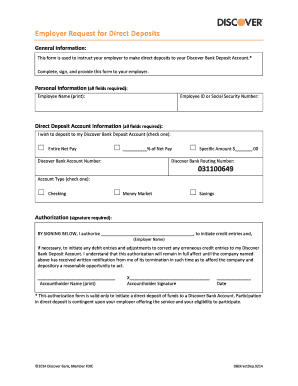
Discover Direct Deposit Form


What is the Discover Direct Deposit Form
The Discover Direct Deposit Form is a crucial document used by individuals and businesses to authorize the electronic transfer of funds directly into a bank account. This form is specifically designed for use with Discover Bank, allowing users to set up direct deposits for various purposes, including payroll, government benefits, and tax refunds. By providing essential banking information, such as the routing number 031100649 and account details, the form ensures that funds are securely and efficiently deposited without the need for paper checks.
How to use the Discover Direct Deposit Form
Using the Discover Direct Deposit Form involves several straightforward steps. First, download the form from a reliable source or obtain it directly from your employer or the entity providing the funds. Next, fill in your personal information, including your name, address, and Social Security number. It is essential to accurately enter the routing number 031100649 and your account number to avoid any delays in processing. Once completed, submit the form to your employer or the relevant organization, ensuring that you keep a copy for your records.
Steps to complete the Discover Direct Deposit Form
Completing the Discover Direct Deposit Form requires careful attention to detail. Follow these steps for a successful submission:
- Download the form from a trusted source.
- Fill in your personal information accurately.
- Enter the routing number 031100649 in the designated field.
- Provide your account number, ensuring it is correct.
- Sign and date the form to authorize the direct deposit.
- Submit the completed form to your employer or the appropriate organization.
Legal use of the Discover Direct Deposit Form
The Discover Direct Deposit Form is legally binding once it is properly completed and submitted. To ensure its legal standing, it must include accurate and truthful information. The use of electronic signatures is permitted under the ESIGN Act, which recognizes the validity of eSignatures in the United States. Therefore, when using digital tools to fill out and submit the form, it is crucial to utilize a compliant eSignature solution that provides a certificate of completion, ensuring adherence to legal standards.
Key elements of the Discover Direct Deposit Form
Several key elements must be included in the Discover Direct Deposit Form to ensure its effectiveness:
- Name: The full name of the account holder must be clearly stated.
- Routing number: The routing number 031100649 must be accurately provided.
- Account number: This number identifies the specific account for the deposit.
- Signature: A signature is required to authorize the direct deposit.
- Date: The date of submission should be included for record-keeping.
Form Submission Methods
The Discover Direct Deposit Form can be submitted through various methods, depending on the preferences of the employer or organization. Common submission methods include:
- Online: Many employers allow for electronic submission via secure portals.
- Mail: The form can be printed and sent through postal mail to the appropriate department.
- In-Person: Some individuals may choose to deliver the form directly to their employer's HR department.
Quick guide on how to complete discover direct deposit form
Effortlessly Prepare Discover Direct Deposit Form on Any Device
Digital document management has become increasingly popular among organizations and individuals. It offers a fantastic eco-conscious alternative to traditional printed and signed documents, allowing you to access the appropriate form and securely store it online. airSlate SignNow equips you with all the resources necessary to create, modify, and eSign your documents promptly without delays. Handle Discover Direct Deposit Form on any device with airSlate SignNow Android or iOS applications and simplify any document-related task today.
The easiest way to modify and eSign Discover Direct Deposit Form without hassle
- Find Discover Direct Deposit Form and click Get Form to initiate.
- Utilize the tools available to complete your form.
- Highlight important sections of the documents or obscure confidential information with tools that airSlate SignNow specifically offers for that purpose.
- Generate your eSignature using the Sign tool, which takes just seconds and holds the same legal significance as a conventional wet ink signature.
- Review all the details and click the Done button to save your changes.
- Select your preferred method for sending your form, whether by email, text message (SMS), invite link, or downloading it to your computer.
Say goodbye to lost or misplaced files, tedious form searches, or errors that necessitate printing new copies. airSlate SignNow addresses all your document management needs in just a few clicks from any device of your choosing. Modify and eSign Discover Direct Deposit Form and ensure exceptional communication at any stage of the form preparation process with airSlate SignNow.
Create this form in 5 minutes or less
Create this form in 5 minutes!
How to create an eSignature for the discover direct deposit form
How to create an electronic signature for a PDF online
How to create an electronic signature for a PDF in Google Chrome
How to create an e-signature for signing PDFs in Gmail
How to create an e-signature right from your smartphone
How to create an e-signature for a PDF on iOS
How to create an e-signature for a PDF on Android
People also ask
-
What is the significance of 031100649 in airSlate SignNow?
The code 031100649 is associated with specific document processing features within airSlate SignNow. This identifier helps businesses streamline their eSigning process and ensures workflows are optimized for efficiency.
-
How can I benefit from using airSlate SignNow with the code 031100649?
By utilizing airSlate SignNow alongside the code 031100649, businesses can simplify their document management. This platform is designed to enhance productivity and offers an easy-to-use interface that meets diverse business needs.
-
What is the pricing structure for airSlate SignNow using 031100649?
The pricing structure for airSlate SignNow can vary based on features linked with the code 031100649. Users can choose from various plans to find the most cost-effective option that aligns with their business requirements.
-
Are there any special features associated with 031100649 in airSlate SignNow?
Yes, 031100649 unlocks several specialized features in airSlate SignNow, including advanced document tracking and integration options. These features enhance user experience and improve overall document management efficiency.
-
Can I integrate other applications with airSlate SignNow using 031100649?
Absolutely! airSlate SignNow supports integrations with many third-party applications when utilizing the code 031100649. This ensures that users can seamlessly connect their existing tools for a more cohesive workflow.
-
Is airSlate SignNow secure for managing documents linked with 031100649?
Yes, airSlate SignNow prioritizes security and employs robust measures for documents associated with the code 031100649. You'll find end-to-end encryption and compliance with industry standards to protect your sensitive information.
-
How does airSlate SignNow improve workflow efficiency using 031100649?
Using the code 031100649, airSlate SignNow automates several manual processes that can slow down business workflows. This results in faster document turnaround times, allowing teams to focus on core activities while enhancing productivity.
Get more for Discover Direct Deposit Form
Find out other Discover Direct Deposit Form
- Sign New York Education Business Plan Template Free
- Sign Education Form North Carolina Safe
- Sign North Carolina Education Purchase Order Template Safe
- Sign North Dakota Education Promissory Note Template Now
- Help Me With Sign North Carolina Education Lease Template
- Sign Oregon Education Living Will Easy
- How To Sign Texas Education Profit And Loss Statement
- Sign Vermont Education Residential Lease Agreement Secure
- How Can I Sign Washington Education NDA
- Sign Wisconsin Education LLC Operating Agreement Computer
- Sign Alaska Finance & Tax Accounting Purchase Order Template Computer
- Sign Alaska Finance & Tax Accounting Lease Termination Letter Free
- Can I Sign California Finance & Tax Accounting Profit And Loss Statement
- Sign Indiana Finance & Tax Accounting Confidentiality Agreement Later
- Sign Iowa Finance & Tax Accounting Last Will And Testament Mobile
- Sign Maine Finance & Tax Accounting Living Will Computer
- Sign Montana Finance & Tax Accounting LLC Operating Agreement Computer
- How Can I Sign Montana Finance & Tax Accounting Residential Lease Agreement
- Sign Montana Finance & Tax Accounting Residential Lease Agreement Safe
- How To Sign Nebraska Finance & Tax Accounting Letter Of Intent